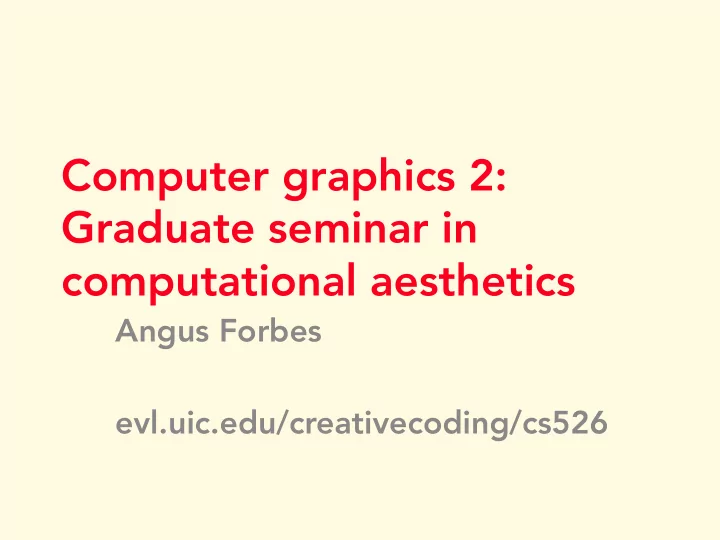
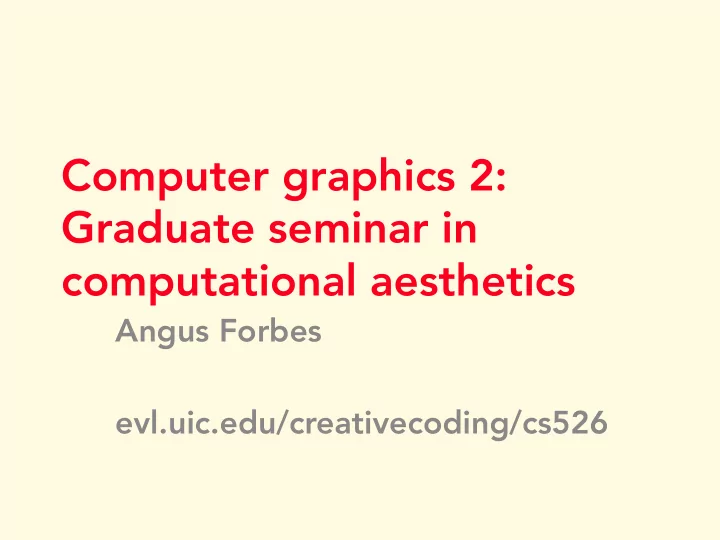
Computer graphics 2: Graduate seminar in computational aesthetics Angus Forbes evl.uic.edu/creativecoding/cs526
Homework 2 – RJ ongoing... - Follow the suggestions in the Research Journal handout and find and describe three papers OR projects of your choice. (include images, videos, diagrams) - Come up with (or refine) five interesting ideas in computer graphics or new media arts (include text and sketches) - Research one academic or creative venue
Homework 2 – Emulation Project - Choose one artist from the Inventing Abstraction website a) recreate or extend the artwork with as much detail as possible (using Three.js), focusing on shape, color, texture (due 9/15) b) create a program that applies the style of the artist to any input image (or video), focusing on the use of GPU shaders (due 9/22)
Today’s class 0. Discussion of papers from RJ 1. Small group discussion – ideas 2. Rendering pipeline 3. Lab session – shader programming
Rendering pipeline - Fundamental functionality of modern computer graphics libraries is to transform objects in a user-defined 3D space onto a 2D screen. - Using OpenGL and GLSL, you have complete control over this transformation and how to define (“shade”) each pixel of your 3D geometry.
CPU / GPU CPU side Define geometry; handle interaction GPU side Vertex shader: transform geometry from 3D space to 2D space Fragment shader (also called a Pixel shader): determine pixel color of every pixel inside the geometry
Geometry All 3D objects are defined as one of three geometric primitives: points, lines, or triangles (and usually triangles). This geometry, or vertex data, is passed into the GPU via special OpenGL/WebGL commands that bind a specified shader program on the GPU and matching terms on a vertex shader.
Geometry
Rendering pipeline
Coordinate systems The Object or Local coordinate system is defined in terms of the Geometry itself. The origin is usually the center or the lower-left of the object.
Coordinate systems The Model or World coordinate system defines the x, y, and z axes which serve as a basis for the 3D space. Where is the origin? Which way is up?
Coordinate systems The Eye , Camera , or View coordinate system defines another set of x, y, and z axes which server as a different basis for the 3D space. The camera is always positioned at the origin of this coordinate system.
Coordinate systems The Clip coordinate system describes the bounded view of the visible by the camera in terms of both the “lens” of the camera, its “depth of focus”, and the aspect ratio of the screen bounds.
Coordinate systems The Normalized Device coordinates is the same view normalized from -1 to +1 along each axis.
Coordinate systems The Window or Screen coordinates are these x and y coordinates positioned within the screen bounds. The z is used for depth-testing and is bound between 0 and 1.
Setting up coordinate systems 4x4 matrices are used to encode transformations between each of these coordinate systems. 3d – 2d normalized - Model transformation - View transformation - Projection transformation 2d normalized - pixel - Viewport definition
Setting up coordinate systems A vertex is left multiplied through each matrix to transform it into the new coordinate system.
Modelview Sometimes the model and view transformations are encoded in a single matrix, MV = V * M. Sometimes the model, view, and projection transformations are encoded in a single matrix, MVP = P * V * M.
Perspective projection
Perspective projection
Lab session, Three.js Create a scene containing a series of geometric objects, use a GLSL shader program to displace the vertices and changes the pixel colors.
Three.js, GLSL built-ins geometry.vertices[ i ].position => position object.matrixWorld => modelMatrix camera.projectionMatrix => projectionMatrix camera.matrixWorldInverse => viewMatrix camera.matrixWorldInverse * object.matrixWorld => modelViewMatrix https://github.com/mrdoob/three.js/issues/1188
Light Space Modulator, Moholy-Nagy http:// www.sfmoma.org/ explore/ multimedia/ videos/1
Recommend
More recommend