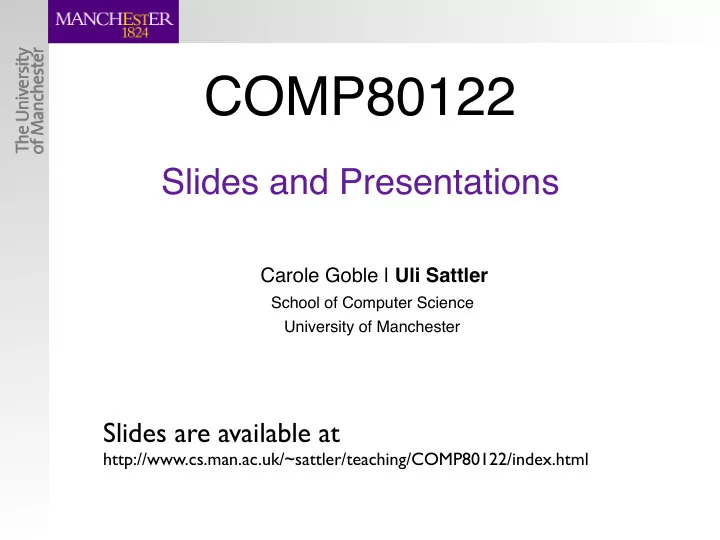
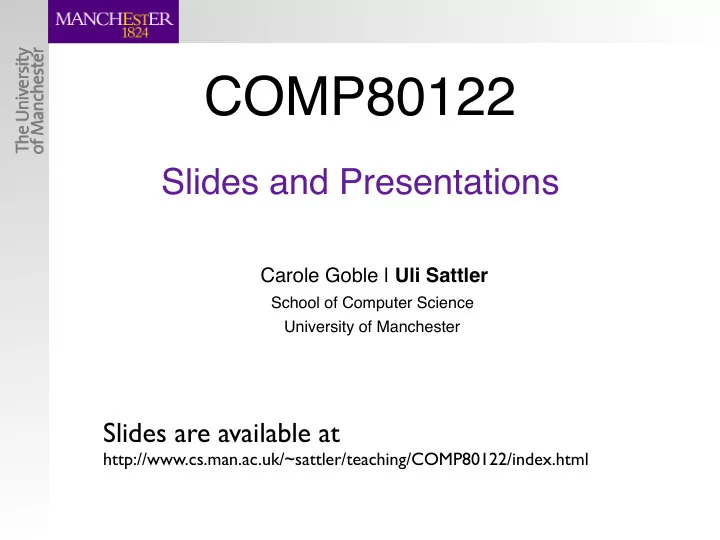
COMP80122 Slides and Presentations Carole Goble | Uli Sattler School of Computer Science University of Manchester Slides are available at http://www.cs.man.ac.uk/~sattler/teaching/COMP80122/index.html
Organisation NEW
Three Deliverables for COMP80122 1. Active participation 2. Critiques of 5 Research Symposium Presentations – more details to follow, check easychair emails alternative 3. A15 minute presentation presentations via videolectures.net plus various little exercises, tasks, … Easter Break Week 10 Week 11 Week 12 Week 7 Week 8 Week 9 Research Your Your Your Seminar Seminar Seminar Symposium Prezies Prezies Prezies
Deliverable 1 • during the whole seminar, in particular the discussion of fellow students’ presentations you • are present • participate actively Make sure you’ve signed the attendance sheet During your presentations, we will all give feedback (directly verbally & via those Feedback Notes)
Deliverable 2 - new • attend all presentations of the Research Symposium • we will identify ~40 new presentations from video lectures – email me your suggestions, I will add them to our list – suggest those that you’d like to see • you – pick 5 presentations from these ~40 – for each of these, you • give a 2-3 sentence summary of its contents and • write a critique : what was good, what could have been better • taking into account all 3 aspects of a presentation – storyline – slides – presenter • submit all your summaries and critiques via easychair
Deliverable 2 - new • attend all presentations of the Research Symposium • we will identify 30-50 new presentations from video lectures We will clarify this later. – email me your suggestions, I will add them to our list – suggest those that you’d like to see For now: - no research symposium • you - submit some presentation – pick 10 presentations from these 30-50 – for each of these, you via email to me • give a 2-3 sentence summary of its contents and • write a critique : what was good, what could have been better • taking into account all 3 aspects of a presentation – storyline – slides – presenter • submit these, then can see/compare with those from others
Deliverable 3 • you will give a 15 minute presentation • about your research (PhD, previous, Tichy study) • to a small group of ~13 fellow participants • we discuss what • worked well • can be improved • Later, we • organise you into groups • start scheduling your presentations • First presentations: • Thursday, April 20th
Voice coaching • Who has attended the December session? – what did you think? • Who would like to attend a 2 hour Voice Coaching Session? – when would be a good time?
The Three Aspects The story The speaker The slides • • • body language story line bullet lists • – focus • clarity graphics • • • preparedness level fonts • • • voice timing highlights • • – volume use of terminology ... • – speed ... – clarity • nerves • ... Effects on you/audience by choices to these? What was helpful to get message across?
Coursework for Today Discussion: • Setting the scene: Make a ‣ Pair up – what kind of problem is addressed? 1. outline of your presentation ‣ Discuss for ~5min: – why is that interesting/relevant? – following our skeleton above ‣ storyline • Focus: – with title slides and ‣ list of terms – your Research Hypothesis/Question? – core concepts/slogans per slide ‣ running example • Methodology/approach/work done: ‣ Then swap – what have you done/are you doing? 2. list of your terminology • Context: – specialist terms that you need in ‣ Is something – how does this relate to other people’s your presentation work? ? missing • Contributions made: ? too long 3. suitable running example – what is the outcome of the work done? ? too short – what are the new insights gained? ‣ Is example ‣ Roughly 1 page – how do these answer research ? big enough hypothesis/question? ? small enough • Outlook/next steps/open questions?
Aspect 3: Slides for a good presentation Yes, we’ll discuss Aspect 3 before Aspect 2
Slides for Good Presentations are • pretty – by being clutter free • clear – suitable layout & grouping mechanisms – no superfluous ink • support the story – helpful graphics – main points & keywords • don’t distract – no complete sentences
Ontology Diffing
Slides for Good Presentations are pretty - aesthetically pleasing: • helps understanding • attracts interest • raises expectations • makes audience keen to listen
Slides for Good Presentations are clear: • serve as handrail for presenter & audience – contain well-designed graphics to illustrate certain points • should not: – distract from presenter – confuse • ... we need to avoid ??? – visual noise – background graphics – un-necessary ink
Graphics “a picture can say more than 1,000 words”: • enhances re-call – amplified under short exposure … but they need to be done properly : • think of the purpose, message of picture • make sure that this message becomes clear • again, use as little ink as possible
19
Graphics and Tables • require a lot of thought & care for choosing – what to display – format (see last slides) – colour - use wisely! – captions, axis titles, etc • can reader understand what is being shown? – can they read numbers: is 72348765 < 87623458? – how much eye movement & comparison is required?
21
Sales from Long Tail Rhapsody 22% 57% Amazon 20% Netflix
Good graphics help us remember Results • Performance of FFNNs on Task 1 Results • Performance of RNNs on Task 1 • Use good graphics • Repeat them (shrunk) to enhance recall!
Grouping Grouping can be done by • proximity • color • region • connectors but you should only use 1 of these methods!
Text and Grouping Bullet lists: • the grouping method for text • make sure grouping – is logical • items on same level are of the same kind • sub-items related to super item – is not too deep – has no “lonely” items: these are rarely logical • (again) minimize ink: avoid duplicating words • no complete sentences/telegram style: avoid multi-line items like the plague
Ontology • represents – agreement, – terminology, or – nomenclature • contains – extensive domain knowledge and/or un- or semi- – known facts/assertions structured • enables – semantic metadata extraction from data – resolution of semantic heterogeneity – semantic integration – semantic correlation of objects and documents
Which slide looks clearer?
Fonts • Choose 1 font for all slides • Careful: projector’s resolution is often poor – un-serifed (sans serif): serifs are no good on screen – readable: cornet vs comet — dark vs clark vs dork – Arial, Computer Modern Sans, Helvetica, etc. • Large enough letters
Fonts and Emphasis • Choose 1 pattern for emphasis and stick to it: – for emphasis: bold or color ...careful: might do the converse! – for new terms/quotes/names: italic – no underlining! – NO CAPITALIZING! • .... and really stick to it
Animation? • can be great to – illustrate an algorithm running – show behaviour of example – build up complex picture – ... • otherwise it creates – useless noise – distraction from speaker Discuss : making bullet points appearing one-by-one is great!
Which tool to use for your slides? • Beamer (with Latex) • Latex other • Keynote Discuss briefly! • Powerpoint • Prezzie My view: • HTML other Each of these can be used well/badly • something else
Summary: your slides should… • be clear & pretty – not distracting – not puzzling – not confusing – not making viewers eyes move too much • contain illustrations to – support your points/findings – help audience understand & remember
Preview of Aspect 2: Some considerations regarding the presenter
Some considerations • What to wear? • How to stand? – where are your hands? • Where to look? • How to avoid nerves? – what happens if you are nervous? – how do you deal with this? • How to speak?
Making your voice heard Breath. Talk • at the right speed (requires practice & preparation) • with breaks so that – you can breathe – the audience can think • in an audible way – loud/at the right volume – clear/no mumbling • following your well thought through narrative – structured in a suitable way – with suitable transitions • (again) to the audience!
To do for Wednesday
Coursework for Wednesday 1. Email me your favourite video lectures to be included in our “critiques” exercise 2. Prepare and bring • an improved story line, example, terminology – taking into account feedback from today • 3 good slides you want to use for your presentation – not the title slide – some with graphics – some with texts – on your laptop or as print-out or on a memory stick. ‣ We will discuss these on Wednesday
Recommend
More recommend