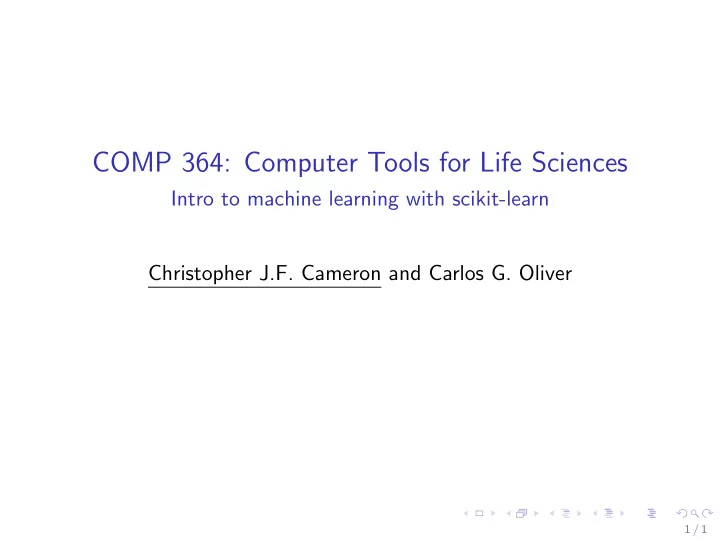
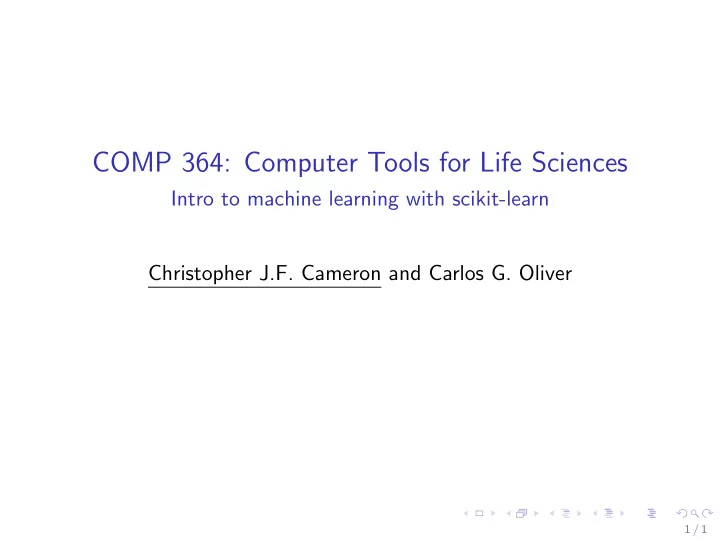
COMP 364: Computer Tools for Life Sciences Intro to machine learning with scikit-learn Christopher J.F. Cameron and Carlos G. Oliver 1 / 1
Key course information Assignment #4 ◮ available now ◮ due Monday, November 27th at 11:59:59 pm ◮ first two parts can be completed now ◮ remaining concepts will be taught today and on Monday Course evaluations ◮ available now at the following link: ◮ https://horizon.mcgill.ca/pban1/twbkwbis.P_ WWWLogin?ret_code=f 2 / 1
Problem: predicting who will live or die on the Titanic Passenger survival data http://biostat.mc. vanderbilt.edu/wiki/pub/ Main/DataSets/titanic3.xls To read in the Excel ’.xls’ file, we will use the Pandas Python module ◮ API http://pandas.pydata.org/pandas-docs/stable/ ◮ tutotials https://pandas.pydata.org/pandas-docs/stable/ tutorials.html 3 / 1
Parsing an Excel ’.xls’ file with Pandas import pandas as pd 1 2 # parse Excel '.xls' file 3 xls = pd.ExcelFile("./titanic3.xls") 4 # extract first sheet in Excel file 5 sheet_1 = xls.parse(0) 6 # get list of column names 7 print(list(sheet_1)) 8 # prints: ['pclass', 'survived', 'name', 9 # 'sex', 'age', 'sibsp', 'parch', 'ticket', 10 # 'fare', 'cabin', 'embarked', 'boat', 'body', 11 # 'home.dest'] 12 4 / 1
Passenger survival data In the ‘titanic3.xls’ file: ◮ each row is a passenger ◮ each column is a feature describing the current passenger ◮ there are 14 features available in the dataset ◮ For example, the first passenger would be described as: Miss. Elisabeth Walton Allen (female - 29) A first class passenger staying in cabin B5 with no relatives on board that payed $ 211.3375 for ticket number #24160. She came aboard at the Southampton port to arrive at St Louis, MO. Mrs. Allen survived the titanic incident and was found on lifeboat #2. 5 / 1
Available dataset features 1. ‘pclass’ - passenger class (1 = first; 2 = second; 3 = third) 2. ‘survived’ - yes (1) or no (0) 3. ‘name’ - name of passenger (string) 4. ‘sex’ - sex of passenger (string - ‘male’ or ‘female’) 5. ‘age’ - age of passenger in years (float) 6. ‘sibsp’ - number of siblings/spouses aboard (integer) 7. ‘parch’ - number of parents/children aboard (integer) 8. ‘ticket’ - passenger ticket number (alphanumeric) 9. ‘fare’ - fare paid for ticket (float) 10. ’cabin’ - cabin number (alphanumeric - e.g. ‘B5’) 11. ‘embarked’: port of embarkation (C = Cherbourg; Q = Queenstown; S = Southampton) 12. ‘boat’ - lifeboat number (if survived - integer) 13. ‘body’ - body number (if did not survive and body was recovered - integer) 14. ‘home.dest’ - home destination (string) 6 / 1
Data mining Determining passenger survival rate from collections import Counter 1 2 # count passengers that survived 3 counter = Counter(sheet_1["survived"].values) 4 print(counter) # prints 'Counter({0: 809, 1: 500})' 5 print("survived:",counter[1]) # prints: 'survived: 500' 6 print("survival rate:",counter[1]/(counter[1]+counter[0])) 7 # prints 'survival rate: 0.3819709702062643' 8 7 / 1
Data mining #2 There are some obvious indicators of passenger survival in the data # get the number of passengers with a body tag 1 # and their survival status 2 counter = Counter(sheet_1.loc[sheet_1["body"].notna(), 3 "survived"].values) 4 print(counter) # prints: 'Counter({0: 121})'' 5 It appears that anyone with a body number did not survive ◮ this feature would be accurate at determining survival ◮ but, it’s not too useful ◮ i.e., the passenger would need to already be dead to have a number 8 / 1
Data mining #3 We could also look at how mean survival is affected by another feature’s value For example, passenger class: print(sheet_1.groupby("pclass")["survived"].mean()) 1 # prints: 2 # pclass 3 # 1 0.619195 4 # 2 0.429603 5 # 3 0.255289 6 # Name: survived, dtype: float64 7 From the mean survival rates ◮ first class passengers had the highest chance of surviving ◮ survival rates correlates nicely with passenger class 9 / 1
Data mining #4 With Pandas, you can also group by multiple features For example, passenger class and sex print(sheet_1.groupby(["pclass","sex"])["survived"] 1 .mean()) 2 # prints: 3 # pclass sex 4 # 1 female 0.965278 5 # male 0.340782 6 # 2 female 0.886792 7 # male 0.146199 8 # 3 female 0.490741 9 # male 0.152130 10 # Name: survived, dtype: float64 11 As a male grad student, I probably wouldn’t have made it... 10 / 1
Why machine learning? From basic data analysis, we can conclude ◮ Titanic officers followed maritime tradition ◮ ‘women and children first’ ◮ if we examined the data more, we would see females ◮ were on average younger than male passengers ◮ paid more for their tickets ◮ were more likely to travel with families Let’s now say that we wanted to determine our own survival ◮ we could write a long Python script to calculate survival ◮ but this would be tedious (lots of conditional statements) ◮ and would be dependent on our knowledge of the data Instead, let’s have the computer learn how to predict survival 11 / 1
Data preparation Before we provide data to a machine learning (ML) algorithm 1. remove examples (passengers) with missing data ◮ some passengers do not have a complete set of features ◮ ML algorithms have difficulty with missing data 2. transform features with categorical string values to numeric representations ◮ computers have an easier time interpreting numbers 3. remove features with low influence on a ML model’s predictions ◮ why would we want to limit the amount of features? ◮ overfitting 12 / 1
Overfitting What is overfitting? ◮ occurs when the ML algorithm learns a function that fits too closely to a limited set of data points ◮ predictions on unseen data will be biased to training data ◮ increased error for testing data during evaluation Example: draw a line that best splits ’o’s from ‘+’s below 13 / 1
Bias vs. variance tradeoff Bias ◮ is error from poor assumptions in the ML algorithm ◮ high bias can cause an algorithm to miss the relevant relations between features and labels ◮ underfitting Variance ◮ error from sensitivity to small fluctuations in the training data ◮ high variance can cause an algorithm to model random noise in training data ◮ rather than the intended labels ◮ overfitting All ML algorithms work to minimize the error for both the bias and variance 14 / 1
Count the number of examples with a given feature print(sheet_1.count()) 1 # prints: 2 # pclass 1309 3 # survived 1309 4 # name 1309 5 # sex 1309 6 # age 1046 7 # sibsp 1309 8 # parch 1309 9 # ticket 1309 10 # fare 1308 11 # cabin 295 12 # embarked 1307 13 # boat 486 14 # body 121 15 # home.dest 745 16 15 / 1
Data preparation #2 Let’s drop features with low example counts ◮ body, cabin, and boat numbers ◮ home desitnation data = sheet_1.drop(["body","cabin","boat" 1 ,"home.dest"], axis=1) 2 print(list(data)) 3 # prints: ['pclass', 'survived', 'name', 'sex', 'age', 4 # 'sibsp', 'parch', 'ticket', 'fare', 'embarked'] 5 And remove any examples with missing data data = data.dropna() 1 16 / 1
print(data.count()) 1 # prints: 2 # pclass 1043 3 # survived 1043 4 # name 1043 5 # sex 1043 6 # age 1043 7 # sibsp 1043 8 # parch 1043 9 # ticket 1043 10 # fare 1043 11 # embarked 1043 12 # dtype: int64 13 Perfect, 1043 examples with a complete feature set 17 / 1
Label encoding Some of our features are labels, not numeric values ◮ name, sex, and embarked ◮ ML algorithms expect numeric values for features Let’s encode them as numeric values ◮ sex = 0 (female) or 1 (male) ◮ embarked = 0 (C), 1 (Q), or 2 (S) Luckily, Python’s scikit-learn module has useful methods available ◮ scikit-learn API : http: //scikit-learn.org/stable/modules/classes.html ◮ scikit-learn tutorials : http://scikit-learn.org/stable/ 18 / 1
from sklearn import preprocessing 1 2 le = preprocessing.LabelEncoder() 3 data.sex = le.fit_transform(data.sex) 4 data.embarked = le.fit_transform(data.embarked) 5 print(data[:1]) 6 # prints: 7 # pclass survived name \ 8 # 0 1 1 Allen, Miss. Elisabeth Walton 9 # sex age sibsp parch ticket fare \ 10 # 0 0 29.0 0 0 24160 211.3375 11 # embarked 12 # 0 2 13 19 / 1
Removing unnecessary/misleading features Unless there is some sick joke to reality ◮ a passenger’s name plays very little importance in their survival A passenger’s ticket number is a mixture of alpha and numeric characters ◮ it will be difficult to represent as a feature ◮ may be misleading to the ML algorithm Like before, we’ll remove both from the dataset 20 / 1
Features vs. labels Now that we have a prepared ML dataset ◮ split into two lists: 1. model input (or X) 2. model targets/input labels (or y) X = data.drop(["survived"], axis=1).values 1 y = data["survived"].values 2 Why should we drop ‘survived’ from X? 21 / 1
Recommend
More recommend