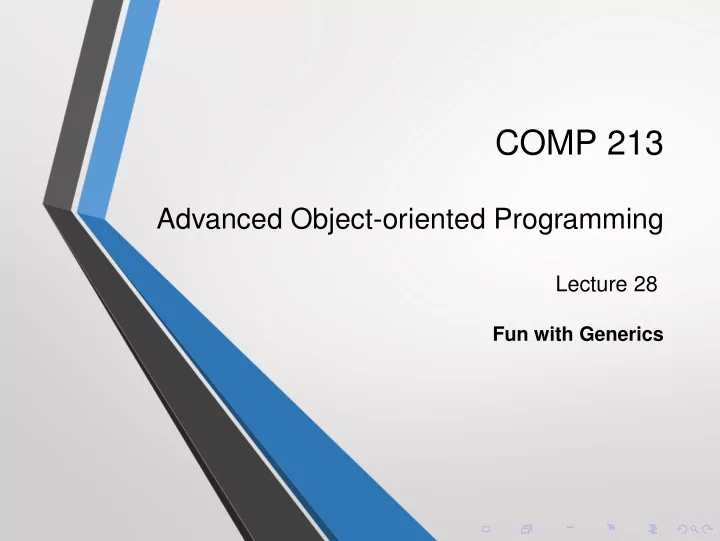
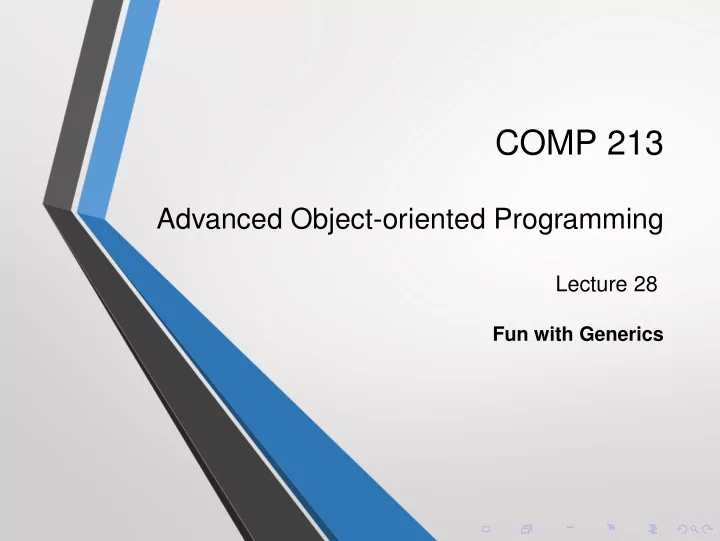
COMP 213 Advanced Object-oriented Programming Lecture 28 Fun with Generics
More Parameters A class can have more than one type parameter. For example, a class of pairs: public class Pair<A,B> { private A first; private B second; public Pair(A a, B b) { first = a; second = b; }
class Pair, contd. public A getFirst() { return first; } public B getSecond() { return second; } } The constructor is declared without the < > notation; however, actual parameters ‘must’ (= ‘should’) be supplied when the constructor is called.
Calling the Constructor For example, in class Pair public static void main(String[] args) { Integer i = new Integer(8); Pair<Integer,Integer> p = new Pair(i,i); } gives the compile-time warning (not error!): terminal output Note: Pair.java uses unchecked or unsafe operations. Note: Recompile with -Xlint:unchecked for details.
Calling the Constructor For example, in class Pair public static void main(String[] args) { Integer i = new Integer(8); Pair<Integer,Integer> p = new Pair(i,i); } gives the compile-time warning (not error!): terminal output Note: Pair.java uses unchecked or unsafe operations. Note: Recompile with -Xlint:unchecked for details.
javac -Xlint:unchecked Pair.java terminal output Pair.java:37: warning: [unchecked] unchecked call to Pair(A,B) as a member of the raw type Pair Pair<Integer,Integer> p = new Pair(i,i); so we ‘need’ (not desperately, as it does compile): a better call Pair<Integer,Integer> p = new Pair<Integer,Integer>(i,i);
javac -Xlint:unchecked Pair.java terminal output Pair.java:37: warning: [unchecked] unchecked call to Pair(A,B) as a member of the raw type Pair Pair<Integer,Integer> p = new Pair(i,i); so we ‘need’ (not desperately, as it does compile): a better call Pair<Integer,Integer> p = new Pair<Integer,Integer>(i,i);
Type Parameters Within the class declaration, the formal parameter types act just like any other type, and can be used as types of parameters to methods and return types. They can also be used as ‘actual’ parameter types: public class Pair<A,B> { ... public Pair<B,A> swap() { return new Pair<B,A>(second,first); } }
More Types of Type Parameters Consider a class that lays out GUI components one above another in a column. This might be used for several different uses, e.g., setting menu items in a column setting Topic summaries (TopicIcons) in a column setting Messages (MessageIcons) in a column, etc. In each of these example applications, the list of components to be formatted is homogeneous: all TopicIcons, or all MessageIcons, etc. One way to do this would be to copy and paste the code from TopicIcon.java to the file MessageIcon.java, and do a global search/replace to replace all occurrences of ‘ Topic ’ with ‘ Message ’ (not very nice!)
More Types of Type Parameters Consider a class that lays out GUI components one above another in a column. This might be used for several different uses, e.g., setting menu items in a column setting Topic summaries (TopicIcons) in a column setting Messages (MessageIcons) in a column, etc. In each of these example applications, the list of components to be formatted is homogeneous: all TopicIcons, or all MessageIcons, etc. One way to do this would be to copy and paste the code from TopicIcon.java to the file MessageIcon.java, and do a global search/replace to replace all occurrences of ‘ Topic ’ with ‘ Message ’ (not very nice!)
More Types of Type Parameters Consider a class that lays out GUI components one above another in a column. This might be used for several different uses, e.g., setting menu items in a column setting Topic summaries (TopicIcons) in a column setting Messages (MessageIcons) in a column, etc. In each of these example applications, the list of components to be formatted is homogeneous: all TopicIcons, or all MessageIcons, etc. One way to do this would be to copy and paste the code from TopicIcon.java to the file MessageIcon.java, and do a global search/replace to replace all occurrences of ‘ Topic ’ with ‘ Message ’ (not very nice!)
A Question Could we use generic classes to avoid having to copy and paste code? public class IconView<C> extends JPanel { private C[] components; public void setComponents(C[] comps) { ... add(components[i]); } } C has to be a GUI component, i.e., a subclass of java.awt.Component.
A Question Could we use generic classes to avoid having to copy and paste code? public class IconView<C> extends JPanel { private C[] components; public void setComponents(C[] comps) { ... add(components[i]); } } C has to be a GUI component, i.e., a subclass of java.awt.Component.
We can do it, but we need an extension... public class IconView<C extends Component> extends JPanel { private C[] components; public void setComponents(C[] comps) { components = comps; ... add(components[i]); } } Any actual parameter must be a subclass of java.awt.Component
We can do it, but we need an extension... public class IconView<C extends Component> extends JPanel { private C[] components; public void setComponents(C[] comps) { components = comps; ... add(components[i]); } } Any actual parameter must be a subclass of java.awt.Component
Constructors Again IconView<TopicIcon> topicView = new IconView<TopicIcon>(); TopicIcon[] topics = ...; topicView.setComponents(topics); ... IconView<MessageIcon> messageView = new IconView<MessageIcon>(); MessageIcon[] messages = ...; messageView.setComponents(messages);
Type Checking Again IconView<TopicIcon> topicView = new IconView<TopicIcon>(); ... topicView.setComponents(topics); Formal parameter C is replaced by actual parameter TopicIcon. The compiler checks: TopicIcon is a subclass of Component topics is of type TopicIcon[] public class IconView<C extends Component> extends JPanel { ... public void setComponents(C[] comps) { ... } }
Type Checking Again IconView<TopicIcon> topicView = new IconView<TopicIcon>(); ... topicView.setComponents(topics); Formal parameter C is replaced by actual parameter TopicIcon. The compiler checks: TopicIcon is a subclass of Component topics is of type TopicIcon[] public class IconView<C extends Component> extends JPanel { ... public void setComponents(C[] comps) { ... } }
Type Checking Again IconView<TopicIcon> topicView = new IconView<TopicIcon>(); ... topicView.setComponents(topics); Formal parameter C is replaced by actual parameter TopicIcon. The compiler checks: TopicIcon is a subclass of Component topics is of type TopicIcon[] public class IconView<C extends Component> extends JPanel { ... public void setComponents(C[] comps) { ... } }
Type Checking Again IconView<TopicIcon> topicView = new IconView<TopicIcon>(); ... topicView.setComponents(topics); Formal parameter C is replaced by actual parameter TopicIcon. The compiler checks: TopicIcon is a subclass of Component topics is of type TopicIcon[] public class IconView<C extends Component> extends JPanel { ... public void setComponents(C[] comps) { ... } }
Type Checking Again IconView<TopicIcon> topicView = new IconView<TopicIcon>(); ... topicView.setComponents(topics); Formal parameter C is replaced by actual parameter TopicIcon. The compiler checks: TopicIcon is a subclass of Component topics is of type TopicIcon[] public class IconView<C extends Component> extends JPanel { ... public void setComponents(C[] comps) { ... } }
Type Checking Again IconView<TopicIcon> topicView = new IconView<TopicIcon>(); ... topicView.setComponents(topics); Formal parameter C is replaced by actual parameter TopicIcon. The compiler checks: TopicIcon is a subclass of Component topics is of type TopicIcon[] public class IconView<C extends Component> extends JPanel { ... public void setComponents(C[] comps) { ... } }
More and More class Extreme<A, B extends A, C extends B> { Extreme(){} public static void main(String[] args) { Extreme<Component,Container,JComponent> e = new Extreme<Component,Container,JComponent>(); } } This is correct, because JComponent is a subclass of Container, which is a subclass of Component.
More and More class Extreme<A, B extends A, C extends B> { Extreme(){} public static void main(String[] args) { Extreme<Component,Container,JComponent> e = new Extreme<Component,Container,JComponent>(); } } This is correct, because JComponent is a subclass of Container, which is a subclass of Component.
More and More class Extreme<A, B extends A, C extends B> { Extreme(){} public static void main(String[] args) { Extreme<Component,Container,JComponent> e = new Extreme<Component,Container,JComponent>(); } } This is correct, because JComponent is a subclass of Container, which is a subclass of Component.
More and More class Extreme<A, B extends A, C extends B> { Extreme(){} public static void main(String[] args) { Extreme<Component,Container,JComponent> e = new Extreme<Component,Container,JComponent>(); } } This is correct, because JComponent is a subclass of Container, which is a subclass of Component.
Recommend
More recommend