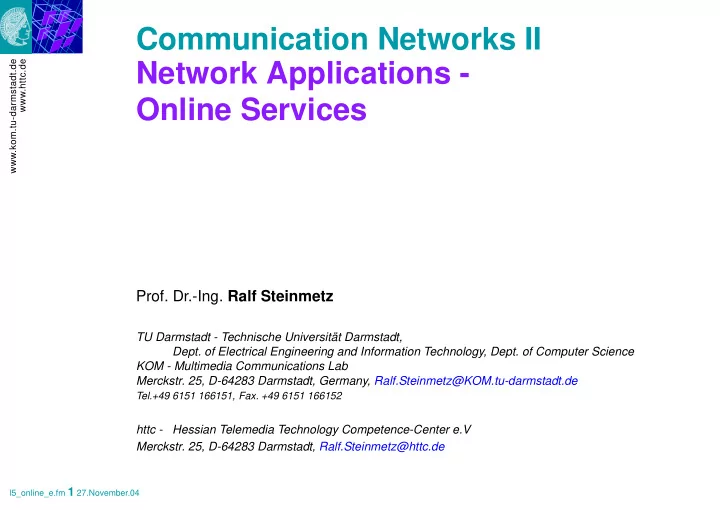
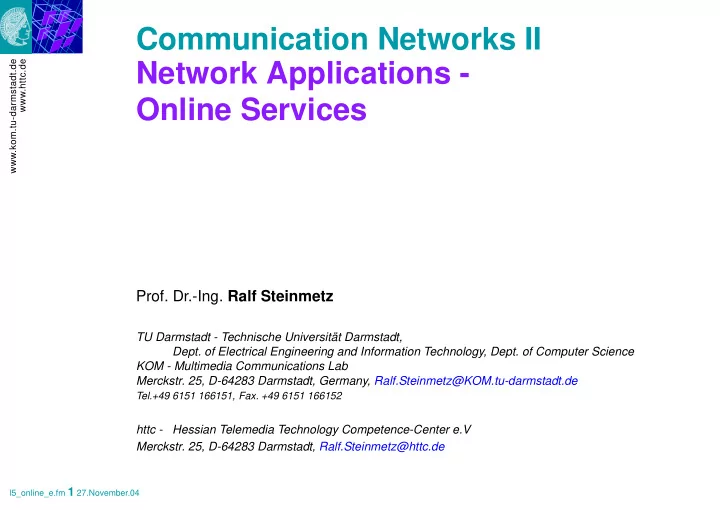
Communication Networks II www.kom.tu-darmstadt.de www.httc.de Network Applications - Online Services Prof. Dr.-Ing. Ralf Steinmetz TU Darmstadt - Technische Universität Darmstadt, Dept. of Electrical Engineering and Information Technology, Dept. of Computer Science KOM - Multimedia Communications Lab Merckstr. 25, D-64283 Darmstadt, Germany, Ralf.Steinmetz@KOM.tu-darmstadt.de Tel.+49 6151 166151, Fax. +49 6151 166152 httc - Hessian Telemedia Technology Competence-Center e.V Merckstr. 25, D-64283 Darmstadt, Ralf.Steinmetz@httc.de l5_online_e.fm 1 27.November.04
Scope www.kom.tu-darmstadt.de www.httc.de KN III (Mobile Networking), Distributed Multimedia Systems ( MM I and MM II ), Telecooperation II,III. ...; Embedded Systems Terminal Inst.-Msg. Applications IP-Tel. Peer-to- access access E-mail Peer Web File L5 Application Layer SIP & (Anwendung) H.323 Transport Layer Internet: Transport Netw. Transitions L4 UDP, TCP, SCTP QoS - RTP (Transport) Addressing Security Network Layer Internet: Network L3 IP QoS (Vermittlung) Data Link Layer LAN, MAN L2 High-Speed LAN (Sicherung) Physical Layer L1 Queueing Theory & Network Calculus (Bitübertragung) Introduction Legend: KN I KN II l5_online_e.fm 2 27.November.04
Overview www.kom.tu-darmstadt.de www.httc.de 1. Remote Login: Telnet 2. Data Transfer - File Transfer Protocol (ftp) 2.1 Example of an ftp Session (User’s Perspective) 2.2 Example for ftp Commands (System’s Perspective) 2.3 Additional Information 3. Network File Systems: nfs, afs/dfs, and further 3.1 Network File System (nfs) 3.2 Andrew File System (AFS or DFS) 3.3 Further Systems for Networked Access to Files l5_online_e.fm 3 27.November.04
1. Remote Login: Telnet www.kom.tu-darmstadt.de www.httc.de Client reads Telnet- Telnet- Client sends from terminal Client Server to server Operating System Operating System Port 23 Port 23 Server receives from client User’s terminal Server sends to pseudo terminal TCP/IP Internet Functionality: • remote login • “Network Virtual Terminal” • full screen, i.e. scrolling but no graphics capability • simple terminal protocol • permits negotiations of options • e.g. data transfer: binary or ASCII l5_online_e.fm 4 27.November.04
Remote Login: Telnet (2) www.kom.tu-darmstadt.de www.httc.de Implementation • based on TCP connection between client and server • uses Port 23 • RFC 854: Telnet protocol specification J. Postel, J.K. Reynolds. May-01-1983 and supplements Telnet: example [steinmetz on dumbek] ~ $ telnet flute Trying 130.83.139.139... Connected to flute.kom.tu-darmstadt.de. Escape character is '^]'. Technische Universitaet Darmstadt Multimedia Kommunikation login: login: steinmetz Password: Password: ...tipp..tipp..tipp.. [steinmetz on flute] ~ $ But Telnet is insecure: • clear text password ⇒ Hence, nowadays often switched off and replaced by ssh l5_online_e.fm 5 27.November.04
2. Data Transfer - File Transfer Protocol (ftp) www.kom.tu-darmstadt.de www.httc.de File Transfer allows for • file transfer intiation • send (put, mput) • receive (get, mget) • file transfering • binary • textual mode (ascii) • file manipulation • delete (del) • rename • directory operations • print working directory (pwd), • list directory’s contents (ls, dir) • create /remove directories (mkdir, rmdir) • change directory (cd) • user identification or “anonymous ftp” • of an account/name (user) • identification (password) • additional possibilites (help, etc.) l5_online_e.fm 6 27.November.04
File Transfer - File Transfer Protocol (2) www.kom.tu-darmstadt.de www.httc.de ftp Client ftp Server P >1024 (P >1024) Port 21 (Port 20) Data channel TCP TCP Control channel Internet Functionality • uses TCP for data communication • ftp client runs as a programm within the user’s address space Some Remarks • no integration into local file system • i.e. no transparency • does not use a spooler l5_online_e.fm 7 27.November.04
Data Transfer - File Transfer Protocol (ftp) (3) www.kom.tu-darmstadt.de www.httc.de ftp Client ftp Server P >1024 (P >1024) Port 21 (Port 20) Data channel TCP TCP Control channel Internet Commands • transmitted as a 4-character sequence plus options • e.g. PASS xyz Response • sequence consisting of 3 numbers • first number indicates error status • 1,2,3: no error • 4,5: error l5_online_e.fm 8 27.November.04
Data Transfer - File Transfer Protocol (ftp) (4) www.kom.tu-darmstadt.de www.httc.de Client System Server System Data Control Control Data transfer process process Transfer Client data Server data connection connection Server control Client control connection connection Operating System Operating System P>1024 (P>1024) (P20) P21 Data channel TCP/IP i.e. Internet Control channel TCP control connection • exists while the systems interact • therefore can also execute other functions during data transfer • because of 2 connections TCP data channel • for data transfer and data of directory listings (multiline response) • reconnects and disconnects for each data transfer • connection set-up is done in reverse direction l5_online_e.fm 9 27.November.04
2.1 Example of an ftp Session (User’s Perspective) www.kom.tu-darmstadt.de www.httc.de $ftp ftp> ftp> open ftp.kom.tu-darmstadt.de Connected to conga.kom.tu-darmstadt.de. 220 conga.kom.e-technik.tu-darmstadt.de FTP server (Version wu-2.6.1-16) ready. User (conga.kom.tu-darmstadt.de:(none)): User (conga.kom.tu-darmstadt.de:(none)): anonymous 331 Guest login ok, send your complete e-mail address as password. Password: Password: **my-passwort e-mail-Adr not-displayed** 230-******************************************* 230-Welcome to KOM's FTP-Server! 230 Guest login ok, access restrictions apply. ftp> l5_online_e.fm 10 27.November.04
Example of an ftp Session (User’s Perspective) (2) www.kom.tu-darmstadt.de www.httc.de ftp> ls 200 PORT command successful. 150 Opening ASCII mode data connection for file list. pub priv incoming 226 Transfer complete. 21 bytes received in 0.017 seconds (1.2 Kbytes/s) ftp> ftp> pwd 257 "/" is current directory. ftp> l5_online_e.fm 11 27.November.04
Example of an ftp Session (User’s Perspective) (3) www.kom.tu-darmstadt.de www.httc.de ftp> get (remote-file) (remote-file) pub/index.html (local-file) (local-file) i.tmp 200 PORT command successful. 150 Opening ASCII mode data connection for pub/ index.html (1339 bytes). 226 Transfer complete. local: i.tmp remote: pub/index.html 1375 bytes received in 1.6 seconds (0.86 Kbytes/s) ftp> ftp> close 221 Goodbye. ftp> ftp> quit $ l5_online_e.fm 12 27.November.04
2.2 Example for ftp Commands (System’s Perspective) www.kom.tu-darmstadt.de www.httc.de Here: telnet has been used to emulate ftp $ telnet conga 21 Trying 130.83.139.247... Connected to conga.kom.tu-darmstadt.de. Escape character is '^]'. 220 conga.kom.tu-darmstadt.de FTP server (Version wu-2.4.2-academ[BETA-12](1) Wed Mar 5 12:37:21 EST 1997) ready. USER ftp-guru 331 Password required for ftp-guru. PASS 4to1a-kom 230 User ftp-guru logged in. PWD 257 "/home/ftp-guru" is current directory. l5_online_e.fm 13 27.November.04
Example for ftp Commands (System’s Perspective) (2) www.kom.tu-darmstadt.de www.httc.de HELP 214-The following commands are recognized (* =>'s unimplemented). USER PORT STOR MSAM* RNTO NLST MKD CDUP PASS PASV APPE MRSQ* ABOR SITE XMKD XCUP ACCT* TYPE MLFL* MRCP* DELE SYST RMD STOU SMNT* STRU MAIL* ALLO CWD STAT XRMD SIZE REIN* MODE MSND* REST XCWD HELP PWD MDTM QUIT RETR MSOM* RNFR LIST NOOP XPWD 214 Direct comments to ftpadmin@kom.tu-darmstadt.de. .. and so on QUIT 221 Goodbye. Connection closed by foreign host. l5_online_e.fm 14 27.November.04
2.3 Additional Information www.kom.tu-darmstadt.de www.httc.de History • First specification • 1971 form M.I.T. • RFC 114 • Variations • 1971 - 1985 • more than 10 additonal changes and enhancements • Present version • by J. Postel (and J.Reynolds) • as of Oct. 1985 • RFC 959 Further details by experiments • as telnet session (see above) • with sniffer • e.g. make use of www.ethereal.com www.packetyzer.com • and record a simple ftp session l5_online_e.fm 15 27.November.04
Simple File Transfer: Trivial File Transfer Protocol (TFTP) www.kom.tu-darmstadt.de www.httc.de Based on the UDP transport protocol • simpler • less complex to implement, and less code Pure file transfer service • e.g. no possibility to view file system on remote system • e.g. no possibility of authentication Application • e.g. bootstrapping over the network l5_online_e.fm 16 27.November.04
3. Network File Systems: nfs, afs/dfs, and further www.kom.tu-darmstadt.de www.httc.de File Transfer Protokoll • explicit data request • explicit commands Integration into the file system • implicit data transfer • benefit: transparency • locally and remotely stored data • treated the same/similarly • all programs use the data by means of read/write accesses l5_online_e.fm 17 27.November.04
Recommend
More recommend