NJ DIVISION FOR THE DEAF AND HARD OF HEARING Communication Access Tips for Deaf and Hard of Hearing Individuals While Getting Treatment for COVID-19 State of New Jersey Phil Murphy, Governor Sheila Oliver, Lt. Governor NJ Departmet of Human Services Carole Johnson, Commissioner Division for the Deaf and Hard of Hearing Lorem ipsum Elizabeth Hill, Director
NJ Department of Human Services Division for the Deaf and Hard of Hearing Communication Access Tips for Deaf and Hard of Hearing Individuals While Getting Treatment for COVID-19 It is important that deaf and hard of hearing individuals have adequate communication access in health care settings during this public health crisis. If you are sick and test positive with COVID-19 and your doctor recommends treatment at a hospital, below are some tips to facilitate communication access in these challenging times. Healthcare professionals are using Personal Protective Equipment (PPE) including masks when caring for patients during this emergency which may impact communication with individuals who are deaf and hard of hearing. Additionally, some individuals may be placed in isolation units or in field hospitals further impacting communication access. For this reason, DDHH wants to help deaf and hard of hearing individuals be as prepared as possible. For those who communicate through speaking, lip-reading, and/or listening: The Coronavirus may impact your ability to keep your hearing aids on or your cochlear implant on. Laying down may cause uncomfortable hearing aid feedback or cause the cochlear implant to fall off. Depending on the set-up at the hospital, the healthcare provider may need to communicate with you via phone from a different room. If you can, bring your smartphone or iPad with you and the chargers that are needed to operate them. There are certain apps that can be downloaded on your smartphone or iPad assist with communication prior to going in for treatment. These apps are listed below. DDHH can work with you on your communication access needs. Bring a notepad and pen for back-up communication or whiteboard, pens, and erasers. Speech to Text • Ava (can type back, many languages) (iOS, Android) • Google Live Transcribe (can type back, many languages) (Android) • Microsoft Translator (can type back, can translate, many languages) (iOS, Android, Windows) • Otter.ai (English only) (iOS, Android) • Web Captioner (many languages) (universal web-page) Typing Back • Big Note (iOS, Android) • Cardzilla (iOS, Android) • Google Keep (iOS, Android) • Sorenson Buzz Cards (iOS, Android)
For phone calls, 4 you may want to consider having more than one captioned telephone provider’s app on your phone, in case your provider of choice experiences technical difficulties. • CaptionCall (iOS) • ClearCaptions (iOS) • Hamilton (Android) • InnoCaption (iOS, Android) • Sprint Web CapTel (universal web-page) Text-based fallback options for phone calls • IP Relay (iOS, Android) Mobile TTY or real-time text (RTT) calling 711 (iOS, some Android) 4 The FCC currently prohibits the use of VRS when all parties to a call are in the same room. If parties are not in the same room, VRS is allowed. Patients should comply with all FCC rules. For those who communicate through American Sign Language: If you can, bring your smartphone or iPad with you and the chargers that are needed to operate them. Smartphones and iPads can be used to access video remote interpreting, video relay services, and other platforms like zoom and facetime that allow for interpreters to assist remotely. Remote Interpreting via different platforms may be used to protect the health of interpreters. Keep in mind that traditional VRI machines may be limited in number or there may be restrictions on use of the equipment in certain parts of the hospital so it is important to have back-up means of communication in the event that these machines are inaccessible. In some cases, there may be field hospitals such as using convention centers for overflow capacity. In these cases, your smartphone and paper/pens may be the only means to communicate. Video relay service apps may be needed if the healthcare provider needs to communicate via phone from a different room to reduce risk of exposure. The Coronavirus may impact your ability to keep your hearing aids on or your cochlear implant on. Laying down may cause uncomfortable hearing aid feedback or cause the cochlear implant to fall off. Be sure to download video relay service apps prior to going in for treatment in case you need to communicate with a healthcare provider via phone in another room. Use “notes” app to type simple text for communication Contact DDHH for assistance. DDHH can connect you with an interpreter on your smartphone or iPad via certain platforms like Facetime or Zoom. Bring paper and pen as a back-up if all other communication methods fail even if it is to draw simple pictures.
Video Interpreting • NJ Division of the Deaf and Hard of Hearing • Linguabee (free video interpreting for COVID-19 testing) Speech to Text • Ava (can type back, many languages) (iOS, Android) • Google Live Transcribe (can type back, many languages) (Android) • Microsoft Translator (can type back, can translate, many languages) (iOS, Android, Windows) • Otter.ai (English only) (iOS, Android) • Web Captioner (many languages) (universal web page) Typing Back • Big Note (iOS, Android) • Cardzilla (iOS, Android) • Google Keep (iOS, Android) • Sorenson Buzz Cards (iOS, Android) For phone calls, 3 you may want to consider having more than one video relay service (VRS) provider’s app on your phone, in case your provider of choice experiences technical difficulties. You also may want to consider text-based relay services if you can’t get a reliable internet connection. • Convo (iOS, Android) • Global (iOS, Android) • Purple (iOS, Android) • Sorenson (iOS, Android) • ZVRS (iOS, Android) Text-based fallback options for phone calls • IP Relay (iOS, Android) • Mobile TTY or real-time text (RTT) calling 711 (iOS, some Android) 2 Some communications applications work by making audio recordings of what speakers are saying and transmitting them to Internet-based services for translation to text or sign-language. Because the recordings may contain sensitive, private medical information about the patient, patients should bear in mind the potential impacts on their privacy. 3 The FCC currently prohibits the use of VRS when all parties to a call are in the same room. If parties are not in the same room, VRS is allowed. Patients should comply with all FCC rules.
Some other tips for consideration: Create a “go-bag” with the following items: o A list of all your medical providers and their contact information o A list of all your medical conditions, current medications, and dosages o At least two packs of hearing aid batteries or batteries for the cochlear implant o A cellular hotspot in case the hospital WiFi is not working o An extension cord or power strip in case your bed is far from an outlet o Extra eyewear supplies you might need, such as reading glasses to read the speech to text on a phone app o Copy of your living will, advanced directive, and/or healthcare proxy form if you have one o Emergency contact information for your family members or friends o A sweatband to keep your headpieces in place while in bed o Wig tape – used to keep the BTE speech processors in place Communication Cards Deaf and Hard of Hearing Coronavirus Communication Card • • Deaf and Hard of Hearing Coronavirus Communication Card Spanish For more information, contact DDHH: DDHH.communications2@dhs.nj.gov 609-588-2648
Recommend
More recommend