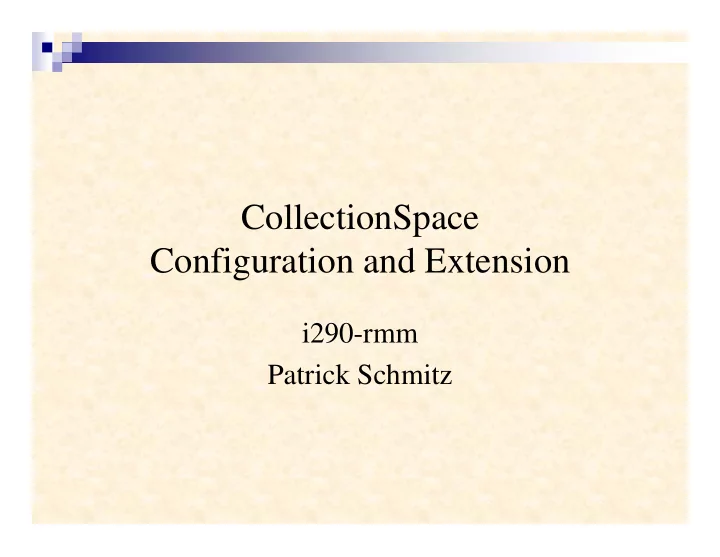
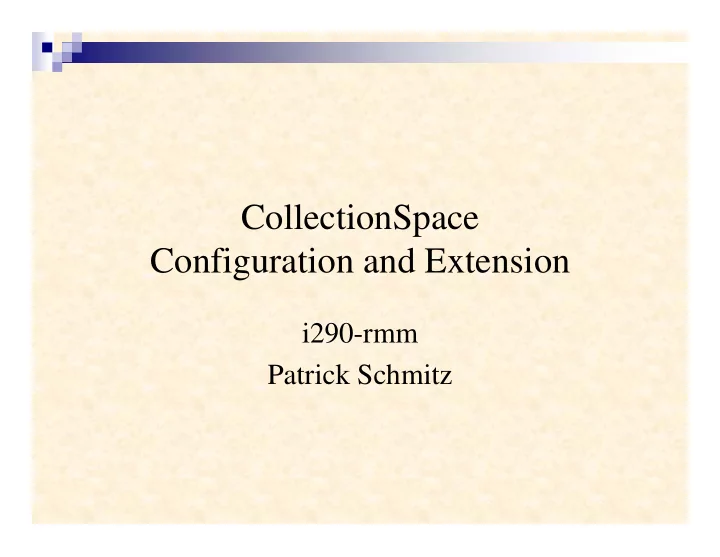
CollectionSpace Configuration and Extension i290-rmm Patrick Schmitz
Overview • Architecture and function • Shared semantics, domain and local extensions • IT Architecture and community dynamics • Extensions, overlays, and replacements • Multi-tenancy and its implications • Communications and project workflows (using the wiki, IRC, email lists) Lecture 7 Slide 2
CollectionSpace Architecture Browser User Interface Application (Configuration) Server Services Repository (Smart Database) Lecture 7 Slide 3
User Interface Repository Application Services Repository • Smart Database (a.k.a. Object Store ) • Provided by ECM platform • Manages objects, relations in the database • XML Schema driven • Handles versioning, media, etc. • Supports SQL-like query language • Used directly by Reporting engine Lecture 7 Slide 4
User Interface Services Application Services Repository • Provide Web-Services abstraction/access • Support “CRUDL”, search • Manage the repository – Coordinate common and extension schemas – Handle Security (authentication and authorization) – Provide “multi-tenancy” support • Also model some state, workflow • Largely independent of one another • Fairly low-level (entity-, not page- based) • Mostly XML payloads (currently) Lecture 7 Slide 5
User Interface Services examples Application Services Repository • /cspace-services/collectionobjects • …/intakes • …/loansin?kw=damaged • …/personauthorities – …/personauthorities/{id}/items/{item-id} – …/personauthorities/{id}/items?pt=joe • …/media – …/media/{id}/blob/content – …/media/{id}/blob/derivatives/thumbnail • …/reports?doctype=Accession • …/users • …/relations Lecture 7 Slide 6
User Interface Application Layer Application Services Repository • Provides a UI-specific abstraction – Also supports web services, but page-based – Maps/aggregates UI requests to service requests – Mostly json payloads • Aggregates service payloads into application data model – For editors and admin (cataloging, loans, intakes, etc.) – For widgets/tools (sidebar lists, term-completion, etc.) • Manages configuration of termlists, authorities • Manages UI-model aspects of customization and extension (overlays), and multi-tenancy Lecture 7 Slide 7
User Interface User Interface Application Services Repository • Client (browser) software (Javascript-based) • Kind of like a template engine • Maps a “UI-schema” from application layer, to the page templates (HTML) • Synthesizes HTML for lists, repeating blocks, etc. • Also maps HTML back to a data-model, for create and update (Save) operations • Includes various widgets – Term completion, Structured date editor, pagination – Can integrate “foreign” widgets, like GTK Calendar Lecture 7 Slide 8
Shared semantics, extensions • Want to have common information that covers many cases, many domains • Must support additional information, and alternate models • Traditional services model has fixed “contract” (XML schema for information) • CollectionSpace supports multiple parts – Services only “understand” common part – But manage (save+get, search over) additional parts – UI does not really care whether common or custom Lecture 7 Slide 9
Schema Extension Model Schema model for a customized service deployment Lecture 7 Slide 10
IT Architecture and community dynamics • Community supported and sustained • Need sub-communities to form, and share ownership for domain extensions – This is largely new to museums, for software – There are some already, e.g., herbaria • How to get them thinking as community ? – Step one: push their extensions into this model, using domain plus local schemas – Step two: foster shared discussion/governance Lecture 7 Slide 11
Extensions, overlays, replacements • Application+UI ship with base (default) config • Framework allows for key pieces to be replaced (in whole or in part), or extended: – HTML templates and widgets – Message bundles (labels, static text) – CSS (for general themes, or specific layout) – Javascript files (for UI logic) • Default resources are replaced/overlaid by tenant resources Lecture 7 Slide 12
HTML templates • Main and Admin record editors – Cataloging, Intake, Loans UI – Users, Roles, Reports, Controlled-vocabs, etc. • Advanced Search editors – Subset of fields used for search – UI varies by field type (strings, dates, numbers) • Widgets and components, e.g., – Term completion widget – Structured Date editor – Media uploader • Overlays replace a template Lecture 7 Slide 13
Message Bundles • All strings are named , and have default values • UI Framework binds values to HTML templates • Override to change form labels, titles, etc. • Can be used to localize the UI • Overlays bundles are additive (selectively replace values) Lecture 7 Slide 14
CSS, javascript, json • These define style, page logic, data models • Modularized for pages, components, etc. • Can override individually (replace) • Can also add extension script, stylesheets, etc. Lecture 7 Slide 15
Multi-tenancy implications • Each tenant has separate model in repo • Base resources shared across all tenants – Services schemas and configuration – Application configuration of data models, etc. – UI templates, CSS, bundles, etc. • Default/demo tenant has no extensions • Additional tenants specify extensions, customizations, overlays, etc. • User Accounts must be tied to one or more tenants • Media, reports, etc. could be shared, should not be Lecture 7 Slide 16
UI config layout • Files (also) shipped as part of Web-app – In /defaults, includes “base” resources • /defaults/bundle, /defaults/css, /defaults/js , /defaults/config, etc. • /defaults/html: high level page layouts • /defaults/html/pages: record editor templates • /defaults/html/components: widget templates – In /tenants, folders for each tenant by name, within which same structure is used to add overlays • Only need add the ones you want to customize Lecture 7 Slide 17
Application config layout • Files shipped as part of Web-app – In resources/defaults, includes “base” configuration for each procedure – In resources/tenants, folders for each tenant by name, within which domain and local overrides for configuration can be added. • Only need add the ones you want to customize Lecture 7 Slide 18
Services config layout • Base schemas shipped as part of Web-app – Expanded to /nuxeo-server/schemas – Development framework handles this, but requires Java development tools (ant, maven). • Extension schemas added for a service, then declared in configuration • Plan is to generate this from the Application configuration (automatically) Lecture 7 Slide 19
Project+Community process • New procedures, objects, features etc., – Proposals presented to community for review – Schemas sketched on wiki, discussed on talk list – UI Wireframes attached to wiki – Integration issues discussed on work , tech lists – May be developed by core team, or some museum or group of museums – Formal review process for contributing to core • Bugs, refinements, etc. – Filed as issues in JIRA – Fixed with patches • Mapping, customizations often public, some on local wikis • Started with SVN, moving to Git Lecture 7 Slide 20
Recommend
More recommend