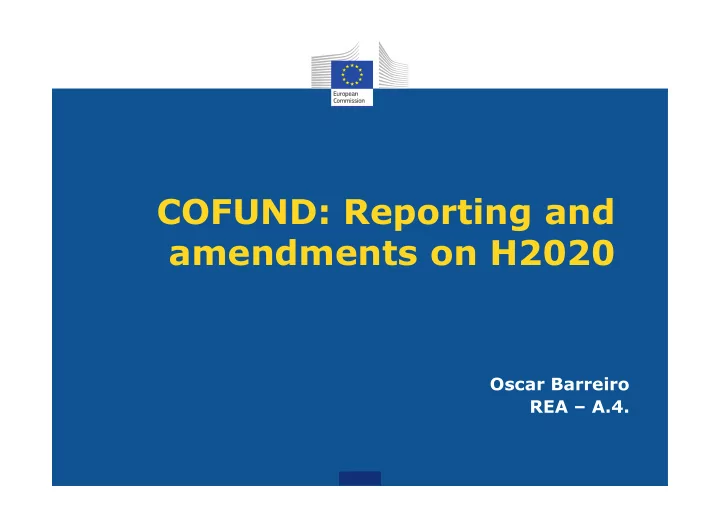
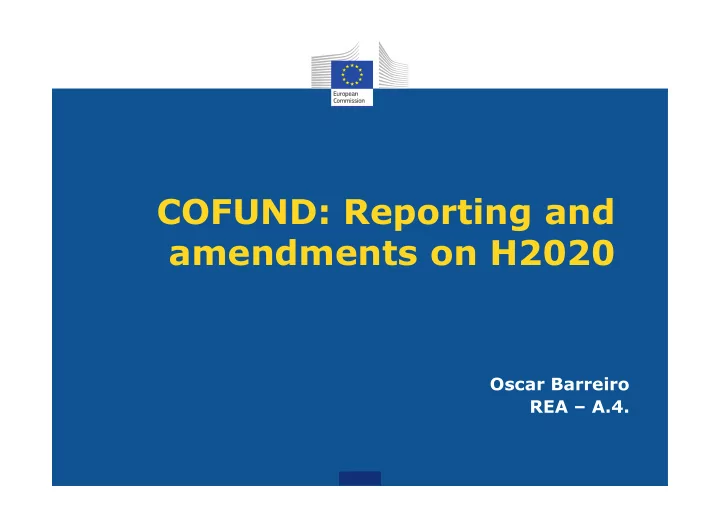
COFUND: Reporting and amendments on H2020 Oscar Barreiro REA – A.4.
• Presentation Summary: • - Advice • - Reporting: • Deliverables • Periodic Reporting - Amendments
Advice: Read the grant agreement… Stay in contact with your project officer (It is highly recommended to use the communication tools available in the Participants Portal)
REPORTING
Article 19 of the GA Deliverables Deliverables are uploaded in the IT-tool through the continuous reporting module • Researcher Declaration within 20 days of the start of the research training activities, one for each researcher; • Other Deliverables identified in Annex 1, in accordance with the timing and conditions set out in it. In H2020 the deliverables are submitted via the Participant Portal
Article 20 of the GA Project Periodic Reports • Periodic Report (within 60 days following the end of each reporting period) • Periodic technical report • Periodic financial report • Final Report (in addition to the periodic report for the last reporting period) • Final technical report • Final financial report In H2020 the periodic and final reports are submitted via the Participant Portal
Deliverables
Deliverables • 1.- Report on evaluation and selection • Deviations from the Evaluation Procedure described in Annex I? • Number of applications/How many eligible/ineligible? • Dates when the evaluation and selection took place • Call opening – Call closing • Names and Affiliations of experts involved (From which countries? Gender? Sectors?) • Was the evaluation done remotely or onsite? • Was there a briefing of the experts? • Number of experts evaluating each proposal? • Number of proposals passing/failing evaluation • Number of fellows finally selected under the specific Call (and in the reserve list, if relevant).
Deliverables • 2.- Report on dissemination activities • Dates of Call Publication and places where it was published (Supporting documents required) • Flyers, brochures, or other information produced • Presentations conferences and meetings or other events • Published articles in the press • Any other means of advertising the programme • Quantitative information, for instance. • Number of Conferences • Number of press releases • Number of Flyers •
Deliverables 3.- Call Publication • Inform the Project Officer by sending the link to the Euraxess website where the Call has been published • 4.-Report on ethical issues • Separate presentation on ethics 5.- Researcher Declaration • Within 20 days of the start of the research training activities, one for each researcher. • Start date – end date of the fellowship • Name and Surname • Nationality... • Summary of the number of RD, update of the Recruitment Monitoring table, any other relevant information.
Periodic reports
Periodic report • Part A • Information imported from the Information entered in continuous reporting module. the IT tool • Part B – narrative part • Explanation of the work carried out and overview of progress • Objectives PDF document • Explanation of the work carried per Work Package • Impact • Explanations on deviations from DoA
Article 20 of the GA Periodic financial report • Financial statement (Annex 4 to the GA) • A periodic summary financial statement including the request for payment Information entered in the IT tool
How to – IT tools
How to – IT tools • Continuous reporting module • Periodic reporting module Continuous Reporting Module Periodic Final Periodic End End Project Project period 1 period 2 ends starts
My Projects
Continuous Reporting Activated at the time project starts
Periodic Reporting Activated at the end reporting period
Continuous Reporting Module • Submit deliverables when they are due • Publications • Dissemination • Patents • Gender • Researchers (researcher declarations) Information to be entered in the IT tool at any time during the life of the project.
Periodic reporting module • Beneficiaries complete on-line the financial statements • The coordinator will be able to upload the Part B of the periodic technical report (narrative part) At the time the coordinator submits the periodic report, the IT tool will capture the information from the continuous reporting module in order to generate automatically the Periodic report. The periodic technical report will be 'locked for review' by the coordinator before its submission. Make sure the information in the continuous reporting module is up-to-date before the periodic report is 'locked for review'. Updates entered after this step will be included in the periodic report of the following period.
Periodic reporting module - steps • The beneficiary receives a notification and logs on to the Participant Portal. • The beneficiary completes the Financial Statement and the Technical Part of the Periodic Report. Then e-signs and submits the Financial Statements to the Coordinator. • The Coordinator approves the elements of the Periodic Report & submits to the EU Services. • The EU Services review the submitted Periodic Report and accept or reject it. • Interim Payment
Summary of the process ( submission Periodic Reports) Beneficiaries (including the coordinator) • Financial statement: Type • Technical Report: Type Coordinator • Financial statements: Check • Technical Report: Check
Requests of Changes 1.- Information Procedure 2.- Amendmends
1.- Information Procedure Applicable for changes that have to be reflected in the contract, but which does not depend on the agreement of the parties. The LEAR will act directly via PP (you will be requested to provide supporting documents if needed) (PP � My Area � My Organization) For the following: • To notify about changes in the beneficiary details (legal name, legal address, VAT, …) • Change of legal status • Universal transfer of rights and obligations
2.- Amendments • Changes in the Grant agreement, for instance: • Change of bank account for payments • Change of the action's starting date • Changes of Annex 1 (description of the action) • Change of reporting periods • Change of the action's duration • It is recommended to request prior verification from the project officer • (Via PP � MP)
Amendments - Main steps • Launch the amendment preparation in the Participants Portal • Compose the amendment • Request from the PO an "unofficial" review (not compulsory) • Sign & Submit the amendment • EU services accept or reject the amendment.
How to deal with amendments – IT tools
Amendments The Coordinator (or the EC) launches the amendment request and prepares all data
• Need help?
• I thank you very much for your attention!
Recommend
More recommend