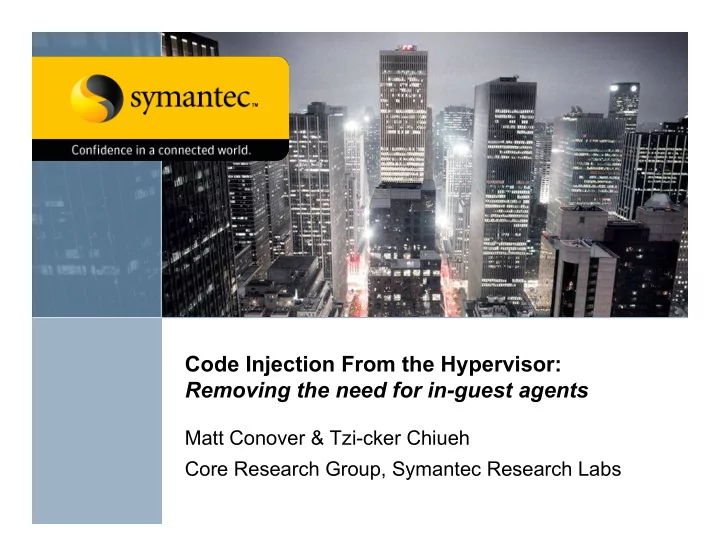
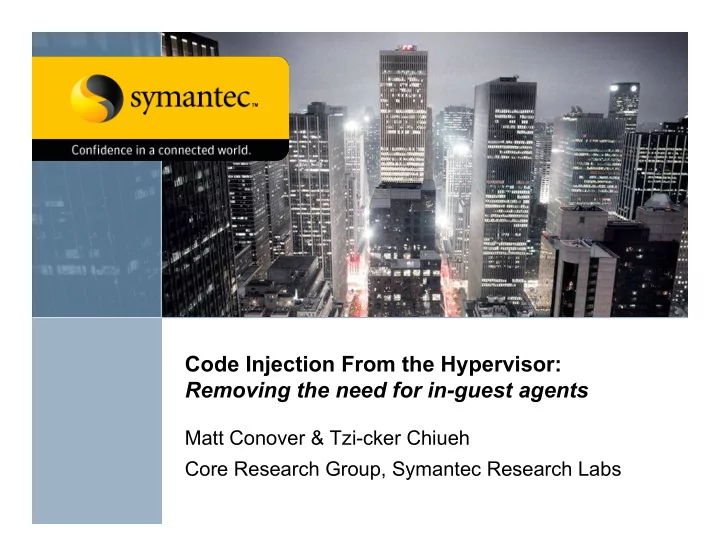
Code Injection From the Hypervisor: Removing the need for in-guest agents Matt Conover & Tzi-cker Chiueh Core Research Group, Symantec Research Labs
SADE: S te A lthy D eployment and E xecution • Introduction • A typical enterprise environment, what’s wrong with it, and how SADE improves it • Implementation • How SADE is using VMsafe • Performance • In-guest agents versus SADE injected agents 2
SADE: S te A lthy D eployment and E xecution • This project is focused on enterprise environments. • Let me start with a higher-level vision… • A simplified enterprise environment (pre-SADE): – Workstation: one desktop computer per employee – Agents: software components (anti-virus, update programs, etc.) installed on each workstation – Domain: all enterprise workstations are part of a domain (e.g., Active Directory) – Domain server: controls authentication, policies, and software updates of workstations – Domain administrator: maintains all of the workstations 3
SADE: Introduction What’s wrong with this model? 1.Administrative headache 2.Wasted resources (disk space, electricity, CPU time, etc.) 3.Security risk 4
SADE: Introduction • Administrative headache – Domain administrator needs to keep all machines updated – Need to install separate agents for everything (an anti-virus agent, a software update agent, etc.) – Less-than-seamless: if the user gets infected with a virus, it may disable the anti-virus. Then what? Administrator needs to manually clean the machine 5
SADE: Introduction • Wasted resources – Why does each desktop need an update program when the enterprise desktops are all fairly homogenous? – Antivirus scans all files at least once per workstation, although each workstation mostly has the same files. The agent of each workstation is working in isolation. – Having the same software installed on each machine wastes disk space – Performing the same scans on each machine wastes electricity and CPU resources 6
SADE: Introduction • Security risk – The classic problem of security software and threats operating at the same privilege level – If the security agent lives on the workstation, it can be disabled by undetected malware. – There is no way to real way to remediate this except to boot from a rescue CD 7
SADE: Project Goal • Eliminate the need for “agents” running on the user’s machine – Instead of having agents everywhere, do all of these steps from a central location – Make “targeted deployments” when necessary • How? – Use virtual machines instead of workstations – Do software updates from the hypervisor – Do security checks from the hypervisor – Do file scans from the hypervisor 8
SADE: Project Goal • Benefits – Simplifies the whole design – Don’t need to maintain agents in each workstation – Scanning files can be done once globally from the hypervisor rather than once per machine 9
SADE: Project Goal • You might know that VMWare already has a tool to load an executable file inside the guest virtual machine… • Why not just use VMware tools to load an executable? – This is not meant to be used in a hostile environment. – It will mount the program as an ISO (use the CDROM) and run a user- mode executable from the CD – This is very easy for a malware to detect and prevent (i.e., kernel- mode rootkit hooking NtCreateProcess). – Our approach never touches the disk of the guest. The code runs directly from kernel-mode and doesn’t require the OS driver loader. – This is a much better approach for a hostile environment… 10
SADE: Project Goal • Benefits – Malware on the workstation can’t disable the agents, because they aren’t even there. They can pop in, at anytime, unexpectedly… 11
SADE: Project Goal • A simplified enterprise environment (post-SADE): – Workstation: each desktop computer replaced by a virtual machine – Domain: all virtual machines run under a hypervisor – Agents: stored in a central repository of the domain and deployed to the workstation only when necessary Team Symantec! 12
SADE in a Nutshell • The agent only exists in the guest while it is executing – Once the agent finishes executing, it is removed from the guest and the memory is wiped clean. • Can be completed in less than second – The window for malware to detect or disable our agent is very small 13
SADE in a Nutshell • SADE can inject an agent into the guest virtual machine without the help of the OS. • SADE will load the driver itself, it does not rely on the native OS driver loader • Development is easy – The agent is a standard Windows kernel driver compiled using standard tools (Windows DDK, written in C) – The agent can use all the standard kernel APIs like DbgPrint 14
Our Prototype • In our implementation we used VMware’s ESX server as our hypervisor and VMsafe APIs to interface with the hypervisor • VMsafe gives us a way to detect when a memory page is about to be read, written, or executed. • Our prototype: Implemented an anti-virus scanner on the hypervisor which then injects a remediation driver into the guest virtual machine to remove a virus once detected. 15
Our Prototype • Our prototype protecting two virtual machines (User VM 1&2) 16
Scenario • Here’s the scenario I’ll be describing during the rest of the talk.. • Using anti-virus definitions running on security VM to scan the user VMs for malware. – Use memory scanning rather than file scans • A virus (W32.Gammima) is run in the user VM and detected. – We want to remediate this virus by terminating the process – We’ll inject code into the guest to do this. – To be absolutely safe, we’ll do the remediation in kernel-mode (protect against kernel rootkits) 17
Step 1: Detect the Threat • Uses page execution trigger on all memory pages to detect when a page is about to be executed • Scans the memory page • If the page is clean, remove the execution trigger from that page and replace it with a write trigger • No future attempts to execute that page will trigger the page execution trigger • If the page is modified, the page write trigger will be executed and we’ll again scan the page. 18
Step 2: Prepare the Agent • Read the agent driver into memory from disk • This a Windows Portable Executable (PE) format driver • The imports of the agent need to be resolved. – Read the import table of the agent. – For each API used (such as DbgPrint), we need to find the runtime address of the API in the guest. – Locate the export tables of the guest kernel (NTOSLRKNL and HAL). 19
Step 3: Find Memory for the Agent • We need to inject the agent into the guest virtual machine • Where should we put the agent? None of the memory inside the guest virtual machine “belongs” to us • Use a trick: put a page execution trigger on ExAllocatePool – The equivalent of kmalloc on Windows – When EIP register (the instruction pointer) is at the RET instruction, look at the functions return value (in the EAX register) – This points to memory just allocated, but not yet used – Temporarily hijack this memory, inject bootstrap code to allocate “permanent” memory. – After bootstrap code finishes, restore control to ExAllocatePool 20
Step 3: Find Memory for the Agent #1: Detect when ExAllocatePool API is about to return Security VM Guest VM ExAllocatePool Just Some kernel SADE allocated driver memory 21
Step 3: Find Memory for the Agent #2 Insert our bootstrap (allocation) code into the hijacked memory Security VM Guest VM ExAllocatePool Hijack SADE Memory (temporarily) 22
Step 3: Find Memory for the Agent #3 Allocate agent’s permanent memory using bootstrap Security VM Guest VM ExAllocatePool Agent’s Bootstrap Permanent SADE Code Memory (not used yet) 23
Step 4: Invoke the Agent • At the time the malware is detected, there are two possible execution states: – If the malware was running in ring 0 (a kernel mode rootkit), we can just directly change EIP to point to the where the injected agent driver is located. – If the malware is running at ring 3 (which is usually the case), this won’t work. User-mode code obviously cannot access kernel-mode APIs or memory. In this case, we need to use a trick to force an immediate transition to ring 0 • We force a fault (CPU exception) to force this transition 24
Step 4: Invoke the Agent • Insert an invalid opcode at EIP (points into the malware page). • Place an execution trigger on the invalid opcode fault handler. • When the guest VM resumes execution, instead of executing the malware, it will immediately produce an invalid opcode fault. • Now the guest is running at ring 0, change EIP to point to the agent’s code 25
Step 4: Invoke the Agent • Overwrite the malware code with an invalid opcode Security VM Guest VM Invalid Opcode Fault Handler Malware Agent’s (replaced SADE Permanent with invalid Memory opcode) 26
Step 4: Invoke the Agent • Guest VM causes an invalid opcode fault Security VM Guest VM Invalid Opcode Fault Handler Agent’s Invalid opcode SADE Permanent (causes fault) Memory 27
Step 4: Invoke the Agent • Execution event on invalid opcode handler triggered Security VM Guest VM Invalid Opcode Fault Handler Agent’s Invalid SADE Permanent opcode Memory 28
Recommend
More recommend