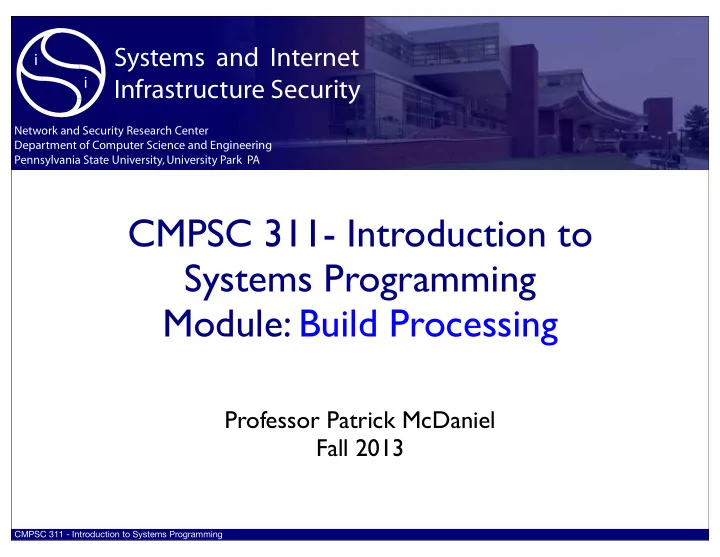
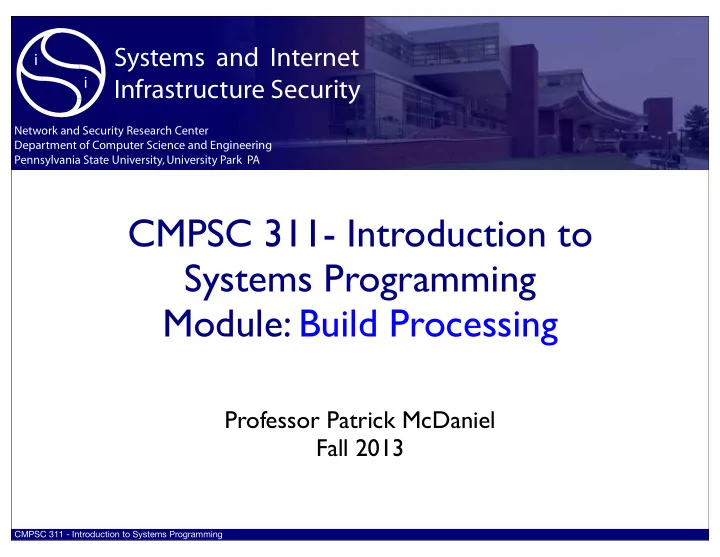
������������������ ���������������������� � � �������������������������������� ����������������������������������������� �������������������������������������������� CMPSC 311- Introduction to Systems Programming Module: Build Processing Professor Patrick McDaniel Fall 2013 CMPSC 311 - Introduction to Systems Programming
UNIX Pipes • Pipes “ | ”are ways of redirecting the output of one command to the input of another ‣ Make STDOUT for one program the STDIN for the next ‣ For example, mcdaniel@ubuntu:~/siis/courses/cmpsc311-f13/docs/assign/assign2$ cat numbers.txt 313.11 45.64 9.50 113.89 mcdaniel@ubuntu:~/siis/courses/cmpsc311-f13/docs/assign/assign2$ cat numbers.txt | sort -n 9.50 45.64 113.89 313.11 mcdaniel@ubuntu:~/siis/courses/cmpsc311-f13/docs/assign/assign2$ UNIX: the “ cat ” command prints the content of a file to the terminal. UNIX: the “ sort ” sorts the lines of input and prints to the terminal. CMPSC 311 - Introduction to Systems Programming Page 2
Assignment #2 “trick” • You can use pipes to test your program more quickly cat inputs.txt | ./cmpsc311-f13-assign2 mcdaniel@ubuntu:~/siis/courses/cmpsc311-f13/docs/assign/assign2$ cat inputs.txt | ./cmpsc311-f13-assign2 ********************************************************************* Received and computed values 9.50 45.64 313.11 113.89 81.56 250.00 11.90 469.98 313.11 4.68 34.33 8013.55 -10.15 11.50 88.00 10 46 313 114 82 250 12 470 313 5 34 8014 -10 12 88 The largest element of the float array is 8023.75 The largest element of the int array is 8014 ********************************************************************* Altered values .... CMPSC 311 - Introduction to Systems Programming Page 3
Building a program 101 • There are two phases of building a program, compiling and linking ‣ gcc is used to build the program ‣ ld can be used to link the program (or gcc) CMPSC 311 - Introduction to Systems Programming Page 4
Compiling a program • You will run a command to compile gcc <source code> [options] • Interesting options ‣ -c (tells the compiler to just generate the object files) ‣ -Wall (tells the compiler to show all warnings) ‣ -g (tells the compiler to generate debug information) ‣ -o <filename>.o (write output to file) • An example gcc hello.c -c -Wall -g -o hello.o CMPSC 311 - Introduction to Systems Programming Page 5
Linking a program • You will run a command to compile gcc <object files> [options] • Interesting options ‣ -l<lib> (link with a library) ‣ -g (tells the compiler to generate debug information) ‣ -o <filename> (write output to file) • An example, gcc hello.o goodbye.o -g -lmyexample -o hello CMPSC 311 - Introduction to Systems Programming Page 6
Building a static library • A statically linked library produces object code that is inserted into program at link time. ‣ You are building an “archive” of the library which the linker uses to search for and transfer code into your program. ‣ To run the command, use ar rcs lib<libname>.a <object files> • Library naming: with very few exceptions all static libraries are named lib???.a , e.g., ar rcs libmyexample.a a.o b.o c.o d.o • You link against the name of the library, not against the name of the file in which the library exists ( see linking ) CMPSC 311 - Introduction to Systems Programming Page 7
Building a static library • A statically linked library produces object code that is inserted into program at link time. ‣ You are building an “archive” of the library which the linker uses to search for and transfer code into your program. ‣ To run the command, use ar rcs lib<libname>.a <object files> • Library naming: with very few exceptions all static R - replace existing code with the objects passed libraries are named lib???.a , e.g., C - create the library if needed S - create an index for “relocatable code” ar rcs libmyexample.a a.o b.o c.o d.o • You link against the name of the library, not against the name of the file in which the library exists ( see linking ) CMPSC 311 - Introduction to Systems Programming Page 7
Building a static library • A statically linked library produces object code that is inserted into program at link time. ‣ You are building an “archive” of the library which the linker uses to search for and transfer code into your program. ‣ To run the command, use ar rcs lib<libname>.a <object files> • Library naming: with very few exceptions all static libraries are named lib???.a , e.g., ar rcs libmyexample.a a.o b.o c.o d.o • You link against the name of the library, not against the name of the file in which the library exists ( see linking ) CMPSC 311 - Introduction to Systems Programming Page 7
Building a dynamic library • A dynamically linked library produces object code that is inserted into program at execution time. ‣ You are building an loadable versions of the library which the loader uses to launch the application ‣ To run the command, pass to gcc using “ -shared ”, e.g., gcc -shared -o libmyexample.so a.o b.o c.o d.o • Important: all object files to be placed in library must have been compiled to position-independent code (PIC) ‣ PIC is not dependent on an placement in memory ‣ e.g., always uses relative jumps, so does not matter where it is loaded at execution time • Naming: same as before, only with .so extension CMPSC 311 - Introduction to Systems Programming Page 8
Building a dynamic library • A dynamically linked library produces object code that is inserted into program at execution time. ‣ You are building an loadable versions of the library which the loader uses to launch the application ‣ To run the command, pass to gcc using “ -shared ”, e.g., gcc -shared -o libmyexample.so a.o b.o c.o d.o • Important: all object files to be placed in library must gcc a.c -fpic -c -Wall -g -o a.o have been compiled to position-independent code (PIC) ‣ PIC is not dependent on an placement in memory ‣ e.g., always uses relative jumps, so does not matter where it is loaded at execution time • Naming: same as before, only with .so extension CMPSC 311 - Introduction to Systems Programming Page 8
Building a dynamic library • A dynamically linked library produces object code that is inserted into program at execution time. ‣ You are building an loadable versions of the library which the loader uses to launch the application ‣ To run the command, pass to gcc using “ -shared ”, e.g., gcc -shared -o libmyexample.so a.o b.o c.o d.o • Important: all object files to be placed in library must have been compiled to position-independent code (PIC) ‣ PIC is not dependent on an placement in memory ‣ e.g., always uses relative jumps, so does not matter where it is loaded at execution time • Naming: same as before, only with .so extension CMPSC 311 - Introduction to Systems Programming Page 8
The C Preprocessor • The preprocessor processes input source code files for commands that setup the compile environment specific to that execution. ‣ The programmer uses “ # ” directives to indicate what he wants that program to do. ‣ We have seen one of these before, “ #include ” ‣ There are more ... CMPSC 311 - Introduction to Systems Programming Page 9
#include • The #include directive tells the compiler to include data from some other data file. ‣ #include “foo.h” - this tells the compiler to look in the local directory for the include file • (used for application programming) ‣ #include <foo.h> - tells the compiler to look at the default directories and any provided by the command line. • The gcc -I<path> option ‣ tells the compiler to look in a specific directory for include files (that are using the <....h> approach) ‣ Generally speaking, systems programming uses the <> to have better control over what is being included from where. CMPSC 311 - Introduction to Systems Programming Page 10
#define • The #define directive allows the user to create a definition symbol that gets search/replaced throughout the program ‣ commonly used to define a constant that might be changed in the future, e.g., the sizes of arrays ... #define NUMBER_ENTRIES 15 ... int main( void ) { // Declare your variables here float myFloats[ NUMBER_ENTRIES ]; // Read float values for ( i=0; i< NUMBER_ENTRIES ; i++ ) { scanf( "%f", &myFloats[i] ); } CMPSC 311 - Introduction to Systems Programming Page 11
#define macros • #define can also be used to create simple functions called macros /* Defining a function to swap pairs of integers */ #define swap(x,y) {int temp=x; x=y; y=temp;} int main( void ) { // Declare your variables here int i = 1, j =2; ... swap (i,j); • Macros are not “called” as normal functions, but are replaced during preprocessing ‣ (thus no function call overheads) CMPSC 311 - Introduction to Systems Programming Page 12
Recommend
More recommend