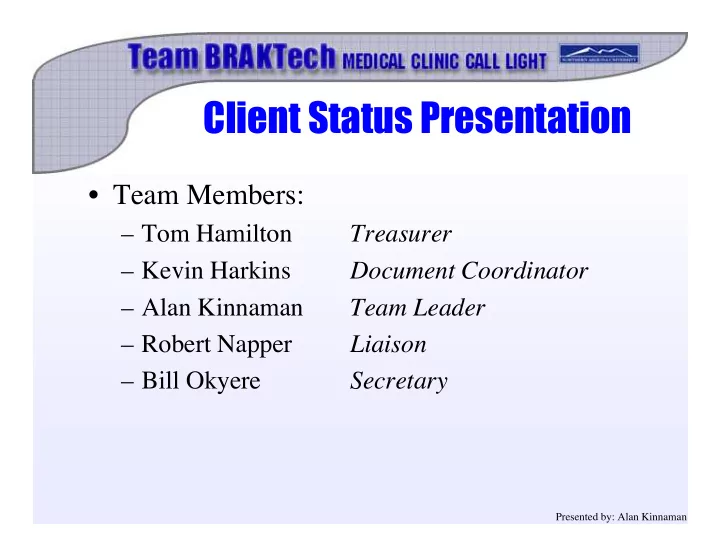
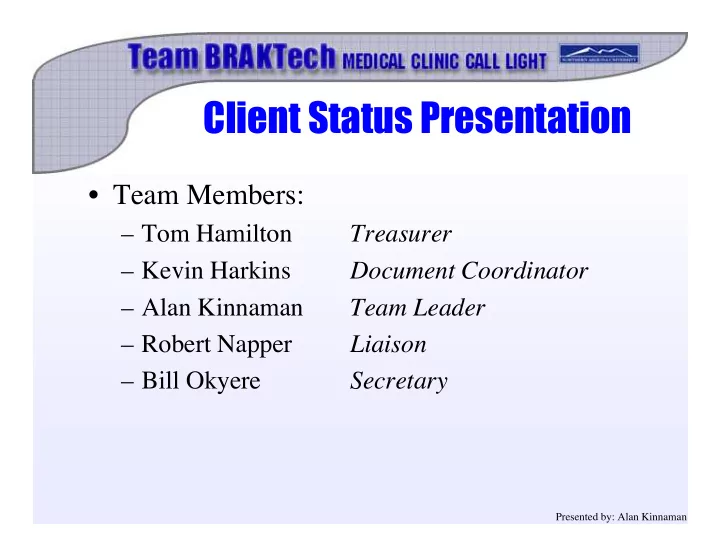
Client Status Presentation • Team Members: – Tom Hamilton Treasurer – Kevin Harkins Document Coordinator – Alan Kinnaman Team Leader – Robert Napper Liaison – Bill Okyere Secretary Presented by: Alan Kinnaman
Presentation Overview • Problem Statement • Requirements & Specifications • Design Plan – Philosophy – Approach – Deliverables • Schedule Presented by: Alan Kinnaman
Problem Statement • In a fast-paced clinic, administrators feel the need to upgrade to a modern automated system. • Inexpensive systems exist, but lack capabilities. • Complex systems cost more, and require significant design for each application. • Our goal is to design an affordable, modular electronic system that will effectively improve a typical medical clinic’s workflow. Presented by: Alan Kinnaman
Problem Statement Simple Mechanical Systems • Outdated. • Cumbersome. • Not automated. • Do not prioritize workflow. source: www.carstens.com Presented by: Alan Kinnaman
Problem Statement Available Electronic Systems • Inexpensive systems lack capabilities. • More comprehensive systems are expensive. • Can be complicated. • Require design for each application. source: www.varitronics.com Presented by: Alan Kinnaman
Problem Statement Our Goal • Affordable. • Modular. • Easy to use. • Improve a typical medical clinic’s workflow. Presented by: Alan Kinnaman
Requirements Environment • Temperature – Must not build up excessive heat within the box. – Will be designed to meet microcontroller specifications. • Humidity – Must tolerate excessive moisture within the wall. – Must use fuses or circuit breaker. • Vibration/Shock – Must withstand wall vibrations. Presented by: Tom Hamilton
Requirements Mechanical • Size – Single gang electrical outlet box. – Made from a simple outlet box blank. • Weight – Each station will be mounted in an electrical outlet box, which is where it will be permanently installed and will not pose a constraint. • Packaging – Proper electrical grounding and isolation. Presented by: Tom Hamilton
Requirements Documentation • User’s Manual – System configuration. – Day to day operation. • Maintenance Manual – Maintenance and installation procedures. – Design documents. Presented by: Tom Hamilton
Requirements Electrical • Microcontroller – Electrical requirements pertain to the specifications. • Power – One or more power supplies. • Interfacing – Reliable communication link and protocol. – Each unit contain its own microprocessor. • Safety – Must meet all electrical codes and regulations. Presented by: Tom Hamilton
Specifications Specifications Absolute Maximum Temperature +125°C Size of electronics component Must not be greater than the following Height = 2__ Width = 2_ Depth = 2__ Size of control panel Typical electrical outlet blank Height = 4__ Width = 2__ Weight No pertinent constraint Interconnection Multiple twisted paired telephone cable or thermostat cable Protection Electrically isolated from ESD and if a metallic blank is used then it must be properly grounded. Controls Pushbuttons must be durable to withstand years of daily use. Microprocessor Type Microchip PIC16F877 Voltage Rating 2.0 to 5.5 Volts Communication Link Type 13-pair cable Communication Protocol RS-485 Electrical Guidelines The National Electric Code Presented by: Tom Hamilton
Design Plan Philosophy • System Performance – Must not rely on a single controller. – Units are modular and interconnected. – Failure of a unit shouldn’t affect others. – Superior to switch-based logic systems. • Ease of Operation – Simple for new users to learn. – Improve the workflow. Presented by: Kevin Harkins
Design Plan Philosophy • Installation – Wiring should be simple. – Should not require extensive programming. – Automatic communication between units. • Quality – Meets needs of a fast-paced and demanding workplace. – User-friendly alternative to existing office technologies. Presented by: Kevin Harkins
Design Plan Philosophy • Schedule – Four stages of design process: • Requirements • Proposal • Design • Implementation phase – Capstone design conference: April 25 th , 2004 Presented by: Kevin Harkins
Design Plan Philosophy • Cost Analysis – Minimize costs associated with final product. – Report costs to client. – Overall costs must remain within our client’s means. • Design Safety – Safety issues are incorporated in our design. – Will be safe to the user, patients, doctors. • Maintainability – Doesn’t need substantial amount of maintenance. Presented by: Kevin Harkins
Design Plan Approach • Goals – Communication within medical clinic. • Patient-doctor • Doctor-medical assistant • Doctor-front desk • Cleaning attendant – Provide a modular design for ease of upgrading. – Able to be marketable to other doctors offices. Presented by: Bill Okyere
Design Plan Approach • Subsystems – Basic functionality – Hardware • Interface chip with output lights. • Interface chip with power supply. • Interface communication chips with each other. – Software – Networking Presented by: Bill Okyere
Design Plan Approach • Team Organization – Each problem should be distributed according to a group or team member based upon a team member’s strengths. Presented by: Bill Okyere
Design Plan Deliverables • Client Status Report • Proposal Document • Status Report • Final Product, Installed • Capstone Design Conference • Final Report Presented by: Rob Napper
Schedule Schedule Presented by: Rob Napper
Questions ? Presented by: Rob Napper
Recommend
More recommend