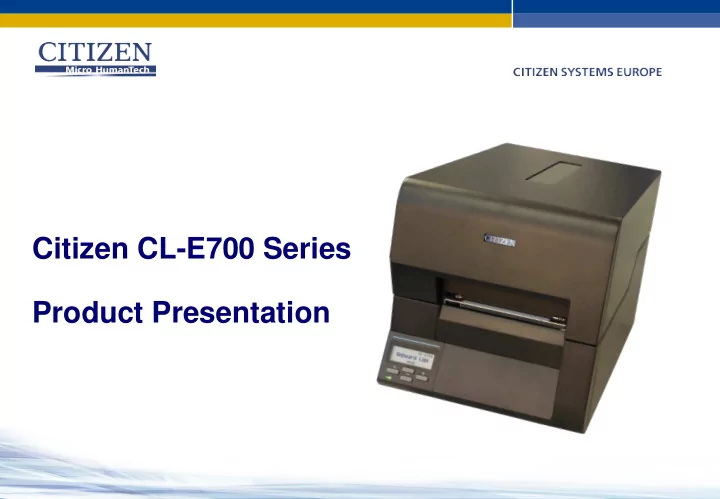
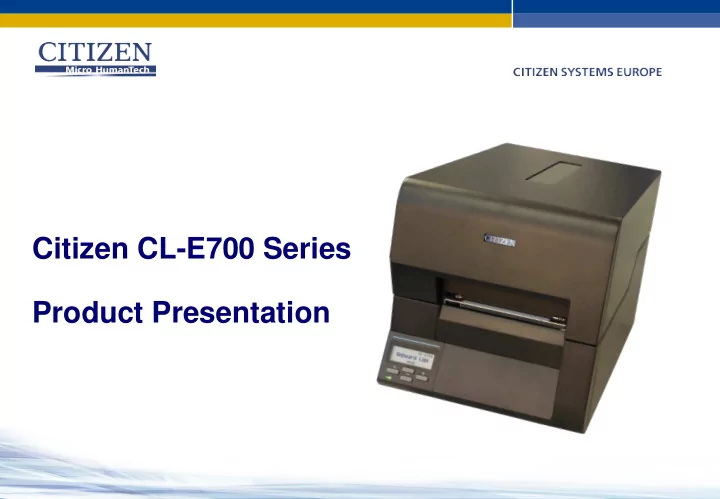
Citizen CL-E700 Series Product Presentation
Citizen 4” Label Printer Family CL-S700R CL-S700 CL-E700 Series CL-S621 CL-S321 CL-S300 The CL-E700 series bridges CL-S621 and CL-S700 ranges
Introducing the CL-E700 Series The next generation of label printers combining the performance and reliability of Citizen with new market leading features 8” OD media with EasyLift Full metal Hi-Open™ case loading All metal Hi-Lift™ mechanism Up to 8 IPS print speed On board USB Backlit graphic LCD and and LAN with powerful VuePrint™ LinkServer™ menu system
Hi-Open™ Metal case All metal The CL-E700 series uses the same space-saving case concept as the CL-S700 series: Footprint does Media not change when viewing printer is opened window Safe Close hinges EasyLift media holder to avoids the top install or change media rolls cover slamming shut Angled control panel for easy viewing
Hi-Lift™ Metal ARCP™ mechanism The CL-E700 mechanisms is based around an updated version of the CL-S621 design: 74mm OD ribbon capacity Easy-to-load (360 meter, 1180 feet) ribbon holders Ink In or Ink Out Automatic selection Ribbon clutch to adjust rear tension settings Single ribbon drive motor for simpler design
Hi-Lift™ Metal ARCP™ mechanism The CL-E700 mechanisms is based around an updated version of the CL-S621 design: Ribbon low detection ARCP™ ribbon control system for precise imaging on specialist Media damper materials for larger (heavier) rolls Single moving bar for ARCP function Quieter operation Adjustable Gap & black mark sensors Stiffer fixing!
Parallel 1284 option Great Connectivity! On board LAN & USB Field installable options Serial RS232C option Compact WiFi USB 2 connectivity Wireless LAN On board 10/100 Ethernet Premium Ethernet LAN LinkServer™ Management Premium WiFi Wireless LAN
Sophisticated Menu Control & Configuration Configure and control via the LCD menu Angled control Error messages panel for easy with Red LCD viewing backlight Three ways to configure the CL-E700 • LCD menu • Windows Configuration Utility and VuePrint™ commands • LinkServer™ network menu
LinkServer™ Network Control & Configuration Connect to the printer via a web browser As standard, you can view the printer status but not change or manage the printer To adjust the printer’s setting, log in using “Admin” or “Operator” user names. (Default password is the same as the user name)
Remotely LinkServer™ view the LCD When logged in: and remotely press buttons. Click on links to setup or manage the printer’s settings Customise access levels for different users
On-board LAN Specification for the CL-E700 series • 10 or 100 base-T LAN port, Uses “Port 9100” printing for Windows and other Operating Systems • Same operating system support as the ‘compact’ cards – Port 9100 is also known as RAW data – Compatible with Windows and other O/S that use this port ( Generally AS/400 use Port 515 “LPR/LPD” and would need the Premium card ) • LinkServer™ remote management allows you to change all ‘non-factory’ setting menus and manage CBI – Citizen BASIC interpreter files remotely.
Ribbon Near End function You can enable a new feature called “Ribbon Near End” – or Ribbon Low. The printer calculates based on diameter of ribbon remaining on the rear spool and creates a flashing alert on the LCD. ( This function is off by default )
Multilingual Menu – Downloadable Languages Currently:- • German • French • Russian • Spanish • Italian • Portuguese • Hungarian • Chinese
Eco: Super-Low Standby Power Auto-ranging power supply – 110v to 240v AC • • Standby Power Consumption as low as 2.5 Watt • Energy Star Compliant • LCD Standby Timer Power switch Power inlet
Easy Servicing – and Easy Assembly! • Simple design means internal cover can be removed in one go • Perfect for service – ideal for quick assembly! Temp pictures
CL-E700 Models & Versions Launch to End Users Printer name DPI Max IPS Print Method CL-E720DT 200 8 DT only June 2015 * CL-E720 200 8 / 6 DT and TT January 2015 CL-E730 300 6 / 6 * DT and TT June 2015 * * Preliminary information
The variation in tension between ‘start’ and ‘end’ of the ribbon is related to the size of the rolls. How does ARCP™ work? Active Ribbon Control & Positioning Large unused ribbon Small used ribbon roll How does it work? By keeping even tension on ribbon at all times from start to end of the ribbon Simpler to change ribbons Small No setup or adjustment required Large used roll unused Less user training Lower operational costs Improved Print Quality Better print registration and alignment ARCP automatically balances this tension to give better print quality and no ribbon wrinkle
CL-E720: Basic Specification Print speed: Up to 8 ips, 200 mm/s in Direct Thermal Up to 6 ips, 150 mm/s in Thermal Transfer Print width: 4.1 inches, 104.1 mm Resolution: 203 dpi (8 dots/mm) Case & Mechanism: Metal Hi-Open™ style with soft close Metal Hi-Lift™ vertical opening Control panel: Backlit 2-line LCD with easy-to-use menu system Ribbon: 360m (1181 ft) length, in- or outside wound with ARCP™ Interfaces: Standard: USB, Ethernet (LAN) Optional: Wireless LAN, Parallel, Serial Memory: 16 Mb of Flash (4 Mb for user applications) 32 Mb of SDRAM (4 Mb for user applications)
The CL-E700 Series From Citizen
Recommend
More recommend