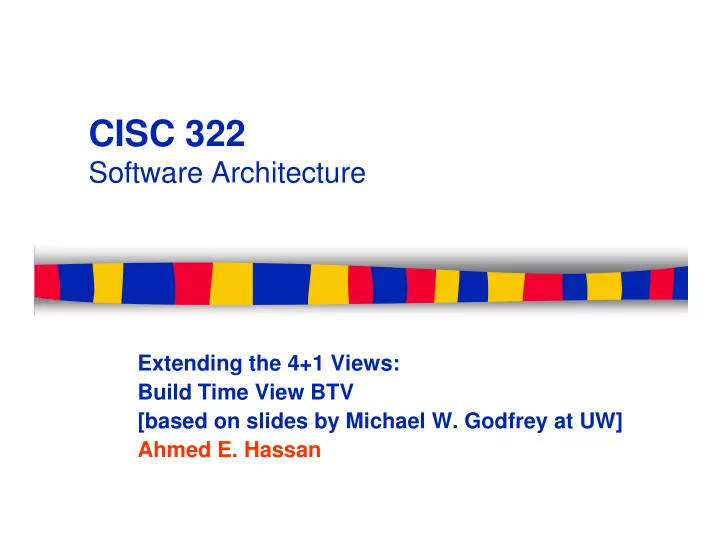
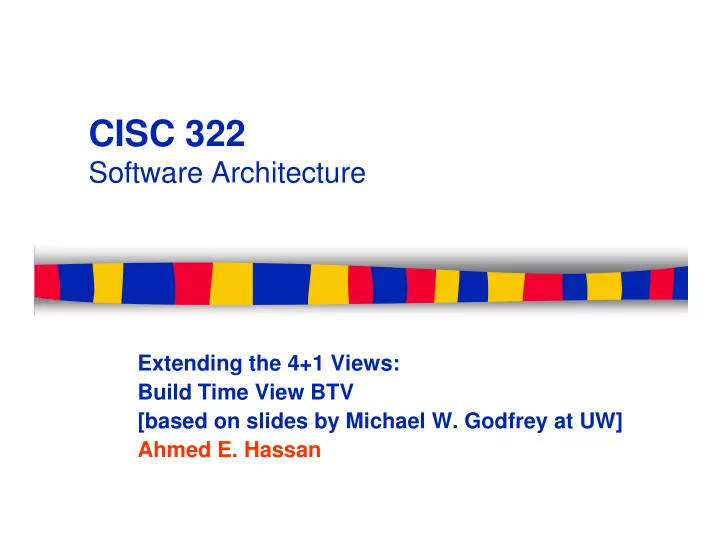
CISC 322 Software Architecture Extending the 4+1 Views: Build Time View BTV [based on slides by Michael W. Godfrey at UW] Ahmed E. Hassan
Growth of # of source files 6000 5000 Development releases (1.1, 1.3, 2.1, 2.3) *.[ch] ) Stable releases (1.0, 1.2, 2.0, 2.2) # of source code files (*.[ 4000 4000 3000 2000 1000 0 Jan 1993 Jun 1994 Oct 1995 Mar 1997 Jul 1998 Dec 1999 Apr 2001
The (4+1)++ model Build engineers Developers Deployers Customizers Build-time stakeholders View
Overview � The build / comprehend pipelines – Software architecture views � The build-time software architecture view – What and why – Examples: GCC, Perl, JNI – The “code robot” architectural style – Representing build-time views in UML
The build / comprehend pipelines � “Use the source, Luke” – Typical program comprehension tool: • based on static analysis of source code, [with maybe a little run-time profiling] – … but developers often use knowledge of the build process and other underlying technologies to encode aspects of a system’s design. e.g., lookup ordering of libraries e.g., file boundaries and #include implement modules/imports – This info is lost/ignored during program understanding
The build / comprehend pipelines � The comprehension process should mimic the build process! – So create tools that can interact with design artifacts at different stages of the build pipeline. – Create comprehension bridges/filters that can span stages. ������ ������������� ������ ���������� ���� ����������� ������
Software architecture: What and why � What: – Consists of descriptions of: • components, connectors, rationale/constraints, … – Shows high-level structure • Composition and decomposition, horizontal layers and vertical • Composition and decomposition, horizontal layers and vertical slices – Reflects major design decisions • Rationale for why one approach taken, what impact it has � Why: – Promotes shared mental model among developers and other stakeholders
The need for multiple views � Stakeholders have different experiences of what the system “looks like” – One size does not fit all. – “Separation of concerns” � Kruchten’s “4+1” model: – Logical, development, process, physical “ + ” scenarios – Each view has different elements, different meaning for connectors, etc. [Hofmeister et al. proposed similar taxonomy of four views]
The (4+1)++ model Build engineers Developers Deployers Customizers Build-time stakeholders View
Why the build-time view? � Many systems do not have very interesting build-time properties … – Straightforward, mostly static Makefile -like approach is good enough. � … but some systems do! – They exhibit interesting structural and behavioural properties that are apparent only at system build time . – Want to extract/reconstruct/document interesting build properties to aid program comprehension.
Why the build-time view (BTV)? � Want to document interesting build processes to aid program comprehension � Targeted at different stakeholders: anyone affected by the build process – System “build engineers” – System “build engineers” – Software developers – End-users who need to build or customize the application � Separation of concerns – Configuration/build management � Of particular interest to open source projects – “built-to-be-built” ( ./configure )
Some interesting build-time activities � Automatic “source” code generation – Build-time vs. development-time ( e.g., GCC vs. JDK/JNI) – Targeted at a large range of CPU/OS platforms • Implementation (algorithms) are highly platform dependent. • Conditional compilation is not viable. � Bootstrapping � Bootstrapping – Cross-platform compilation – Generation of VMs/interpreters for “special languages” � Build-time component installation � Runtime library optimization – e.g., VIM text editor � …
Common reasons for interesting build-time activities � System building is simply a complex process – A “software system” is more than a set of source code files � Software aging – Older systems gather cruft which is most easily dealt with by build-time hacks build-time hacks – Native source language no longer widely supported – Ports to new environments dealt with at build-time � Complex environmental dependencies which must be resolved by querying the target platform – Especially true for open source software (“built-to-be-built”) – Common for compiler-like applications
Build-time view schema Components Connectors Compiler Shipped Source code compile/link Executable / Interpreter Class File (Java) Script Automatically Translator wirtten Translator written generated source in script language in script lanague code build dependency Environment Information
Example 1: GCC bootstrapping � Same source code is compiled multiple times – Each time by a different compiler! • Usually, the one built during the previous iteration. – Different source modules are include d and configured differently for some iterations � Static analysis (reading) of the Makefile s doesn’t help much in understanding what’s going on. – Makefile s are templated, control flow depends on complex interactions with environment. – Need to instrument and trace executions of build process, build visual models for comprehension
C ompile C ompleted GC C Source C ode C ompile Existin g C Compiler use "cc" o r "gcc" C ompile Stag e 1 G CC C Comp iler "cc1" use C Library "libgcc.a" Driver "xgcc" Stage 2 G CC C Comp iler "cc1" C+ + Co mpiler "cc1p lus" use O b ject C Co mpiler "cc1o bj" C L ib rary "libgcc.a" O bject C L ibrary "libo bjc.a" Driver "xg cc" Stage 3 (final) G CC C Comp iler "cc1" C+ + Compiler "cc1plus" O bject C Comp iler "cc1obj" C Lib rary "lib gcc.a" O b ject C L ib rary "libob jc.a" Driver "xg cc"
Example 2: GCC build-time code generation � In GCC, the common intermediate representation language ( i.e., post-parsing) is called the Register Transfer Language (RTL) – The RTL is hardware dependent! – Therefore, the code that generates and transforms RTL is also – Therefore, the code that generates and transforms RTL is also hardware dependent. � RTL related code is generated at build-time – Information about the target environment is input as build parameters.
Parser Optimizer Scanner insn-peep.c RT L Generator Semantic insn-attr.h insn-config.c Analyzer insn-attr.c insn-flags.c ... ... ... ... Generated Files at Subsystem Call Dependency Build-time
Source files come genattr.c genflags.c sparc.md from GCC gencodes.c genconfig.c Code View distribution ... ... compile C use Enviroment Env ironment Compiler Parameters Parameters genattr genflags gencodes genconfig use depend Build View ... ... insn-attr.h insn-flags.h insn-attr.h insn-flags.h insn-codes.h insn-config.h ... ... compile/link C Compiler use Execution View GCC C Compiler
Example 3: PERL building procedures � PERL build process exhibits both bootstrapping and build-time code generation . – The PERL build process is so complex that is an open source project in its own right! � Templates written in XS language are transformed at build-time to generate C files that bridge PERL runtime with Unix runtime libraries. – These C files are OS dependent.
Source files miniperlmain.c B.xs ByteLoader.xs come from Perl xsubpp.pl opmini.c perl.c DB_File.xs Dumper.xs Code distribution ... ... ... ... View compile Gcc use interpret transform miniperl use B.c ByteLoader.c DB_File.c Dumper.c ... ... Build View compile/link Gcc use Execution View Perl Interpretor Perl Interpreter and Runtime and Runtimes
Example 4: Use of Java Native Interface (JNI) � May want your Java program to make use of an existing C/C++ program for performance or other reasons. � Need to go through several steps to customize the interaction between the two systems. interaction between the two systems. – Similar to Perl XS mechanism, but done for each Java application that requires access to “native” code
“Code Robot” architecture style � An architectural style is a recurring abstract pattern of high-level software system structure [Shaw/Garlan] “Code Robot” Problem: – desired behavior of software depends heavily on hardware platform or operating systems. hardware platform or operating systems. Solution: – create customized “source” code at build-time using auto code generator, code templates, other environment-specific customizations. Examples – some open source systems ( e.g., GCC, PERL)
"Code Robot" Source Build View Code Templates Code compile transform Environment Compiler use Information Code Robot Code Robot u u s s e e depend Hardware and OS dependent source code
Recommend
More recommend