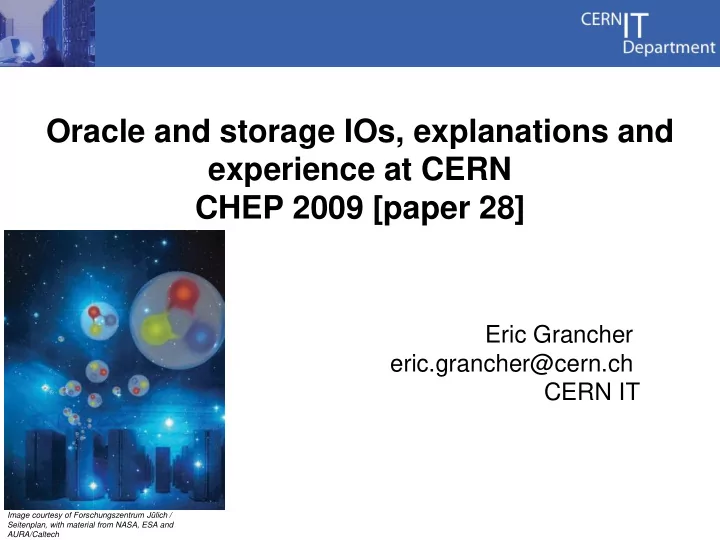
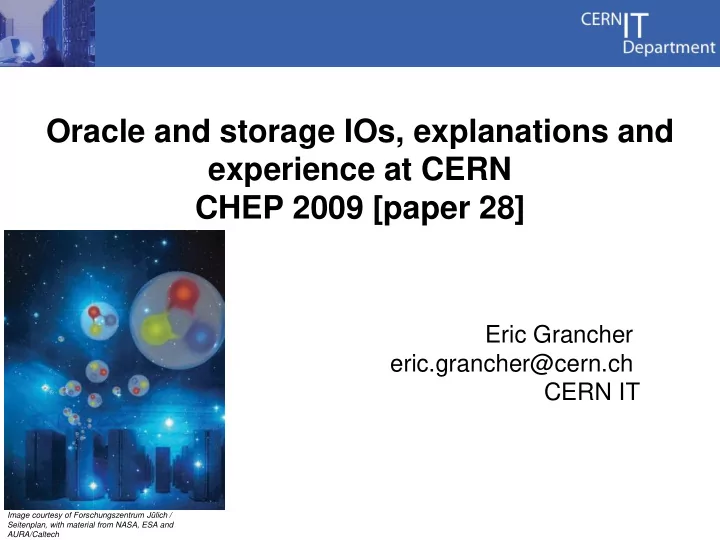
Oracle and storage IOs, explanations and experience at CERN CHEP 2009 [paper 28] Eric Grancher eric.grancher@cern.ch CERN IT Image courtesy of Forschungszentrum Jülich / Seitenplan, with material from NASA, ESA and AURA/Caltech
Outline • Logical and Physical IO • Measuring IO • Exadata • SSD • Conclusions • References 2
PIO versus LIO • Even so memory access is fast compared to disk access, LIO are actually expensive • LIO cost latching and CPU • Tuning using LIO reduction as a reference is advised • See “Why You Should Focus on LIOs Instead of PIOs” Carry Millsap 3
How to measure IO (1/4) • One has to measure “where the PIO are performed” and “how long they take / how many per second are performed” • Oracle instrumentation and counters provide us the necessary information, raw and aggregated • Counters: – Aggr file: V$FILESTAT / DBA_HIST_FILESTATXS (*), V$FILE_HISTOGRAM – Aggr session: V$SESS_IO – Aggr system-wide: V$SYSSTAT 4
How to measure IO (2/4) • Individual wait events: – 10046 event or EXECUTE DBMS_MONITOR.SESSION_TRACE_ENABLE(83,5, TRUE, FALSE); then EXECUTE DBMS_MONITOR.SESSION_TRACE_DISABLE(83,5); – Trace file contains lines like: WAIT #5: nam='db file sequential read' ela= 6784 file#=6 block#=467667 blocks=1 obj#=73442 tim=1490530491532 • Session wait: V$SESSION_WAIT (V$SESSION 10.1+ ) • Aggregated wait events: – Aggr session: V$SESSION_EVENT – Aggr system-wide: V$SYSTEM_EVENT 5
How to measure IO (3/4) – Statspack/AWR(*) reports SQL> execute dbms_workload_repository.create_snapshot; ... SQL> @?/rdbms/admin/awrrpt Top 5 Timed Foreground Events ~~~~~~~~~~~~~~~~~~~~~~~~~~~~~ Avg wait % D Event Waits Time(s) (ms) time Wait Class ------------------------------ ------------ ----------- ------ ------ ---------- db file sequential read 17,049 122 7 94.2 User I/O DB CPU 7 5.3 log file sync 4 2 570 1.8 Commit db file scattered read 21 0 1 .0 User I/O control file sequential read 694 0 0 .0 System I/O ^LWait Event Histogram DB/Inst: ORCL/orcl Snaps: 367-368 -> Units for Total Waits column: K is 1000, M is 1000000, G is 1000000000 -> % of Waits: value of .0 indicates value was <.05%. Value of null is truly 0 -> % of Waits: column heading of <=1s is truly <1024ms, >1s is truly >=1024ms -> Ordered by Event (idle events last) % of Waits ----------------------------------------------- Total Event Waits <1ms <2ms <4ms <8ms <16ms <32ms <=1s >1s -------------------------- ----- ----- ----- ----- ----- ----- ----- ----- ----- SQL*Net message to client 1 100.0 control file parallel writ 40 55.0 45.0 control file sequential re 758 100.0 db file parallel write 111 1.8 3.6 27.9 31.5 35.1 db file scattered read 22 95.5 4.5 db file sequential read 16K 3.5 .0 4.5 58.1 32.9 .9 .1 6
How to measure IO (4/4) ^LTablespace IO Stats DB/Inst: ORCL/orcl Snaps: 367-368 -> ordered by IOs (Reads + Writes) desc Tablespace ------------------------------ Av Av Av Av Buffer Av Buf Reads Reads/s Rd(ms) Blks/Rd Writes Writes/s Waits Wt(ms) -------------- ------- ------ ------- ------------ -------- ---------- ------ TESTTBS 16,323 131 7.5 1.0 0 0 0 0.0 SYSAUX 614 5 0.0 1.0 121 1 0 0.0 SYSTEM 221 2 0.0 1.6 7 0 0 0.0 UNDOTBS1 1 0 0.0 1.0 17 0 0 0.0 ------------------------------------------------------------- ^LFile IO Stats DB/Inst: ORCL/orcl Snaps: 367-368 -> ordered by Tablespace, File Tablespace Filename ------------------------ ---------------------------------------------------- Av Av Av Av Buffer Av Buf Reads Reads/s Rd(ms) Blks/Rd Writes Writes/s Waits Wt(ms) -------------- ------- ------ ------- ------------ -------- ---------- ------ SYSAUX /export/home/oracle/app/oracle/oradata/orcl/sysaux01 614 5 0.0 1.0 121 1 0 0.0 SYSTEM /export/home/oracle/app/oracle/oradata/orcl/system01 221 2 0.0 1.6 7 0 0 0.0 TESTTBS /ORA/orcl_testtbs.dbf 8,001 64 7.5 1.0 0 0 0 0.0 TESTTBS /ORA2/orcl_testtbs2.dbf 8,322 67 7.5 1.0 0 0 0 0.0 UNDOTBS1 /export/home/oracle/app/oracle/oradata/orcl/undotbs0 1 0 0.0 1.0 17 0 0 0.0 7 -------------------------------------------------------------
ASH and IO (1/2) – Using ASH(*) • Sampling of session information every 1s • Not biased (just time sampling), so reliable source of information • Obviously not all information is recorded so some might be missed – Can be accessed via • @ashrpt / @ashrpti • v$active_session_history / DBA_HIST_ACTIVE_SESS_HISTORY(*) 8
ASH and IO (2/2) SQL> EXECUTE DBMS_MONITOR.SESSION_TRACE_ENABLE(69,17062, TRUE, FALSE); PL/SQL procedure successfully completed. SQL> select to_char(sample_time,'HH24MISS') ts,seq#,p1,p2,time_waited from v$active_session_history where SESSION_ID= 69 and session_serial#=17062 2 and SESSION_STATE = 'WAITING' and event='db file sequential read' and sample_time>sysdate -5/24/3600 3 order by sample_time; TS SEQ# P1 P2 TIME_WAITED ------ ---------- ---------- ---------- ----------- 001557 45565 6 449426 5355 001558 45716 6 179376 10118 001559 45862 6 702316 7886 001600 46014 7 91988 5286 001601 46167 7 424665 7594 001602 46288 6 124184 0 SQL> EXECUTE DBMS_MONITOR.SESSION_TRACE_DISABLE(69,17062); PL/SQL procedure successfully completed. -bash-3.00$ grep -n 124184 orcl_ora_15854.trc 676:WAIT #2: nam='db file sequential read' ela= 5355 file#=6 block#=449426 blocks=1 obj#=73442 tim=2707602560910 [...] 829:WAIT #2: nam='db file sequential read' ela= 10118 file#=6 block#= 179376 blocks=1 obj#=73442 tim=2707603572300 [...] 977:WAIT #2: nam='db file sequential read' ela= 7886 file#=6 block#=702316 blocks=1 obj#=73442 tim=2707604583489 [...] 1131:WAIT #2: nam='db file sequential read' ela= 5286 file#=7 block#=91988 blocks=1 obj#=73442 tim=2707605593626 [...] 1286:WAIT #2: nam='db file sequential read' ela= 7594 file#=7 block#=424665 blocks=1 obj#=73442 tim=2707606607137 [...] 1409:WAIT #2: nam='db file sequential read' ela= 8861 file#=6 block#= 124184 blocks=1 obj#=73442 tim=2707607617211 9
Cross verification, ASH and 10046 trace (1/2) • How to identify which segments are accessed most often from a given session? (ashrpti can do it as well) • Ultimate information is in a 10046 trace • Extract necessary information, load into t(p1,p2) > grep "db file sequential read" accmeas2_j004_32116.trc | head -2 WAIT #12: nam='db file sequential read' ela= 11175 file#=13 block#=200041 blocks=1 obj#=67575 tim=1193690114589134 WAIT #12: nam='db file sequential read' ela= 9454 file#=6 block#=587915 blocks=1 obj#=67577 tim=1193690114672648 accmeas_2 bdump > grep "db file sequential read" accmeas2_j004_32116.trc | head -2 | awk '{print $9"="$10}' | awk -F= '{print $2","$4}' 13,200041 6,587915 SQL> select distinct e.owner,e.segment_name,e.PARTITION_NAME,(e.bytes/1024/1024) size_MB from t, dba_extents e where e.file_id=t.p1 and t.p2 between e.block_id and e.block_id+e.blocks order by e.owner,e.segment_name,e.PARTITION_NAME; 10
Cross verification, ASH and 10046 trace (2/2) • Take information from v$active_session_history create table t as select p1,p2 from v$active_session_history h where h.module like 'DATA_LOAD%' and h.action like 'COLLECT_DN%' and h.event ='db file sequential read' and h.sample_time>sysdate-4/24; SQL> select distinct e.owner,e.segment_name,e.PARTITION_NAME,(e.bytes/1024/1024) size_MB from t, dba_extents e where e.file_id=t.p1 and t.p2 between e.block_id and e.block_id+e.blocks order by e.owner,e.segment_name,e.PARTITION_NAME; 11
ashrpti and DB objects CSR:SQL> select user_id from dba_users where username='CINBAD'; USER_ID ---------- 55 CSR:SQL> select event,user_id,session_id,session_serial#,to_char(SAMPLE_TIME,'YYYYMMDD- HH24MISS') from v$active_session_history where SAMPLE_TIME>sysdate-2/24 and user_id=55 and event is not null order by sample_time; EVENT USER_ID SESSION_ID SESSION_SERIAL# TO_CHAR(SAMPLE_ ------------------------- ---------- ---------- --------------- --------------- [...] db file sequential read 55 530 28609 20081130-225208 db file sequential read 55 530 28609 20081130-230708 CSR:SQL> @ashrpti [...] Specify SESSION_ID (eg: from V$SESSION.SID) report target: Defaults to NULL: Enter value for target_session_id: 530 [...] UKOUG Conference 2008 - 12
OS level • First identify how the IO is performed: – DstackProf (Tanel Poder) – strace (Linux) / truss (Solaris) – Dtruss – DTrace (example later) 13
Recommend
More recommend