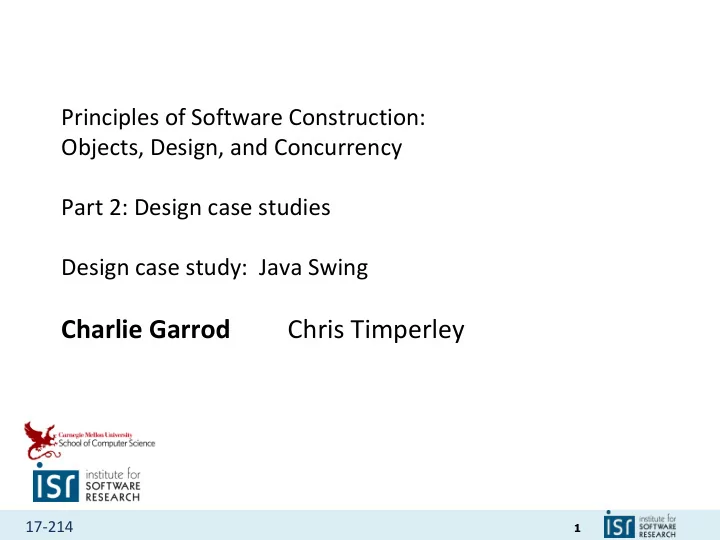
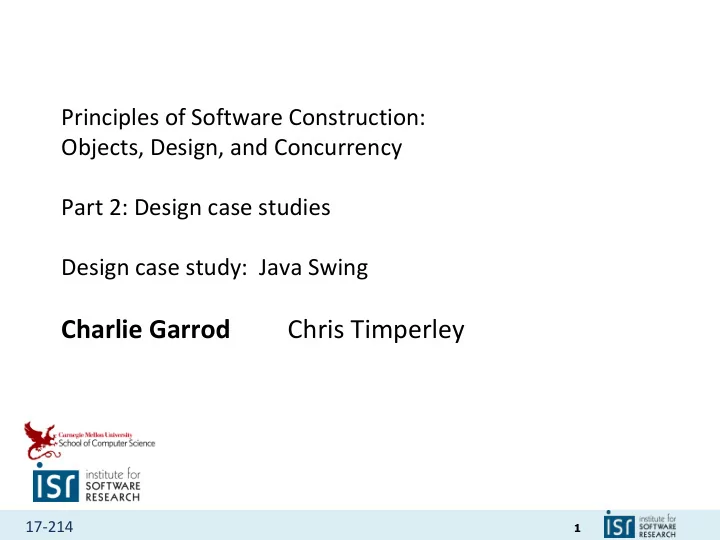
Principles of Software Construction: Objects, Design, and Concurrency Part 2: Design case studies Design case study: Java Swing Charlie Garrod Chris Timperley 17-214 1
Administrivia • Reading due today: UML and Patterns 26.1 and 26.4 • Homework 4b due Thursday, October 17th https://commons.wikimedia.org/wiki/File:1_carcassonne_aerial_2016.jpg 17-214 2
Key concepts from Thursday • Observer design pattern • Introduction to concurrency – Not enough synchronization: safety failure – Too much synchronization: liveness failure • Event-based programming • Introduction to GUIs 17-214 3
GUI programming is inherently multi-threaded • Swing event dispatch thread (EDT) handles all GUI events – Mouse events, keyboard events, timer events, etc. • No other time-consuming activity allowed on the EDT – Violating this rule can cause liveness failures 17-214 4
Swing has many event listener interfaces • ActionListener • MouseListener • AdjustmentListener • TreeExpansionListener • FocusListener • TextListener • ItemListener • WindowListener • KeyListener • … class ActionEvent { int when; String actionCommand; int modifiers; Object source(); int id; … interface ActionListener { } void actionPerformed(ActionEvent e); } 17-214 5
Aside: lambdas vs. explicit class declarations? //static public void main… JFrame window = … JPanel panel = new JPanel(); panel to hold window.setContentPane(panel); the button JButton button = new JButton(“Click me”); button.addActionListener(new ActionListener() { public void actionPerformed(ActionEvent e) { System.out.println(“Button clicked”); } }); panel.add(button); window.setVisible(true); 17-214 6
Aside: lambdas vs. explicit class declarations? //static public void main… JFrame window = … JPanel panel = new JPanel(); panel to hold window.setContentPane(panel); the button JButton button = new JButton(“Click me”); button.addActionListener( (e) -> { System.out.println(“Button clicked"); }); panel.add(button); window.setVisible(true); 17-214 7
Design discussion: Decoupling your game from your GUI 17-214 8
An architectural pattern: Model-View-Controller (MVC) Manage inputs Controller from user: mouse, keyboard, etc. Model View Manage display of information on the screen Manage data related to the application 17-214 9
Today • Design case study: GUI potpourri – Strategy – Template method – Observer – Composite – Decorator – Adapter – Façade – Command – Chain of responsibility • An exercise in design patterns 17-214 10
The decorator pattern abounds 17-214 11
The decorator pattern abounds UML from https://medium.com/@dholnessii/structural-design-patterns-decorator-30f5a8c106a5 17-214 12
Swing layouts The simplest, and default, layout. Wraps around when out of space. Like FlowLayout, but no wrapping More sophisticated layout managers see http://docs.oracle.com/javase/tutorial/uiswing/layout/visual.html 17-214 13
A naïve hard-coded implementation class JPanel { protected void doLayout() { switch(getLayoutType()) { case BOX_LAYOUT: adjustSizeBox(); break; case BORDER_LAYOUT: adjustSizeBorder(); break; ... } } private adjustSizeBox() { … } } • A new layout would require changing or overriding JPanel 17-214 14
A better solution: delegate the layout responsibilities • Layout classes, e.g.: contentPane.setLayout(new FlowLayout()); contentPane.setLayout(new GridLayout(4,2)); • Similarly, there are border classes to draw the borders, e.g.: contentPane.setBorder(new EmptyBorder(5, 5, 5, 5)); 17-214 15
Another GUI design challenge: nesting containers • A JFrame contains a JPanel , which contains a JPanel (and/or other widgets), which contains a JPanel (and/or other widgets), which contains… 17-214 16
The composite pattern • Problem: Collection of objects has behavior similar to the individual objects • Solution: Have collection of objects and individual objects implement the same interface • Consequences: – Client code can treat collection as if it were an individual object – Easier to add new object types – Design might become too general, interface insufficiently useful 17-214 17
Recall: Creating a button //static public void main… JFrame window = … JPanel panel = new JPanel(); window.setContentPane(panel); JButton button = new JButton(“Click me”); button.addActionListener( (e) -> { System.out.println(“Button clicked"); }); panel.add(button); window.setVisible(true); 17-214 18
An alternative button class MyButton extends JButton { public MyButton() { super(“Click me”); } @Override protected void fireActionPerformed(ActionEvent e) { super.fireActionPerformed(e); System.out.println(“Button clicked”); } } //static public void main… JFrame window = … JPanel panel = new JPanel(); window.setContentPane(panel); panel.add(new MyButton()); window.setVisible(true); 17-214 19
Design discussion: Strategy vs. template method patterns //static public void main… JFrame window = … JPanel panel = new JPanel(); window.setContentPane(panel); JButton button = new JButton(“Click me”); button.addActionListener( (e) -> { System.out.println(“Button clicked"); }); class MyButton extends JButton { panel.add(button); public MyButton() { super(“Click me”); } @Override window.setVisible(true); protected void fireActionPerformed(ActionEvent e) { super.fireActionPerformed(e); System.out.println(“Button clicked”); } } … 17-214 20
Better use of template method: partial customization JComponent: 17-214 21
Event propagation and deep container hierarchies 17-214 22
Event propagation and deep container hierarchies 17-214 23
Event propagation and deep container hierarchies 17-214 24
Event propagation and deep container hierarchies 17-214 25
Event propagation and deep container hierarchies 17-214 26
The chain of responsibility pattern • Problem: You need to associate functionality within a deep nested or iterative structure, possibly with multiple objects • Solution: Request for functionality, pass request along chain until some component handles it • Consequences: – Decouples sender from receiver of request – Can simplify request-handling by handling requests near root of hierarchy – Handling of request not guaranteed 17-214 27
The design of JList and JTree • Highly flexible rendering of lists and trees – Can change rendering of cells – Can change source of data to display // example of simple use String [] items = { “a”, “b”, “c” }; JList<String> list = new JList<>(items); 17-214 28
Using JList s with a ListModel • Allows a list widget (the view) to react to changes in the model // with a ListModel ListModel<String> model = new DefaultListModel<>(); model.addElement(“a”); JList<String> list = new JList<>(model); interface ListModel<T> { int getSize(); T getElementAt(int index); void addListDataListener(ListDataListener l); void removeListDataListener(ListDataListener l); } 17-214 29
Using JList s with a ListModel • Allows a list widget (the view) to react to changes in the model // with a ListModel ListModel<String> model = new DefaultListModel<>(); model.addElement(“a”); JList<String> list = new JList<>(model); interface ListModel<T> { int getSize(); T getElementAt(int index); interface ListDataListener extends EventListener { void addListDataListener(ListDataListener l); void intervalAdded(…); void removeListDataListener(ListDataListener l); void intervalRemoved(…); } void contentsChanged(…); } 17-214 30
Attaching a data source to a JList • Assume we have an anagram generator, and we want to update a JList with new anagrams as they are generated // design 1 class AnagramGen implements ListModel<String> { List<String> items … int getSize() { return items.size(); } String getElementAt(int index) { items.get(index).toString(); } void addListDataListener(ListDataListener l) {…} … } 17-214 31
Attaching a data source to a JList • Assume we have an anagram generator, and we want to update a JList with new anagrams as they are generated // design 2 class AnagramGen { DefaultListModel<String> items … public ListModel<String> getListModel() { return items; } public Iterable<String> getItems() { return items.elements(); } … } 17-214 32
Attaching a data source to a JList • Assume we have an anagram generator, and we want to update a JList with new anagrams as they are generated // design 3 class AnagramAdapter implements ListModel<String> { private final AnagramGen an; public AnagramAdapter(AnagramGen s) {an = s;} int getSize() { return count(an.getWords()); } String getElementAt(int index) { find(an.getWords(), index).toString(); } void addListDataListener(ListDataListener l) {…} … } 17-214 33
Recommend
More recommend