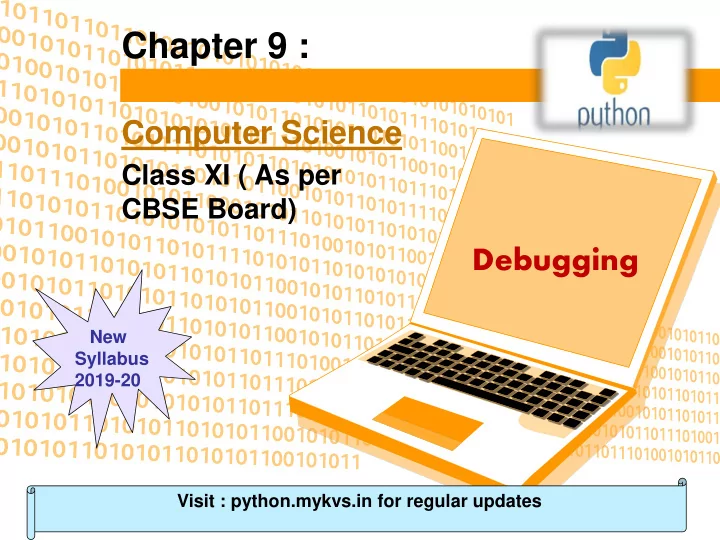
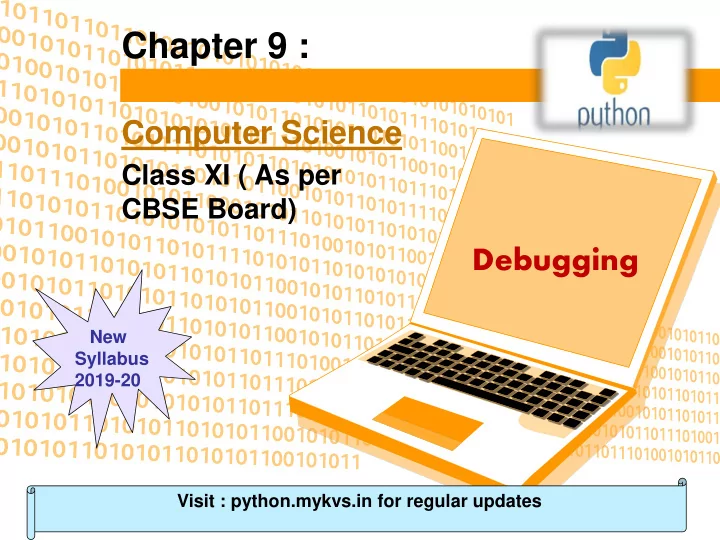
Chapter 9 : Computer Science Class XI ( As per CBSE Board) Debugging New Syllabus 2019-20 Visit : python.mykvs.in for regular updates
Errors and Exceptions In Python, there are two kinds of errors: syntax errors and exceptions. A syntax error is an error in the syntax of a sequence of characters or tokens that is intended to be written in a particular programming language. e.g. >>> while True print 'Hello world' SyntaxError: invalid syntax Visit : python.mykvs.in for regular updates
Errors and Exceptions The other kind of errors in Python are exceptions. Even if a statement or expression is syntactically correct, it may cause an error when an attempt is made to execute it. Errors detected during execution are called exceptions. e.g. >>> 10 * (1/0) Traceback (most recent call last): File "<pyshell#1>", line 1, in <module> 10 * (1/0) ZeroDivisionError: integer division or modulo by zero Visit : python.mykvs.in for regular updates
Errors and Exceptions Standard Exceptions available in Python are Exception, SystemExit,OverflowError, FloatingPointError, ZeroDivisonError, EOFError, KeyboardInterrupt, IndexError, IOError, SyntaxError , IndentationError , SystemExit , ValueError, TypeError , RuntimeError Handling an exception If you have some suspicious code that may raise an exception, you can defend your program by placing the suspicious code in a try: block Visit : python.mykvs.in for regular updates
Errors and Exceptions try Syntax: try: You do your operations here ...................... except ExceptionI: If there is ExceptionI, then execute this block. except ExceptionII: If there is ExceptionII, then execute this block. ...................... else: If there is no exception then execute this block. e.g. try: fh = open("testfile", "r") fh.write("This is my test file for exception handling!!") except IOError: print ("Error: can\'t find file or read data") else: print ("Written content in the file successfully") Visit : python.mykvs.in for regular updates
Debugging • “print line debugging” – At various points in your code, insert print statements that log the state of the program • You will probably want to print some strings with some variables • You could just join things together like this: >>>x=9 >>>print 'Variable x is equal to ' + str(x) Output : Variable x is equal to 9 • … but that gets unwieldy pretty quickly • The format function is much nicer: >>>x=3 >>>y=4 >>>z=9 >>>print 'x, y, z are equal to {}, {}, {}'.format(x,y,z) Output : x, y, z are equal to 6, 4, 8 Visit : python.mykvs.in for regular updates
Debugging • Python Debugger: pdb – insert the following in your program to set a breakpoint – when your code hits these lines, it’ll stop running and launch an interactive prompt for you to inspect variables, step through the program, etc. import pdb pdb.set_trace() n to step to the next line in the current function s to step into a function c to continue to the next breakpoint you can also run any Python command, like in the interpreter Visit : python.mykvs.in for regular updates
Debugging Create a.py file with below code and run it in python use n to step next line. num_list = [500, 600, 700] alpha_list = ['x', 'y', 'z'] import pdb pdb.set_trace() #debugging code def nested_loop(): for number in num_list: print(number) for letter in alpha_list: print(letter) if __name__ == '__main__': nested_loop() While executing above code whole program will be traced. Another way is to invoke the pdb module from the command line. $ python -m pdb mycode.py Visit : python.mykvs.in for regular updates
Recommend
More recommend