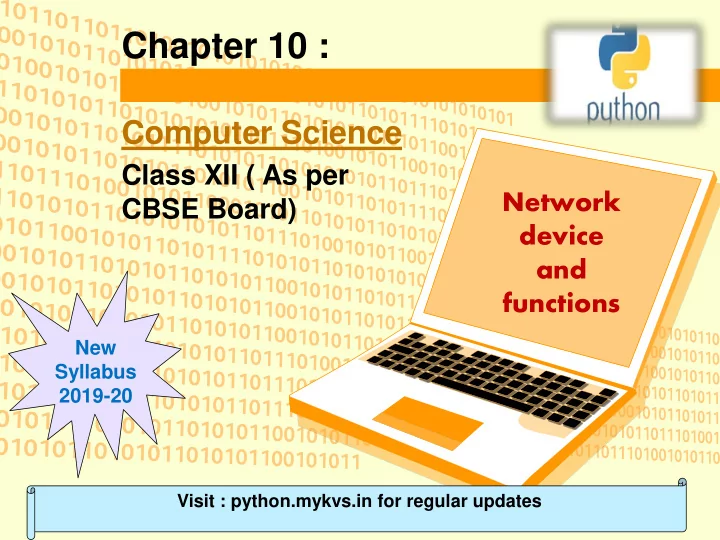
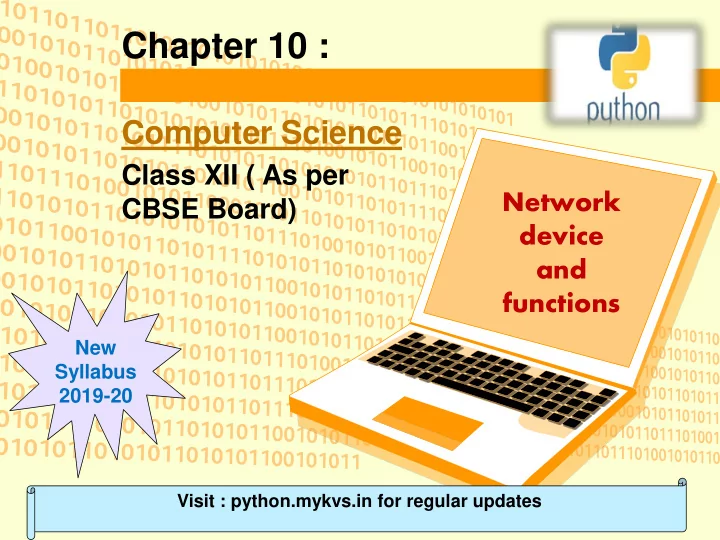
Chapter 10 : Computer Science Class XII ( As per Network CBSE Board) device and functions New Syllabus 2019-20 Visit : python.mykvs.in for regular updates
Network devices Computer hardware devices which are used to connect computers, printers, or any other electronic device to a computer network are called network devices. These devices transfer data in a fast, secure and correct way with some specific functionality over same or different networks. Some devices are installed on the device, like Internal modem, NIC card or RJ45 connector, whereas some are part of the network, like router, switch, etc. Visit : python.mykvs.in for regular updates
Network devices NIC – This is at top among other networking devices and mostly used networking device. This is also known as network adapter card, Ethernet Card and LAN card. It allows our PC to communicate with other PCs. A PC uses parallel data transmission to transmit data between its internal parts where as the media that connects this PC with other device/PCs uses serial data transmission. A NIC converts parallel data stream into serial data stream and vice versa. Visit : python.mykvs.in for regular updates
Network devices NIC – Usually all modern PCs have inbuilt NICs in motherboard. NICs are also available separately in adapter format which can be plugged into the available slots of motherboard. For laptop or other small size devices they available in PCMCIA (Personal Computer Memory Card International Association) card format which can be inserted in PCMCIA slots. Types of NICs • Media Specific :- Different types of NICs are available for establishing connection with different types of media. For e.g. we cannot connect wireless media with wired NIC card or vice versa. similarly we can’t connect coaxial cable with Ethernet LAN card. So we have to use specific NIC, which is best suited for particular media . • Network Design Specific :- FDDI, Token Ring or Ethernet have their own distinctive type of NICs card. NIC can’t be used interchangeably. Visit : python.mykvs.in for regular updates
Network devices HUB – HUB is used to connect multiple computers in a single LAN network of one workgroup. Generally HUBs are available with 4,8,12,24,48 ports. When a hub receives signal on its port, it repeats the signal and forwards that signal from all ports except the port on which the signal arrived. In below diagram leftmost node try to send signal to rightmost node ,but signals are distributed to all ports(nodes). There are two types of HUB Passive HUB:- It only forwards the signal on all ports without amplifying the signal. Active HUB:- it forwards the signal with improvement in the quality of data signal by amplifying it. That why such hubs need additional power supply. Based on port type, there are two types of HUB:- Ethernet HUB :- All ports have RJ-45 connectors. Combo HUB :- Several different types of connectors such RJ-45, BNC, and AUI available as ports in such HUB. Visit : python.mykvs.in for regular updates
Network devices SWITCH – Switch is also used to connect multiple computers together in a LAN workgroup,just like hub. Switches are available with 4,8,12,24,48,64 ports. Switch makes their switching decisions by using application specific integrated circuits (ASICs).Due to switching decision capability, switch sends signal to recipient only and that’s why switches are called as intelligent hub. In below diagram leftmost node sending signal to rightmost node. Visit : python.mykvs.in for regular updates
Network devices Repeater – In a network signal travels a long distance in transmission media. Due to resistance of media signal becomes weak. Repeater is a networking device which regenerates the signal and forwards these signal with more power. Visit : python.mykvs.in for regular updates
Network devices Router – Routers operate in the physical, data link and network layers. Router is a networking device which chooses the best optimal path from available pats to send the signals. It interconnects different networks. The simplest function of a router is to received packets from one connected network and pass them to second connected network. – Gateway A networking device capable to convert protocols so that two different network architecture based system can communicate with each other.It works as protocol convertor. Visit : python.mykvs.in for regular updates
Network devices Access Point – Also known as wireless access point. An access point is a station which transmits and receives data (transceiver). It connects users to other users within the network and also can serve as the point of interconnection between the WLAN and a fixed wire network. Visit : python.mykvs.in for regular updates
Network devices Network stack – It's a sub-system in a computer that deals with networking. In most computers it is TCP/IP stack but there are number of other protocols also. Computer programs only need to know about an IP address or hostname, a tcp or udp port number and the network stack takes care of forming this in standardized packets on the network to send the data towards remote system. The reverse action is done at the receiving end. This can be understood by given diagram. Data delivered on host computer ----Network stack---- by any of application protocol e.g. http,ftp to transport layer where tcp Works,which makes packets of these data and deliver to network Layer ip protocol,which create Ip datagram,at interface these are Known as network frames.These packets move over the media and reverse action is performed at next computer. Visit : python.mykvs.in for regular updates
Network devices Modem – Modem is short for Modulator Demodulator. It’s an electronic device used to access the Internet that modulates carrier waves to encode information to be transmitted and also demodulates incoming carrier waves to decode the information they carry. Modulation means digital to analog signal conversion and its vice versa is known as demodulation. Visit : python.mykvs.in for regular updates
Computer Networking Two common modulation techniques are 1. Amplitude modulation 2. Frequency modulation 1-Amplitude modulation Amplitude -the maximum displacement or distance moved by a point on a vibrating body or wave measured from its equilibrium position. It is equal to one-half the length of the vibration path. Visit : python.mykvs.in for regular updates
Computer Networking 1 - Amplitude modulation Amplitude Modulation, in short AM, is a common method of broadcasting radio signals. Discovered in 1870s, that information in the form of audio can be broadcast over long distances through radio waves. In AM, the amplitude of the carrier wave is modified in order to transmit the input signal. The amplitude of the carrier wave varies proportionally according to the input signal, so when the input signal has a low amplitude, the amplitude of the carrier wave is decreased and vice-versa. Visit : python.mykvs.in for regular updates
Computer Networking 2 - Frequency modulation Frequency Modulation, in short FM.In FM, the instantaneous frequency of the carrier wave is altered according to the amplitude of the input signal. Due to the much better transmission quality, most music radio stations prefer FM over AM to transmit information (mostly, songs) to their listeners. Visit : python.mykvs.in for regular updates
Computer Networking Collision in wireless networks - Collisions occur on a network when two or more networked devices transmit data at the same time. The result is that the data collides, becomes corrupted, and needs to be re-sent. Using CSMA/CD(Carrier Sense multiple access/Collision detection), if a collision is detected on the medium, end-devices would have to wait a random amount of time before they can start the retransmission process. For this reason, CSMA/CD works well for wired networks, however, in wireless networks, there is no way for the sender to detect collisions the same way CSMA/CD does. Therefore, CSMA/CA is used on wireless networks. CSMA/CA doesn’t detect collisions (unlike CSMA/CA) but rather avoids them through the use of a control message. Should the control message collide with another control message from another node, it means that the medium is not available for transmission and the back-off algorithm needs to be applied before attempting retransmission. Visit : python.mykvs.in for regular updates
Computer Networking Collision in wireless networks – • Hidden node problem Node A and C send the signal to B at the same time and collision occurs at Node B this can’t be detected so CSMA/CA scheme can be used here to avoid collision here. • Exposed Node problem Here if c want to transmit signal to b but knows that collision can occur so if needed can transmit the signal to d. such solution is possible with Multiple Access with Collision Avoidance (MACA) scheme. Sender transmits Request to Send (RTS) frame to receiver . The receiver then replies with clear to send (CTS) frame back to the sender as it is busy.if such CTS frame is not received then sender comes to know that receiver is free to send data. Visit : python.mykvs.in for regular updates
Recommend
More recommend