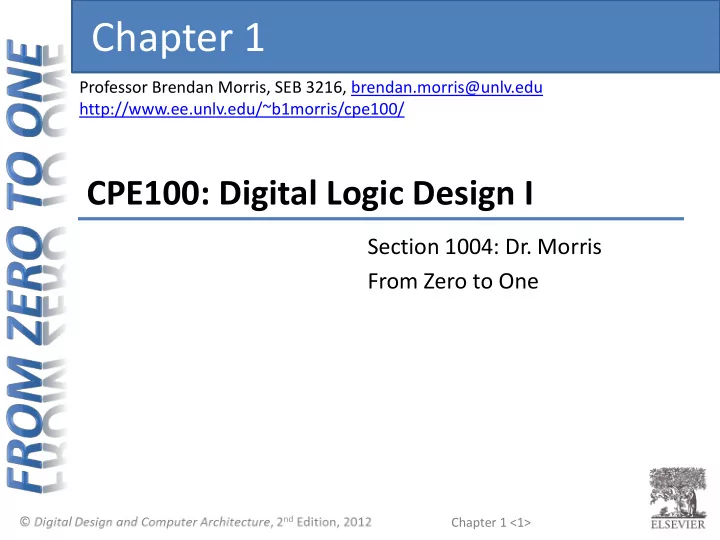
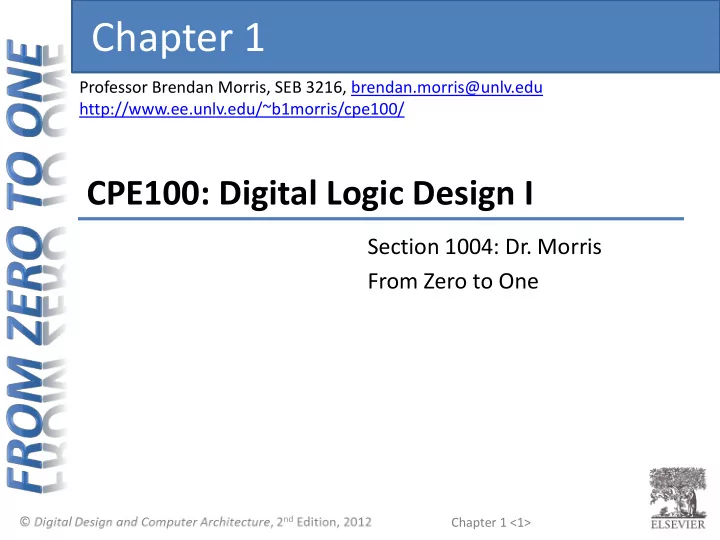
Chapter 1 Professor Brendan Morris, SEB 3216, brendan.morris@unlv.edu http://www.ee.unlv.edu/~b1morris/cpe100/ CPE100: Digital Logic Design I Section 1004: Dr. Morris From Zero to One Chapter 1 <1>
Background: Digital Logic Design • How have digital devices changed the world? • How have digital devices changed your life? Chapter 1 <2>
Background • Digital Devices have revolutionized our world • Internet, cell phones, rapid advances in medicine, etc. • The semiconductor industry has grown from $21 billion in 1985 to over $300 billion in 2015 Chapter 1 <3>
The Game Plan • Purpose of course: • Learn the principles of digital design • Learn to systematically debug increasingly complex designs Chapter 1 <4>
Chapter 1: Topics • The Art of Managing Complexity • The Digital Abstraction • Number Systems • Addition • Binary Codes • Signed Numbers • Logic Gates • Logic Levels • CMOS Transistors • Power Consumption Chapter 1 <5>
The Art of Managing Complexity • Abstraction • Discipline • The Three –y’s • Hierarch y • Modularit y • Regularit y Chapter 1 <6>
Abstraction • What is abstraction? programs device drivers • Hiding details when instructions they are not important registers focus of this course datapaths controllers adders memories • Electronic computer AND gates abstraction NOT gates amplifiers • Different levels with filters different building blocks transistors diodes electrons Chapter 1 <7>
Discipline • Intentionally restrict design choices • Example: Digital discipline – Discrete voltages (0 V, 5 V) instead of continuous (0V – 5V) – Simpler to design than analog circuits – can build more sophisticated systems – Digital systems replacing analog predecessors: • i.e., digital cameras, digital television, cell phones, CDs Chapter 1 <8>
The Three –y’s • Hierarchy • A system divided into modules and submodules • Modularity • Having well-defined functions and interfaces • Regularity • Encouraging uniformity, so modules can be easily reused Chapter 1 <9>
Example: Flintlock Rifle • Hierarchy • Three main modules: Lock, stock, and barrel • Submodules of lock: Hammer, flint, frizzen, etc. Chapter 1 <10>
Example Flintlock Rifle • Modularity • Function of stock: mount barrel and lock • Interface of stock: length and location of mounting pins • Regularity • Interchangeable parts Chapter 1 <11>
The Art of Managing Complexity • Abstraction • Discipline • The Three –y’s • Hierarch y • Modularit y • Regularit y Chapter 1 <12>
The Digital Abstraction • Most physical variables are continuous • Voltage on a wire (1.33 V, 9 V, 12.2 V) • Frequency of an oscillation (60 Hz, 33.3 Hz, 44.1 kHz) • Position of mass (0.25 m, 3.2 m) • Digital abstraction considers discrete subset of values • 0 V, 5 V • “0”, “1” Chapter 1 <13>
The Analytical Engine • Designed by Charles Babbage from 1834 – 1871 • Considered to be the first digital computer • Built from mechanical gears, where each gear represented a discrete value (0-9) • Babbage died before it was finished Chapter 1 <14>
Digital Discipline: Binary Values • Two discrete values • 1 and 0 • 1 = TRUE = HIGH = ON • 0 = FALSE = LOW = OFF • How to represent 1 and 0 • Voltage levels, rotating gears, fluid levels, etc. • Digital circuits use voltage levels to represent 1 and 0 • Bit = binary digit • Represents the status of a digital signal (2 values) Chapter 1 <15>
Why Digital Systems? • Easier to design • Fast • Can overcome noise • Error detection/correction Chapter 1 <16>
George Boole, 1815-1864 • Born to working class parents • Taught himself mathematics and joined the faculty of Queen’s College in Ireland • Wrote An Investigation of the Laws of Thought (1854) • Introduced binary variables • Introduced the three fundamental logic operations: AND, OR, and NOT Chapter 1 <17>
Number Systems • Decimal • Base 10 • Binary • Base 2 • Hexadecimal • Base 16 Chapter 1 <18>
Decimal Numbers • Base 10 (our everyday number system) 1000’s Column 100’s Column 10’s Column 1’s Column 5374 10 = 5 × 10 3 + 3 × 10 2 + 7 × 10 1 + 4 × 10 0 Five Three Seven Four Thousand Hundred Tens Ones Base 10 Chapter 1 <19>
Binary Numbers • Base 2 (computer number system) 8’s Column 4’s Column 2’s Column 1’s Column 1101 2 = 1 × 2 3 + 1 × 2 2 + 0 × 2 1 + 1 × 2 0 One One Zero One Eight Four Two One Base 2 Chapter 1 <20>
Powers of Two • 2 0 = • 2 8 = • 2 1 = • 2 9 = • 2 2 = • 2 10 = • 2 3 = • 2 11 = • 2 4 = • 2 12 = • 2 5 = • 2 13 = • 2 6 = • 2 14 = • 2 7 = • 2 15 = Chapter 1 <21>
Powers of Two • 2 0 = 1 • 2 8 = 256 • 2 1 = 2 • 2 9 = 512 • 2 2 = 4 • 2 10 = 1024 • 2 3 = 8 • 2 11 = 2048 • 2 4 = 16 • 2 12 = 4096 • 2 5 = 32 • 2 13 = 8192 • 2 6 = 64 • 2 14 = 16384 • 2 7 = 128 • 2 15 = 32768 • Handy to memorize up to 2 10 Chapter 1 <22>
Bits, Bytes, Nibbles … • Bits 10010110 most least significant significant bit bit • Bytes = 8 bits byte 10010110 • Nibble = 4 bits nibble • Words = 32 bits CEBF9AD7 • Hex digit to most least significant significant represent nibble byte byte Chapter 1 <23>
Decimal to Binary Conversion • Two Methods: • Method 1: Find largest power of 2 that fits, subtract and repeat • Method 2: Repeatedly divide by 2, remainder goes in next most significant bit Chapter 1 <24>
D2B: Method 1 • Find largest power of 2 that fits, subtract, repeat 53 10 Chapter 1 <25>
D2B: Method 1 • Find largest power of 2 that fits, subtract, repeat 53 10 53 10 53 10 53 10 53 10 32×1 32×1 32×1 32×1 53-32 = 21 53-32 = 21 53-32 = 21 53-32 = 21 16×1 16×1 16×1 21-16 = 5 21-16 = 5 21-16 = 5 4×1 4×1 5-4 = 1 5-4 = 1 1×1 = 110101 2 Chapter 1 <26>
D2B: Method 2 • Repeatedly divide by 2, remainder goes in next most significant bit 53 10 = Chapter 1 <27>
D2B: Method 2 • Repeatedly divide by 2, remainder goes in next most significant bit 53 10 = 53 10 = 53 10 = 53 10 = 53 10 = 53 10 = 53 10 = 53/2 = 26 R1 53/2 = 26 R1 53/2 = 26 R1 53/2 = 26 R1 53/2 = 26 R1 53/2 = 26 R1 LSB 26/2 = 13 R0 26/2 = 13 R0 26/2 = 13 R0 26/2 = 13 R0 26/2 = 13 R0 13/2 = 6 R1 13/2 = 6 R1 13/2 = 6 R1 13/2 = 6 R1 6/2 = 3 R0 6/2 = 3 R0 6/2 = 3 R0 3/2 = 1 R1 3/2 = 1 R1 MSB 1/2 = 0 R1 = 110101 2 Chapter 1 <28>
Number Conversion • Binary to decimal conversion • Convert 10011 2 to decimal 16 × 1 + 8 × 0 + 4 × 0 + 2 × 1 + 1 × 1 = 19 10 • Decimal to binary conversion • Convert 47 10 to binary 32 × 1 + 16 × 0 + 8 × 1 + 4 × 1 + 2 × 1 + 1 × 1 = 101111 2 Chapter 1 <29>
D2B Example • Convert 75 10 to binary Chapter 1 <30>
D2B Example • Convert 75 10 to binary 75 10 = 64 + 8 + 2 + 1 = 1001011 2 • Or 75/2 = 37 R1 37/2 = 18 R1 18/2 = 9 R0 9/2 = 4 R1 4/2 = 2 R0 2/2 = 1 R0 1/2 = 0 R1 Chapter 1 <31>
Binary Values and Range • N-digit decimal number • How many values? • Range? • Example: 3-digit decimal number • Possible values • Range Chapter 1 <32>
Binary Values and Range • N-digit decimal number • How many values? • 10 𝑂 • Range? • [0, 10 𝑂 − 1] • Example: 3-digit decimal number • Possible values • 10 3 = 1000 • Range • [0, 999] Chapter 1 <33>
Binary Values and Range • N-bit binary number • How many values? • Range? • Example: 3-bit binary number • Possible values • Range Chapter 1 <34>
Binary Values and Range • N-bit binary number • How many values? • 2 𝑂 • Range? • [0, 2 𝑂 − 1] • Example: 3-bit binary number • Possible values • 2 3 = 8 • Range • 0, 7 = [000 2 , 111 2 ] Chapter 1 <35>
Binary Values and Range • N-digit decimal number • N-bit binary number • How many values? • How many values? • 10 𝑂 • 2 𝑂 • Range? • Range? • [0, 10 𝑂 − 1] • [0, 2 𝑂 − 1] • Example: • Example: 3-digit decimal number 3-bit binary number • Possible values • Possible values • 10 3 = 1000 • 2 3 = 8 • Range • Range • [0, 999] 0, 7 = [000 2 , 111 2 ] • Chapter 1 <36>
Hexadecimal Numbers • Base 16 number system • Shorthand for binary • Four binary digits (4-bit binary number) is a single hex digit Chapter 1 <37>
Hexadecimal Numbers Hex Digit Decimal Equivalent Binary Equivalent 0 0 1 1 2 2 3 3 4 4 5 5 6 6 7 7 8 8 9 9 A 10 B 11 C 12 D 13 E 14 F 15 Chapter 1 <38>
Hexadecimal Numbers Hex Digit Decimal Equivalent Binary Equivalent 0 0 0000 1 1 0001 2 2 0010 3 3 0011 4 4 0100 5 5 0101 6 6 0110 7 7 0111 8 8 1000 9 9 1001 A 10 1010 B 11 1011 C 12 1100 D 13 1101 E 14 1110 F 15 1111 Chapter 1 <39>
Hexadecimal to Binary Conversion • Hexadecimal to binary conversion: • Convert 4AF16 (also written 0x4AF) to binary • Hexadecimal to decimal conversion: • Convert 0x4AF to decimal Chapter 1 <40>
Recommend
More recommend