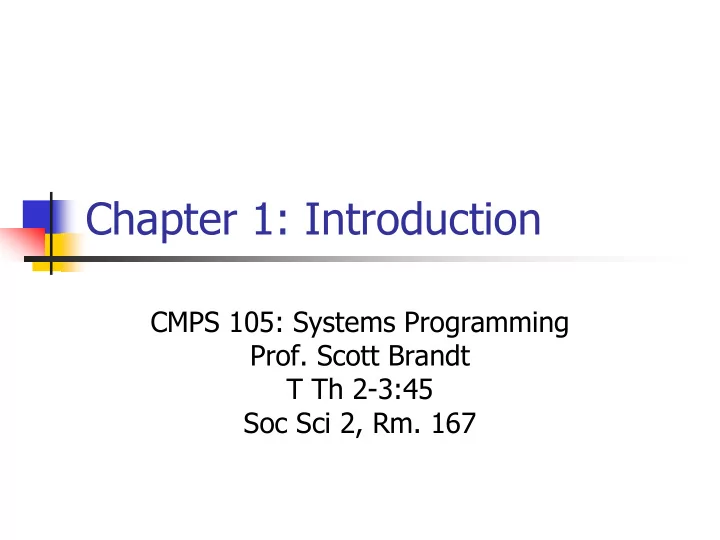
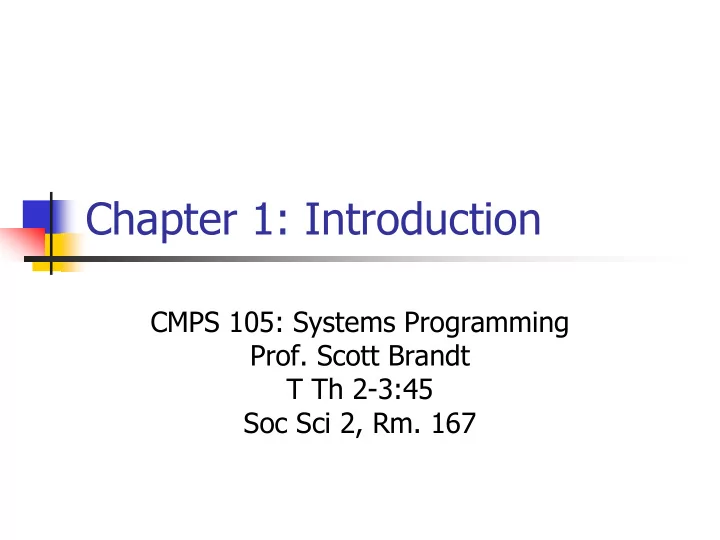
Chapter 1: Introduction CMPS 105: Systems Programming Prof. Scott Brandt T Th 2-3:45 Soc Sci 2, Rm. 167
Class Outline � Chapter 1: Introduction � Chapter 2: Unix Standards and Implementations � Chapter 3: File I/O � Chapter 4: Files and Directories � Chapter 5: Standard I/O Library � Chapter 6: System Data Files and Information � Chapter 7: The Environment of a Unix Process � Chapter 8: Process Control � Chapter 10: Signals � Chapter 14: Interprocess Communication � Efficient Programming
Introduction � Operating systems provide services for programs � Execute a program, open a file, read a file, allocate memory, get time of day, etc. � Most programming languages provide very (too?) high-level abstractions for these services � It is almost impossible to write efficient programs at that level � This class will focus on programming in the raw – right on top of the OS � Goals: Efficient, powerful programs that leverage the power of the OS
Why Unix? � Unix is widely used and freely available � Linux, FreeBSD, System V, BSD4.4, MacOS, etc. � Once you understand one system in detail, it is easy to learn others � At some level, Windows (the most widely used OS in the world) isn’t all that different from Unix
Logging In to the Computer � Enter Username and Password � Username identifies you to the computer � Why does it care who you are? � Password proves you are who you say you are � Why does it need proof? � Is this adequate proof?
The Shell � A shell is a program that: � Accepts inputs from the user � Runs/manages programs for the user � Often supports limited programming � Shells: sh, csh, ksh, bash, tcsh, zsh, … � We will write a shell later in the quarter
Files and Directories � Files provide non-volatile data storage � What you write to a file stays there until you explicitly delete it � Files have names � That’s how you refer to them, find them, etc. � Files are contained in directories (which also have names) � Directories contain files and other directories � Directories form a hierarchy � There is a root directory called “/” � Special files: “.” and “..”
File and Directories (cont.) � Pathnames � Absolute pathname “/a/b/c” � Relative pathname “a/b/c” relative to the current directory � Every process has a working directory � The current directory � Home directory � The directory you start out in when you log in
Input and Output � File descriptors � Small integers the kernel uses to identify open files in a process � Actually an index into a table maintained by the kernel � Standard Input, Output, and Error � Default file descriptors for scanf, printf, etc. � Can be redirected � Unbuffered I/O � Default for open, read, write, lseek, and close
Programs and Processes � Program � An executable file � Process � A running program � Process ID � An identifier for a running program � Process control � Fork, exec, wait
ANSI C Features � Function prototypes � <unistd.h> � Probably in /usr/include/unistd.h � Generic pointers (not important) � Primitive System Data Types � End in _t (as in pid_t) � Defined in <sys/types.h>
Error Handling � Unix system functions return negative number to indicate an error (usually) � errno contains addition information � Defined in <errno.h>
User Identification � User ID � Unique identifier for each user that can use the computer � Why do we need this? � Group ID � Unique identifier for the group the user is in � Useful for sharing information
Signals � Signals allow processes to communicate (but just barely) � When a process receives a signal, it can � Ignore it � Let the default action occur � Handle it with a prespecified function (a signal handler) � You must own a process to send it a signal
Unix Time Values � Calendar time � Recorded as the number of seconds since January 1, 1970 � Stored as time_t � May cause a second Y2K frenzy � Process time � The amount of time used by a process � Clock time, user CPU time, system CPU time
System Calls and Library Functions � System calls � Access points to call OS functions � Not direct function calls � Limited number of well-defined functions � Why? � Library functions � A set of useful functions � May or may not invoke system calls
Library Functions and System Calls (cont.) Application Code Library Functions System Calls
Recommend
More recommend