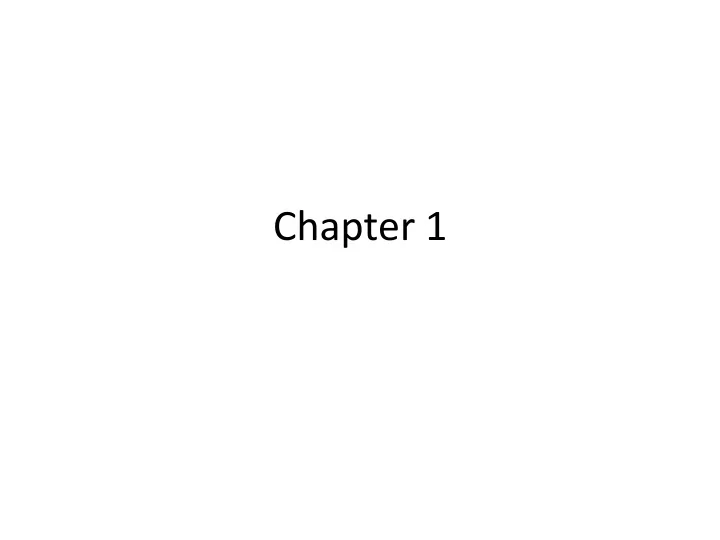
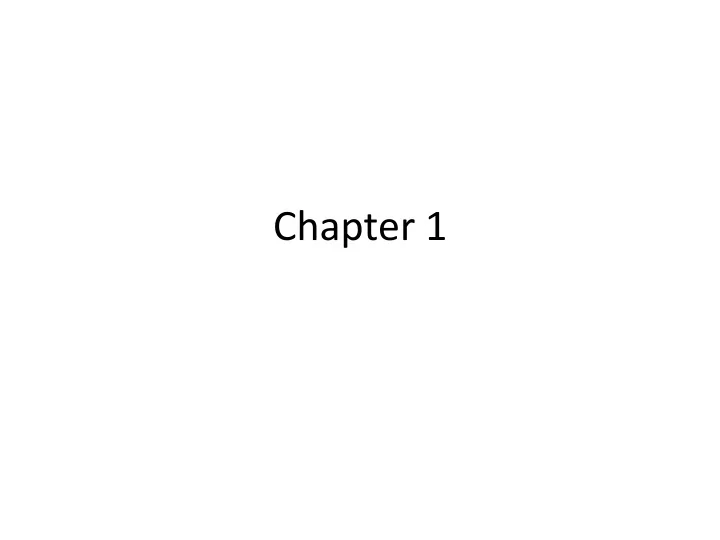
Chapter 1
Introduction • This course is all about how computers work • But what do we mean by a computer? – Different types: desktop, servers, embedded devices – Different uses: automobiles, graphics, finance, genomics… – Different manufacturers: Intel, Apple, IBM, Microsoft, Sun… – Different underlying technologies and different costs! • Analogy: Consider a course on “automotive vehicles” – Many similarities from vehicle to vehicle (e.g., wheels) – Huge differences from vehicle to vehicle (e.g., gas vs. electric) • Best way to learn: – Focus on a specific instance and learn how it works – While learning general principles and historical perspectives
Why learn this stuff? • You want to call yourself a “computer scientist” • You want to build software people use (need performance) • You need to make a purchasing decision or offer “expert” advice • Both Hardware and Software affect performance: – Algorithm determines number of source-level statements – Language/Compiler/Architecture determine machine instructions (Chapter 2 and 3) – Processor/Memory determine how fast instructions are executed (Chapter 5, 6, and 7) • Assessing and Understanding Performance in Chapter 4
What is a computer? • Components: – input (mouse, keyboard) – output (display, printer) – memory (disk drives, DRAM, SRAM, CD) – network • Our primary focus: the processor (datapath and control) – implemented using millions of transistors – Impossible to understand by looking at each transistor – We need...
Abstraction • Delving into the depths reveals more information • An abstraction omits unneeded detail, helps us cope with complexity What are some of the details that appear in these familiar abstractions?
How do computers work? • Need to understand abstractions such as: – Applications software – Systems software – Assembly Language – Machine Language – Architectural Issues: i.e., Caches, Virtual Memory, Pipelining – Sequential logic, finite state machines – Combinational logic, arithmetic circuits – Boolean logic, 1s and 0s – Transistors used to build logic gates (CMOS) – Semiconductors/Silicon used to build transistors – Properties of atoms, electrons, and quantum dynamics • So much to learn!
Instruction Set Architecture • A very important abstraction – interface between hardware and low-level software – standardizes instructions, machine language bit patterns, etc. – advantage: different implementations of the same architecture – disadvantage: sometimes prevents using new innovations True or False: Binary compatibility is extraordinarily important? • Modern instruction set architectures: – IA-32, PowerPC, MIPS, SPARC, ARM, and others
Historical Perspective • ENIAC built in World War II was the first general purpose computer – Used for computing artillery firing tables – 80 feet long by 8.5 feet high and several feet wide – Each of the twenty 10 digit registers was 2 feet long – Used 18,000 vacuum tubes – Performed 1900 additions per second – Since then: Moore’s Law: transistor capacity doubles every 18-24 months
ENIAC
Recommend
More recommend