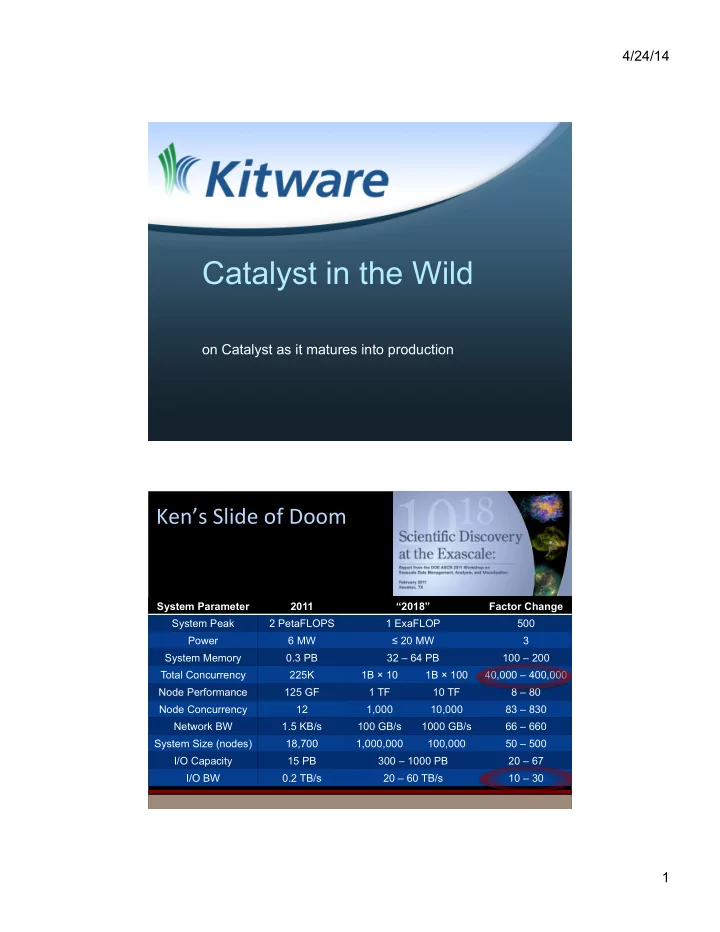
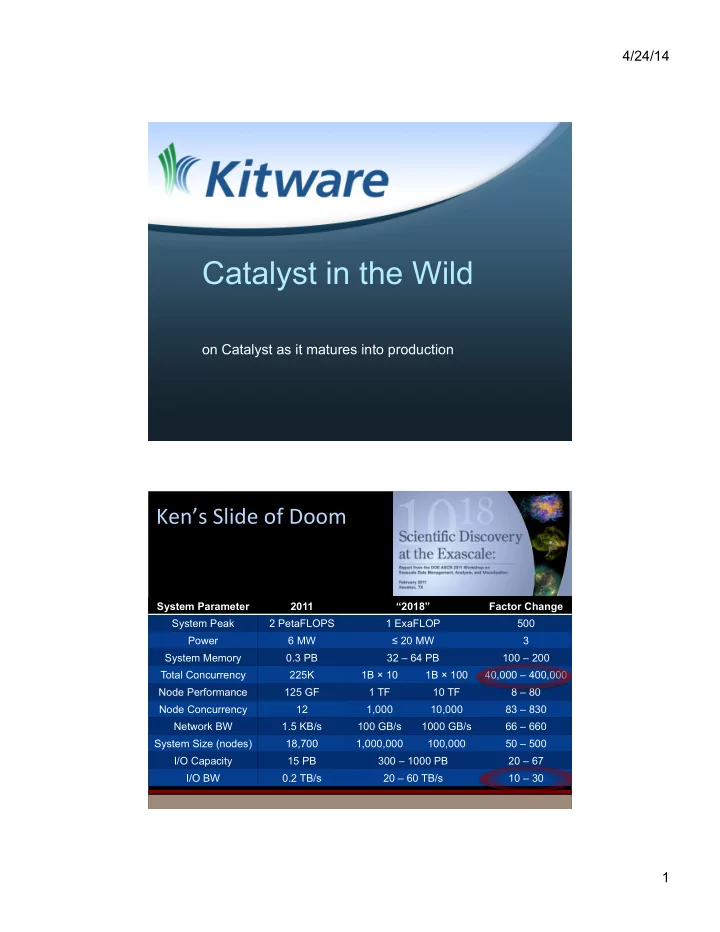
4/24/14 Catalyst in the Wild on Catalyst as it matures into production Ken’s ¡Slide ¡of ¡Doom ¡ System Parameter 2011 “2018” Factor Change System Peak 2 PetaFLOPS 1 ExaFLOP 500 Power 6 MW ≤ 20 MW 3 System Memory 0.3 PB 32 – 64 PB 100 – 200 Total Concurrency 225K 1B × 10 1B × 100 40,000 – 400,000 Node Performance 125 GF 1 TF 10 TF 8 – 80 Node Concurrency 12 1,000 10,000 83 – 830 Network BW 1.5 KB/s 100 GB/s 1000 GB/s 66 – 660 System Size (nodes) 18,700 1,000,000 100,000 50 – 500 I/O Capacity 15 PB 300 – 1000 PB 20 – 67 I/O BW 0.2 TB/s 20 – 60 TB/s 10 – 30 1
4/24/14 From Tera- to Exa-scale � http://catalyst.paraview.org � Tradi1onal ¡Vis ¡ ¡ Simula1on ¡ ¡ ¡ ¡ ¡ ¡ ¡ Disk ¡ Storage ¡ ParaView ¡ Results ¡ From Tera- to Exa-scale � http://catalyst.paraview.org � Tradi1onal ¡Vis ¡ ¡ ¡ Simula1on ¡ Simula1on ¡ ¡ ¡ ¡ ¡ ¡ ¡ ¡ ¡ ParaView ¡ ¡ ¡ ¡ ¡ Disk ¡ extracts ¡ Storage ¡ ParaView ¡ ParaView ¡ Results ¡ 2
4/24/14 From Tera- to Exa-scale � http://catalyst.paraview.org � Tradi1onal ¡Vis ¡ ¡ ¡ Simula1on ¡ Simula1on ¡ ¡ ¡ ¡ ¡ ¡ ¡ Scripts to generate “miniPV” ¡ ¡ ¡ ¡ your own subsets 1/8 th ¡clone? ¡ ¡ ¡ ¡ ¡ “Editions” - selected subsets of paraview Disk ¡ extracts ¡ Storage ¡ Base - bare minumum + essentials - writers ParaView ¡ + python - scripting + rendering Results ¡ The Catalyst Diet http://www.kitware.com/blog/home/post/631 3
4/24/14 From Tera- to Exa-scale � http://catalyst.paraview.org � Tradi1onal ¡Vis ¡ Co-‑Processing ¡ ¡ ¡ ¡ Simula1on ¡ Simula1on ¡ Simula1on ¡ ¡ ¡ ¡ Separate MPI ¡ ¡ ¡ ¡ ¡ ¡ ¡ ¡ ¡ Catalyst ¡ Catalyst ¡ ¡ ¡ ¡ ¡ ¡ ¡ Disk ¡ Storage ¡ Disk ¡ Disk ¡ Disk ¡ Disk ¡ Storage ¡ Storage ¡ Storage ¡ Storage ¡ ParaView ¡ Results ¡ Results ¡ Results ¡ Reduced File Size • Helicopter simulation output size for a single time step – Full data set – 448 MB – Surface of blades – 2.8 MB – Image – 71 KB 4
4/24/14 Catalyst: Access More Data Post ¡Processing ¡ In ¡situ ¡Processing ¡ Dump ¡ Times ¡ Roughly ¡equal ¡data ¡stored ¡at ¡simula1on ¡1me ¡ Reflec%ons ¡and ¡Shadows ¡added ¡in ¡post-‑processing ¡ Developer Perspective Catalyst ¡ Solver ¡ func1on ¡ func1on ¡ Co-‑processing ¡ calls ¡ calls ¡ Adaptor ¡ API ¡ I NITIALIZE () S ET UP PIPELINES () C O P ROCESS () T RANSLATE DATA () M AKE P IPELINE F LOW () F INALIZE () http://www.paraview.org/Wiki/ParaView/Catalyst/Overview 5
4/24/14 User Perspective # ¡Create ¡the ¡reader ¡and ¡set ¡the ¡filename. ¡ ¡ reader ¡= ¡servermanager.sources.Reader(FileNames=path) ¡ view ¡= ¡servermanager.CreateRenderView() ¡ repr ¡= ¡servermanager.CreateRepresenta1on(reader, ¡view) ¡ reader.UpdatePipeline() ¡ dataInfo ¡= ¡reader.GetDataInforma1on() ¡ Script ¡Export ¡ pDinfo ¡= ¡dataInfo.GetPointDataInforma1on() ¡ arrayInfo ¡= ¡pDInfo.GetArrayInforma1on("displacement9") ¡ if ¡arrayInfo: ¡ ¡ ¡# ¡get ¡the ¡range ¡for ¡the ¡magnitude ¡of ¡displacement9 ¡ ¡ ¡ ¡range ¡= ¡arrayInfo.GetComponentRange(-‑1) ¡ ¡ ¡lut ¡= ¡servermanager.rendering.PVLookupTable() ¡ ¡ ¡lut.RGBPoints ¡ ¡= ¡[range[0], ¡0.0, ¡0.0, ¡1.0, ¡ ¡ ¡ ¡ ¡ ¡ ¡ ¡ ¡ ¡ ¡ ¡ ¡ ¡ ¡ ¡ ¡ ¡ ¡ ¡ ¡range[1], ¡1.0, ¡0.0, ¡0.0] ¡ ¡ ¡lut.VectorMode ¡= ¡"Magnitude" ¡ ¡ ¡ ¡repr.LookupTable ¡= ¡lut ¡ ¡ ¡repr.ColorArrayName ¡= ¡"displacement9" ¡ ¡ ¡repr.ColorAaributeType ¡= ¡"POINT_DATA" ¡ User Perspective Simulation # ¡Create ¡the ¡reader ¡and ¡set ¡the ¡filename. ¡ ¡ reader ¡= ¡servermanager.sources.Reader(FileNames=path) ¡ script ¡into ¡ view ¡= ¡servermanager.CreateRenderView() ¡ repr ¡= ¡servermanager.CreateRepresenta1on(reader, ¡view) ¡ input ¡deck. ¡ reader.UpdatePipeline() ¡ dataInfo ¡= ¡reader.GetDataInforma1on() ¡ Catalyst pDinfo ¡= ¡dataInfo.GetPointDataInforma1on() ¡ arrayInfo ¡= ¡pDInfo.GetArrayInforma1on("displacement9") ¡ if ¡arrayInfo: ¡ ¡ ¡# ¡get ¡the ¡range ¡for ¡the ¡magnitude ¡of ¡displacement9 ¡ ¡ ¡ ¡range ¡= ¡arrayInfo.GetComponentRange(-‑1) ¡ ¡ ¡lut ¡= ¡servermanager.rendering.PVLookupTable() ¡ ¡ ¡lut.RGBPoints ¡ ¡= ¡[range[0], ¡0.0, ¡0.0, ¡1.0, ¡ ¡ ¡ ¡ ¡ ¡ ¡ ¡ ¡ ¡ ¡ ¡ ¡ ¡ ¡ ¡ ¡ ¡ ¡ ¡ ¡range[1], ¡1.0, ¡0.0, ¡0.0] ¡ ¡ ¡lut.VectorMode ¡= ¡"Magnitude" ¡ ¡ ¡ ¡repr.LookupTable ¡= ¡lut ¡ ¡ ¡repr.ColorArrayName ¡= ¡"displacement9" ¡ ¡ ¡repr.ColorAaributeType ¡= ¡"POINT_DATA" ¡ Output ¡ ¡ Processed ¡ Data ¡ Polygonal ¡Output ¡ with ¡Field ¡Data ¡ Sta1s1cs ¡ Series ¡Data ¡ Rendered ¡Images ¡ 6
4/24/14 Adaptors thus far • Sandia: • LANL: CTH NPIC S3D VPIC Sierra xRAGE Albany MPAS Alegra* Pagosa miniFE in Mantevo* • Others: • Army: PHASTA : UC Boulder Helios Bose-Einstein Condensates : George Vahala (PI) Code_Saturne osCFD * not merged yet mira@anl - build against it /soft/visualization/paraview/v4.1.0 … /catalyst/<edition> Where <edition> is: base[+essentials][+extras][+python] In each: • */source • */install • */build_host - host side compilation tools • */build_cross - compute side library to link to 7
4/24/14 mira@anl - try it /soft/visualization/paraview/v4.1.0 … /catalyst/examples https://github.com/acbauer/CatalystExampleCode.git Toy simulation code and 12 adaptors that span <data type> [ structured/unstructured/MB] <language> [c/c++/python/fortran] One built example with pbs script to run it README and make scripts throughout titan@ornl • /sw/xk6/paraview/4.1.0 J … /catalyst L • Not finished in time for DOE CGF 14 … • Intend to build mirror image or mira 8
4/24/14 Works in progress • Continuing installations – Let simulation developers focus on simulations • Simplify adaptor compilation – #include “catalyst.h” -lcatalyst is the goal • Simplify process to make editions – Fairly easy now to make make your own editions – Should be even easier • More Adaptors – Hydra : LANL – GEMS : (Purdue) at Edwards AFB – ADH : Army's ERDC – SM/MURF : Edwards AFB ¡ Simula1on ¡ Works in progress ¡ ¡ ¡ ¡ ParaView ¡ Catalyst ¡ ¡ • Live connections ¡ – Dusty corner but has been in master since 4.0.1 Disk ¡ – Blocking : stop and control Disk ¡ Storage ¡ simulation - useful for Storage ¡ debugging – NonBlocking : asynchronous updates to visualize evolving results as they are generated Results ¡ • DOE PET project (due August) to revamp 9
4/24/14 Gratuitous Catalyst Images 10
Recommend
More recommend