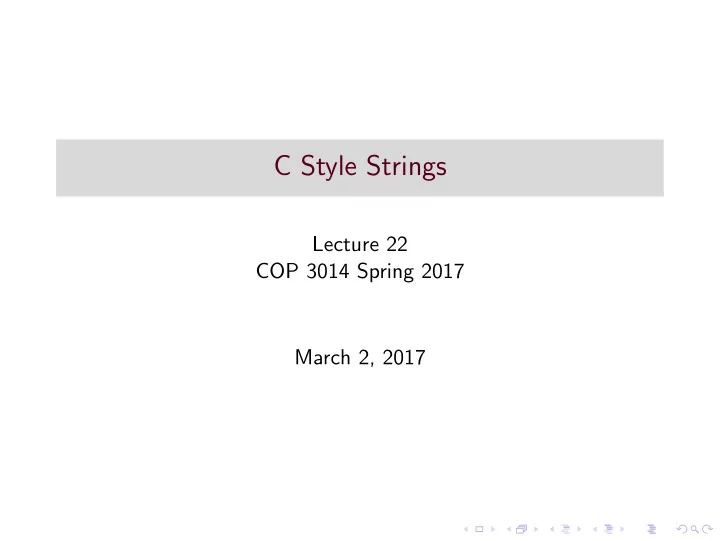
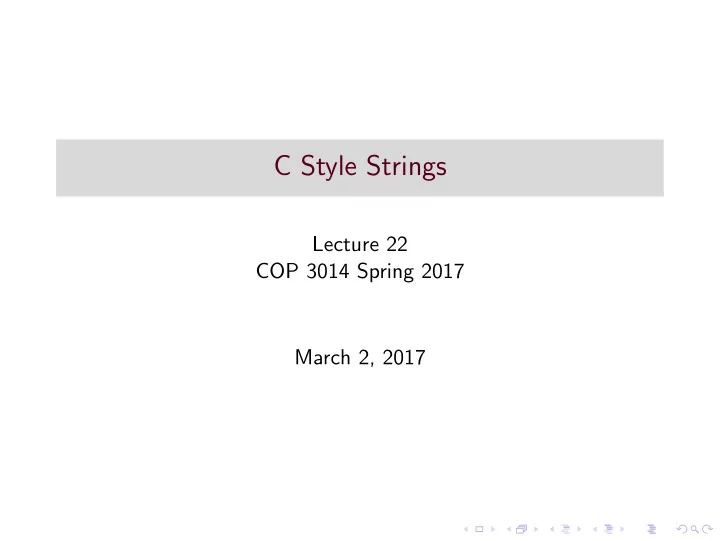
C Style Strings Lecture 22 COP 3014 Spring 2017 March 2, 2017
Recap ◮ Recall that a C-style string is a character array that ends with the null character ◮ Character literals in single quotes ◮ ‘a’, ‘ \ n’, ‘$’ ◮ string literals in double quotes ◮ “Hello World \ n” ◮ Remember that the null-character is implicitly a part of any string literal ◮ The name of an array acts as a pointer to the first element of an array (i.e. it stores the address of where the array starts) ◮
The cctype library This C library contains useful character testing functions, as well as the two conversion functions Conversion functions: These return the ascii value of a character ◮ int toupper(int c) - returns the uppercase version of c if it’s a lowercase letter, otherwise returns c as is ◮ int tolower(int c) - returns the lowercase version of c if it’s an uppercase letter, otherwise returns c as is Query Functions: These all return true (non-zero) or false (0), in answer to the question posed by the function’s name. They all take in the ascii value of a character as a parameter. ◮ int isdigit(int c) - decides whether the parameter is a digit (0-9) ◮ int isalpha(int c) - decides whether the character is a letter (a-z, A-Z) ◮ int isalnum(int c) - digit or a letter?
More Query functions ◮ int islower(int c) - lowercase digit? (a-z) ◮ int isupper(int c) - uppercase digit? (A-Z) ◮ int isxdigit(int c) - hex digit character? (0-9, a-f) ◮ int isspace(int c) - white space character? ◮ int iscntrl(int c) - control character? ◮ int ispunct(int c) - printing character other than space, letter, digit? ◮ int isprint(int c) - printing character (including ’ ’)? ◮ int isgraph(int c) - printing character other than ’ ’ (space)?
String I/O: In the special case of arrays of type char , which are used to implement c-style strings, we can use these special cases with the insertion and extraction operators: char greeting[20] = ‘‘Hello, World"; cout << greeting; // prints ‘‘Hello, World" char lastname[20]; cin >> lastname; // reads a string into ‘lastname’ // adds the null character automatically ◮ Using a char array with the insertion operator << will print the contents of the character array, up to the first null character encountered ◮ The extraction operator >> used with a char array will read in a string, and will stop at white space. ◮ These examples only apply to the special case of the character array.
Reading strings: get and getline ◮ The above cin example is only good for reading one word at a time. What if we want to read in a whole sentence into a string? ◮ There are two more member functions in class istream (in the iostream library), for reading and storing C-style strings into arrays of type char. Here are the prototypes: char* get(char str[], int length, char delimiter = ‘ \ n’); char* getline(char str[], int length, char delimiter = ‘ \ n’);
Reading strings: get and getline ◮ The functions get and getline (with the three parameters) will read and store a c-style string. The parameters: ◮ First parameter (str) is the char array where the data will be stored. Note that this is an array passed into a function, so the function has access to modify the original array ◮ Second parameter (length) should always be the size of the array – i.e. how much storage available. ◮ Third parameter (delimiter) is an optional parameter, with the newline as the default. This is the character at which to stop reading ◮ Both of these functions will extract characters from the input stream, but they don’t stop at any white space – they stop at the specified delimiter. They also automatically append the null character, which must (as always) fit into the size of the array.
Sample Calls char buffer[80]; cin >> buffer; // reads one word into buffer cin.get(buffer, 80, ‘,’); // reads up to the first //comma, stores in buffer cin.getline(buffer, 80); // reads an entire line // (up to newline) So what is the difference between get and getline? ◮ get will leave the delimiter character on the input stream, and it will be seen by the next input statement ◮ getline will extract and discard the delimiter character
Example char greeting[15], name[10], other[20]; cin.getline(greeting,15); // gets input into greeting cin.get(name,10,‘.’); // gets input into name cin.getline(other,20); // gets input into other Suppose that the data on the input stream (i.e. typed onto the keyboard, for instance) is: Hello, World Joe Smith. He says hello. At this point, the contents of each string are: greeting: "‘Hello, World" name: "Joe Smith" other: ". He says hello."
The cstring library ◮ The standard string library in C is called cstring . ◮ To use it, we place the appropriate #include statement in a code file: #include < cstring > ◮ This string library contains many useful string manipulation functions. ◮ These are all for use with C-style strings. A few of the more commonly used ones are mentioned here. ◮ You can get more information on the online documentation for the library on cplusplus.com
strlen ◮ Takes one string argument, returns its length (not counting the null character) ◮ Prototype: int strlen(const char str[]); ◮ Sample calls: char phrase[30] = "Hello, World"; cout << strlen("Greetings, Earthling!"); // prints 21 int length = strlen(phrase); // stores 12
strcpy ◮ Takes two string arguments, copies the contents of the second string into the first string. ◮ The first parameter is non-constant, the second is constant ◮ Prototype: char* strcpy(char str1[], const char str2[]); // copies str2 into str 1 ◮ Sample calls: char buffer[80], firstname[30], lastname[30] = "Smith"; strcpy(firstname, "Billy Joe Bob"); // copies name into firstname array strcpy(buffer, lastname); // copies "Smith" into buffer array cout << firstname; // prints "Billy Joe Bob" cout << buffer; // prints "Smith"
strcat ◮ Takes two string arguments (first non-constant, second is const), and concatenates the second one onto the first ◮ Prototype: char* strcat(char str1[], const char str2[]); // concatenates str2 onto the end of str1 ◮ Sample calls: char buffer[80] = "Bat"; char word[] = "man"; strcat(buffer, word); // buffer is now "Batman" strcat(buffer, " is awesome"); // buffer is now "Batman is awesome"
strcmp ◮ Takes two string arguments (both passed as const arrays), and returns an integer that indicates their lexicographic order ◮ Prototype: int strcmp(const char str1[], const char str2[]); // returns: // a negative number, if str1 comes before str2 // a positive number, if str2 comes before str1 // 0 , if they are equal // // Note: Lexicographic order is by ascii codes. // It’s NOT the same // as alphabetic order.
Sample calls: char word1[30] = "apple"; char word2[30] = "apply"; if (strcmp(word1, word2) != 0) cout << "The words are different \ n"; strcmp(word1, word2) // returns a negative, means word1 comes first strcmp(word1, "apple") // returns a 0. strings are the same strcmp("apple", "Zebra") // returns a positive. "Zebra" comes first! // (all uppercase before lowercase in ascii)
Memory Safe Calls ◮ Note that the above calls rely on the null character as the terminator of C-style strings. Remember, there is no built-in bounds checking in C++ ◮ strncpy, strncat, strncmp - these do the same as the three listed above, but they take one extra argument (an integer N), and they go up to the null character or up to N characters, whichever is first. ◮ These functions can be used to help do safer string operations. ◮ The extra parameter can be included to guarantee that array boundaries are not exceeded, as seen in the following examples
Examples char buffer[80]; char word[11] = "applesauce"; char bigword[] = "antidisestablishmentarianism"; strncpy(buffer, word, 5); // buffer is "apple" strncat(buffer, " piecemeal", 4); // buffer now stores "apple pie" strncmp(buffer, "apple", 5); // returns 0, as first 5 characters // of the strings are equal strncpy(word, bigword, 10); // word is now "antidisest" // word only had 11 slots!
Recommend
More recommend