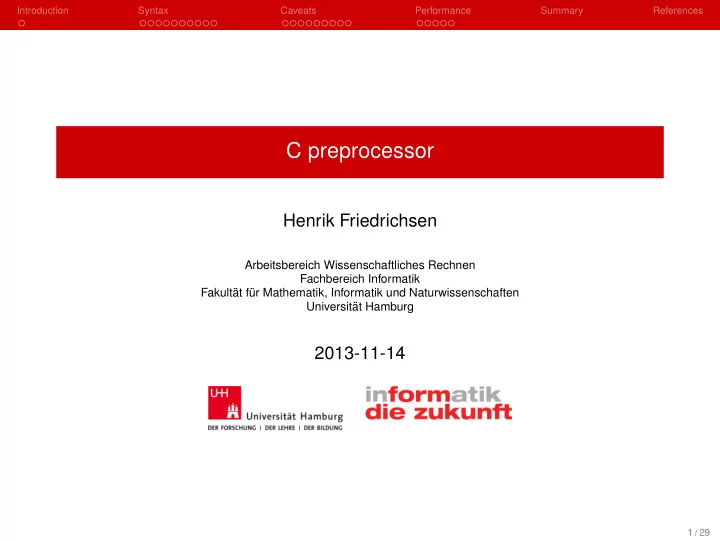
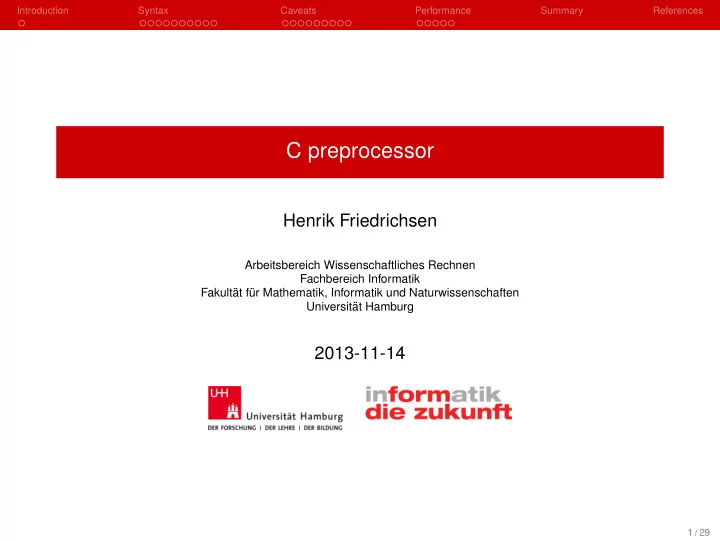
Introduction Syntax Caveats Performance Summary References C preprocessor Henrik Friedrichsen Arbeitsbereich Wissenschaftliches Rechnen Fachbereich Informatik Fakult¨ at f¨ ur Mathematik, Informatik und Naturwissenschaften Universit¨ at Hamburg 2013-11-14 1 / 29
Introduction Syntax Caveats Performance Summary References Outline Introduction 1 2 Syntax Caveats 3 Performance 4 5 Summary References 6 2 / 29
Introduction Syntax Caveats Performance Summary References Introduction Preprocessor → Compiler → Assembler → Linker Typical order of compilation processes Preprocessor statements are interpreted and expanded before compilation Is not limited to C, can virtually used be for every text-related task Preprocessor statements are not actual C code but instead instruct the preprocessor to do simple text substitutions Statements are rather simple Included in the C standard Several macros (constants) are already predefined, e.g.: TIME , .. DATE , FILE , LINE , Platform specific macros: WIN32, .. LINUX , 3 / 29
Introduction Syntax Caveats Performance Summary References Outline Introduction 1 2 Syntax Caveats 3 Performance 4 5 Summary References 6 4 / 29
Introduction Syntax Caveats Performance Summary References Syntax (overview) Syntax and use-cases: File inclusion: #include Conditional compilation: #if, #ifdef, ... Compiler instructions: #pragma, #error, #warning Macro definition: #define, #undefine Stringification, Concatenation: #, ## Operator 5 / 29
Introduction Syntax Caveats Performance Summary References File inclusion: #include <file> Includes a files content at the position of the statement. From include path: #include <file.h> or a local file: #include "file.h" 6 / 29
Introduction Syntax Caveats Performance Summary References Conditional compilation: #if, #ifdef, ... There are predefined macro definitions. For instance: the platform/architecture, compiler (+version) mathematical constants (PI in math.h ) #ifdef __LINUX__ #include <sys/socket.h> #elif _WIN32 #include <winsock.h> #else // other platforms #endif 7 / 29
Introduction Syntax Caveats Performance Summary References Compiler instructions: #pragma, #error, #warning Used to influence compiler behaviour Pass parameters to the compiler per-source-file similar to compilation flags Often compiler specific, e.g. not defined by the C standard Add -O2 (level 2 optimization) to the compiler flags #pragma GCC optimize ("O2") // Compile with -O2 .. or initiate an OpenMP environment: #pragma omp ... Generator a compilation error on Windows platforms: #ifdef _WIN32 #error "Will not compile on Win32. Aborting." #endif 8 / 29
Introduction Syntax Caveats Performance Summary References Macro definition: #define, #undefine Used to define simple ”functions” or constants: Object-like macro (often used for constants): #define <identifier > <replacement > Function macro: #define <identifier >(parameters) <replacement > Deleting a macro: #undef <identifier > 9 / 29
Introduction Syntax Caveats Performance Summary References Macro definition: #define, #undefine debug.h #ifdef _DEBUG #define DPRINT(x)\ printf("[%s:%i] %s\n", __FILE__ , __LINE__ , (x)) #else #define DPRINT(x) #endif debug.c #include <stdio.h> #include "debug.h" #define EXITCODE_OKAY 1 // macro as a constant int main(int argc, char* argv[]) { DPRINT("verbose debugging output"); return EXITCODE_OKAY; } 10 / 29
Introduction Syntax Caveats Performance Summary References Macro definition: #define, #undefine Testing out example (with and without DEBUG defined): % gcc debug.c % ./a.out % gcc debug.c -D_DEBUG # macros can also be defined with cmdline parameters % ./a.out [debug.c:7] verbose debugging output 11 / 29
Introduction Syntax Caveats Performance Summary References Macro definition: #define, #undefine assert(exp) defined in assert.h works similar to this: assert(3) from the Linux Programmer’s Manual (manpage) If the macro NDEBUG was defined at the moment <assert.h> was last included, the macro assert() generates no code, and hence does nothing at all. Otherwise, the macro assert() prints an error message to standard error and terminates the program by calling abort(3) if expression is false (i.e., compares equal to zero). Expressions that change the environment can lead to heisenbugs . Example: assert(FreeResources()) 12 / 29
Introduction Syntax Caveats Performance Summary References Stringification, Concatenation: #, ## Operator Stringification: ( converts a parameter to a string literal ) #define LOG_COND(cond)\ printf("expression "#cond" is: %i\n", (cond)) LOG_COND((2 + 4 == 6)); Results in: expression (2 + 4 == 6) is: 1 Concatenation: ( concatenate macro tokens ) #define HEX(v) (0x##v) printf("value: 0x%X\n", HEX(DEF)); Results in: value: 0xDEF 13 / 29
Introduction Syntax Caveats Performance Summary References Outline Introduction 1 2 Syntax Caveats 3 Performance 4 5 Summary References 6 14 / 29
Introduction Syntax Caveats Performance Summary References Caveats Things to watch out for: Double evaluation Debugging Forseeability Operator Precedence 15 / 29
Introduction Syntax Caveats Performance Summary References Double evaluation Due to the nature of preprocessor macros the programmer can run into difficult situations. For instance : #include <stdio.h> #define MAX(a, b) (a > b ? a : b) int main(int argc, char* argv[]) { int apples = 11, kiwis = 12; printf("Maximum value MAX(kiwis=%i, apples=%i): %i\n", kiwis, apples , MAX(kiwis, apples)); printf("Add one more apple MAX(kiwis, ++apples): %i\n", MAX(kiwis, ++apples)); printf("Err.. what? Kiwis: %i, Apples: %i\n", kiwis, apples); return 1; } 16 / 29
Introduction Syntax Caveats Performance Summary References Double evaluation Result: % ./double_eval Maximum value MAX(kiwis=12, apples=11): 12 Add one more apple MAX(kiwis, ++apples): 13 Err.. what? Kiwis: 12, Apples: 13 The expression passed as b is evaluated and executed twice: #define MAX(a, b) (a > b ? a : b) -> MAX(kiwis, ++apples) in MAX(a > b ? a : b) --> (kiwis > ++apples ? kiwis : ++apples) Passing function calls is problematic as well! Why? 17 / 29
Introduction Syntax Caveats Performance Summary References Double evaluation (workaround) A workaround would be to instantiate variables for the parameters like such: #define max(a,b) \ ({ typeof (a) _a = (a); \ typeof (b) _b = (b); \ _a > _b ? _a : _b; }) Example taken from the GNU GCC extensions manual typeof is a GCC extension and not part of the C standard. 18 / 29
Introduction Syntax Caveats Performance Summary References Debugging Debugging can be painful when the code uses a lot of macros. Why? Macros are expanded, meaning the code changes before/during compilation. Some debuggers are unable to process this Locating bugs can prove difficult 19 / 29
Introduction Syntax Caveats Performance Summary References Forseeability It is hard for the developer to oversee the effects of macro expansion. This can lead to problems: #include <stdio.h> #define LOG_NULLPTR(x)\ if(x == NULL) printf("is a nullptr!\n") int main(int argc, char* argv) { void *foo = (void*)1; if(1) LOG_NULLPTR(foo); else printf("condition is not true!\n"); } Which will actually result in: void *foo = (void*)1; if(1) if(foo == NULL) printf("is a nullptr"); else printf("condition not true!\n") 20 / 29
Introduction Syntax Caveats Performance Summary References Forseeability To prevent situations like this make sure that the code generated by the macro will not influence the code where it is included. One technique is to wrap the code in it’s own block. For example by putting it in a loop that will only iterate once: #define LOG_NULLPTR(x)\ do {\ if(x == NULL) printf("is a nullptr!\n"); \ } while(0) 21 / 29
Introduction Syntax Caveats Performance Summary References Operator Precedence Caution is required when using mathematical expressions in macros. Assume we have this definition of CUBE (x): #define CUBE(x) x*x*x // yes, it’s vulnerable to double eval The following examples demonstrate a few problems: CUBE(2 + 2) // Expected: (2+2)ˆ3 = 64 => 2 + 2*2 + 2*2 + 2 = 12 5*CUBE(4 - 3) // Expected: 5*((4-3)ˆ3) = 5 => 5*4 - 3 * 4 - 3 * 4 - 3 = -7 Fix: Use parentheses around parameters as well as whole macro result #define CUBE(x) ((x)*(x)*(x)) CUBE(2 + 2) // Expected: (2+2)ˆ3 = 64 => ((2+2)*(2+2)*(2+2)) = 64 5*CUBE(4 - 3) // Expected: 5*((4-3)ˆ3) = 5 => 5*((4-3)*(4-3)*(4-3)) = 5 22 / 29
Introduction Syntax Caveats Performance Summary References Outline Introduction 1 2 Syntax Caveats 3 Performance 4 5 Summary References 6 23 / 29
Introduction Syntax Caveats Performance Summary References Improving performance Can we improve performance with the aid of C preprocessor macros? If so, how? inline keyword vs. usage of macros inline keyword is only a suggestion to the compiler With the help of macros one can force the compiler to inline code, because in reality there is no function call. 24 / 29
Recommend
More recommend