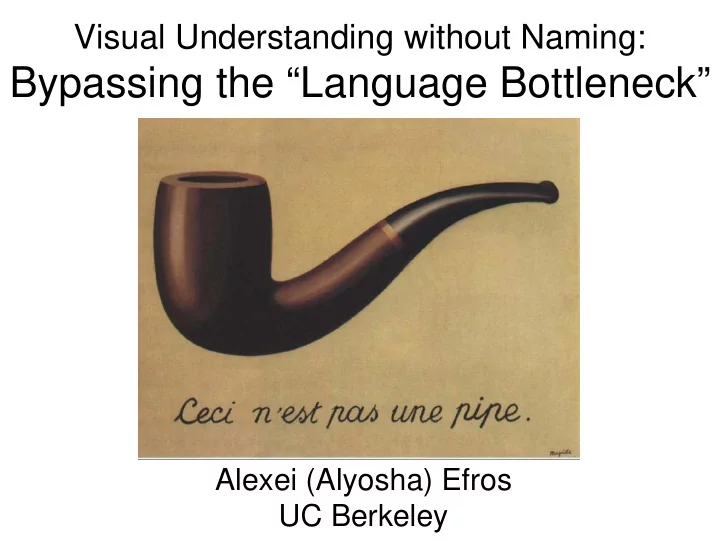
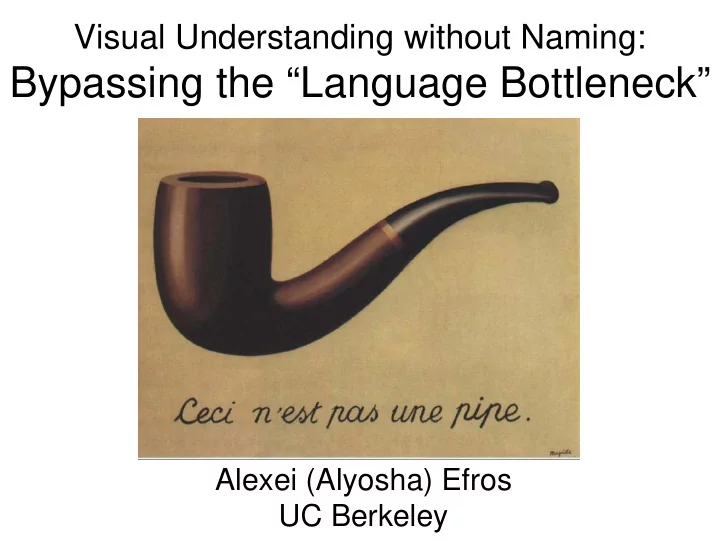
Visual Understanding without Naming: Bypassing the “Language Bottleneck” Alexei (Alyosha) Efros UC Berkeley
Collaborators David Abhinav Scott Martial Natasha Yaser Satkin Fouhey Gupta Hebert Kholgade Sheikh Vincent Ivan Josef Mathieu Bryan Laptev Delaitre Sivic Aubry Russell Jun-Yan Zhu Yong Jae Lee
What do we mean by Visual Understanding? slide by Fei Fei, Fergus & Torralba
Object naming -> Object categorization sky building flag face banner wall street lamp bus bus cars slide by Fei Fei, Fergus & Torralba
Image Labeling sky building flag face banner wall street lamp bus bus cars
Hays and Efros, “Where in the World?”, 2009
Visual World • Not one-to-one: – Much is unnamed words
Visual World • Not one-to-one: – Much is unnamed CITY words
Verbs (actions) sitting
Visual “sitting” Visual Context
Visual World The Language words Bottleneck Scene understanding, spatial reasoning, prediction, image retrieval, image synthesis, etc.
Visual World 1. 3D Human Affordances 2. 3D Object Correspondence 3. User-in-the-visual-loop Scene understanding, spatial reasoning, prediction, image retrieval, image synthesis, etc.
From 3D Scene Geometry to Human Workspaces Abhinav Gupta, Scott Satkin, Alexei Efros and Martial Hebert CVPR’11
Object Naming Lamp Couch Couch Table
Is there a couch in the image? Lamp Couch Couch Table
Where can I sit ? Lamp Couch Couch Table
3D Indoor Image Understanding Spatial Layout Objects Hoiem et al. IJCV’07, Delage et al. CVPR’06, Hedau et al. ICCV’09., Lee et al. NIPS’10, Wang et al. ECCV’10
Human Centric Scene Understanding Can Move Can Sit Can Push Can Walk Reasoning in terms of set of allowable actions
Sitting
Pose-defined Vocabulary Motion Sitting Poses Capture
Human Workspace 3D Scene Geometry Joint Space of Human-Scene Interactions
Qualitative Representation
3D Scene Geometry • Each scene modeled by • Layout of the Room • Layout of the Objects • Room Represented by inside- out box • Objects represented by occupied voxels. References: Hedau et al. ICCV’09., Lee et al. NIPS’10, Wang et al. ECCV’10
Goal Where would the Human Block fit ?
Human Scene Interactions Free Space Constraint : No Intersection between Human Block and Objects
Human Scene Interactions Support Constraint : Presence of Objects for Interaction
Ground-Truth 3D Geometry Data Source: Google 3D Warehouse
Ground-Truth 3D Geometry Data Source: Google 3D Warehouse
Extracting 3D Geometry • Estimating 3D Scene Geometry from a single image is an extremely difficult problem. • Build on work in 3D Scene Understanding of [Hedau’09] and [Lee’10]
Subjective Scene Interpretation
Summary = +
The Inverse Problem
People Watching: Human Actions as a Cue for Single-View Geometry David Fouhey, Vincent Delaitre, Abhinav Gupta, Alexei Efros, Ivan Laptev, Josef Sivic ECCV 2012
Humans as Active Sensors Output: Input: 3D Understanding Timelapse
Our Approach Timelapse Pose Detections
Detecting Human Actions Reaching Standing Sitting Yang and Ramanan ‘11 Train Separate Detectors for Each Pose
Our Approach Timelapse Pose Detections Estimate Functional Regions from Poses
From Poses to Functional Regions Sittable Regions at Pelvic Joint
From Poses to Functional Regions Walkable Regions at Feet
Affordance Constraints Reachable Regions at Hands
Our Approach Timelapse Pose Detections Functional Regions 3D Room Hypotheses From Appearance
Our Approach Timelapse Pose Detections Functional Regions #1 #49 Score 3D Room Hypotheses With Appearances + Affordances
Our Approach Timelapse Pose Detections Pose Detections Pose Detections Functional Regions Estimate Estimate Estimate Free-Space Free-Space Free-Space
Results
Qualitative Example
Qualitative Example
Quantitative Results 40 Timelapse videos from Youtube Evaluated on room layout estimation. Location Appearance Only People Only Appearance + People Lee et al. '09 Hedau et al. '09 64.1% 70.4% 74.9% 70.8% 82.5% Does equivalently or better 93% of the time
Seeing 3D chairs: Exemplar part-based 2D-3D alignment using a large dataset of CAD models CVPR 2014 Mathieu Aubry (INRIA) Daniel Maturana (CMU) Alexei Efros (UC Berkeley) Bryan Russell (Intel) Josef Sivic (INRIA)
Sit on the chair!
Classification CHAIR Ex: ImageNet Challenge, Pascal VOC classification.
Detection chair Ex: Pascal VOC detection.
Segmentation Ex: Pascal VOC segmentation.
Our goal
1980s: 2D-3D Instance Alignment [Huttenlocher and Ullman IJCV 1990] [Lowe AI 1987] [Faugeras&Hebert’86], [Grimson&Lozano-Perez’86], …
Recent: 3D category recognition S implified part models: 3D DPMs: [Herj ati&Ramanan’ 12], [Xiang&S avarese’ 12], [Del Pero et al.’ 13] [Pepik et al.12], [Zia et al.’ 13], … Cuboids: [Xiao et al.’ 12] [Fidler et al.’ 12] Blocks world revisited: [Gupta et al.’ 12] See also: [Glasner et al.’11], [Fouhey et al.’13], [Satkin&Hebert’13], [Choi et al. ‘ 13], [Hejrati and Ramanan ‘14], [Savarese and Fei-Fei ‘ 07]…
Approach: data-driven 1394 3D models from internet
Difficulty: viewpoint
Approach: use 3D models 62 views
Style Viewpoint
Difficulty: approximate style
Difficulty: approximate style
Difficulty: approximate style
Approach: part-based model
Approach overview Match CG->real image 3D collection Render views Select the best matches Select parts
Select discriminative parts
How to select discriminative parts? [Hariharan et al. 2012] [Gharbi et al 2012] Best exemplar-LDA classifiers [Malisiewicz et al 2011]
Approach: CG-to-photograph Implementation: exemplar-LDA
How to compare matches? Patches Detectors Matches
How to compare matches? Affine Calibration Patches Detectors Matches with negative data See paper for details
Example I.
Example II.
Example III.
Input image DPM output Our output 3D models
Input image DPM output Our output 3D models
human evaluation Orientation quality at 25% recall Good Bad Exemplar- 52% 48% LDA Ours 90% 10%
human evaluation Style consistency at 25% recall Exact Ok Bad Exemplar- 3% 31% 66% LDA Ours 21% 64% 15%
Mental Picture The Language words Bottleneck Image
Recommend
More recommend