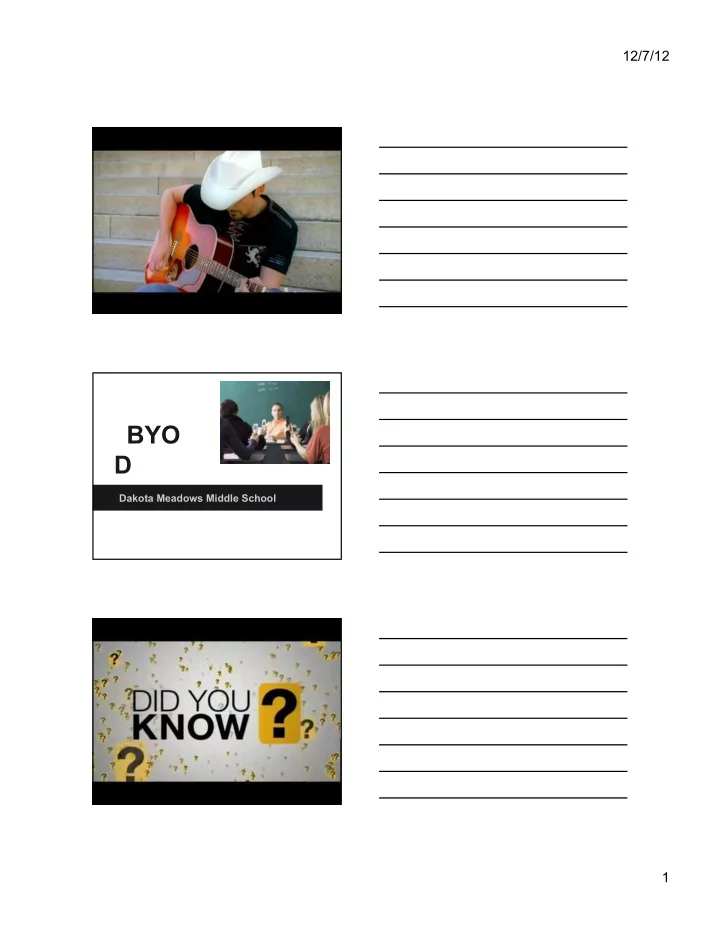
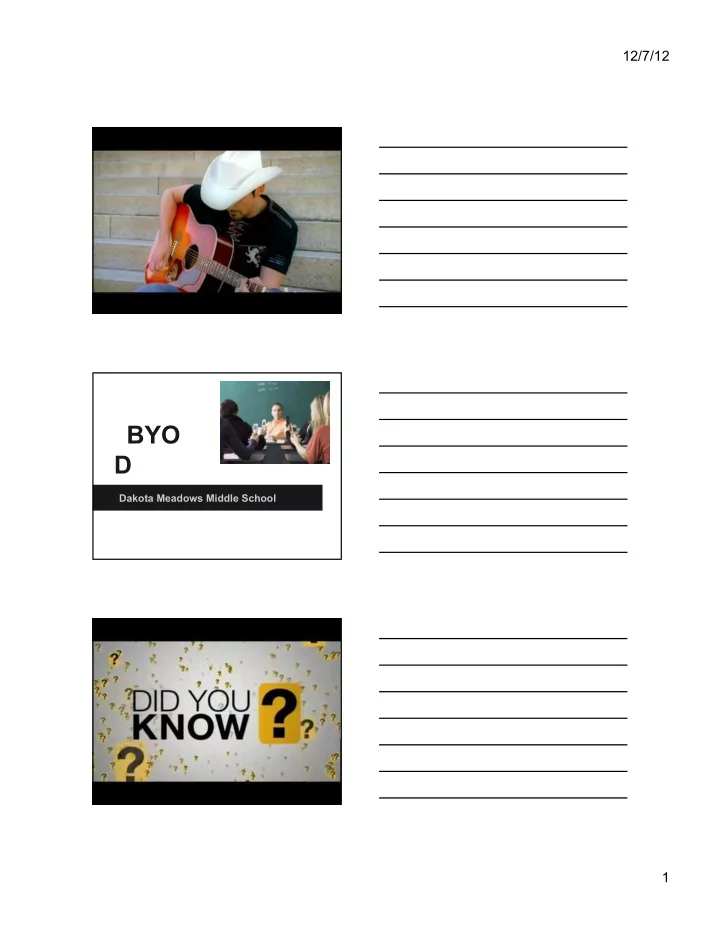
12/7/12 BYO D Dakota Meadows Middle School 1
12/7/12 Foundation of the project • Meeting the students where they are • Curriculum and Instruction • Building Infrastructure • District Policy • Building Policy • Staff Development The Goals of the Project • to help students complete technology standards • to help provide access to a wider variety of resources that support differentiated instruction efforts • to help provide additional student access to school provided e-books, e-textbooks, and Moodle units • to provide greater means for online collaborative work in the classroom • to increase motivation, engagement and a wider variety of learning opportunities in the classroom 2
12/7/12 Classroom Expectations: • No one-size-fits-all set of practices for managing or using student technologies • Clear expectations of when and how students can use technology in the classroom or library should be a standard classroom management practice. • Develop rules and expectations at the beginning of the school year in collaboration with the students themselves Acknowledge Concerns How do we manage the distractive qualities of technology in schools? How do you feel about the use of personal devices in the classroom? 3
12/7/12 MIT and Verizon Study · For the first time , the survey’s respondents indicated that they were using mobile devices for homework . In previous surveys, the respondents said they were using the devices largely for entertainment and to keep in touch with others. · More Hispanic (49 percent) and African-American (42 percent) middle school students are using their smartphones for homework than Caucasian students (36 percent). · Smartphone use for homework also crosses income levels , with 29 percent of the students from the lowest-income households reporting smartphone usage to do their homework assignments. www.thinkfinity.org/docs/DOC-10549. Teaching and Learning: How do we use these devices to improve teaching and learning? WiFi login instructions Location: Bloomington Group Name: MMSA Passcode: MMSA12 4
12/7/12 TodaysMeet.com/ dmbyod2 * Connect with the room in real time. Use the live stream to make comments, ask questions, and use that feedback to tailor your lesson, sharpen your points, and address student needs. 2. An example of a classroom application – Classroom book report! Students are required to post 3 times – One post is a statement about the book he/she is currently reading or just finished. The other two posts are reactions to a particular classmate’s post. Set Expectations * Quality comments * Only 140 characters * Proofread before posting * Use proper English * Be appropriate Teacher can see and also print a transcript to keep m.socrative.com room# s205 Socrative.Com 1. What is it? * ”Socrative is a smart student response system that empowers teachers to engage their classrooms through a series of educational exercises and games via smartphones, laptops, and tablets.” 2. An example of a classroom application – * I have found student engagement to be very high while taking part in review games and formative assessments using this site. Students may use any device with internet access. Other reasons to use this site * You can view or download an excel spreadsheet of results. * The grading is done for you! * It is a quick, easy, paperless way to get a snapshot of how the class as a whole or individual students are doing. BYOD Dakota Meadows Middle School: Sherry Miller smille2@isd77.k12.mn.us Mary Jost mjost1@isd77.k12.mn.us Carmen Strahan cstrah1@isd77.k12.mn.us 5
Recommend
More recommend