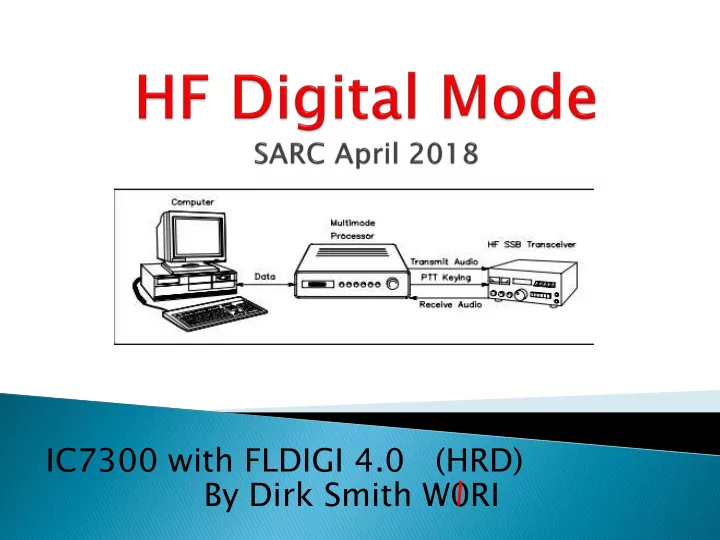
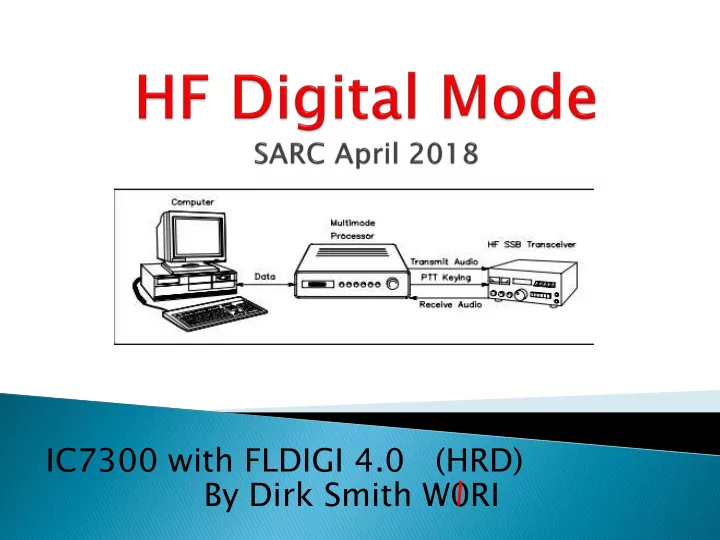
IC7300 with FLDIGI 4.0 (HRD) By Dirk Smith W0RI
Basic ic Operat ation ion Overvie view Most active area’s, bands - Modes FCC CC Band d Pla lan What is “PSK” vs RTTY etc. HRD D DM 780 vs FLDIGI GI FLDIGI GI Ma Main in Sc Scre reen Configure, HRD & DX Cluster, MACRO’s Contact ct Vi Video Sh Show and Te Tell ll Q&A &A
31.2 1.25
Do not need a booming set up…. PSK = C Combin ination ation – Bes est of RTTY TY and CW, 60 hz hz signa nal Power er 5-35 35 Watt, no more e than an 40 watts Low end of Bands, mostly just above CW area’s Water erfal all l Displa lay of activ ivit ity y (on n Radio io et etc.) SDR Display Lapto top p and/o d/or r Sou oundca ndcard rd per er Radio io ◦ Signa nal Link (per r radio, program ammed med ) ◦ RigBla laste ter ◦ Pi S Set Up ◦ Most new Transceivers do not need external soundcards…. Numer erou ous Types es of D Digit ital al Modes es FREE Software…”FLDIGI” from Sales esforg orge.com e.com ◦ May need to download RADIO DRIVER…
Rasberr Ra berry Pi Pi, shown wn at WF WFD o Sm Small ll footprin otprint t for or field eld operat eration ion o Touch screen or keyboard… o Fun n to operate erate wh when n band nd condit itions ions tank nk !! o Can work the world… o From Short Conversation to Novels…. o Contest are fun, MACRO’s help o Simple e typing ng or all MACRO CRO set et up. o Excha change: nge: CALL Sign n – RST 599…. o Sa Save ve log g and uplo load ad-import import o
40M @ 7 7070 70
Grid SQ.
Macro’s
DX Clust ster er in HRD
CQ CQ de W0RI W0RI CQ CQ de W0RI W0RI pse k (or KN) Answer with MACRO’s Manual FREE Text – Typing TX/RX QSO: Call Sign RST=599 (include your grid many chase grids) Log as “PSK” or “Digital”
QSO’s Call llin ing g CQ CQ
It’s fun ◦ Great during bad band conditions ◦ All Bands, watch Band Plan…. ◦ Many different Modes to try ◦ ISS – Does Digital mode on 2 M, BUT that takes some practice….to track station….HRD will help. ◦ Short or long QSO ◦ Digital Imaging Anyone!!!!
Ham Radio Deluxe ARRL.org ◦ Band Plan Chart ◦ Digital Mode Details Fldigi QST March 1992, January 2001 You Tube…..KE0OG…Dave Signal Link Box…from DX Engineering $99+ Portable Monitor, PI w/FLDIGI ◦ By Mike Sorensen K9KQX You Tube….search FLDGI…PSK31
Correct rect Digi gital al Mode e selected? ected? Correct rect Opera erating ing software ware wi with FLDIGI DIGI down wnlo loaded. aded. Computer…Sound Card Setting? Com Port setting……Rig to Laptop? Com om Por ort t Enable abled? Correct cable…..Rig to Laptop? “SIGNAL LINK”……wrong jumper setting? Ri Rig g trigg gger ers, s, No No output, put, chec eck k soundcard ndcard setti ting ng Great “You Tube” Video’s which can help
IC 7300, ◦ IC7300 DIG (1).MOV FLDIGI ◦ IC7300 DIG FLDIGI .MOV
Sourceforge.net FLDIGI 4.0.xx @ Sourceforge …search on FLDIGI ◦ PSK31……others FT8…..program “WSJT -X ”, search web ◦ CAUTION…Make sure your computer clock is set to exact time…seconds matter (K9KQX) PSKREPORTER.INFO……active digital signals ◦ Set mode and recent QSO’s 5 minutes refresh !!! Hit “GO” button…. DX WATCH- CLUSTER…..shows all HF signals or report of countries ◦ QRZ..has HF Watch links as well…
Recommend
More recommend