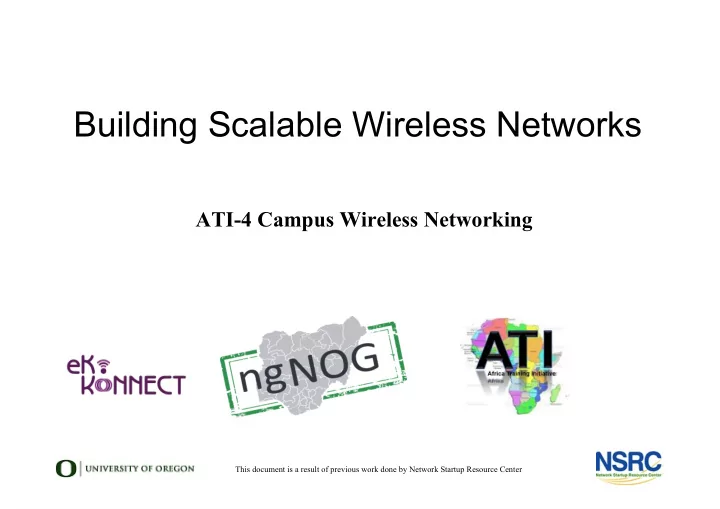
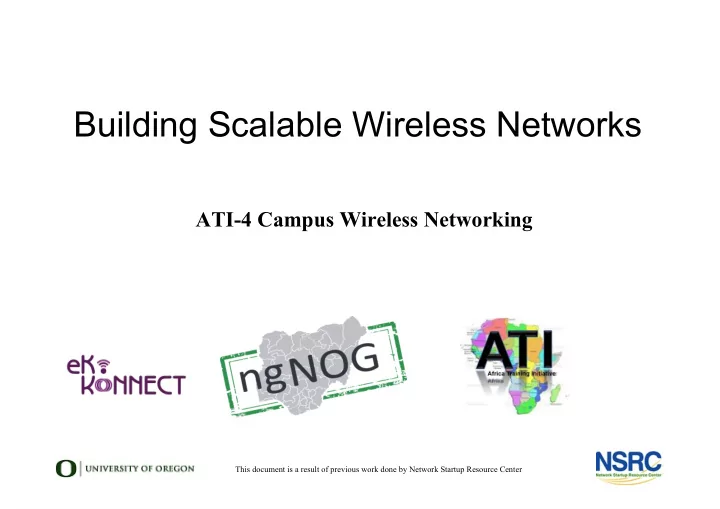
Building Scalable Wireless Networks Network Startup Resource Center ATI-4 Campus Wireless Networking www.nsrc.org These materials are licensed under the Creative Commons Attribution-NonCommercial 4.0 International license Text (http://creativecommons.org/licenses/by-nc/4.0/) This document is a result of previous work done by Network Startup Resource Center
Wireless in the Campus Network l Edge Access = Access For Users l Connect users (laptops, desktops, phones, tablets) to the network, services and Internet l Infrastructure/Backbone l Distance, terrain, or obstacles make fibre too hard? Use wireless point-to-point links l Mesh l Where line of sight is difficult, mesh networks can act both as edge access and infrastructure
Wired Campus Networks
Wireless Campus Network
Best Practices Wired & Wireless Networks Are Similar l Build structured, hierarchical networks − Build stars and trees, not chains l Route at the core, switch on the edge l Don't build huge flat networks – Subnet! − Plan the size of subnets
Separate Access & Core Networks l It is important to keep a strict line between access and core networks l Users should not see infrastructure l Do not allow users to see management network l Do not advertise SSIDs for backbone links l Control access to 802.11 backbone links With security and by MAC address l l Keep user traffic away from your infrastructure!
Wired / Wireless Differences l Physical location disconnected from network logic − A user on the library network might in fact be 10 miles away l Link quality no longer binary not “working” or “not working”, but something in-between l l New parameters separate networks on Layer 1/2: − frequency, protocol, ssid, polarization, … l Networks change over time Devices come and go l Need to consider roaming l l Clients difficult to control & numbers growing fast
Wireless Management Tools Enterprise Wireless l Authentication & Access l Configuration Mgmt l Controllers & Roaming l Documentation l Network Management l Security l Survey Tools Source: Unifi Guide - Ubiquiti - http://ubnt.com
Wireless Management Tools Source: Aerohive Manager - http://aerohive.com
Wireless Network Planning l Required to solve new problems wireless brings l Frequency monitoring & management l Reach & Power planning: Link budgets, Antennas l SSID planning: Names matter! l Rogue activity monitoring and management l Plan Subnet Sizes Tradeoff between roaming ease & network scalability l
Essential Planning: Site Surveys l No matter what network you are building l core infrastructure or edge access l indoor or outdoor l small or big l A site survey is mandatory l Results of the site survey are the basis for your technology and process decisions
Essential Planning: Site Surveys Source: University of Ghana, Legon Campus
Essential Planning: Site Surveys l Spectrum analysis, wireless scan l Check for existing services, conflicts, interference l Power and electricity conditions l Wired network conditions l Environmental conditions l Social / human factors: who are my neighbours? l Networking is more than just pings l Everything should be documented! Source: Sengerema Telecenter Mesh Network, Tanzania 2008
Essential Planning: Site Surveys Desktop Survey looked great In-person found trees in path
Essential Planning: Site Surveys Surveys Document • Existing Infrastructure • Proposed Infrastructure • Cabling Routes • Safety Issues
Essential Planning: Site Surveys
Network Layers l Wireless networking is more physical than wired l Remember the OSI Layer you are working with! OSI Model TCP / IP Application User Presentation Application Space Session Software Transport Transport Operating Network Internet Firmware System Hardware Data Link Network Interface Physical
Wireless at Layer 3 l Wi-Fi Routers do many things l Routing, NAT, Firewall, DHCP l These are Layer 3 functions! l Keep Layer 3 functions in the wired core l You cannot scale well with Wi-Fi Routers l An Access Point simply bridges networks l This is a layer 2 function: 802.3 <-> 802.11 l Scalable networks use Access Points, not Routers
Wireless at Layer 2 l Wireless Modes l Master – used for Access Points l Managed – for Stations (Clients) l Ad-hoc – mostly used for point-to-point (though you can use Master/Station for this too! l SSID (Service Set Identifier) l The “Network Name” l Often Human Readable
Wireless at Layer 2: SSIDs l SSIDs can provide user information: l MyUniv-Library l MyUniv-Dorm 1 l MyUniv-AdminWing l Tempting SSIDs are a bad idea l Campus-Security l Finance-Department l SSID choice can have an impact on: l Roaming & network design
Roaming Considerations l What happens when wireless clients move: l From one AP to another, in the same building? l From one building to another? l To a different part of campus, or a remote campus? l Is it important to stay on the network, without interruption (for example, to have a Voice over IP chat or video chat)? l Is it acceptable to log on again, when entering a new network zone?
Wireless Roaming l Ability to move around and stay on the network l Two kinds of roaming: − Seamless: uninterrupted, always on − Nomadic: interrupted, yet able to pick up again l Users prefer Seamless Roaming: − Avoids interruption − Avoids re-authentication − Keeps state and session
Basic Wireless Roaming l Roaming controls our SSID and IP design l The roaming domain of 802.11 is the (E)SSID l clients in the same SSID can broadcast & roam l One SSID = (Usually) One Layer 2 Network l Typically one layer 3 IP subnet l Clients do not DHCP when changing APs l Many SSIDs = (Usually) Many Layer 2 Nets l we will have interruption when roaming
Advanced Wireless Roaming l Enterprise Wireless Non or Pre-Standard l Many new roaming standards are vendor driven l Proprietary techniques can help old clients roam l Controller implementations have the intelligence l 802.11k – devices keep lists of nearby APs l 802.11r – fast re-authentication on AP change l 802.11v – APs influence client roaming l “Band Steering” is often based on 802.11v
Proprietary Roaming Techniques Source: Cisco
Easy Roaming l One SSID l Roaming on Layer 2 handled by 802.11 l One subnet l Roaming on layer 3 handled by IP/DHCP design l Only scales so far l Many users = large subnet − 10,000 users = /18 net! − Broadcast traffic must be controlled
Wireless Authentication l Keep it in the core, not on edge APs
Questions?
Recommend
More recommend