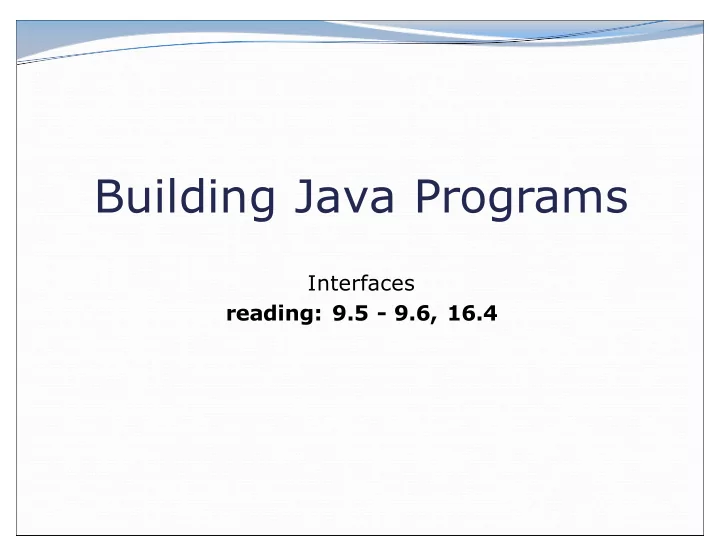
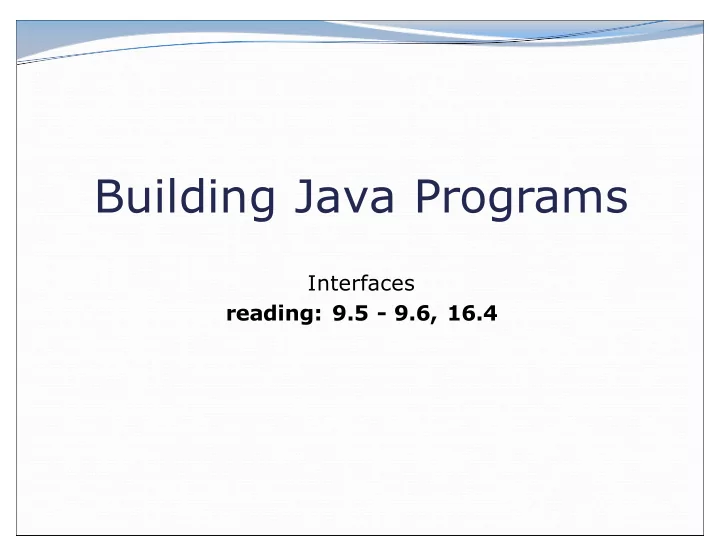
Building Java Programs Interfaces reading: 9.5 - 9.6, 16.4
2
Shapes Consider the task of writing classes to represent 2D shapes such as Circle , Rectangle , and Triangle . Certain operations are common to all shapes: perimeter: distance around the outside of the shape area: amount of 2D space occupied by the shape Every shape has these, but each computes them differently. 3
Shape area and perimeter Circle (as defined by radius r ): area = ½ π r 2 r perimeter = 2 π r Rectangle (as defined by width w and height h ): w area = w h perimeter = 2 w + 2 h h Triangle (as defined by side lengths a , b , and c ) area = √ ( s ( s - a ) ( s - b ) ( s - c )) b where s = ½ ( a + b + c ) a perimeter = a + b + c c 4
Common behavior Suppose we have 3 classes Circle , Rectangle , Triangle . Each has the methods perimeter and area . We'd like our client code to be able to treat different kinds of shapes in the same way: Write a method that prints any shape's area and perimeter. Create an array to hold a mixture of the various shape objects. Write a method that could return a rectangle, a circle, a triangle, or any other kind of shape. Make a DrawingPanel display many shapes on screen. 5
Interfaces (9.5) interface : A list of methods that a class can promise to implement. Inheritance gives you an is-a relationship and code sharing. A Lawyer can be treated as an Employee and inherits its code. Interfaces give you an is-a relationship without code sharing. A Rectangle object can be treated as a Shape but inherits no code. Analogous to non-programming idea of roles or certifications: "I'm certified as a CPA accountant. This assures you I know how to do taxes, audits, and consulting." "I'm 'certified' as a Shape, because I implement the Shape interface. This assures you I know how to compute my area and perimeter ." 6
Interface syntax name { public interface public type name ( type name , ... , type name ); public type name ( type name , ... , type name ); ... public type name ( type name , ... , type name ); } Example: public interface Vehicle { public int getSpeed(); public void setDirection(int direction); } 7
Shape interface // Describes features common to all shapes. public interface Shape { public double area(); public double perimeter(); } Saved as Shape.java abstract method : A header without an implementation. The actual bodies are not specified, because we want to allow each class to implement the behavior in its own way. 8
Implementing an interface public class name implements interface { ... } A class can declare that it "implements" an interface. The class must contain each method in that interface. public class Bicycle implements Vehicle { ... } (Otherwise it will fail to compile.) Banana.java:1: Banana is not abstract and does not override abstract method area() in Shape public class Banana implements Shape { ^ 9
Interface requirements public class Banana implements Shape { // haha, no methods! pwned } If we write a class that claims to be a Shape but doesn't implement area and perimeter methods, it will not compile. Banana.java:1: Banana is not abstract and does not override abstract method area() in Shape public class Banana implements Shape { ^ 10
Interfaces + polymorphism Interfaces benefit the client code author the most. They allow polymorphism . (the same code can work with different types of objects) public static void printInfo( Shape s ) { System.out.println("The shape: " + s); System.out.println("area : " + s.area()); System.out.println("perim: " + s.perimeter()); System.out.println(); } ... Circle circ = new Circle(12.0); Triangle tri = new Triangle(5, 12, 13); printInfo( circ ); printInfo( tri ); 11
Linked vs. array lists We have implemented two collection classes: ArrayIntList index 0 1 2 3 value 42 -3 17 9 LinkedIntList data next data next data next data next 42 front -3 17 9 They have similar behavior, implemented in different ways. We should be able to treat them the same way in client code. 12
Redundant client code public class ListClient { public static void main(String[] args) { ArrayIntList list1 = new ArrayIntList(); list1.add(18); list1.add(27); list1.add(93); System.out.println(list1); list1.remove(1); System.out.println(list1); LinkedIntList list2 = new LinkedIntList(); list2.add(18); list2.add(27); list2.add(93); System.out.println(list2); list2.remove(1); System.out.println(list2); } } 13
An IntList interface // Represents a list of integers. public interface IntList { public void add(int value); public void add(int index, int value); public int get(int index); public int indexOf(int value); public boolean isEmpty(); public int remove(int index); public void set(int index, int value); public int size(); } implements IntList { ... public class ArrayIntList IntList { ... public class LinkedIntList implements 14
Client code w/ interface public class ListClient { public static void main(String[] args) { IntList list1 = new ArrayIntList(); process(list1); IntList list2 = new LinkedIntList(); process(list2); } public static void process( IntList list ) { list.add(18); list.add(27); list.add(93); System.out.println(list); list.remove(1); System.out.println(list); } } 15
ADTs as interfaces (11.1) abstract data type (ADT) : A specification of a collection of data and the operations that can be performed on it. Describes what a collection does, not how it does it. Java's collection framework uses interfaces to describe ADTs: Collection , Deque , List , Map , Queue , Set An ADT can be implemented in multiple ways by classes: ArrayList and LinkedList implement List HashSet and TreeSet implement Set LinkedList , ArrayDeque , etc. implement Queue They messed up on Stack ; there's no Stack interface, just a class. 16
Using ADT interfaces When using Java's built-in collection classes: It is considered good practice to always declare collection variables using the corresponding ADT interface type: List<String> list = new ArrayList<String>(); Methods that accept a collection as a parameter should also declare the parameter using the ADT interface type: public void stutter( List<String> list) { ... } 17
Why use ADTs? Why would we want more than one kind of list, queue, etc.? Answer: Each implementation is more efficient at certain tasks. ArrayList is faster for adding/removing at the end; LinkedList is faster for adding/removing at the front/middle. Etc. You choose the optimal implementation for your task, and if the rest of your code is written to use the ADT interfaces, it will work. 18
Recommend
More recommend