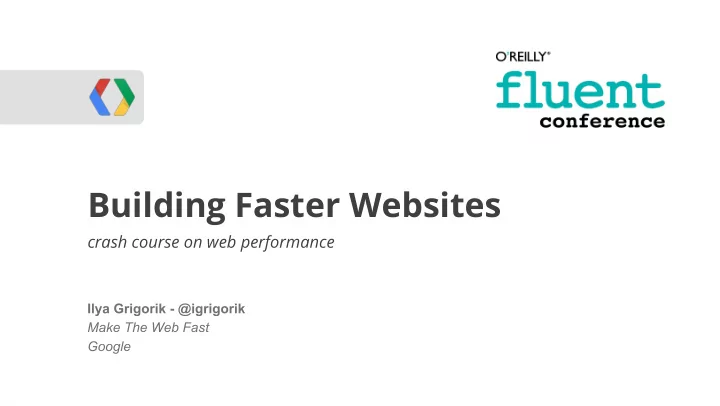
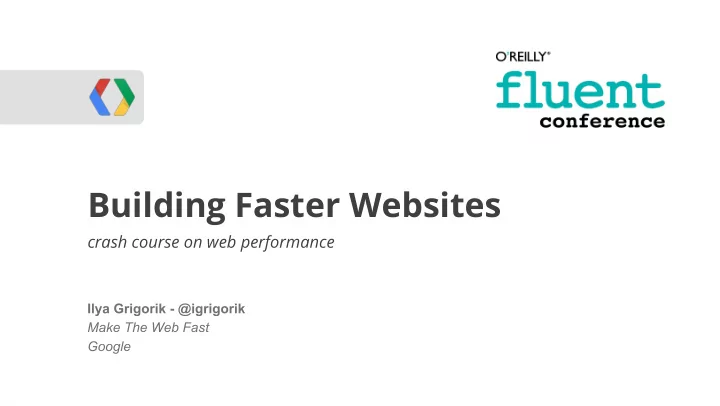
Application HTTP 1.x hacks and best practices : HTTP 1.x - 2.0 TLS ● Concatenate files (CSS, JS) TCP ● Sprite small images ● Shard assets across origins ● Minimize protocol overhead Wired Radio ● Inline assets ● Compress (gzip) assets Mobile ● Cache assets! Wi-Fi 2G, 3G, 4G ● .... http://bit.ly/fluent-hpbn
Application HTTP 1.x - 2.0 HTTP 2.0 to the rescue! TLS ● Undo HTTP 1.x hacks... :-) TCP ● Unshard your assets ● Leverage server push ● .... Wired Radio Mobile (more on this in a second) Wi-Fi 2G, 3G, 4G http://bit.ly/fluent-hpbn
● XMLHttpRequest do's and don'ts Application ● Server-Sent Events ● WebSocket HTTP 1.x - 2.0 ● WebRTC TLS ○ DataChannel - UDP in the browser! TCP Wired Radio Mobile Wi-Fi 2G, 3G, 4G http://bit.ly/fluent-hpbn
HTML DOM Render Network JavaScript Layout Paint Tree CSS CSSOM Foundation of your performance strategy. Get it right!
Let's (briefly) talk about HTTP 2.0 Will it fix all things? No, but many...
... we’re not replacing all of HTTP — the methods, status codes, and most of the headers you use today will be the same. Instead, we’re re-defining how it gets used “on the wire” so it’s more efficient , and so that it is more gentle to the Internet itself .... - Mark Nottingham
HTTP 2.0 in a nutshell... New binary framing ● One connection (session) ● Many parallel requests (streams) ● Header compression ● Stream prioritization ● Server push ● High performance browser networking: HTTP 2.0 @igrigorik
What's HTTP server push? Premise: server can push multiple resources in response to one request What if the client doesn't want the resource? ● Client can cancel stream if it doesn't want the resource ○ Resource goes into browsers cache ● HTTP 2.0 server push does not have an application API (JavaScript) ○ Newsflash: we are already using "server push" Today, we call it "inlining" (to be exact it's "forced push") ● Inlining works for unique resources, bloats pages otherwise ● High performance browser networking: HTTP 2.0 @igrigorik
How do I use HTTP 2.0 today? Use SPDY... Chrome , since forever.. ● Chrome on Android + iOS ○ Firefox 13+ ● Opera 12.10+ ● Server 3rd parties All Google properties Twitter Search, GMail, Docs mod_spdy (Apache) ● ● ● Wordpress GAE + SSL users nginx ● ● ● Facebook ... Jetty, Netty ● ● ● node-spdy ● Akamai ... ● ● Contendo ● F5 SPDY Gateway ● Strangeloop ● ... ● @igrigorik
HTTP 2.0 / SPDY FAQ Q: Do I need to modify my site to work with SPDY / HTTP 2.0? ● A: No. But you can optimize for it. ● Q: How do I optimize the code for my site or app? ● A: "Unshard", stop worrying about silly things (like spriting, etc). ● Q: Any server optimizations? ● A: Yes! ● CWND = 10 ○ Check your SSL certificate chain (length) ○ TLS resume, terminate SSL connections closer to the user ○ Disable TCP slow start on idle ○ Q: Sounds complicated... ● A: mod_spdy, nginx, GAE! ● @igrigorik
Measuring network performance Real users, on real networks, with real devices...
Navigation Timing (W3C) Navigation Timing spec @igrigorik
Navigation Timing (W3C) @igrigorik
Available in... IE 9+ ● Firefox 7+ ● Chrome 6+ ● Android 4.0+ ● @igrigorik
Real User Measurement (RUM) with Google Analytics <script> _gaq.push(['_setAccount','UA-XXXX-X']); _gaq.push(['_setSiteSpeedSampleRate', 100]); // #protip _gaq.push(['_trackPageview']); </script> Google Analytics > Content > Site Speed Automagically collects this data for you - defaults to 1% sampling rate ● Maximum sample is 10k visits/day ● You can set custom sampling rate ● You have all the power of Google Analytics! Segments, conversion metrics, ... @igrigorik setSiteSpeedSampleRate docs
Performance data from real users, on real networks @igrigorik
Full power of GA to segment, filter, compare, ... @igrigorik
Averages are misleading... Head into the Technical reports to see the histograms and distributions! @igrigorik
Case study: igvita.com page load times Content > Site Speed > Page Timings > Performance Migrated site to new host, server stack, web layout, and using static generation. Result: noticeable shift in the user page load time distribution. @igrigorik Measuring Site Speed with Navigation Timing
Case study: igvita.com server response times Content > Site Speed > Page Timings > Performance Bimodal response time distribution? Theory: user cache vs. database cache vs. full recompute Measuring Site Speed with Navigation Timing @igrigorik
1. Measure user perceived network latency with Navigation Timing 2. Analyze RUM data to identify performance bottlenecks 3. Use GA's advanced segments (or similar solution) 4. Setup {daily, weekly, ...} reports Measure, analyze, optimize, repeat...
10m break... Questions? Twitter @igrigorik G+ gplus.to/igrigorik Web igvita.com
Critical rendering path: resource loading 2 HTML DOM Render Network JavaScript Layout Paint Tree CSS CSSOM @igrigorik
What's the "critical" part? To answer that, we need to peek inside the browser...
Let's try a simple example... index.html <!doctype html> styles.css <meta charset=utf-8> <title>Performance!</title> p { font-weight: bold; } <link href=styles.css rel=stylesheet /> span { display: none; } <p>Hello <span>world!</span></p> Simple (valid) HTML file ● External CSS stylesheet ● What could be simpler, right? @igrigorik
HTML bytes are arriving on the wire... index.html <!doctype html> first response packet with index.html bytes ● <meta charset=utf-8> <title>Performance!</title> we have not discovered the CSS yet... ● <link href=styles.css rel=stylesheet /> <p>Hello <span>world!</span></p> HTML DOM Render Network Tree styles.css CSS CSSOM p { font-weight: bold; } span { display: none; } We're splitting packets for convenience... @igrigorik
The HTML5 parser at work... 3C 62 6F 64 79 3E 48 65 6C 6C 6F 2C 20 3C 73 70 61 6E 3E 77 6F 72 6C 64 21 3C 2F 73 70 61 6E 3E Bytes 3C 2F 62 6F 64 79 3E Tokenizer <p>Hello <span>world!</span></p> Characters Tokens StartTag: p Hello, StartTag: span world! EndTag: span TreeBuilder Hello world! Nodes body span DOM is constructed body DOM incrementally, as the bytes span p arrive on the "wire". Hello, world! @igrigorik
DOM construction is complete... waiting on CSS! index.html <!doctype html> <meta charset=utf-8> <link> discovered, network request sent ● <title>Performance!</title> DOM construction complete! ● <link href=styles.css rel=stylesheet /> <p>Hello <span>world!</span></p> HTML DOM DOM Render Network Tree styles.css CSS CSSOM p { font-weight: bold; } span { display: none; } screen is empty, blocked on CSS ● otherwise, flash of unstyled content (FOUC) ○ @igrigorik
First CSS bytes arrive... still waiting on CSS! index.html <!doctype html> <meta charset=utf-8> First CSS bytes arrive ● <title>Performance!</title> But, we must wait for the entire file... ● <link href=styles.css rel=stylesheet /> <p>Hello <span>world!</span></p> HTML DOM DOM Render Network Tree styles.css CSS CSSOM p { font-weight: bold; } span { display: none; } Unlike HTML parsing, CSS is not incremental ● @igrigorik
Finally, we can construct the CSSOM! index.html <!doctype html> <meta charset=utf-8> CSS download has finished - yay! ● <title>Performance!</title> We can now construct the CSSOM ● <link href=styles.css rel=stylesheet /> <p>Hello <span>world!</span></p> HTML DOM DOM Render Network Tree styles.css CSS CSSOM CSSOM p { font-weight: bold; } span { display: none; } still blank :( @igrigorik
DOM + CSSOM = Render Tree(s) body DOM Match CSSOM to DOM nodes ● span p Yes, the screen is still empty.... ● Hello world! root CSSOM span p @igrigorik
DOM + CSSOM = Render Tree(s) body Render Tree DOM span p body Hello world! p Hello root CSSOM <span> is not part of render tree! ● span p "display: none" ○ @igrigorik
DOM + CSSOM = Render* @igrigorik
Critical rendering path HTML DOM Render Network Layout Paint Tree CSS CSSOM Once render tree is ready, perform layout ● Hello aka, compute size of all the nodes, etc ○ Once layout is complete, render pixels to the screen! ● @igrigorik
Performance rules to keep in mind... (1) HTML is parsed incrementally (3) Rendering is blocked on CSS ... Which means... (1) Stream the HTML response to the client Don't wait to render the full HTML file - flush early, flush often. ○ (2) Get CSS down to the client as fast as you can Blank screen until we have the render tree ready! ○
Err, wait. Did we forget something? How about that JavaScript thing...
JavaScript... our friend and foe. index.html <!doctype html> <meta charset=utf-8> <title>Performance!</title> In some ways, JS is similar to CSS, except ... <script src=application.js></script> <link href=styles.css rel=stylesheet /> <p>Hello <span>world!</span></p> HTML DOM DOM elem.style.width = "500px" Network JavaScript styles.css CSS CSSOM CSSOM p { font-weight: bold; } span { display: none; } JavaScript can query (and modify) DOM, CSSOM! @igrigorik
JavaScript can modify the DOM and CSSOM... document.write("cruel"); Hello world! Tokenizer TreeBuilder Script execution can change the input stream. Hence we must wait . @igrigorik
<script> could doc.write, stop the world! ● DOM construction can't proceed until JavaScript is fetched * ● DOM construction can't proceed until JavaScript is executed *
Sync scripts block the parser... Sync script will block the DOM + rendering of your page: <script type="text/javascript" src="https://apis.google.com/js/plusone.js"></script> Async script will not block the DOM + rendering of your page: <script type="text/javascript"> (function() { var po = document.createElement('script'); po.type = 'text/javascript'; po.async = true; po.src = 'https://apis.google.com/js/plusone.js'; var s = document.getElementsByTagName('script')[0]; s.parentNode.insertBefore(po, s); })(); </script> @igrigorik
Async all the things! <script src="file-a.js"></script> <script src="file-c.js" async></script> regular - block on HTTP request , parse, execute, proceed ● async - download in background , execute when ready ● @igrigorik
JavaScript performance pitfalls... JavaScript can query CSSOM ● application.js JavaScript can block on CSS ● <script> JavaScript can modify CSSOM ● var old_width = elem.style.width; elem.style.width = "300px"; JavaScript can query DOM ● document.write("I'm awesome") JavaScript can block DOM construction ● </script> JavaScript can modify DOM ●
Critical rendering path HTML DOM Render Network JavaScript Layout Paint Tree CSS CSSOM (1) Stream the HTML to the client Allows early discovery of dependent resources (e.g. CSS / JS / images) ○ (2) Get CSS down to the client as fast as you can Unblocks paints, removes potential JS waiting on CSS scenario ○ (3) Use async scripts, avoid doc.write Faster DOM construction, faster DCL and paint! ○ Do you need scripts in your critical rendering path? ○
Rendering path optimization? Theory in practice...
Breaking the 1000 ms time to glass mobile barrier... hard facts: 1. Majority of time is in network overhead ○ Especially for mobile! Refer to our earlier discussion... 2. Fast server processing time is a must ○ Ideally below 100 ms 3. Must allocate time for browser parsing and rendering ○ Reserve at least 100 ms of overhead Therefore...
Breaking the 1000 ms time to glass mobile barrier... implications: 1. Inline just the required resources for above the fold ○ No room for extra requests... unfortunately! ○ Identify and inline critical CSS ○ Eliminate JavaScript from the critical rendering path 2. Defer the rest until after the above the fold is visible ○ Progressive enhancement... 3. ... 4. Profit
<html> <head> 1. Split all.css, inline critical styles <link rel="stylesheet" href="all.css"> 2. Do you need the JS at all? <script src="application.js"></script> </head> Progressive enhancement ○ Inline critical JS code ○ <body> Defer the rest ○ <div class="main"> Here is my content. </div> <div class="leftnav"> Perhaps there is a left nav bar here. </div> ... </body> </html>
<html> <head> <style> .main { ... } .leftnav { ... } Above the fold CSS /* ... any other styles needed for the initial render here ... */ </style> <script> Above the fold JS // Any script needed for initial render here. // Ideally, there should be no JS needed for the initial render (ideally, none) </script> </head> <body> <div class="main"> Here is my content. </div> <div class="leftnav"> Perhaps there is a left nav bar here. </div> <script> Paint the above the fold, function run_after_onload() { load('stylesheet', 'remainder.css') then fill in the rest load('javascript', 'remainder.js') } </script> </body> </html>
A few tools to help you... How do I find "critical CSS" and my critical rendering path?
Identify critical CSS via an Audit DevTools > Audits > Web Page Performance Another fun tool: http://css.benjaminbenben.com/v1?url=http://www.igvita.com/ @igrigorik
guardian.co.uk Full Waterfall Critical Path Critical Path Explorer extracts the subtree of the waterfall that is in the " critical path " of the document parser and the renderer . (webpagetest run) @igrigorik
DCL.. no defer 300 ms redirect! @igrigorik
300 ms redirect! JS execution blocked on CSS @igrigorik
300 ms redirect! JS execution blocked on CSS doc.write() some JavaScript - doh! @igrigorik
300 ms redirect! JS execution blocked on CSS doc.write() some JavaScript - doh! long-running JS @igrigorik
10m break... Questions? Twitter @igrigorik G+ gplus.to/igrigorik Web igvita.com
HTML DOM Render Network JavaScript Layout Paint Tree CSS CSSOM In-app performance: CPU + Render @igrigorik
Same pipeline... except running in a loop! document.write("<p>I'm awesome</p>"); DOM Render var old_width = elem.style.width; Layout Paint Tree elem.style.width = "300px"; CSSOM // or user input... User can trigger an update: click, scroll, etc. ● JavaScript can manipulate the DOM ● JavaScript can manipulate the CSSOM ● Which may trigger a: ● Style recalculation ○ Layout recalculation ○ Paint update ○ @igrigorik
Performance = 60 FPS. 1000 ms / 60 FPS = 16 ms / frame
Recommend
More recommend