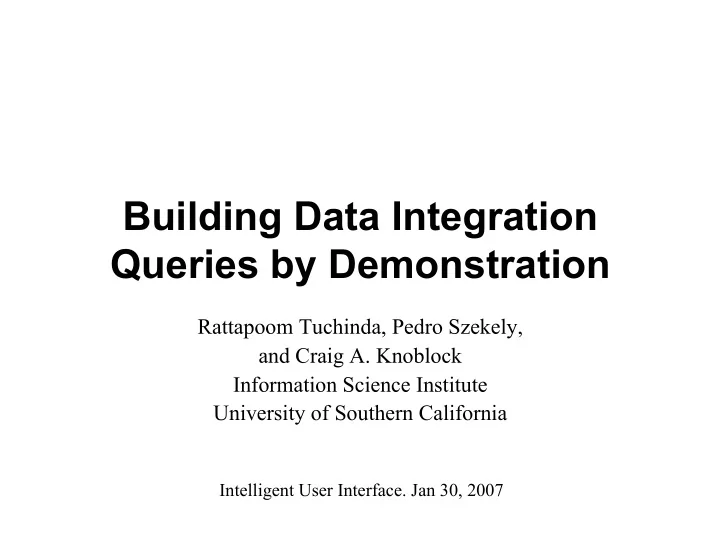
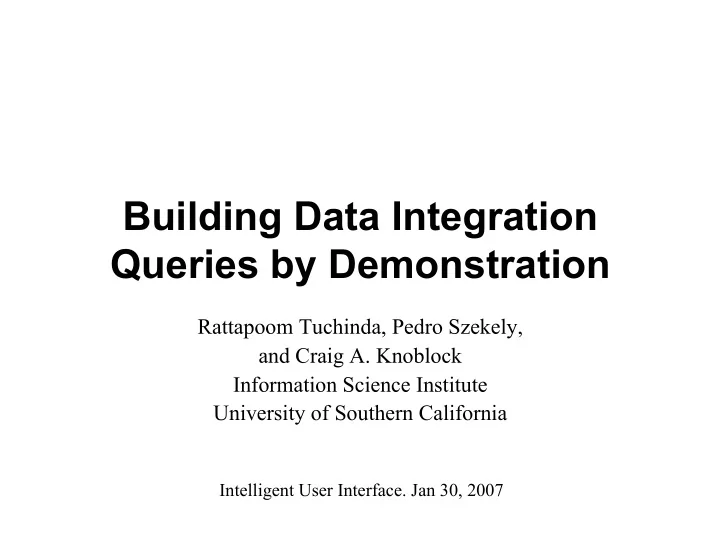
Building Data Integration Queries by Demonstration Rattapoom Tuchinda, Pedro Szekely, and Craig A. Knoblock Information Science Institute University of Southern California Intelligent User Interface. Jan 30, 2007
Vision and Motivation Zillow.com
Tax properties Geocoder Realtor And many more..
Why is it hard? Web Source Characteristics: 1. The number of sources is huge 2. Overlapping data between sources As a result, it’s difficult to write sql queries. User Characteristics: 1. Don’t know how to program 2. Don’t always know what sources are available 3. Do know partial “data” (data value) that they want but may not know the “semantic” (attribute). E.g. hyatt (hotelname), waikiki (city)
Query By Example
Our Approach
Our Approach
Our Approach
Intuition Crime rate white pages City Crime Rate Name Address City State CA John 500 Los Detroit 88% Smith Bundy Angeles NYC 60% Mary 100 Long CA Smith Main Beach Los Angeles 45% Joe 744 Ventura CA Smith Temple Los CA Angeles Politics Los Hotels Party State Hotel Address City Phone name Republican CA Hyatt 15 fiji Salt Lake 801-534- 4900 Democrat MA Radisson 10 Los 310-666- Slauson Angeles 6666 Republican TX Marriott 102 Ames Cambridge 617-353- 1432 St.
Single Column Example City a є all attribute Los Angeles v є all value Honolulu Los Angeles : { ( city , tax_properties ) , ( song name , pop_music ) } v є all values Λ attributeOf(v) є {city, song name} Honolulu : {( city , tax_properties), ( city , favorite_vacation_spot)} Can we determine the attribute now? Yes {x} = Set intersection({a}) over all the value rows. {v} = val( a,s ) where a ε {x} Λ s is any source where att(s) ∩ {x}
Query Transformation root f Los Angeles 1 st f( a,s,v ) = (?, ?, Los Anbeles)
Query Transformation root City f Los Angeles 1 st Honolulu f( a,s,v ) = (city, tax_properties, Los Angeles)
Query Transformation root City Zipcode f a Los Angeles 1 st 2 nd Honolulu f( a,s,v ) = (?, ?, Los Anbeles) f( a,s,v ) = (city, tax_properties, Los Angeles) a( a,s,v ) = (zipcode, tax_properties, _PLACE_HOLDER)
Query Transformation root City Zipcode f a Los Angeles 1 st 2 nd Honolulu f( a,s,v ) = (?, ?, Los Anbeles) f( a,s,v ) = (city, tax_properties, Los Angeles) a( a,s,v ) = (zipcode, tax_properties, _PLACE_HOLDER) Select Zipcode From tax_properties Where City=“Los Angeles”
Query Transformation root City Zipcode f a Los Angeles 1 st 2 nd Honolulu f( a,s,v ) = (?, ?, Los Anbeles) f( a,s,v ) = (city, tax_properties, Los Angeles) a( a,s,v ) = (zipcode, tax_properties, _PLACE_HOLDER) Select Zipcode From tax_properties Where City=“Los Angeles”
Karma
Example Data Sources artist, album, song name, length songs 2004 artist, album, song name, length songs 2005 artist, song name, reviewer, favorite Review
Karma
Karma songs 2004 songs 2005
Karma songs 2004 songs 2005
Karma songs 2004 songs 2005
Karma (select artist, album, song name from songs_2004 where artist = “alpha”) union (select artist, album, song name from songs_2005 where artist = “alpha”)
Karma songs 2004 songs 2005 Review
Karma songs 2004 select favorite from songs_2005, Review where songs_2005.artist = Review.artist AND songs_2005.artist = “Alpha” AND songs_2005.`song name` = Review.`song name` AND songs_2005.`song name = “Firefly”; songs 2005 Review
Advantages • No query writing • Hides data sources from users • Never produces empty result Open Issues • Foreign Key Requirement • Scalability to hundreds of sources – Tested with 5 sources (3000 rows) • Filtering
Related Work Programming by Demonstration [Cypher 1993,Lau 2001] QBE [Zloof 1975] Agent Wizard [Tuchinda 2004] Query By Browsing [Dix 1998]
Related Work HELGON Gql Retrieval by formulation Graphical Query Language HELGON[Fischer 1989] [Benzi 1998, RABBIT[Williams 1982] Haw 1994, Papantonakis 1988]
Evaluation Clicks (c) Cost and Key Strokes (k) QBE A 28c+16k 4a+2t+d Karma A 17c+4k 3a+2t QBE B 39c+28k 5a+3t+2d Karma B 25c+7k 3a+3t QBE C 78c+54k 2*(5a+6t+2d) Karma C 37c+14k 3a+6t Typing in a value or Selecting a value = 1t unit Selecting a data source to use = 1d unit Selecting an attribute = 1a unit
Conclusion and Future Work • Our contribution: An approach to data integration that – Does not require the user to know details about query writing, data sources, or existing values – Suggest valid possible values to the user • In Progress: Filtering • User studies
Recommend
More recommend