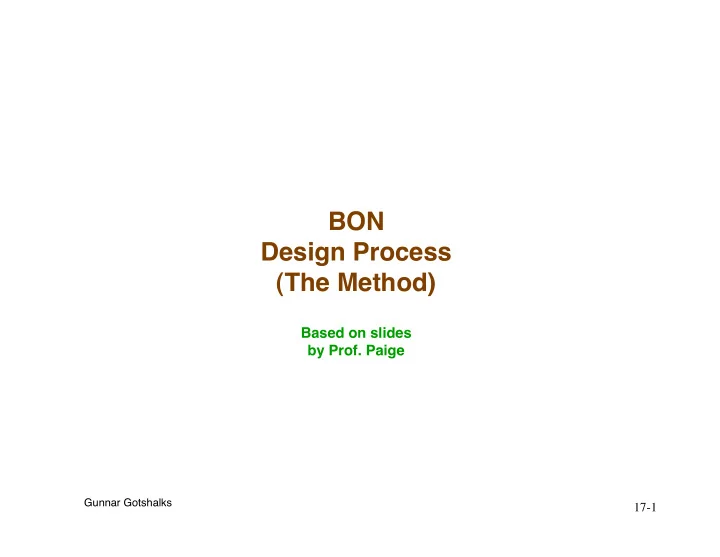
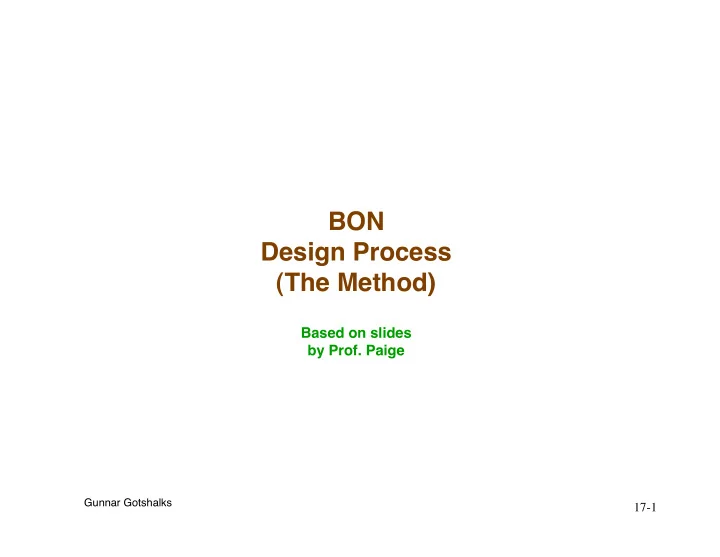
BON Design Process (The Method) Based on slides by Prof. Paige Gunnar Gotshalks 17-1
BON Process ( The Method ) • Process for analysis and development • Idealized » In practice it is subject to variation, iteration, reversibility • Three phases » Gathering – collaboration with users » Designing – initial working system » Refining – improve design, refactor Gunnar Gotshalks 17-2
BON deliverables & dependencies People create Class dictionary Auto (semi) generate Class chart Class Interface Class text Cluster chart System chart Static architecture Static Model Dynamic Model Event chart Object scenario Creation chart Scenario chart Gunnar Gotshalks 17-3
Gathering Phase Steps 1 & 2 • Delineate the system boundary » Determine what the system includes and excludes » Determine user metaphors » Determine the major subsystems > Charts: system, event, scenario • List candidate classes » Produce first pass list of classes > Charts: class Gunnar Gotshalks 17-4
Gathering Phase Step 3 • Select classes and groups » Organize classes into logical groups / clusters > Charts: cluster, class > class dictionary » Determine status of classes > Deferred, effective, reused, … Gunnar Gotshalks 17-5
Example System Chart Conference Management System Part # System Indexing Purpose Conference administration support Cluster Description Handles major events occurring during the ORGANIZATION conference from initial decisions through to conclusion Responsible for putting together the programme, TECHNICAL_EVENTS recording status of contributions, checking in reviews and following a precise timetable of what is to be done Collect registration data, produce lists, print REGISTRATION badges, send form letters. Store data relevant to whatever may change the cost/benefit of the conference One per system Gunnar Gotshalks 17-6
Example Cluster Chart CLUSTER REGISTRATION Part # Indexing Purpose: Track conference participants Cluster components Description Track participant status REGISTRATION ATTENDEE Track fees and events REFEREE Track papers and results CONTRIBUTOR Track papers from initial offer to presentation Similar to the System Char t Gunnar Gotshalks 17-7
Example Class Chart CLASS CITIZEN Part # Indexing Type of Object Born or resident in a country Name, Sex, Age, Single, Spouse, Children, Queries Parents Marry, Divorce Commands Constraints • Each citizen has two parents • At most one spouse is allowed • May not marry children or parents • Spouse's spouse must be this person • All children, if any, must have this person as their parent Gunnar Gotshalks 17-8
Modeling Chart Uses • Informal charts are useful for exchanging ideas with non-technical people • Useful for serving as high-level documentation and as a scratch pad for ideas and thoughts • Idea is to provide medium for social communication and discussing their ideas Gunnar Gotshalks 17-9
Modeling Chart Contents • System chart » Exactly one per system » Contains a brief description of each top level cluster in the system • Cluster chart » Brief description of a cluster, each class and sub- cluster within it • Class chart » Informally specify class interface. > What information and services can other classes ask from the class? > What rules must be obeyed by the class? Gunnar Gotshalks 17-10
Designing Phase • Define class interfaces » Use graphical and/or textual descriptions • Develop static architecture • Sketch system behaviour – dynamic properties » Event charts, scenario charts, object scenarios, creation charts » Develop dynamic object model Gunnar Gotshalks 17-11
Definition of events • A system is a black box with behaviour described by responses to stimuli – system events • An external event is triggered by something in the outside world over which the system has no control » terminal input, interrupts • An internal event is triggered by the system itself Gunnar Gotshalks 17-12
Dynamic Model Charts • Event chart » Lists selected external events that may trigger object communication • Scenario chart » Describes a sequence of events for communicating objects • Object creation chart » Describes which classes create instances of other classes Gunnar Gotshalks 17-13
Event Chart Example CONFERENCE_SUPPORT Part # EVENTS Comment Selected external events triggering Indexing representative types of behaviour Involved object types External Request to register CONFERENCE, a submitted paper PROGRAM_COMMITTEE, PAPER Gunnar Gotshalks 17-14
Scenario Chart Example DRIVING_SYSTEM Part # SCENARIO Comment Borrow car and go for a drive Indexing Step 1: Driver gets keys from owner DRIVER calls OWNER : send request receive keys Step 2: Driver turns ignition DRIVER calls IGNITION : send turn_on receive NIL Step 3: Engine starts IGNITION calls ENGINE : send turn_on receive NIL Gunnar Gotshalks 17-15
Creation Chart Example MATRIX_SYSTEM Part # CREATION Comment Only those classes dealing with the Indexing CIRCUS cluster Class Creates instances of SPARSE_MATRIX ARRAY, MATRIX_ELEMENT MATRIX_ELEMENT STACK [ ELEPHANT ] SPARSE_MATRIX, MATRIX_ELEMENT, STRING, MINIMUM_TEST ELEPHANT Gunnar Gotshalks 17-16
Refining Phase • Refine system » Find new design classes, add new features > Modify: Class interfaces, static architecture, class dictionary, event charts, object scenarios • Generalize » Factor out common behaviour > Modify: class interfaces, static architecture, class dictionary • Complete and review system » Produce final static architecture with dynamic system behaviour > All deliverables complete Gunnar Gotshalks 17-17
Software Development Methods • Many good ideas and much effort put into producing recipes for constructing software » But no sure fire method • No easy path to producing quality software » F.P. Brooks Jr., No Silver Bullet , Computer, Vol. 20, No. 4, April 1987, pp. 10..19. » Replies in Computer, Vol. 20, No. 7, July 1987, pp 7..9. • As our knowledge and experience have increased so has our reach Gunnar Gotshalks 17-18
Understand Limitations and Benefits • General principles for constructing software can be taught » But no teaching can guarantee success • This is not to say methods are worthless » If you restrict their domain of applicability, you can have success • Many method creators are unwilling to do this » They want to sell their method – and its tools • All relies on invention, creativity and expertise of the individual developers Gunnar Gotshalks 17-19
Recommend
More recommend