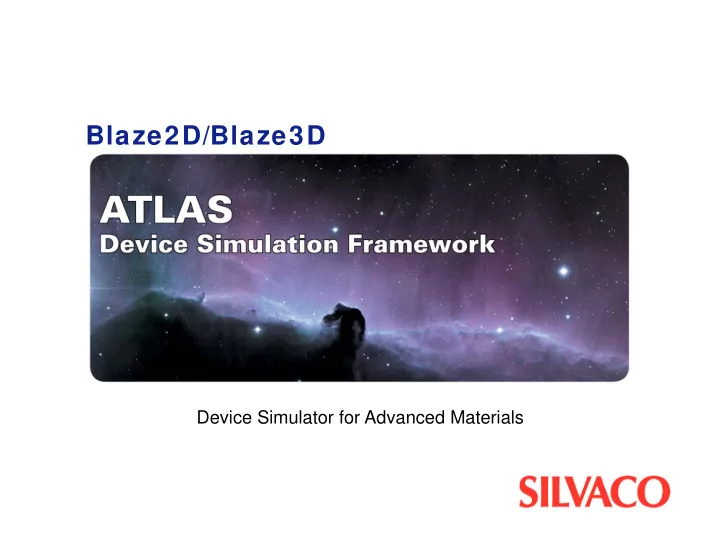
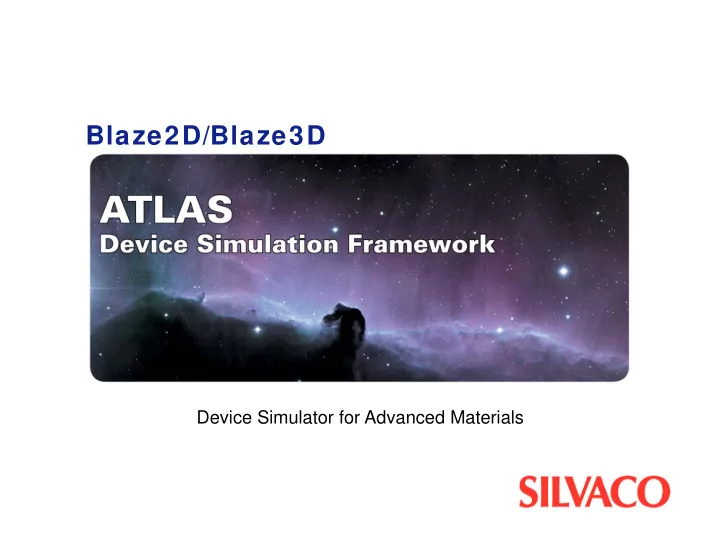
Blaze2D/Blaze3D Device Simulator for Advanced Materials
Contents � � Introduction: What is Blaze? � � Purpose: Why use Blaze? � � Features � � Application examples � � Conclusions - 2 - Blaze Device Simulator for Advanced Materials
Introduction � � Blaze/Blaze3D simulates devices fabricated using advanced materials � � A library of compound semiconductors, including ternary and quaternary materials are included within Blaze � � Blaze can simulate devices of arbitrary complexity � � Blaze can easily be used with other Silvaco modules to take into account different physical effects - 3 - Blaze Device Simulator for Advanced Materials
Key Benefits � � Built-in materials library that contains parameters for more than forty materials, selected materials include: � � GaAs � � AlGaAs � � InGaAs � � SiGe � � GaN � � SiC � � Custom materials - 4 - Blaze Device Simulator for Advanced Materials
Key Benefits (con’t) � � Blaze/Blaze3D can accommodate graded and abrupt heterojunctions � � Band gap discontinuities across a heterojunction can be easily adjusted � � Measurable DC, AC, and transient device characteristics can be simulated � � Calculated DC characteristics include threshold voltage, gain, leakage, punchthrough voltage, and breakdown behavior - 5 - Blaze Device Simulator for Advanced Materials
Key Benefits (con’t) � � Calculated RF characteristics include cut-off frequency, s-, y-, h-, and z-parameters, maximum available gain, maximum stable gain, maximum frequency of oscillation, and stability factor � � Intrinsic switching times and Fourier analysis of periodic large-signal outputs can also be calculated - 6 - Blaze Device Simulator for Advanced Materials
Key Benefits (con’t) � � Device structure may be specified by the user within ATLAS, or by the output of a process simulator, such as ATHENA, or through Silvaco’s device editor, DevEdit � � Boltzmann and Fermi-Dirac statistics with band gap narrowing due to heavy doping can be chosen. � � Thermionic emission at abrupt junctions can easily be accounted for � � Seemless interface to other Silvaco modules, e.g. Quantum for quantum mechanical confinement effects, Luminous for optical generation effect - 7 - Blaze Device Simulator for Advanced Materials
Key Benefits (con’t) � � Drift-diffusion and energy balance transport models with advanced mobility models � � Trap dynamics for DC, transient, and AC � � Models for Schottky-Read-Hall, optical, and Auger recombination, impact ionization, band-to-band and Fowler-Nordheim tunneling, hot carrier injection, Ohmic and Schottkly contacts, and floating gates � � C-Interpreter interface allows user-defined model and material parameters - 8 - Blaze Device Simulator for Advanced Materials
Applications � � Advanced material devices � � Heterostructure devices � � APDs, HBTs, MESFET, HEMT, PHEMT � � Gaining insight into physical behavior � � Temperature behavior of advanced devices � � Device design for optimum performance reducing costly experimental investigations � � Identifying critical elements to the performance of the device - 9 - Blaze Device Simulator for Advanced Materials
Typical ‘input deck’ within DeckBuild go atlas � material material=InP align=0.65material material=InGaAs mun0=10000 mup0=400 � mesh � material taun0=1e-9 taup0=1e-9 � x.mesh loc=0.0 spac=0.05 � x.mesh loc=0.3 spac=0.05 � model fermi auger print � x.mesh loc=0.6 spac=0.05 � method climit=1e-4 � x.mesh loc=1.0 spac=0.05 � output band.param con.band val.band � solve init � y.mesh loc=0.0 spac=0.02 � solve previous � y.mesh loc=0.15 spac=0.01 � save outf=hbtex08.str � y.mesh loc=0.22 spac=0.005 � tonyplot hbtex08.str –set hbtex08_doping.set � y.mesh loc=0.3 spac=0.05 � y.mesh loc=1.0 spac=0.07 � solve v3=0.0001 � solve v3=0.001 � region num=1 material=oxide � solve v3=0.01 � region num=2 material=InGaAs x.min=0.0 x.max=0.3 y.min=0.0 y.max=0.15 solve v3=0.1 � x.comp=0.47 � region num=3 material=InP x.min=0.0 x.max=0.3 y.min=0.15 y.max=0.22 � solve v3=2 � region num=4 material=InGaAs x.min=0.0 x.max=0.6 y.min=0.22 y.max=0.3 solve v2=0.0001 � x.comp=0.47 � solve v2=0.001 � region num=5 material=InP x.min=0.0 x.max=1.0 y.min=0.3 y.max=1.0 � solve v2=0.01 � solve v2=0.1 � electrode num=1 name=emitter x.min=0.0 x.max=0.3 y.min=0.0 y.max=0.0 � electrode num=2 name=base x.min=0.45 x.max=0.6 y.min=0.22 y.max=0.22 � electrode num=3 name=collector bottom � log outf=hbtex08_IV.log � doping x.min=0.0 x.max=1.0 y.min=0.0 y.max=1.0 n.type ascii solve v2=0.05 vstep=0.2 vfinal=1.5 electrode=2 � infile=hbtex08_n � quit � doping x.min=0.0 x.max=1.0 y.min=0.0 y.max=1.0 p.type ascii infile=hbtex08_p � - 10 - Blaze Device Simulator for Advanced Materials
Typical Frequency Analysis ‘input deck’ # Frequency analysis � solve v2=1.0 v3=1.0 vstep=0.025 electrode=23 ac freq=1 fstep=10 nfstep=7 mult.freq � go atlas � solve v2=1.0 v3=1.0 vstep=0.025 electrode=23 ac freq=2e7 � mesh infile=hbtex08.str � solve v2=1.0 v3=1.0 vstep=0.025 electrode=23 ac freq=4e7 � material material=InP align=0.65 � solve v2=1.0 v3=1.0 vstep=0.025 electrode=23 ac freq=6e7 � material material=InGaAs mun0=10000 mup0=400 � solve v2=1.0 v3=1.0 vstep=0.025 electrode=23 ac freq=1e8 � material taun0=1e-9 taup0=1e-9model fermi auger print � solve v2=1.0 v3=1.0 vstep=0.025 electrode=23 ac freq=2e8 � method climit=1e-4 � solve v2=1.0 v3=1.0 vstep=0.025 electrode=23 ac freq=4e8 � output band.param con.band val.band � solve v2=1.0 v3=1.0 vstep=0.025 electrode=23 ac freq=1e9 � load infile=hbtex08.str master � solve v2=1.0 v3=1.0 vstep=0.025 electrode=23 ac freq=2.5e9 � solve previous � solve v2=1.0 v3=1.0 vstep=0.025 electrode=23 ac freq=3.5e9 � solve v3=0.0001 ac freq=1e6 � solve v2=1.0 v3=1.0 vstep=0.025 electrode=23 ac freq=2.2e10 � solve v3=0.1 ac freq=1e6 � quit � solve v3=1.0 ac freq=1e6 � solve v2=0.0001 ac freq=1e6 � solve v2=0.1 ac freq=1e6 � solve v2=1.0 ac freq=1e6 � log outf=hbtex08_freq.log gains inport=base outport=collector width=50 � - 11 - Blaze Device Simulator for Advanced Materials
Readily Accessible Material Parameters ATLAS> model fermi auger print � ATLAS> method climit=1e-4 � CONSTANTS: Boltzmann's constant = 1.38066e-23 J/K � Elementary charge = 1.6023e-19 C � Permittivity in vacuum = 8.85418e-14 F/cm � Temperature = 300 K � Thermal voltage = 0.0258502 V � REGIONAL MATERIAL PARAMETERS: Region : 1 2 3 4 5 6 7 8 � Material : Oxide InGaAs InP InGaAs InP Conductor Conductor Conductor � Type : insulator semicond. semicond. semicond. semicond. metal metal metal � Epsilon : 3.9 13.9 12.5 13.9 12.5 � Band Parameters Eg (eV) : 0.734 1.35 0.734 1.35 � Chi (eV) : 4.13 3.73 4.13 3.73 � Nc (per cc) : 1.52e+17 5.6e+17 1.52e+17 5.6e+17 � Nv (per cc) : 8.12e+18 1.16e+19 8.12e+18 1.16e+19 � ni (per cc) : 7.61e+11 1.16e+07 7.61e+11 1.16e+07 � . � . � . � - 12 - Blaze Device Simulator for Advanced Materials
Complete HEMT and PHEMT Characterization � � A HEMT with an AlGaAs/ InGaAs/GaAs layer structure has been defined using the graphical structure editor DevEdit � � Angled sidewalls of the GaAs layer have been created via DevEdit � � A recessed gate has been included in the design, as well as several buffer layers and delta doped regions - 13 - Blaze Device Simulator for Advanced Materials
Complete HEMT and PHEMT Characterization � � One dimensional cutline can be taken anywhere through the structure using TonyPlot � � Band diagram taken through the gate of the HEMT � � Discontinuities in potential are seen at the heterojunctions � � These discontinuities can easily be adjusted - 14 - Blaze Device Simulator for Advanced Materials
Application Example: HEMT and PHEMT Simulation � � Solution files produced by Blaze contain internal device variables, such as electron concentration � � The Schottky barrier creates a depletion layer below the gate. Electrons accumulate in the narrow band-gap materials in the channel - 15 - Blaze Device Simulator for Advanced Materials
Complete HEMT and PHEMT Characterization � � Log file outputs from Blaze contain electrical behavior information. � � An Id/Vds plot is shown for several Vgs values � � Extraction of device parameters can be performed on these curves - 16 - Blaze Device Simulator for Advanced Materials
Complete HEMT and PHEMT Characterization (con’t) � � AC analysis can be performed and s-parameters extracted from the results � � s-parameters are displayed for this device for frequencies up to 50 GHz � � Simulation well over 100GHz also possible - 17 - Blaze Device Simulator for Advanced Materials
Complete HBT Analysis � � Using DevEdit/ DevEdit3D a non-planar HBT structure can be created for simulation by Blaze/Blaze3D � � An InGaAs/InP HBT structure is illustrated here. DevEdit performs automatic meshing for use in Blaze/Blaze3D - 18 - Blaze Device Simulator for Advanced Materials
Recommend
More recommend