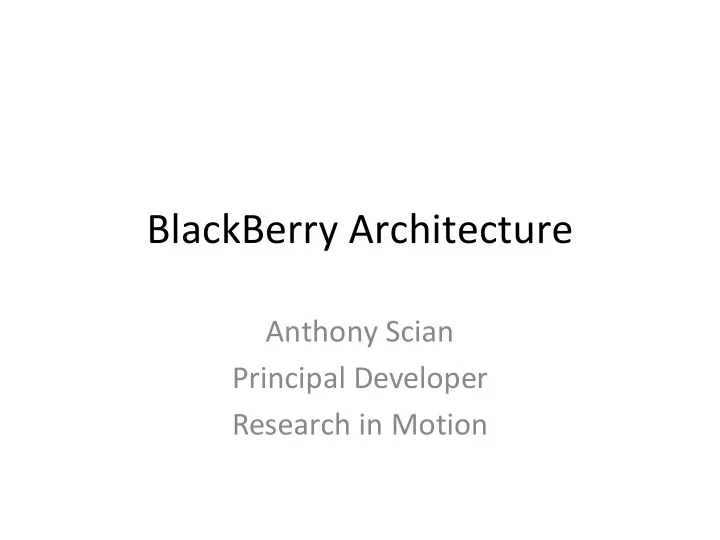
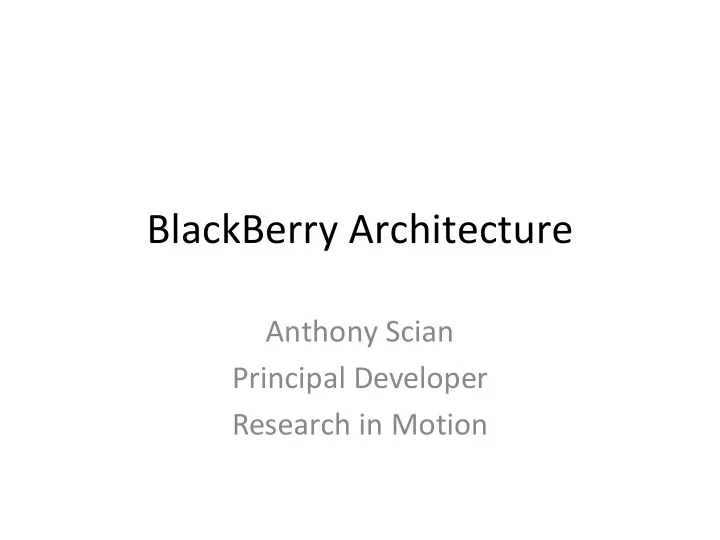
BlackBerry Architecture Anthony Scian Principal Developer Research in Motion
Background • CS/EEE BMath 1987, MMath 1990 • Co-op – FORTRAN, C compilers – Pascal, BASIC interpreters • After graduation – Watcom, Powersoft, Sybase • C++ compiler (ISO C++ committee) • SQL compiler – Research in Motion • Java optimization and standards • Java virtual machine • Cryptography and Security
Overview • BlackBerry History • Java on the BlackBerry • API Evolution • Quality Assurance • Reality Check • Review
BlackBerry History • RIM is an engineering company started in early 1980’s • Awarded a technical Oscar in 1998 for a digital file bar code reader • Early innovator in pager wireless networks • 1999: first BlackBerry device, the 950 for Mobitex networks • 2001: first Java-based BlackBerry
Evolution of BlackBerry architecture • 850/950 Hardware – Intel-based – 512k RAM – 4MB NOR flash • Very limited hardware running on one(!) AA battery • Programmed in C++ • Applications very difficult to code due to limited runtime environment
Evolution of BlackBerry architecture • 5810: first Java-based device – ARM-based – 1MB RAM – 8MB NOR flash – GSM phone • Programmed in Java – Java is a standardized language – Sun wanted to maintain “write once; run anywhere” – Established JCP: Java Community Process
Why convert BB to Java? • BlackBerry was a low power device, as such, it shared one CPU to manage the radio and the applications • C++ is a difficult and error-prone language for writing apps • Security was important; must protect radio code from app errors and hackers • Mobile CPUs didn’t have MMUs to isolate code
Benefits of Java on a mobile device • JVM provides isolation of application code from radio code on a single CPU device • Errors in apps are less spectacular; controlled exceptions rather than crashing device • Lower barrier to entry for programmers; Java is easier to learn than C++ • Security is provided by the JVM; Java cannot access raw memory; all accesses are checked • Java code can be smaller than C++ code with dense bytecode representation • Java bytecode can be verified (all opcodes can be checked to ensure operands are the correct type); important for security
How was the transition handled? • Legacy C++ devices were supported for many years – Improvements made to the OS – Phased out as the Mobitex network gave way to GPRS/CDMA cellular networks • Large team was built to develop brand new Java apps and environment – Were able to leverage network knowledge developed for C++ device; same protocols were used – Productivity higher in Java; most BB functions (email, phone) could be written with adequate performance in Java
Java bootstrap • JVM developed • Java debugger and tools developed • Early JVM could run on the C++ device allowing Java development to proceed with available device hardware • Based Java environment on emerging J2ME (Java 2 Micro Edition) standard
Evolution of BlackBerry Java architecture • CLDC: Connected Limited Device Configuration – Define base Java language runtime support – Innovation: new fast bytecode verifier – GCF: Generalized Connection Framework – No UI – CLDC 1.0: basic Java (no floating point) – CLDC 1.1: add floating point support
Evolution of BlackBerry Java architecture • MIDP: Mobile Information Device Profile – UI library appropriate for small screen devices – Standardized application format (MIDlet) and download – MIDP 1.0: monochrome UI, tone generator audio – MIDP 2.0: colour UI, richer audio, more fonts, richer UI, signed MIDlets – MIDP 3.0: richer security framework, richer UI, audio, video
Java Community Process • RIM has been a founding member of the JCP Micro Edition Executive Committee • JSR (Java Specification Request) – Used to evolve the Java language and API – Community of Java experts, domain experts – Unique in that standards come with TCK (Technology Compatibility Kit) – Licensing of intellectual property rights
Java Specification Requests • JSR 30: CLDC 1.0 • JSR 37: MIDP 1.0 • JSR 82: Bluetooth • JSR 118: MIDP 2.0 • JSR 120: Wireless Messaging • JSR 139: CLDC 1.1 • JSR 177: Security and Trust Services • Etc.
RIMlets • CLDC/MIDP was very limited • JSRs provided good standardized APIs – Some of these APIs were still very limited in scope • BlackBerry network was an asset – Connectivity to corporate networks through BES • Richer framework for UI, containers, crypto • JDE (Java Development Environment) – Code editing – Desktop simulator – On-device debugging – Performance analysis – Code signing
Characteristics of a good API • Easy to learn • Easy to use • Hard to misuse • Readable code • Easy to extend (API) • Easy to extend (user) • Appropriate to user’s domain knowledge
API Evolution • Public APIs are forever – Can be an asset if they are done well – Can be a liability if they are done poorly • Very difficult – Marketplace changes rapidly – New security concerns – Old code needs to continue to work – Mistakes happen
Evolution of BlackBerry APIs • Designed to highlight cornerstones of BB – Security – Network – Battery Life • Provide developers with access to hardware – Backlight – Accelerometer – Touch pad/screen – GPS – WiFi – Audio
BB API Architecture
BB Process Architecture
Evolution by Carriers • Carriers can provide access to their networks and websites to applications • Location-based services (cell towers) • Payment APIs • Push APIs • Product Differentiation – Additional APIs can be provided • Carrier acceptance can be a lengthy process
Quality Assurance • API Reviews • Code Reviews • Beta Testing – Early access to new APIs for partners – Feedback can change APIs • Test Streams • Test Streams • Test Streams
Quality is Job 1.1 • What do you do if an API has a flaw? – Failure to satisfy contract • Easy, fix the problem? • Depends, what if people worked around the problem already? – Can you change the API? • How old is the API? • How many users? • Impact on users? – Can you add to the API? • Does the API allow growth in features?
Quality by Process • As companies get larger, the impact of API flaws grows – Lots of customer impact – Lots of devices • Lots of different software versions • Upgrade infrastructure must be built • How do you manage API development? – Formal design documents – Formal reviews – Build on existing API designs • Use “big” Java APIs for inspiration
Quality Branches • Device software evolves as hardware evolves • More RAM, more Flash, new devices • A common problem in any long term software development effort • Standard Branch Model – Sub-branches for specific carrier releases – Carriers like to have control over their code when acceptance is close
Quality is Social • Customer meetings – What APIs do they need? – What problems do they have with existing APIs? • Promotion of internal APIs – APIs benefit from real-world use – Hard to get right the first time • Last ingredient – Hire quality people
Reality Check • Mistakes happen – Incompatibility can be necessary – “Break with the past” Principle: more code will be written in the future • Use Java to deprecate APIs – Moves developers away from poor APIs
Review • Good API design is difficult • Prepare to fail – Design for extension and repair of APIs • Quality is like real estate: Test, test, test – Writing tests results in experience using the API – Tests may influence API design early on – Tests help prevent regressions • Questions?
Recommend
More recommend