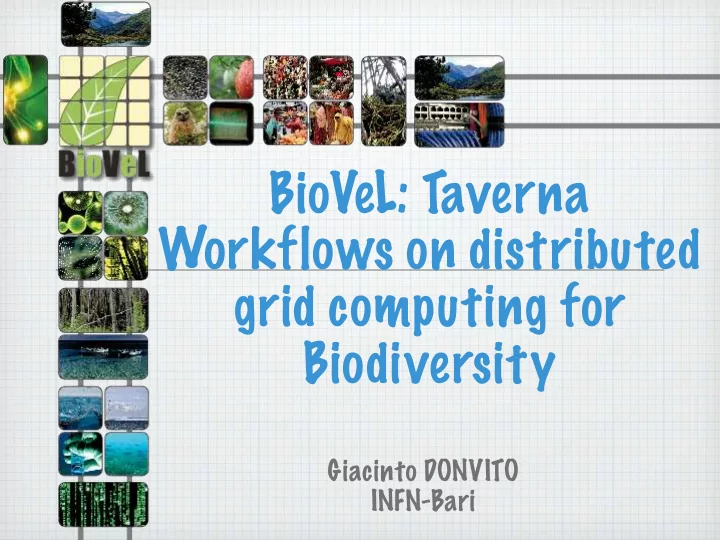
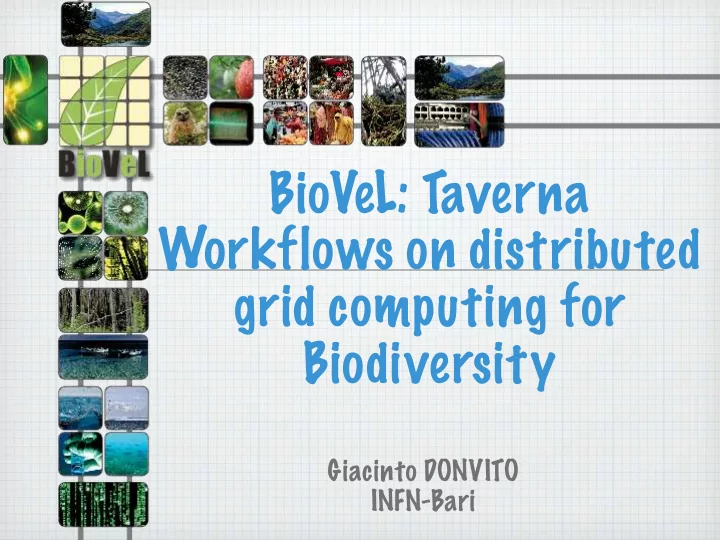
BioVeL: Taverna Workflows on distributed grid computing for Biodiversity Giacinto DONVITO INFN-Bari
Outline BioVeL: the project Overview of the working model Status of the project Overview of developed SaaS framework FrontEnd & BackEnd Executing application on different computing environment Overview of the data management features Overview of the solutions to guarantee resilience
Biodiversity Virtual e-Laboratory BioVeL is an international network of experts • Connects two scientific communities: IT and biodiversity. • Offers an international network of IT expert scientists in BioVeL’s data processing services. • Shares expertise in workflow studies among BioVeL’s users. • Fosters an international community of researchers and partners on biodiversity issues. • BioVeL is an e-laboratory that supports research on biodiversity using large amounts of data from cross- disciplinary sources. 3
Biodiversity Virtual e-Laboratory BioVeL ¡is ¡a ¡consor-um ¡of ¡15 ¡partners ¡from ¡9 ¡countries 1. Cardiff University, UK – Coordinator 2. Centro de Referência em Informação Ambiental, Brazil 3. Foundation for Research on Biodiversity, France 4. Fraunhofer-Gesellschaft, Institute IAIS, Germany 5. Free University of Berlin – Botanical Gardens and Botanical Museum, Germany 6. Hungarian Academy of Sciences Institute of Ecology and Botany, Hungary 7. Max Planck Society, MPI for Marine Microbiology, Germany 8. National Institute of Nuclear Physics, Italy 9. National Research Council: Institute for Biomedical Technologies and Institute of Biomembrane and Bioenergetics, Italy 10.Netherlands Centre for Biodiversity (NCB Naturalis), The Netherlands 13. University of Eastern Finland, Finland 11.Stichting European Grid Initiative, 14. University of Gothenburg, Sweden The Netherlands 15.University of Manchester, UK 12.University of Amsterdam, Institute of Biodiversity and Ecosystem Dynamics, 4 The Netherlands
Biodiversity Virtual e-Laboratory BioVeL is a powerful data processing tool • Import data from one’s own research and/or from existing libraries. • “Workflows” (series of data analysis steps) allow to process vast amounts of data. • Build your own workflow: select and apply successive “services” (data processing techniques.) • Access a library of workflows and re- use existing workflows. • Cut down research time and overhead expenses. • Contribute to LifeWatch and GEO BON. Part of a workflow to study the ecological niche of the horseshoe crab 5
Biodiversity Virtual e-Laboratory Showcase study 1: create a workflow* Study on the ecological niche of the south east Asian horseshoe crab, an endangered species: • Import south east Asian data from external library • Apply succession of “services” = workflow • Result: ecological niche map * courtesy Matthias Obst, University of Gothenburg, Sweden 6
Biodiversity Virtual e-Laboratory Showcase study 2: re-use a workflow Study on the ecological niche of the American horseshoe crab • Import American data • Re-use south east Asia crab study workflow • Result: ecological niche map for American horseshoe crab Compare the ecological niches of the south east Asian and American crabs. Potential study of the ecological niche of an African animal • Import African data • Re-use horseshoe crab study workflow • Result: ecological niche map for African animal 7
Status of the project We’re at the halfway point: Several workflows maturing nicely Public Shared: Data refinement, Population modelling, Ecol. niche modelling Beta: Phylogenetic inferencing In the pipe: Biogeochemical process modelling, metagenomics, … Using Web services from GBIF, CoL, CRIA, Fraunhofer, INFN, …. Developing new services: viz and data selection, phylo, metagenomics, Biome-BGC modelling, pop modelling A curated public catalogue of Web services www.biodiversitycatalogue.org AWS cloud infrastructure, new user interfaces (tavlite1.biovel.eu) Growing profile in community Steady enquiries from potential users and public training workshops
Framework Layout EGI Grid Infrastructure WebDav & ownCloud storage Web Service Frontends Local Batch Cluster Backend submission DB Server Dedicated execution host
General Overview of the Framework FrontEnd: REST-FUL and Soap Web service Apache TomCat DBMS: MySql 5 Framework Jersey Framework Java EE 6.0 SDK Asynchronous operations It is able to deal with bunch operations (Submit & Check Status) Username & Password based security BACKEND written in JAVA (Multithread) Reads DB, submits and executes jobs At the moment we support: PBS, EGI/IGI grid infrastructure, dedicated servers, Cloud infrastructures (EC2)
General Overview of the Framework Each call to the web service is intended to request for an execution of a well specified application: Only supported applications (and well known to the service provider) could be executed Supporting a new application is usually few days/hours of works from the service provider point of view Most of the application only requires one or few input files The user can request a run, by choosing the name of the application and the name (and location) of the input files You can also use a external file available through http, ftp, etc. When needed, the user could change also parameters used in the command line The output of the runs, will be available (also to other services) via http link
Describing the application Each application is described by: A bash script that prepare the environment and run the real application Hidden to the final user A set parameters Input location and file name Arguments for the executable Returns: Status Output URL
Describing the application Requesting execution of application for: Huge challenges on distributed computing infrastructure (EGI) >1000 jobs && >1 month of CPU Response time: few days Hundreds of parallel executions on a local batch farm (INFN-Bari--ReCaS) Few hundreds-thousand of jobs Response time: from few minutes to few hours Fast execution (real time analysis) on a dedicated server ~10 concurrent execution Response time: ~ 5- 10 seconds Each of the application/service is already configured to run on a specific infrastructure
Describing Job Submission Tool Job Submission Tool Each requested application run, is inserted into a RDBMS (the TaskListDB). The TaskListDB is then used to control the assignment of tasks to the jobs and to monitor the jobs execution Tasks: they are the independent activities that need to be executed in order to complete the challenge related to an application/workflow Job: it is the process executed on the grid worker nodes that takes care of a specific task execution A single job can take care of more than one task or more jobs may be necessary to execute one task (due for example to failures that may require a job resubmission) On a UI, a daemon is always running to check the status of TaskListDB: it submits new jobs as soon as new task appears The same job is submitted every time The differences is only related to the task they have to complete that is assigned only when it got executed
Job Submission Tool Features JST acts on top of the Grid/Cloud middleware so that users are not required a deep knowledge of the grid technicalities: It actually submits jobs through WMS, retrieves the jobs outputs and monitors their status When the jobs reach the WN they just request to the TaskListDB if there is any task to execute (pull mode). If no, they just exit. JST tries to use all the computing resources available on the grid (no a priori black or white site lists are necessary). If the environment/ configuration found on the WN is not adequate, the job exits. Since the tasks are independent and they can be resubmitted if needed, a quite good reliability can be reached and JST can work successfully even if some failure occurs on Grid services More than one WMS is used for jobs submission More than one SE used for the stage-out and stage-in phase
Job Submission Tool Wrapper Requests from the TaskListDB a tasks to be executed Retrieves the application executable and the input files (they has to be available with one protocol among: https, http, gridftp, ftp, xrootd) Executes the application code Stores the output in one of the configured SEs With one of the configured protocols Checks the exit status of the executable and of the stage-out procedure Updates the task status into TaskListDB
Input file: problems and requirements Quite often the size of the input files is O(GB) so it is quite difficult to upload them using the standard web service interface Typical Bioinformatics users do not know how to register input files into grid storage elements and catalogues We need to provide an easy interface to manage large files and then transfer them to the grid in a transparent way This transfers service should: Have at least one client in every platform (Windows/ MacOS/Linux) Provide authentication at least with username/password Provide high performance on high-latency networks Reduce the file transfers between services and users desktop to the minimum (temporary files should be already available to the services)
Screenshots: WebDav Datamanagement Service
Screenshots: WebDav Datamanagement Service You can access those files using web browser: You can easily share your data with others colleagues Or use the input/ output within other (web) services
Recommend
More recommend