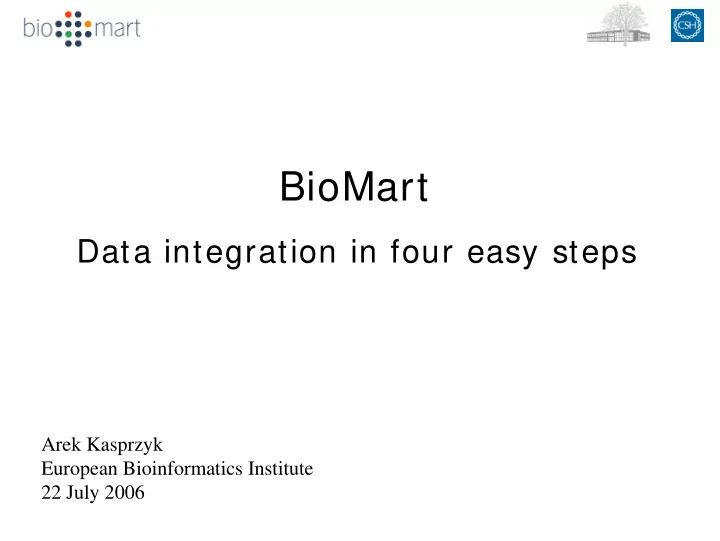
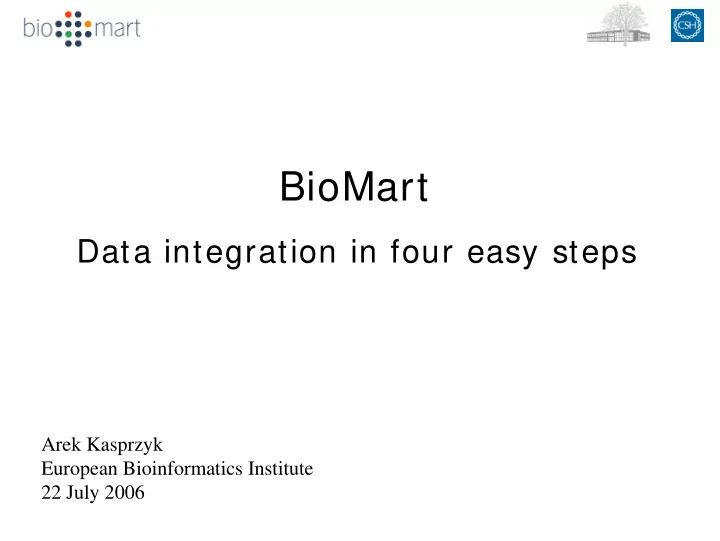
BioMart Data integration in four easy steps Arek Kasprzyk European Bioinformatics Institute 22 July 2006
BioMart • A joint project – European Bioinformatics Institute (EBI) – Cold Spring Harbor Laboratory (CSHL) • Funding – Wellcome Trust – European Commission – NIH
Synopsis • Higher level data management system – Data mining type access to descriptive data – Query optimization – Data federation – Meta data support
Transformation Configuration Source data Querying BioMart XML BioMart software XML XML 1 2 3
Transformation and Configuration Tools
Query interfaces
Programmatic access • APIs – Perl (biomart-plib) – Java (martj) – R (biomaRt) • Web service
XML XML XML XML Data federation PostgreSQL XML REGISTRY ORACLE XML MySQL XML XML XML
Dataset, Attribute and Filter Attribute Dataset Filter Mart gene_chrom_end gene_display_id gene_stable_id GENE chromosome gene_id(PK) description gene_start
Joining two datasets Dataset 1 Dataset 2 Links Importable Exportable name = uniprot_id name = uniprot_id filters = uniprot_ac attributes = uniprot_ac
Dataset linking
Third party software
Ensembl
GMOD
biomaRt
Distributed Annotation System
Taverna
Galaxy
Examples
Genomic data
Uniprot, MSD, ArrayExpress Proteomic, structure, expression
Model organism databases Genes Genes Expression Expression Phenotypes Phenotypes Variations Variations Literature Literature Ontologies Ontologies Sequence Sequence
Zebra Fish models for human development and disease
Central Server
Behind closed doors ; )
Target SNP selection for the study of one autoimmune disease, type 1 diabetes (T1D), and infectious diseases, malaria and dengue Laboratory of Genetics of I nfectious and Autoimmune Diseases
Genetics of I nfectious and Autoimmune Diseases, Pasteur I nstitute, I NSERM U730, Paris, France. Na me FragmentPos i t ion Al le les s t rand SNP1 AL1392581659852 T /A 1 SNP2 NT_25698 2569873 C/T - 1 SNP3 ch r13 1125698 C/G 1 Data conversion and integration UCSC HapMap Diabetes-Gene Association DataBase Combined proprietary and public data Priopriatery Ensembl data NCBI
Genome Location Links to databases Overlaps with TFBS Ensembl (dbSNP) Location + predicted functional Ensembl role Vega RefSeq Genetics of I nfectious and Autoimmune Diseases, Pasteur I nstitute, I NSERM U730, Paris, France. Acembly Output format :
Using the Molecular Integration Database to Answer CAPRISA’s Questions Research that contributes to understanding HIV pathogenesis and epidemiology as well as HIV/AIDS treatment and prevention
How is the MID populated? Sequence & Humoral Immunity Cellular Immunity HLA Typing Clinical Data Sequence Related Pipeline MID
Caprisa
What role for ‘Omics’ ? g Human study to evaluate Omics in assessing safety indicators g Study of skin inflammation in response to detergent g Skin samples taken and analyzed with multiple Omics techniques. n Blood n Skin biopsy n Microdialysis
System Data Flow parsing import transformation download Data files Generic Coral staging BioMarts Analysis files CSV files area Import Interface Oracle 9i database BioMart Interface • Requires an extensible file and metadata management system for omics data • Oracle 9i database used for staging area and BioMarts • Database indexes files on a separate file system
Adding Annotation Ensembl Mart g Query Ensembl for details of genes measured or identified in experiments e.g. GeneSpring Annotation g For example, we can link to Ensembl from Microarray Experiments by Gene ID Link on Entrez gene id Microarray Mart
Four easy(?) steps
Transformation Step 1
Configuration Step 2
Step 3 Query
User interfaces
Web service < Query virtualSchemaName = "default" count = "0" > < Dataset name = "hsapiens_gene_ensembl"> < Attribute name = "gene_stable_id" / > < Filter name = "chr_name" value = "22"/ > < / Dataset> < Dataset name = ”uniprot"> < Attribute name = ”accession" / > < Filter name = ”pfam" value = “only"/ > < / Dataset> < / Query>
API my $initializer = BioMart::Initializer->new('registryFile'=>$confFile); my $registry = $initializer->getRegistry(); $registry->configure(); $query->addAttribute('hsapiens_gene_ensembl','ensembl_gene_id'); $query->addFilter('hsapiens_gene_ensembl','chromosome_name',['1']); $query->addAttribute(‘uniprot’,‘accession',); $query->addFilter(’uniprot', 'chromosome_name',['1’]); $query->formatter(’HTML'); my $runner = BioMart::QueryRunner->new(); $runner->execute($query); $runner->printResults();
Ask for a pay rise : ) Step 4
Summary • A generic data management system • Provides building blocks for designing your own ‘tailor-made’ data management – A set of easily configurable user interfaces – Distributed Data federation – Query optimization • Easy to install and manage – A project for bioinformatics students • Open source software. – No restrictions for academics or commercial users
Credits • BioMart – Syed Haider – Richard Holland – Damian Smedley – Gudmundur Thorisson • Contributors – Steffen Durinck (NCI, NIH) – Eric Just (Northwestern University) – Don Gilbert (Indiana University) – Darin London (Duke University) – Will Spooner (CSHL) – Benoit Ballester (Universite de la Mediterranee) – James Smith (Ensembl) – Arne Stabenau (Ensembl) – Andreas Kahari (Ensembl) – Craig Melsopp (Ensembl) – Katerina Tzouvara (EBI) Paul Donlon (Unilever ) –
Recommend
More recommend