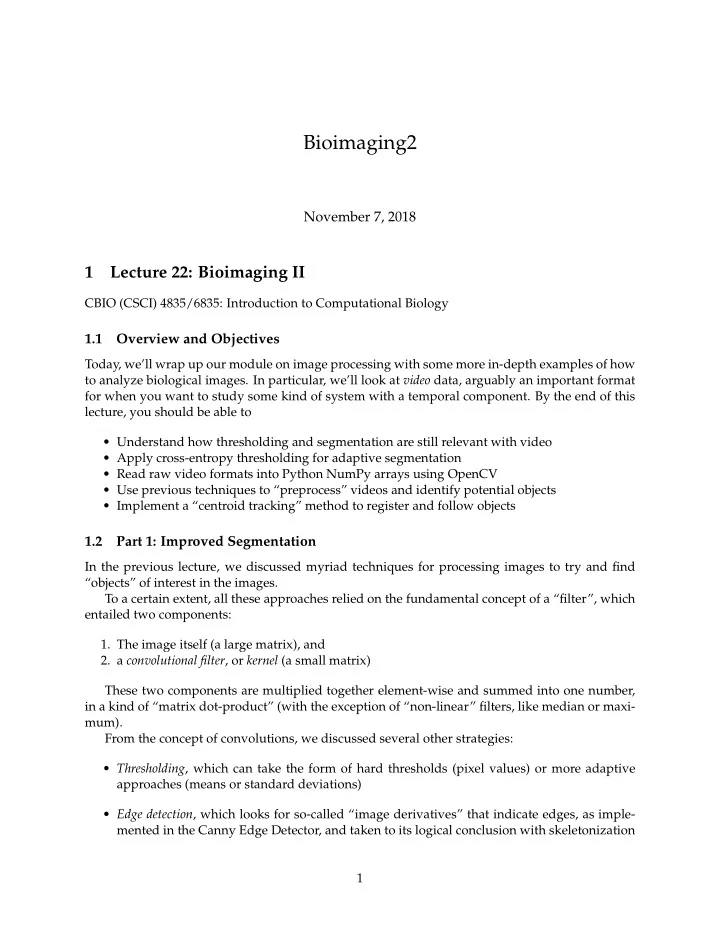
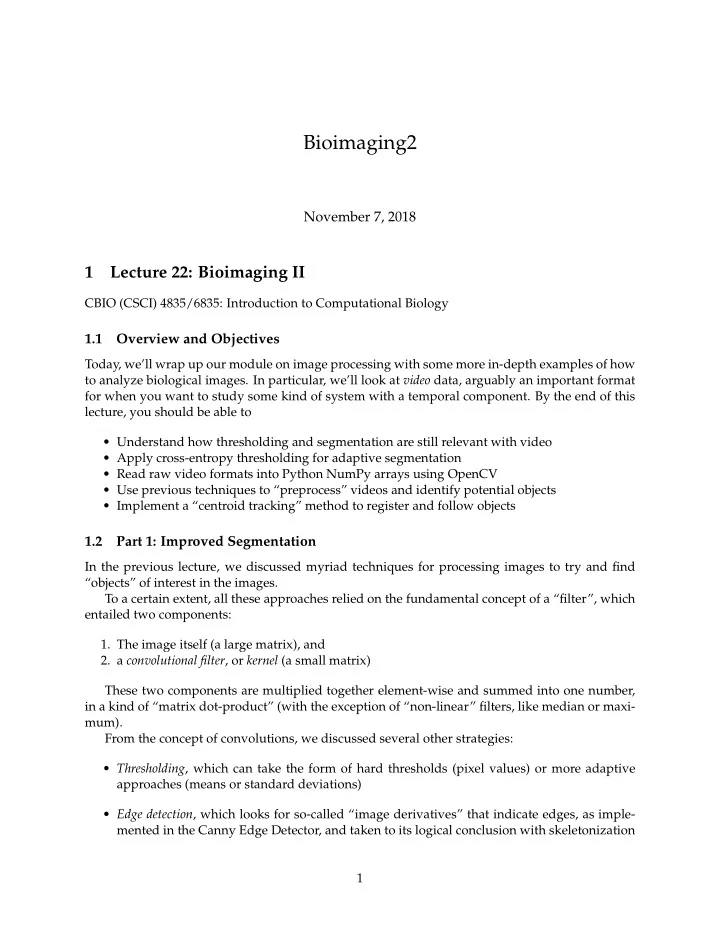
Bioimaging2 November 7, 2018 1 Lecture 22: Bioimaging II CBIO (CSCI) 4835/6835: Introduction to Computational Biology 1.1 Overview and Objectives Today, we’ll wrap up our module on image processing with some more in-depth examples of how to analyze biological images. In particular, we’ll look at video data, arguably an important format for when you want to study some kind of system with a temporal component. By the end of this lecture, you should be able to • Understand how thresholding and segmentation are still relevant with video • Apply cross-entropy thresholding for adaptive segmentation • Read raw video formats into Python NumPy arrays using OpenCV • Use previous techniques to “preprocess” videos and identify potential objects • Implement a “centroid tracking” method to register and follow objects 1.2 Part 1: Improved Segmentation In the previous lecture, we discussed myriad techniques for processing images to try and find “objects” of interest in the images. To a certain extent, all these approaches relied on the fundamental concept of a “filter”, which entailed two components: 1. The image itself (a large matrix), and 2. a convolutional filter , or kernel (a small matrix) These two components are multiplied together element-wise and summed into one number, in a kind of “matrix dot-product” (with the exception of “non-linear” filters, like median or maxi- mum). From the concept of convolutions, we discussed several other strategies: • Thresholding , which can take the form of hard thresholds (pixel values) or more adaptive approaches (means or standard deviations) • Edge detection , which looks for so-called “image derivatives” that indicate edges, as imple- mented in the Canny Edge Detector, and taken to its logical conclusion with skeletonization 1
• Morphology , such as erosion and dilation, which can smooth out rough edges, fill in pixel gaps, and eliminate small flecks of noise • Segmentation , such as Seeded Watershed, which uses the idea of a contour or elevation map being flooded with water from a set of initial “seeds” Anything I’m forgetting? Remember our good friend, heat shock protein 27? In [1]: %matplotlib inline import matplotlib.pyplot as plt import skimage.io as skio img = skio.imread("ComputerVision/image1.png") f = plt.figure(figsize = (18, 9)) f.add_subplot(1, 3, 1) plt.title("Actin") plt.imshow(img[:, :, 0], cmap = "Reds") f.add_subplot(1, 3, 2) plt.title("HSP") plt.imshow(img[:, :, 1], cmap = "Greens") f.add_subplot(1, 3, 3) plt.title("DAPI") plt.imshow(img[:, :, 2], cmap = "Blues") Out[1]: <matplotlib.image.AxesImage at 0x8135df048> We used a combination of strategies to try and identify the cells containing the most HSP27. In [2]: # HSP27 channel only hsp = img[:, :, 1] plt.imshow(hsp, cmap = "gray") Out[2]: <matplotlib.image.AxesImage at 0x813733898> 2
Remember our results? They weren’t very good. . . In [3]: hsp_bin = hsp > hsp.mean() f = plt.figure(figsize = (16, 8)) f.add_subplot(1, 2, 1) plt.title("Grayscale") plt.imshow(hsp, cmap = "gray") f.add_subplot(1, 2, 2) plt.title("Thresholded") plt.imshow(hsp_bin, cmap = "gray") Out[3]: <matplotlib.image.AxesImage at 0x813786e10> 3
Let’s try a different thresholding approach. In [4]: import skimage.filters as skfi hsp_min = hsp > skfi.threshold_minimum(hsp) f = plt.figure(figsize = (16, 8)) f.add_subplot(1, 3, 1) plt.title("Grayscale") plt.imshow(hsp, cmap = "gray") f.add_subplot(1, 3, 2) plt.title("Thresholded") plt.imshow(hsp_bin, cmap = "gray") f.add_subplot(1, 3, 3) plt.title("Minimum") plt.imshow(hsp_min, cmap = "gray") Out[4]: <matplotlib.image.AxesImage at 0x1c15d45550> The “minimum” threshold takes advantage of the fact that a lot of images have histograms that are bimodal , and can therefore be sensitive to first-order statistics like mean. It repeatedly runs smoothing filters over the image until only two peaks remain in the histogram, then sets the threshold to be the minimum value between them. http://scikit- image.org/docs/dev/auto_examples/xx_applications/plot_thresholding.html 4
In a similar vein, the Otsu threshold tries to find an “optimal” separation point between the two peaks in the pixel histogram: the point at which distance between pixels in the same group is larger than the distance between pixels in different groups . In [5]: hsp_otsu = hsp > skfi.threshold_otsu(hsp) f = plt.figure(figsize = (16, 8)) f.add_subplot(1, 4, 1) plt.title("Grayscale") plt.imshow(hsp, cmap = "gray") f.add_subplot(1, 4, 2) plt.title("Thresholded") plt.imshow(hsp_bin, cmap = "gray") f.add_subplot(1, 4, 3) plt.title("Minimum") plt.imshow(hsp_min, cmap = "gray") f.add_subplot(1, 4, 4) plt.title("Otsu") plt.imshow(hsp_otsu, cmap = "gray") Out[5]: <matplotlib.image.AxesImage at 0x1c160eca90> The Otsu filter in particular seems closest to what we want. Still, it’s not perfect. In [6]: f = plt.figure(figsize = (12, 6)) f.add_subplot(1, 2, 1) plt.title("Grayscale") plt.imshow(hsp, cmap = "gray") f.add_subplot(1, 2, 2) plt.title("Otsu") plt.imshow(hsp_otsu, cmap = "gray") Out[6]: <matplotlib.image.AxesImage at 0x1c163e34a8> 5
One way to fix this could be to manually adjust the threshold that Otsu comes back with until it “looks right”. In [7]: # The "- 40" makes the threshold *lower* hsp_otsu2 = hsp > (skfi.threshold_otsu(hsp) - 40) f = plt.figure(figsize = (12, 6)) f.add_subplot(1, 2, 1) plt.title("Grayscale") plt.imshow(hsp, cmap = "gray") f.add_subplot(1, 2, 2) plt.title("Otsu 2") plt.imshow(hsp_otsu2, cmap = "gray") Out[7]: <matplotlib.image.AxesImage at 0x1c1661fb70> What are the strengths and weaknesses of this approach? Strengths - A pixel threshold, so it’s fast and simple - Semi-intelligent, aka adaptive - Major, major improvement in quality over the segmentation we had before 6
Weaknesses - Super-restrictive (only found 3 of 5 visible cells) - Some manual tweaking needed to get all 5 cells One more method–the minimum cross-entropy method, initially proposed in Li et al 1992 and improved upon in Li et al 1998 (was everyone here born by then?). Put simply, this method attempts to minimize cross-entropy between the original image and its segmented (thresholded) version. “Cross-entropy” is a fancy term for “uncertainty between two distributions” (those two dis- tributions being: the original image, and the proposed segmented version for a given threshold value). Basically, it’s trying to find a way of thresholding the image in a way that most closely mimicks the image itself (i.e., you don’t see any objects in the thresholded image that weren’t there in the original image). It works. . . pretty darn well: In [8]: hsp_li = hsp > skfi.threshold_li(hsp) f = plt.figure(figsize = (12, 6)) f.add_subplot(1, 2, 1) plt.title("Grayscale") plt.imshow(hsp, cmap = "gray") f.add_subplot(1, 2, 2) plt.title("Li") plt.imshow(hsp_li, cmap = "gray") Out[8]: <matplotlib.image.AxesImage at 0x1c1662e048> Once we have such a segmentation, recall how we can compute a lot of interesting properties about the regions–area, circumference, location, even major and minor axes. This is great for fixed cells, or otherwise rigid objects. It certainly streamlines an experimental setup where most of the work is dedicated to counting cells. But what about live-cell imaging? What happens when we want to follow these objects, study- ing how they move? Or possibly even study how cells change as they move ? 7
tracking tgondii 1.3 Part 2: Tracking Objects There’s an entire area of computer vision dedicated exclusively to the problem of tracking . It’s a really hard problem , and often boils down to domain-specific answers (i.e., there’s no single Algorithm To Track Them All). https://eds-uga.github.io/cbio4835-fa18/slides/Bioimaging2/tracking.gif (Source: https://www.pyimagesearch.com/2018/10/29/multi-object-tracking-with-dlib/ ) Intuitively, though: using the concepts of the ideas we’ve discussed so far, how would you build a hypothetical object tracking module? Step 1 : Identify the objects in a given frame at time t (like we just did with the Li threshold). Step 2 : Compute some unique feature of each object–can you think of one? Step 3 : Repeat Steps 1 and 2 on the next frame at time t + 1, and try to find the unique feature of each object you found in frame t now in frame t + 1 (this is known as alignment ). Step 4 : Make frame t + 1 the new frame t , and go back to Step 1. 1.3.1 Toxoplasma gondii T. gondii is a parasitic protozoan, and one of the most successful on the planet. It’s estimated to infect over a third of the world’s population. Most of that is a latent form, held in check by healthy immune systems. But there is a risk of flare-up, and disseminated toxo- plasmosis does tend to affect infants, elderly, and immunocompromised individuals. 8
Recommend
More recommend