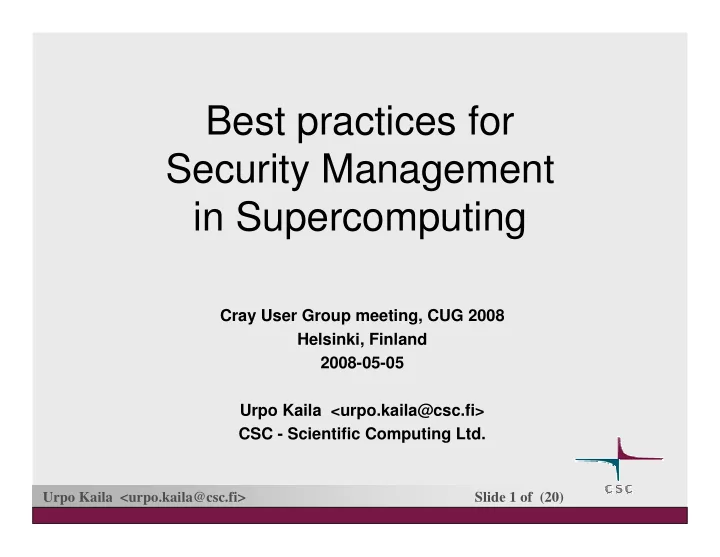
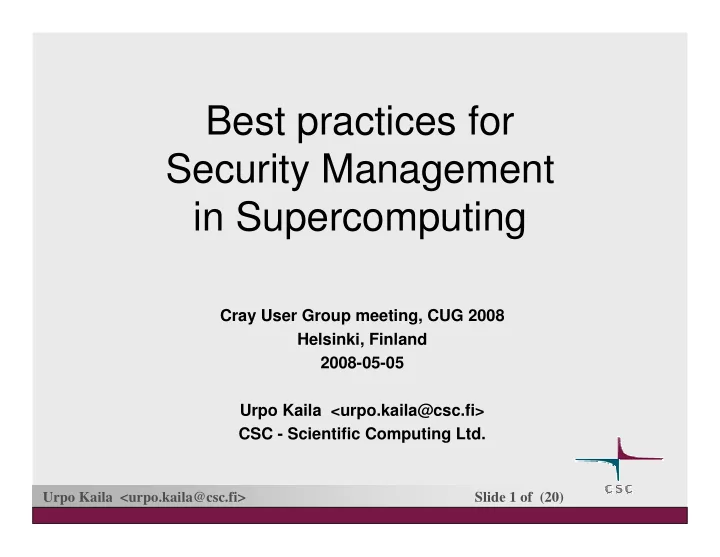
Best practices for Security Management in Supercomputing Cray User Group meeting, CUG 2008 Helsinki, Finland 2008-05-05 Urpo Kaila <urpo.kaila@csc.fi> CSC - Scientific Computing Ltd. Urpo Kaila <urpo.kaila@csc.fi> Slide 1 of (20)
Agenda � Introduction • The CSC site � What was Information Security all about? • The CIA Model • Security Controls • Best practices for information security • Compliance and Risk Management � Business needs • The ubiquitous customer � How does supercomputing differ? • Some cases, some incidents � Suggestions for how to improve security together • Benchmarking Security • Sharing and developing best practices Urpo Kaila <urpo.kaila@csc.fi> Slide 2 of (20)
• louhi.csc.fi -> Cray XT4 The CSC site also other hosts for computing services CSC • murska.csc.fi -> HP CP4000 BL � Is the Finnish IT center for science ProLiant super cluster � Is a non-profit company • sepeli.csc.fi -> HP ProLiant � supports the national research structure DL145 Cluster � has a staff of about 160 persons • corona.csc.fi -> Sun Fire 25K � as part of the Finnish national research application server infrastructure, develops and offers high- quality information technology services � provide services for universities, research institutions, polytechnics, companies & government CSC’s services � Funet services � Computing services � Application services � Data services for science and culture � Information management services Urpo Kaila <urpo.kaila@csc.fi> Slide 3 of (20)
CSC Facilities � Life Science Centre 3 • High availability, high performance secure hosting facilities • 460 kW redundant cooling capacaity, Floor space 1000 m2 including technical infrastructure • 85 % of cooling capacity in use (April 15, 2008) � Life Science Centre 5 • High availability high performance secure hosting facilities • 800 kW redundant cooling capacity • In production during the summer 2008 � Hosting and security services • Proactive and planned maintenance is the prerequisite for high availability • Electricity, cooling, automation • Fire protection systems • Access control systems, CCTV • Planning and change management • Outsourcing and subcontracting • 24/7/265 HVAC monitoring Urpo Kaila <urpo.kaila@csc.fi> Slide 4 of (20)
CSC and security CSC and FUNET are part of national critical infrastructure • FUNET is the Finnish NREN • Core computing services • The library services • TLD services for FICORA Organising internal security � Information Security Policy and guidelines � Security organisation • The role of senior management • The role of experts and middle management • The security group � Incident response � Physical security and safety � Protecting privacy Networking and providing security services • Funet CERT – the first CERT team in Finland • The Security groups for FUNET constituents • TF-CSIRT and FIRST • Grid Security, see for example: https://extras.csc.fi/mgrid/sec/ Urpo Kaila <urpo.kaila@csc.fi> Slide 5 of (20)
What was information security all about? Information security is about protecting systems, data and services on CIA � Confidentiality • To prevent intentional or unintentional disclosure Do not forget! � Integrity • To prevent unauthorized modification and protects consistency Physical, Technical � Availability and Administrative • To protects reliable and timely access Security Controls based on risks and identified assets to be protected • Deterrent • Preventive Information Security is • Corrective � a fundamental part of total quality • Detective � management responsibility � implemented by iterative controls � Corporate security should "own" policies, auditing and incidents, the teams are responsible for controls and monitoring Urpo Kaila <urpo.kaila@csc.fi> Slide 6 of (20)
louhi-login8 csc/user> xtshowcabs Compute Processor Allocation Status as of Tue Apr Availability ABC C0-0 C1-0 C2-0 C3-0 C4-0 n3 jjeeeeea aalllllo iaammmmm fffkmmmm mmmmjjjj Availability Downtime p.a. n2 jjeeeeea aalllllo iaammmmm fffkmmmm mmmmmjjj n1 jjjeeeea aalllllo iiaammmm ffffmmmm mmmmmjjj 95% 18.25 days c2n0 jjjeeeea aalllllo iiaammmm ffffkmmm mmmmmjjj n3 ;;jjjjjj aaaaaaaa liiiiiii qqnnffff mmmmmmmm 98% 7.30 days n2 ;;jjjjjj aaaaaaaa liiiiiii qqnnffff kmmmmmmm n1 ;;ljjjjj aaaaaaaa lliiiiii qqnnffff kmmmmmmm 99% 3.65 days c1n0 ;;fjjjjj aaaaaaaa lliiiiii qqnnffff kmmmmmmm n3 SSSSSS;; SSSSSaaa oooooool mfqqqqqq mmmmmmmk 99.5% 1.83 days n2 ;; aaa oooooool mmqqqqqq mmmmmmmk 99.8% 17.52 hours n1 ;; aaa oooooool mmqqqqqq mmmmmmmk c0n0 SSSSSS;; SSSYSaaa oooooool mmqqqqqq mmmmmmmk 99.9% 8.76 hours s01234567 01234567 01234567 01234567 01234567 99.99% 52.6 min 99.999% 5.26 min � In the real world, it do take time to rerun your jobs after an (planned or not) planned outage! One second outage, one months job, for example! � Premiere Gmail ( 50 $/ year/account ) guarantees 99,9% uptime � What would be the proper availability for computing services? Urpo Kaila <urpo.kaila@csc.fi> Slide 7 of (20)
Compliance and Best Practices Minimum level of security � Comply with national laws, government regulation and contracts � Privacy and security laws Several interrelated best � In Finland, the requirements for compliance practices for IS and IM are getting tougher • COBIT • More auditing • ISO27001 and other IS027* • Security becomes a part of contracts � Optimal level of security • ISM3 � Security supporting business • ITIL � The warm an fuzzy feeling of reasonable trust • (ISC)2 CBK and quality � Non - Optimal level of security � Too much or too little security is bad security � "low security" can also mean just bad quality � "high security" can mean awkward to use Urpo Kaila <urpo.kaila@csc.fi> Slide 8 of (20)
NIST (selected*) Security Principles (800-27) � Establish a security policy � Security as an integral part of the overall system design � External systems are insecure � Identify trade-offs between risk and costs � Implement layered security � Avoid single points of vulnerability � Minimize the system elements to be trusted Picture for Mgrid Secwg by Arto Teräs/ CSC � Isolate public access systems from mission critical resources � Implement boundary mechanisms to separate computing systems and network infra � Authenticate Need � Ensure access control Attention! continuous Danger of � Use unique identities effort! lagging � Implement least privilege behind * 33 good principles => http://csrc.nist.gov/publications/nistpubs/800-27/sp800-27.pdf Urpo Kaila <urpo.kaila@csc.fi> Slide 9 of (20)
Risk Management TERMS Threat: Risk = likelihood x impact (the classical Hacker breaks in on Louhi formula) Vulnerability: Unpatched ssh-demon on “Mitigate” Impact Louhi frontend Disaster Risk: High Likelihood of a hacker Medium cracking Louhi Problematic Residual Low Exposure/ Impact: Service outage for two Likelihood weeks while reinstalling � Fire louhi due rootkits, PR loss � Sharing account Safeguard: � Lack of monitoring Patch ssh-demon, � Misuse of resources implement patch � Infrastructure problem management � Regulatory requirements � Lack of required skills � Change management problems Urpo Kaila <urpo.kaila@csc.fi> Slide 10 of (20)
A typical business vs. security issue Business needs is when you have to decide when to patch known kernel vulnerability. Security must support business Users hate the boot but the risk of system compromise with risk for root Ubiquitous supercomputing needs to be kits and backdoors might be still • Fast and flexible worse. • Easy to use • Affordable • Powerful • Reliable and secure • Best of breed • services instantly accessible from everywhere Sourcing and networking increases complexity & dependence Technical challenges • The demand for speed and throughput • Interdependences of systems • Managing trust IT Governance • More bits for the bucks • Compliance • Risk avoidance Urpo Kaila <urpo.kaila@csc.fi> Slide 11 of (20)
How does supercomputing differ? � Differences with other IT services • Experimental, cutting (bleeding?) edge technology • A small amount of users • Users do not pay for the service themselves • Jobs not time critical, can be repeated in case of outages • Very high costs per users • Often public funding � Similarities with other IT services • All the same threats and some more • Requirements for efficiency and quality rising • Delivered as a service, not as art • Dependent of infrastructure and subcontractors Urpo Kaila <urpo.kaila@csc.fi> Slide 12 of (20)
Recommend
More recommend