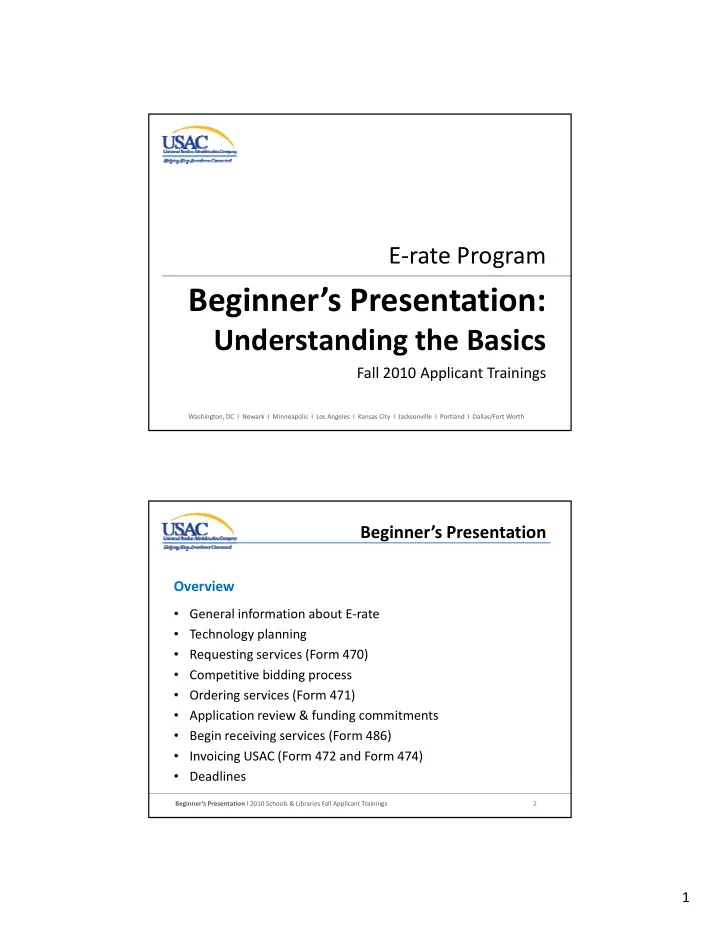
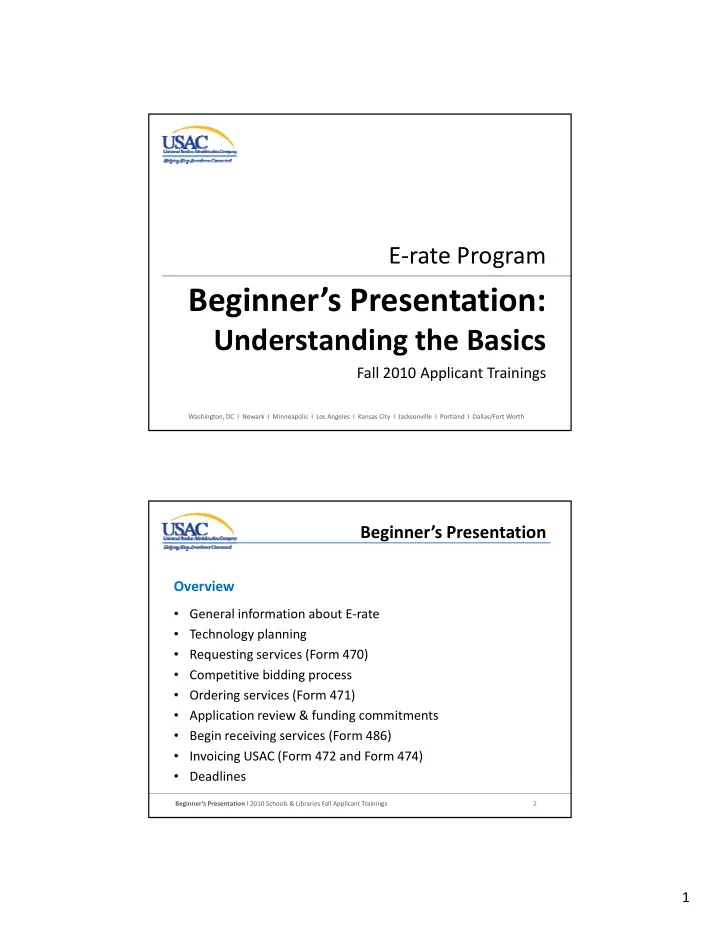
E ‐ rate Program Beginner’s Presentation: Understanding the Basics Fall 2010 Applicant Trainings Washington, DC I Newark I Minneapolis I Los Angeles I Kansas City I Jacksonville I Portland I Dallas/Fort Worth Beginner’s Presentation Overview • General information about E ‐ rate • Technology planning • Requesting services (Form 470) • Competitive bidding process • Ordering services (Form 471) • Application review & funding commitments A li ti i & f di it t • Begin receiving services (Form 486) • Invoicing USAC (Form 472 and Form 474) • Deadlines Beginner’s Presentation I 2010 Schools & Libraries Fall Applicant Trainings 2 1
Beginner’s Presentation General Information about E ‐ rate Beginner’s Presentation I 2010 Schools & Libraries Fall Applicant Trainings 3 General Information about E ‐ rate E ‐ rate Organization • Federal Communications Commission (FCC), an independent U.S. government agency, oversees the E ‐ rate program • Universal Service Administrative Company (USAC), a not ‐ for ‐ profit, administers the E ‐ rate program along with three other programs three other programs • Schools and Libraries Division (SLD) is the part of USAC with responsibility for E ‐ rate Beginner’s Presentation I 2010 Schools & Libraries Fall Applicant Trainings 4 2
General Information about E ‐ rate E ‐ rate Rules • The FCC sets rules and policies through orders – Policies are defined in the text of orders • USAC/SLD develops procedures for specific actions, such as how to process applications – USAC submits its procedures to the FCC for approval each year Beginner’s Presentation I 2010 Schools & Libraries Fall Applicant Trainings 5 General Information about E ‐ rate E ‐ rate Timeline • Commitments for E ‐ rate are made by funding year (FY), which runs from July 1 through the following June 30 • USAC refers to the funding year as the year in which most services will begin – E.g., FY2010 is July 1, 2010 – June 30, 2011 20 0 i l 20 0 30 20 Beginner’s Presentation I 2010 Schools & Libraries Fall Applicant Trainings 6 3
General Information about E ‐ rate E ‐ rate Budget • Commitments are capped at $2.25 billion for each funding year • This cap will be adjusted for inflation starting in FY2010 • Once each year, FCC can roll over unused funds from previous funding years into the current funding year Beginner’s Presentation I 2010 Schools & Libraries Fall Applicant Trainings 7 General Information about E ‐ rate E ‐ rate Eligibility • Who is eligible for E ‐ rate funding? – Schools and school districts • Non ‐ traditional facilities (conditionally by state) – Libraries and library systems – Consortia – groups of eligible entities that band together to aggregate demand and negotiate lower prices Beginner’s Presentation I 2010 Schools & Libraries Fall Applicant Trainings 8 4
General Information about E ‐ rate E ‐ rate Discounts & Determining Your Discount Percentage • How large are the discounts on eligible products and services? –Discounts: 20% to 90% of eligible costs • Discount level for a school or library depends on: 1) Percentage of students who are eligible for National School Lunch Program (NSLP) in: → (for a school) the school → (for a school) the school → (for a library) the school district in which the library is located 2) Urban or rural location of the school or library Beginner’s Presentation I 2010 Schools & Libraries Fall Applicant Trainings 9 General Information about E ‐ rate Calculate your discount percentage with our Discount Matrix INCOME INCOME URBAN LOCATION URBAN LOCATION RURAL LOCATION RURAL LOCATION Measured by % of students Discount Discount eligible for NSLP If the % of students in your ...and you are in an URBAN area, ...and you are in a RURAL area, school that qualifies for the your your NSLP... discount will be... discount will be... Less than 1% 20% 25% 1% to 19% 1% to 19% 40% 40% 50% 50% 20% to 34% 50% 60% 35% to 49% 60% 70% 50% to 74% 80% 80% 75% to 100% 90% 90% Beginner’s Presentation I 2010 Schools & Libraries Fall Applicant Trainings 10 5
General Information about E ‐ rate E ‐ rate Categories of Service • Priority 1 (P1) (funded first) – Telecommunications Services – Internet Access • Priority 2 (P2) (funded beginning with neediest applicants first) – Internal Connections – Basic Maintenance of Internal Connections Beginner’s Presentation I 2010 Schools & Libraries Fall Applicant Trainings 11 General Information about E ‐ rate E ‐ rate Forms • How do I file a program form? – In general, you have three options: • File online, certify on paper • File online, certify online • File on paper, certify on paper – There are two versions of each online form: There are two versions of each online form: standard and interview *Tip* USAC encourages you to file online, because online filing speeds processing and reduces errors Beginner’s Presentation I 2010 Schools & Libraries Fall Applicant Trainings 12 6
General Information about E ‐ rate E ‐ rate Letters • Each time you file a program form, USAC sends you a letter – Letters are color ‐ coded by funding year • 2008 Blue • 2009 Canary • 2010 2010 Pink Pink etc. etc *Tip* When storing documents, USAC encourages you to separate your program forms & letters by funding year to better organize them. Beginner’s Presentation I 2010 Schools & Libraries Fall Applicant Trainings 13 Beginner’s Presentation Technology Planning Beginner’s Presentation I 2010 Schools & Libraries Fall Applicant Trainings 14 7
Technology Planning Technology Plan Elements • You must write a technology plan that contains the following elements: 1) Goals and strategies for using technology to improve education or library services 2) Needs assessment 3) Staff training 4) ) Evaluation plan p 5) Budget ( ONLY for Tech Plans for FY2010 and earlier ) *New Rule* Starting for FY2011, if you are only requesting P1, a technology plan is not required Beginner’s Presentation I 2010 Schools & Libraries Fall Applicant Trainings 15 Technology Planning Technology Plan Deadlines Technology Plan Deadlines • Your technology plan must be approved by a USAC ‐ certified Technology Plan Approver when your services begin or at the time you file the Form 486—whichever date is earlier date is earlier Beginner’s Presentation I 2010 Schools & Libraries Fall Applicant Trainings 16 8
Technology Planning Acronyms and Terms • Four elements: the four required topics you must address in your technology plan starting for FY2011 • Technology Plan Approver (TPA): the agency/person certified by USAC that approves your technology plan ifi d b S h h l l Beginner’s Presentation I 2010 Schools & Libraries Fall Applicant Trainings 17 Beginner’s Presentation Requesting Services (Form 470) Beginner’s Presentation I 2010 Schools & Libraries Fall Applicant Trainings 18 9
Requesting Services (Form 470) The Purpose of Form 470 • Open a competitive bidding process • Identify and describe your desired categories of service and the function of the services • Describe the scope of your needs (e.g., a single school building, a library system, a state network) • Notify potential bidders (service providers) of the types if i l bidd ( i id ) f h and quantities of services that you need *Note* RFPs are not required by E ‐ rate but may be used to describe specific needs and circumstances Beginner’s Presentation I 2010 Schools & Libraries Fall Applicant Trainings 19 Requesting Services (Form 470) Form 470 Beginner’s Presentation I 2010 Schools & Libraries Fall Applicant Trainings 20 10
Requesting Services (Form 470) Acronyms and Terms • Billed Entity Number (BEN): an identification number assigned by USAC to each school or library building • Personal Identification Number (PIN): a code assigned by USAC to applicants for use in certifying program forms online online – USAC issues a PIN to every new authorized person filing a paper Form 470, 471, or 486 Beginner’s Presentation I 2010 Schools & Libraries Fall Applicant Trainings 21 Requesting Services (Form 470) Acronyms and Terms • Request for Proposals (RFP) – a bidding document (not required by E ‐ rate) that provides detailed information about your services, locations, bid submission requirements, etc. – Some states or procurement agencies refer to these – Some states or procurement agencies refer to these documents by other names, e.g., Invitation for Bids (IFB) Beginner’s Presentation I 2010 Schools & Libraries Fall Applicant Trainings 22 11
Requesting Services (Form 470) Acronyms and Terms • Form 470 Receipt Notification Letter (RNL) – a letter issued by USAC to the applicant that summarizes the information provided in the Form 470 • Allowable vendor selection/contract date (ACD) – the date 28 days after the Form 470 is posted to the USAC date 28 days after the Form 470 is posted to the USAC website Beginner’s Presentation I 2010 Schools & Libraries Fall Applicant Trainings 23 Beginner’s Presentation Competitive Bidding Process Beginner’s Presentation I 2010 Schools & Libraries Fall Applicant Trainings 24 12
Recommend
More recommend