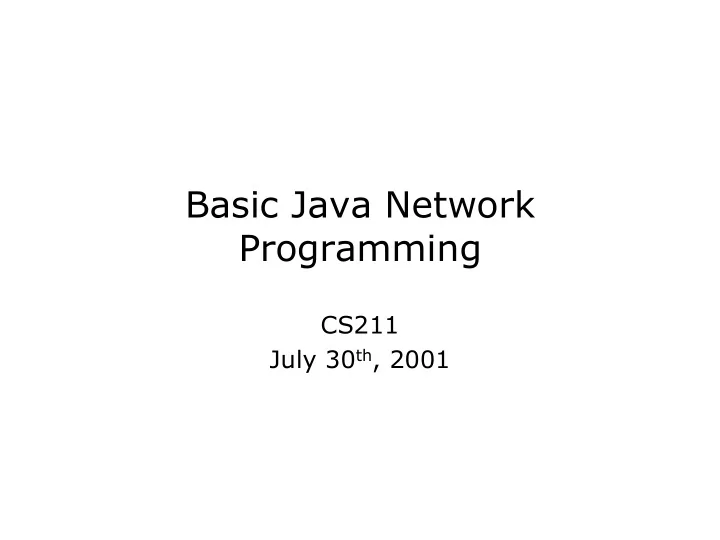
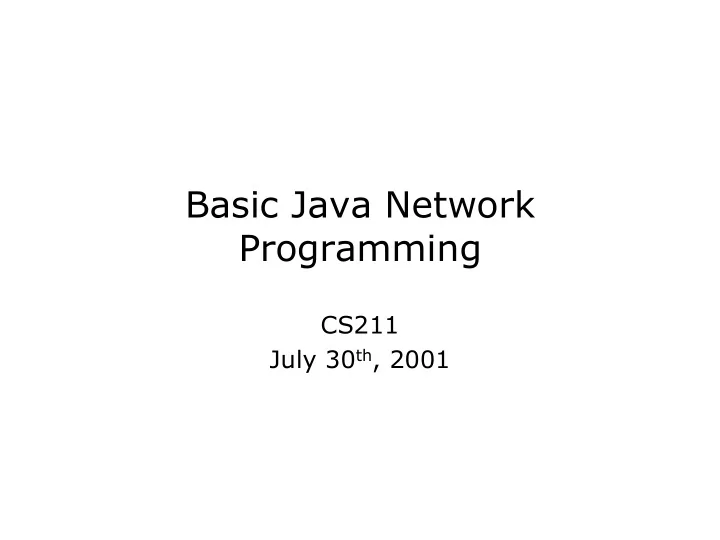
Basic Java Network Programming CS211 July 30 th , 2001
The Network and OSI Model
IP Header TCP Header
TCP/IP: A Paradox
Connection Oriented and Connectionless Protocols • TCP – Reliable: no loss, or duplication, or out of order – End-to-end – Connection Oriented: congestion control, flow control • UDP & IP – Unreliable – Datagram – Connectionless
InetAddress Class • represents an IP address. • numeric addresses <---> host names InetAddress utopia, duke; try { utopia=InetAddress.getByName("utopia.poly.edu"); duke=InetAddress.getByName("128.238.2.92"); } catch (UnknownHostException e) { System.err.println(e); } public static InetAddress[] getAllByName(String host) throws UnknownHostException public static InetAddress getLocalHost() throws UnknownHostException
URL class • create new URLs • parse the different parts of a URL, namely: – the protocol – the authority • user info: user name, password – host name or address – port – the path, a.k.a. file – the ref, a.k.a. section or anchor – the query string • get an input stream from a URL so you can read data from a server • get content from the server as a Java object
Webcat.java: Reading data from a URL public class Webcat { public static void main(String[] args) { for (int i = 0; i < args.length; i++) { try { URL u = new URL(args[i]); BufferedReader br = new BufferedReader( new InputStreamReader (new InputStream( u.openStream()))); String theLine; while ((theLine = br.readLine()) != null) { System.out.println(theLine); } } catch (IOException e) { System.err.println(e); } } } }
Socket Communication Client Server Paradigm
TCP Sockets • Server socket class: ServerSocket – wait for requests from clients. – after a request is received, a client socket is generated. • Client socket class: Socket – an endpoint for communication between two apps/applets. – obtained by contacting a server – generated by the server socket • Communication is handled by input/output streams. – Socket provides an input and an output stream.
TCP Sockets cont. • public Socket(String host, int port, InetAddress localAddr, int localPort) • public Socket(InetAddress address, int port, InetAddress localAddr, int localPort) • public ServerSocket(int port, int backlog, InetAddress bindAddr)
Summary: TCP Server 1. Create the server socket and begin listening. 2. Call the accept() method to get new connections. 3. Create input and output streams for the returned socket. 4. Conduct the conversation based on the agreed protocol. 5. Close the client streams and socket. 6. Go back to step 2 or continue to step 7. 7. Close the server socket
Datagram Sockets • same class is used for both client and server halves • public DatagramSocket (int port, InetAddress laddr) DatagramSocket serverSocket = new DatagramSocket( 4545 ); DatagramSocket clientSocket = new DatagramSocket(); • public DatagramPacket(byte[] buf, int offset, int length, InetAddress address, int port) DatagramPacket sendPacket = new DatagramPacket( sendbuf, sendbuf.length, addr, port);
Summary: UDP Server 1. Create the datagram socket on a specific port. 2. Call receive() to wait for incoming packets. 3. Respond to received packets according to the agreed protocol. 4. Go back to step 2 or continue to step 5. 5. Close the datagram socket.
Multicast A multicast address is a class D address in the range 224.0.0.1 to 239.255.255.255, inclusive
Multicast Sockets • Multicast Sockets use Datagram Packets • BIG difference lies in Multicast's capability to transmit to all listening hosts simultaneously. • Downside is the lack of support for multicast routing. Most routers still don’t forward multicast packets. • Notion of Groups: Join and leave groups.
Applets public void init(): To initialize the applet each time it's loaded (or reloaded). public void start(): To start the applet's execution, such as when the applet's loaded or when the user revisits a page that contains the applet. public void stop(): To stop the applet's execution, such as when the user leaves the applet's page or quits the browser. public void destroy(): To perform a final cleanup in preparation for unloading.
Applet Example import java.applet.*; import javax.swing.*; public class HTMLLabelApplet extends JApplet { public void init() { JLabel theText = new JLabel( "<html>Hello! This is a multiline label with <b>bold</b> " + "and <i>italic</i> text. <P> " + "It can use paragraphs, horizontal lines, <hr> " + "<font color=red>colors</font> " + "and most of the other basic features of HTML 3.2</html>"); this.getContentPane().add(theText); } }
Applet Tags <APPLET CODE= AppletSubclass .class WIDTH= anInt HEIGHT= anInt > <PARAM NAME= parameter1Name VALUE= aValue > <PARAM NAME= parameter2Name VALUE= anotherValue > </APPLET> e.g. <APPLET CODE="Animator.class" WIDTH=460 HEIGHT=160> <PARAM NAME="imageSource" VALUE="images/Beans"> <PARAM NAME="backgroundColor" VALUE="0xc0c0c0"> <PARAM NAME="endImage" VALUE=10> <PARAM NAME="soundSource" VALUE="audio"> <PARAM NAME="soundtrack" VALUE="spacemusic.au"> <PARAM NAME="sounds" VALUE="1.au|2.au|3.au|4.au|5.au|6.au|7.au|8au|9.au|0.au" > <PARAM NAME="pause" VALUE=200> . . . </APPLET>
Applet Example
Applet Security • Can open a socket only to the host name from which it was loaded. Other connections results in a SecurityException. • Datagram sockets don't open connections. Hence when an inbound packet is received, the host name is checked. • Multicast sockets are disallowed.
Recommend
More recommend