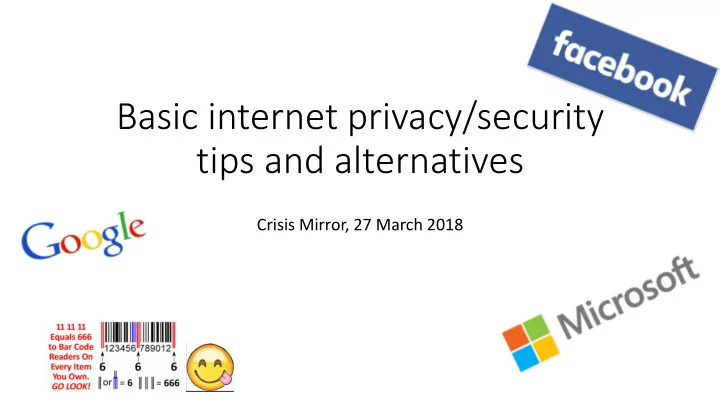
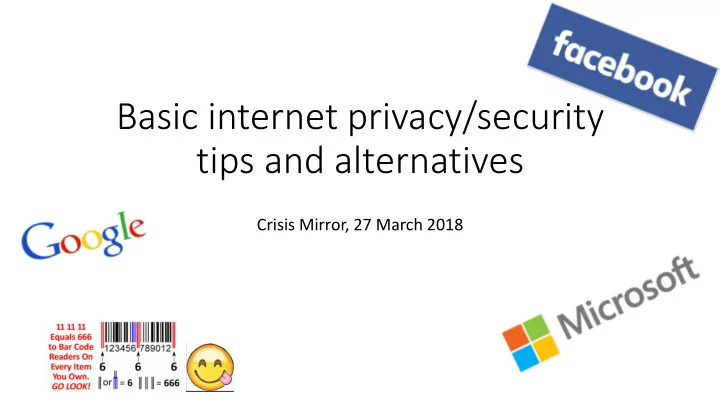
Basic internet privacy/security tips and alternatives Crisis Mirror, 27 March 2018
Common tasks we will try to cover • Internet searches (replacing google search) • Google settings • Chatting, calls, etc (replacing messenger/skype) • Facebook wall, (seeing all posts, not selected ones) • Internet browser (explorer, firefox, chrome, safari, etc) • Browsing in incognito mode • Antispyware/antivirus etc • Ideas for more advanced tools/SW (tor, Linux)
Internet searching (replace google search) • Replacement: http://duckduckgo.com • Not linked to your profile or computer address • Not personalized • Not as good results in local stuff e.g. if you search with none-english keeywords • 9/10 time does the job great • Takes a week to get used to it, and then you don’t miss google
Internet searching (replace google search) • Change the default search engine of your browser
Google settings • Consider disabling monitoring of your activity:
Google settings • Consider deleting stored activity. This means you will lose some functionality, like google maps remembering places. You can select though by date and product:
Chatting, calling, etc • Consider using Signal: https://www.signal.org/ (instead of messenger/skype, etc) • WhatsUp is better than others, in terms of privacy, still not as good as Signal • Works with your phone number (like WhatsUp or Viber), Android and iphone • Text, calls, video-calls, images, audio- messages, attachments • Only drawback is getting your friends to use it
Facebook wall Not a privacy topic, still relevant Facebook does not show all friends posts, it chooses/discards some. Calls it “ top stories ” You can see all posts using: https://www.facebook.com/ ?sk=lf
Internet browsers • The tool used to visit websites • I don’t know a lot, my impression is: Firefox is good, stay away from Internet explorer and Chrome • A bit more on that on advanced topics, last slide (Tor)
Browsing in Incognito mode Sites you visit in incognito mode, cannot identify you as easily with your user accounts (e.g. your google/facebook account) Maybe it is called different in your browser, e.g. “InPrivate browsing” Look for it in some options menu (google it :P)
Mobile phone location privacy When you don’t use your phone, you can consider the following options. They progress with increasing privacy (and inconvenience), so 1 st option is easy, while 4 th option is for extreme cases. 1. Turn off GPS 2. Set the phone to flight mode 3. Switch off the phone 4. Switch off the phone & remove the battery
Antispyware/virus/malware protection • Install protection software in your PC and phone, if you don’t have one. • Some options for PC : Avast, AVG • Some options for your phone : TrustGo, AVG, Avast
For those who want more… • There is a variant of firefox browser, that makes your location harder to trace (Tor) • Consider trying a safer operating system. Windows and macOS are not as good as Linux. In extreme cases certain versions of Linux are paranoid enough for everyone: TAILS More user friendly: Ubuntu or Mint • More info: https://ssd.eff.org/
So… • The above should take less than 2 hours to implement/install and get started. Some of them take seconds. Seize the day, do it now! • It is more about changing our habits than anything else.
Recommend
More recommend