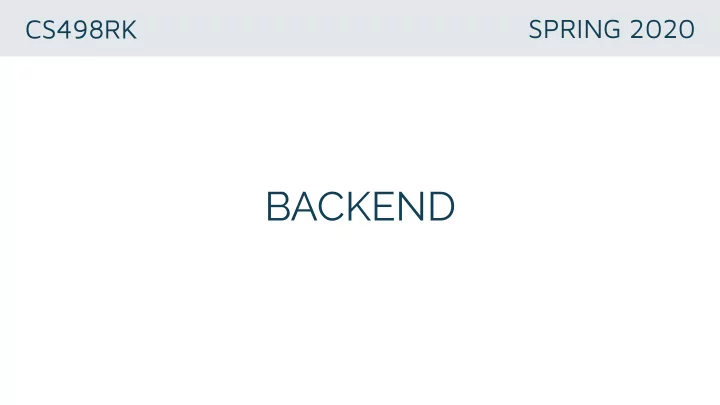
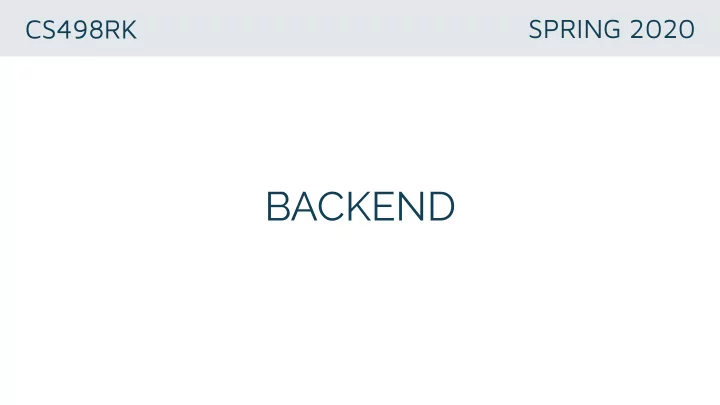
CS498RK SPRING 2020 BACKEND
Clien t Serve r MY BLOG API DATABASE This is my first post. ADD POST Reac t Nod e MongoDB
NODE.JS
NODE.JS “Node.js is a platform built on Chrome’s JavaScript runtime for easily building fast, scalable network applications. Node.js uses an event-driven , non- blocking I/O model that makes it lightweight and e ff icient, perfect for data-intensive real-time applications that run across distributed devices” https://nodejs.org/en/about/
NON-BLOCKING Enables handling many concurrent connections I/O operations are generally slow Upon each connection, the handler is fired While one process is waiting for I/ O, let another process make use of CPU https://nodejs.org/en/docs/guides/blocking-vs-non-blocking/
TRADITIONAL SERVERS Servers serve several clients at the same time: how? Multi-process or multi-threaded Each connection results in the creation of a dedicated child process/thread Parent process/main thread remains available, listening for new connections http://www.baloo.io/blog/2013/11/30/node-event-driven-programming/
EVENT-DRIVEN CONCURRENCY Everything runs in one process , one thread An event is emitted and the appropriate callback for that event is invoked Once an event is treated, the process is ready to treat another event http://www.baloo.io/blog/2013/11/30/node-event-driven-programming/
http://www.baloo.io/blog/2013/11/30/node-event-driven-programming/
THE EVENT LOOP all the events are processed by event-loop queue event-loop fetches next event to process and dispatches the corresponding handler anyone blocking the event-loop will prevent the other events from being processed single-threaded: DO NOT BLOCK THE EVENT LOOP Node API is non-blocking (with the exception of some file system operations which come in two flavors: asynchronous and synchronous) https://nodejs.org/en/docs/guides/event-loop-timers-and-nexttick/
JAVASCRIPT AND I/O JavaScript was designed for being used inside a browser; missing basic I/O libraries (such as file operations) Node: Javascript + I/O API could make I/O natively non-blocking in Node https://nodejs.org/en/docs/guides/event-loop-timers-and-nexttick/
BASIC EXAMPLE const http = require('http'); const hostname = '127.0.0.1'; const port = 3000; const server = http.createServer((req, res) => { res.statusCode = 200; res.setHeader('Content-Type', 'text/plain'); res.end('Hello World'); }); server.listen(port, hostname, () => { console.log(`Server running at http://${hostname}:${port}/`); }); https://nodejs.org/en/about/
EXPRESS
EXPRESS Minimal and flexible Node.js web application framework that provides a robust set of features for web and mobile applications. HTTP utility methods and middleware for building APIs "a thin layer of fundamental web application features, without obscuring Node.js features that you know and love." https://expressjs.com/
INSTALLING EXPRESS $ mkdir myapp 1 Create a new folder for your project $ cd myapp $ npm init 2 Initialize your Node project ... 3 Install Express using npm $ npm install express https://expressjs.com/en/starter/installing.html
HELLO WORLD const express = require('express') const app = express() const port = 3000 app.get('/', (req, res) => res.send('Hello World!')) app.listen(port, () => { console.log(`Example app listening on port ${port}!`) }) https://expressjs.com/en/starter/hello-world.html
ROUTING app.get('/', function (req, res) { res.send('Hello World!') }) Structure app.post('/', function (req, res) { res.send('Got a POST request') }) app.METHOD(PATH, HANDLER) app.put('/user', function (req, res) { res.send('Got a PUT request at /user') }) app.delete('/user', function (req, res) { res.send('Got a DELETE request at /user') }) https://expressjs.com/en/starter/basic-routing.html
STATIC FILES moun t pat h app.use('/static', express.static(path.join(__dirname, 'public'))) director y https://expressjs.com/en/starter/static-files.html
MONGOOSE
MONGOOSE $ npm install mongoose Module for interacting with MongoDB Provides a "better" interface than the official MongoDB driver Schema-based solution to model app data Built-in type casting, validation, query building, business logic hooks and more https://mongoosejs.com/
SIMPLE APP WITH MONGOOSE const readlineSync = require('readline-sync') const mongoose = require('mongoose') const Schema = mongoose.Schema mongoose.connect('mongodb://localhost/test', { useNewUrlParser: true, useUnifiedTopology: true }) const db = mongoose.connection const Llama = mongoose.model('Llama', new Schema({ name: { type: String, required: true }, age: { type: Number, required: true, min: [18, 'Adult llamas only!'] }, created: { type: Date, default: Date.now } })) do n ’ t forge t np m ini t & np m instal l
SIMPLE APP WITH MONGOOSE async function loop() { const name = readlineSync.question('What is the llama\s name? ') const age = readlineSync.questionInt('How old is the llama? ') const llama = new Llama({ name, age }) let result; try { result = await llama.save() } catch (err) { const errors = err.errors; Object.keys(errors).forEach(key => console.log(errors[key].message)); } console.log(result) loop() } db.once('open', loop)
RESOURCES https://nodejs.org/en/docs/guides/ https://nodejs.org/en/download/ https://expressjs.com/ https://www.postman.com/ https://mongoosejs.com/docs/guides.html
NEXT CLASS: ? https://uiuc-web-programming.gitlab.io/sp20/
Recommend
More recommend