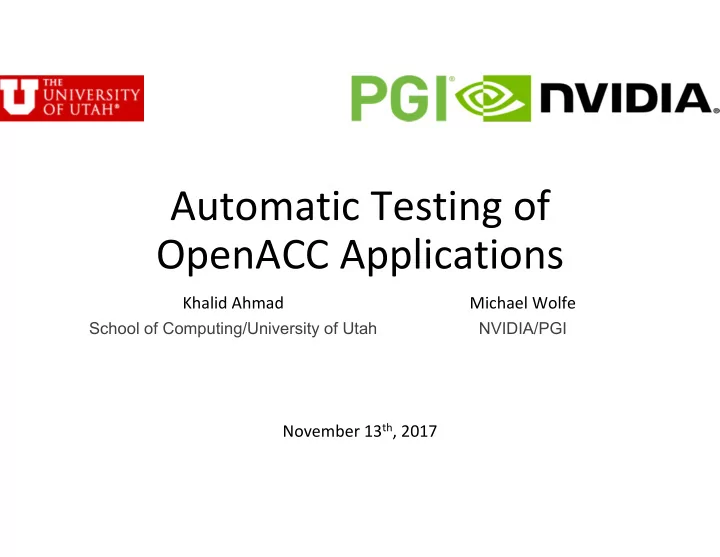
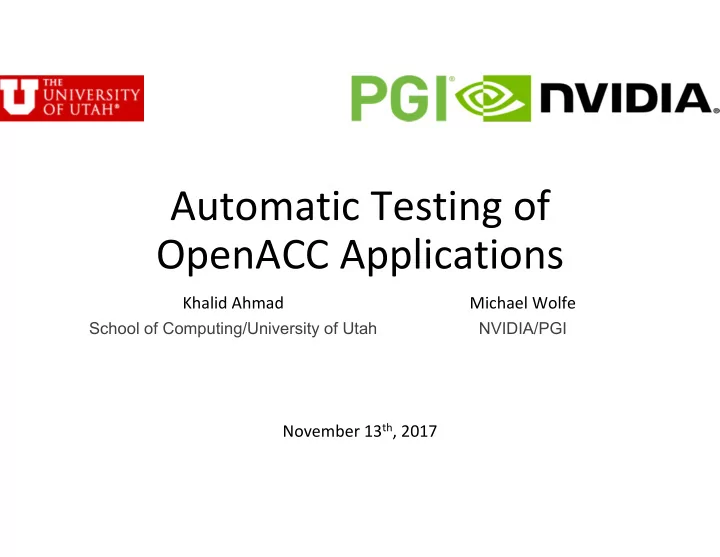
Automatic Testing of OpenACC Applications Khalid Ahmad Michael Wolfe School of Computing/University of Utah NVIDIA/PGI November 13 th , 2017
Why Test? When optimizing or porting Validate the optimization or the port Identify where the computations start to diverge 2
Use Cases General • Validate a new machine (x86, ARM, OpenPower) • Validate a different version of the compiler • Validate a new compiler optimization • Validate modifications / new algorithms GPU / OpenACC • Find where computations start to diverge • Programmer error: missing data movement • Hardware differences: different FMA, rounding, intrinsics, accumulation order • Compiler bugs 3
Code Example 1) void vectorSinGPU(double *A, double *C, uint32_t N) 2) { 3) // Ensure the data is available on the device 4) #pragma acc data copyin(A[0:N]) copyout(C[0:N]) 5) { 6) // Compute construct 7) #pragma acc kernels loop independent present(A[0:N],C[0:N]) 8) for (int i = 0; i < N; i++) { 9) C[i] = fsin(A[i]); 10) } 11) } 12) } 4
1)General Compare • The user may specify several parameters using environment variables • User passes pointer to data, datatype, size • User creates golden data file with known correct settings / program • User reruns program to compare with golden data file 5
General Compare Code Example 1) void vectorSinGPU(double *A, double * C, uint32_t N){ 2) #pragma acc enter data copyin(A[0:N]) 3) #pragma acc enter data create(C[0:N]) 4) #pragma acc kernels loop present(A[0:N],C[0:N]) independent 5) for (int i = 0; i < N; i++) { 6) C[i] = sin(A[i]); 7) } 8) //Copy output data from the CUDA device to the host memory 9) #pragma acc exit data copyout(C[0:N]) 10) #pragma acc exit data delete(A[0:N]) 11) pgi_compare(C,"double",N,__FILE__,__LINE__); 12) pgi_compare(A,"double",N,__FILE__,__LINE__); 13) } 6
How to use the general compare 1) export PGI_COMPARE=FILE=TRIAL,CREATE 2) Run program with function calls 3) export PGI_COMPARE=FILE=TRIAL,rel=5,COMPARE 4) Rerun program with function calls 7
PGI_Compare Environment Variable Option Description Use 10 -r as an absolute tolerance abs=r Use 10 -r as a relative tolerance rel=r report=n Report first n differences skip=n Skip the first n differences Patch erroneous values with correct patch values stop Stop after report= differences Print a summary of the comparisons and summary differences found at program exit 8
OpenACC Background • OpenACC runtime manages two copies of the data, host and device, and identified by the present table. • Present table is indexed by the host address, contains device address, data size, data type 9
2) Host Device Compare * • User passes pointer to host resident data and size of data • Function locates the relevant device data pointer in the present table • Using the present table we can also know the data type being used • Then we perform a data type based comparison 10 * The autocompare will be exposed with a command line option, when it gets released in an upcoming PGI version sometime hopefully in early 2018
Auto‐compare flow chart CPU GPU Serial code Execute host Execute device compute region compute region Copy the data back from the device Do the comparison and print out the results 11
Host Device CompareCode Example 1) void vectorSinGPU(double *A, double * C, uint32_t N){ 2) #pragma acc enter data copyin(A[0:N]) 3) #pragma acc enter data create(C[0:N]) 4) #pragma acc kernels loop present(A[0:N],C[0:N]) independent 5) for (int i = 0; i < N; i++) { 6) C[i] = sin(A[i]); 7) } 8) acc_compare(C,N); 9) //Copy output data from the CUDA device to the host memory 10) #pragma acc exit data copyout(C[0:N]) 11) #pragma acc exit data delete(A[0:N]) 12) } 12
3) Host Device Compare All * • No parameters to pass, data type is stored in the present table, so the compares are type‐aware even though the user doesn't identify the data types • The function traverses the present table • And calls the compare function on each entry in the present table 13 * The autocompare will be exposed with a command line option, when it gets released in an upcoming PGI version sometime hopefully in early 2018
Host Device Compare AllCode Example 1) void vectorSinGPU(double *A, double * C, uint32_t N){ 2) #pragma acc enter data copyin(A[0:N]) 3) #pragma acc enter data create(C[0:N]) 4) #pragma acc kernels loop present(A[0:N],C[0:N]) independent 5) for (int i = 0; i < N; i++) { 6) C[i] = sin(A[i]); 7) } 8) acc_compare_all(); 9) //Copy output data from the CUDA device to the host memory 10) #pragma acc exit data copyout(C[0:N]) 11) #pragma acc exit data delete(A[0:N]) 12) } 14
Implementation acc_compare.c acc_compare_all.c pgi_compare.c usercompare_all.c usercompare.c FILE=“name” √ CREATE √ COMPARE √ VERBOSE compare.c PATCH STOP SKIP=# check_mod.c REPORT=# √ ABS √ REL √ 15
Auto‐compare Overhead Cost Single core Intel Haswell 16 Nvidia Pascal P100
Benchmark Statistics Variables and Variables and Values Benchmark arrays with Differences tolerated arrays compared compared differences ostencil 202 3,388,997,632 0 0 olbm 61 586,800,000 59 520,634,266 omriq 3 68,608 2 53,240 palm 31,244 1,532,482,935 14,784 374,679,922 ep 4 13 2 2 cg 186 621,600,195 168 4,858,272 csp 4,057 40,132,155,677 3,897 5,693,059 miniGhost 2,506 1,844,059,545 175 175 ilbdc 3,001 53,818,895,200 2,000 35,305,830,600 bt 5,036 15,041,440,200 4,798 38,931,891 17
Comparing Byte Count vs Compare Time 18
Related Work 1) OpenARC compiler framework • Similar to our auto‐compare feature • User specifies the desired compute region to test • The rest of the program is run sequentially including other compute regions 1) Cray Comparative Debugger (CCDB) allows the programmer to • Launch two versions of a program • Add breakpoints • Does not support automatic testing 19
Future Work • General • Implementing more options such as skip, patch, stop, bits ... • Implement a pragma version • Adding support for nested data structures and derived types • Optimize the speed of the comparison • Option that runs the comparisons in parallel • Reduce the number of values being compared • Compare only specific compute constructs to reduce the overall cost • Auto compare • Running the host code in parallel • Running the compare on the GPU 20
Summary • Tool that automatically detect numerical differences and help identify bugs • Overhead of the redundant execution dominated by the slower execution unit • Debuggers and correctness checkers always introduce some overhead, which is fine and in most cases still a lot faster than a manual investigation 21
Recommend
More recommend