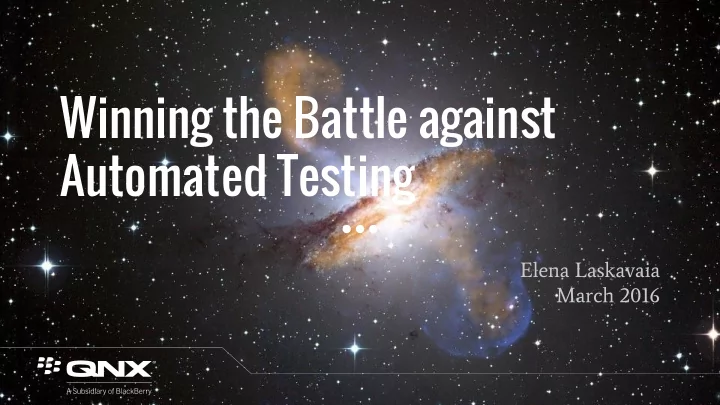
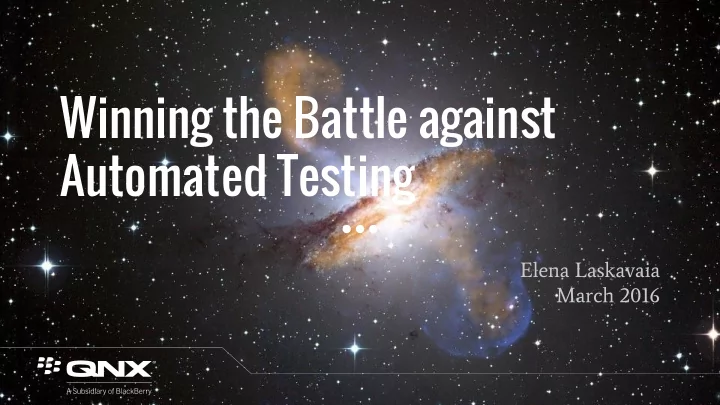
Winning the Battle against Automated Testing Elena Laskavaia March 2016
Quality Foundation of Quality People Process Tools
Developers don’t test Development vs Testers don’t develop Testing Testers don’t have to be skilled Separate Developers and Testers Make the Test team responsible for quality
One Team Quality is a team responsibility
The Process When quality is bad let's add more steps to the process
Thousands of developers Story about the Continuous stability is a must broken Trunk “ Trunk is broken” too often Huge show stopper for R&D People did root-cause analysis Came up with Improved Process
Pull/Update All Source “Improved” Clean compile All Pre-Commit Process Re-build and re-deploy whole system Manually execute sanity test cases Repeat for all hardware variants
Process is too complex Process is too Developers are boring lazy Process was not Trunk is still followed Developers Process is too don’t know broken. Why? time consuming about the process Environment / Hardware limitations
Automated Pre-Commit Testing
Pre-Commit Tests with Source Management System master Checks Fix Push ● Peer reviews ● Robots checks
Randomly pick a tool Spend 6 month developing testing framework Automation Hack Need a person to run it for every build Oops our tester quit, who knows how to run it? Let's slap on some automation! It does not work at all now! Oh well we don’t have any more budget and time, let go back to manual testing
Continuous Testing Continuous Quality
Cost of Tools • User Training • Cost of Integration and Customization • • Writing Test Cases Automation Executing Test Cases • Maintaining Test Cases •
Make one team responsible Setup continuous integration Add pre-commit hooks Jump Start Establish simple self- verifying process Add one automated test
Key Principles of successful automated testing
Gate Keeper test system must guard the gate
100% Success 100% of tests must pass. zero tolerance
• Remove such tests from automation NO random • Use repeaters to keep intermittent failures tests • Be prepared for the noise • Modify AUT to remove source of randomness for tests
• No monkeys pushing buttons to start the testing • No monkeys watching automated UI testing • Hooks on code-submission (pre-commit, fast) Fully Automated • Hooks on build promotion (overnight)
• Feedback for pre-commit <=10 min Fast and Furioius • Overnight is absolute maximum • More tests degrade the system response time • Not all tests are born equal! • Use tagging and filtering • Distribute or run in parallel • No sleeps
• Make sure tests are not hanging! • Use timeouts • Use external monitors to kill hanging runs • Do not overestimate timeouts Timeouts
• Automated test cases are programs Test Scripts are • Treat them as source code Programs • They must be in text form • They must go to same version control system • Subject to code inspection, coding standards, build checks, etc
Unit Part of the process Tests • Mandatory with commit • Use servers to run Easy to write • Use a mocking framework • Use UI bot • Use test generators • Inline data sources
• Unit tests cannot cover all • Test actual installed AUT Unit • Run the program as user would Integration • Use same language for unit and integration testing
Candidates • Difficult to set-up cases Pick and Choose • Rare but important scenarios • Check lists you should not automate everything • Module is actively developed • Long maintenance expected
Automatically Check Code submission is properly formatted (has bug id, etc) Self-Verification: Code submission has unit tests test the test system? Total number of tests is increased Performance is not declined Code coverage is not declined
Failed Battles
Tools we used or evaluated and failed • after 3 month of • was pretty good • 4 years ago: • slow, not • domain specific writing tests until it was bought database, no text debuggable, language realized that it and it stopped for tests, no blocks on support. won’t work on launching with integration python. Linux new eclipse WinRunner WindowTester Jubula Squish RCPTT
Working Solution
• Unit testing • Source Control and Code • Static Analysis Continuous Review Integration Tools JUnit Git/Gerrit FindBugs • Build System • Continuous Integration • gui testing • maven-surefire-plugin (for Server • Gerrit Trigger plugin - pre- unit tests) • maven-failsafe-plugin (for commit builds and voting • FindBugs plugin - reports integration tests) • findbugs-plugin for static and status • JUnit plugin - reports and analysis status Maven/Tycho Jenkins SWTBot • junit mocking • Code Coverage • Lots of custom libraries, frameworks and bots Mockito Ecl Emma Custom
Tips and Tricks
Checks that can be added to every test Auto-Bots App crashed during a test Test timeout exceeded App generated unexpected log Temp files were not cleaned up Resource or memory leaks Runtime error detection
AutoBots: Junit Rules public class SomeTest { // tests that we don’t leave tmp file behind (this is custom rule not // base junit) @Rule TmpDirectoryCheck tmpRule = new TmpDirectoryCheck(); @Test void testSomething(){ } } // base class with timeouts public abstract class TestBase { public @Rule Timeout globalTimeout = Timeout.seconds(1); // 1 second }
Jenkins Split Verifiers Regression testing Linux To speed up verification for pre-commit hooks +1 set up multiple jobs which trigger on the Regression testing same event (i.e. patch verify Windows submitted) Static Analysis
Inline Data Sources: Comments in Java // template<typename T2> // struct B : public ns::A<T2> {}; // void test() { // B<int>::a; // } public void testInstanceInheritance_258745() { getBindingFromFirstIdentifier("a", ICPPField.class); }
Run tests with code coverage • Code Coverage Not during pre-commit check • Unless it has validation hooks • Good tool for unit test design • (IDE) Never ask for 100% coverage • Code Coverage -> Select Tests Based on changed code exclude tests that do not cover the changes
• Can be run independently Static Analysis • Has to be a gatekeeper • Spent time to tune it (remove all noisy checkers) • Push to desktop (if running as you type - instantaneous feedback!) Jenkins Plugin: • Use alternative UX on desktop (i.e. Code Reviewer code formatter) Post defects from static analysis as reviewer comments on the patch
Tagging and Filtering: Junit Categories // tag class with categories in test class @Category({ PrecommitRegression .class, FastTests.class}) public class SomeClassTest { @Test public void someTest() { } } // in maven pom.xml <build> <plugins> <plugin> <artifactId>maven-surefire-plugin</artifactId> <configuration> <groups>com.example. PrecommitRegression </groups> </configuration> </plugin> </plugins> </build>
Runtime Filtering: Junit Assume // skip test entirely if not running in osgi @Before public void setUp() { Assume.assumeTrue( Activator.isOsgiRunning() ); }
Intermittent Test: Junit Rule You can create a runner or define a rule which repeats a test if it fails. Junit itself does not define either, you have to add it yourself (2 classes, 62 lines) of code). public class SomeClassTest { public @Rule InterimittentRule irule = new InterimittentRule(); // repeat this up to 3 times if it failing @Intermittent(repetition = 3) @Test public void someTest() {} }
One Team Simple Process The End Right Tools
Recommend
More recommend