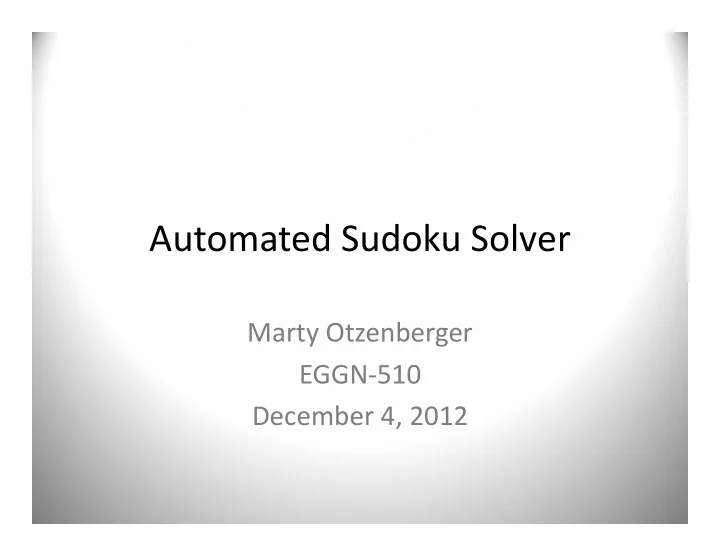
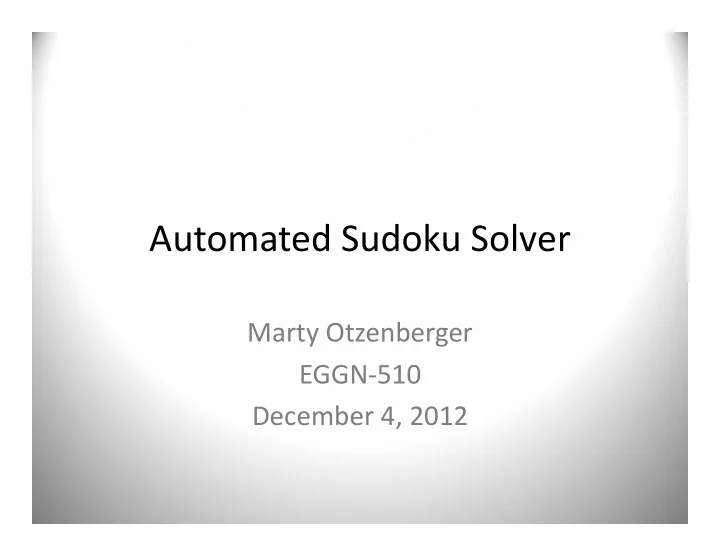
Automated Sudoku Solver Marty Otzenberger EGGN ‐ 510 December 4, 2012
Outline • Goal • Problem Elements • Initial Testing • Test Images • Approaches • Final Algorithm • Results/Statistics • Conclusions • Problems/Limits • Future Work/Improvements • References • Questions
Goal • From an image of a Sudoku puzzle, extract and solve the puzzle, and display the solution over the top of the puzzle.
Problem Elements • Extract the puzzle from the image. • Identify the numbers in each cell. – Correlate the numbers to their respective cell position. • Solve the puzzle. • Display the solution over the image.
Initial Testing • Began by using an ideal digitally fabricated image to reduce complexity. – Chose the Wikipedia image for Sudoku. • Used a Hough Transform to extract the lines in the puzzle, and segmented the image based on the rho values. – Parameters very sensitive to capture only one Hough line per puzzle line. – Used averages if multiple existed close together
Initial Testing cont. • Cropped image between each set of rho values, and performed Normalized ‐ Cross ‐ Correlation on each sub ‐ image. • I saved the max score for a cross ‐ correlation of each sub ‐ image with all 9 template digits, and then used the max of those peak scores to identify the digit. – Used the total number of black pixels in a square as a threshold for determining if it was empty. – Cropped the template images out of the puzzle. – Processed sub ‐ images in order to preserve location information.
Initial Testing cont. • Solved the puzzle using a MATLAB script I found which recursively solves for possible values for every blank cell in the puzzle[1]. • Used Hough line rho values to re ‐ project the solution onto the image using MATLAB text. [1] G.M. Boynton, “MATLAB Sudoku Solver,” MATLAB Central File Exchange, 2005, Accessed: 12/2/2012, http://www.mathworks.com/matlabcentral/fileexchange/8083 ‐ matlab ‐ sudoku ‐ solver
Test Images • Want to expand code to handle real images of puzzles taken from a variety of angles. • Took a series of 25 test images of 25 different puzzles to test with. – All images taken from the same Sudoku book to keep digits in a common font. • Intentionally took some extreme images to test the robustness of my algorithm.
Test Images cont.
Approaches • Initially tried to again use Hough Transforms, but had difficulty. – Curvature in the lines caused finding a single line difficult without human intervention on every image. – Even extraction of the puzzle boundary was difficult using Hough. • Found connected components helpful to extract puzzle region by looking for objects of the right size. – Still had difficulty finding lines. – Could have caused problems if the images were at different zoom levels.
Final Algorithm • Use MATLAB cpselect tool to manually identify the corners of the puzzle, and project them onto a template image of a square.
Final Algorithm cont. • Used a projective transform which preserves quadrilaterals through scaling, rotation, and translation. – This made the puzzle the same size and shape in every image. – Also reduced the size of the images to speed up processing. • Next used regionprops to find connected components and extract the puzzle by looking at the component’s width, and height. – Absolute pixel changes every time because MATLAB does not crop the image when transforming. • Used the bounding box of the puzzle to crop the image.
Final Algorithm cont. • After cropping the image to extract the puzzle, I again looked at the connected components to extract the numbers. – I then cropped out the region around the centroid of each number to ensure it was larger than my template image and used the same normalized ‐ cross ‐ correlation strategy as before.
Final Algorithm cont. • Used the absolute pixel value of the digit centroid to identify its row and column within the puzzle. – Possible because the projective transform made the puzzle the same size in every image. • From here I used the same solver to solve the puzzle, and used absolute pixel locations to display the solution on top of the puzzle.
Results/Statistics • 18 of my 25 test images processed successful. – 3 failed due to shadows on the puzzle. – 2 failed due to discontinuous borders on the puzzle preventing regionprops from finding it. – 1 failed due to noise connected to the border of the puzzle. – 1 failed due to distortion leading to incorrect numeric classification. • This is a 72% success rate.
Results/Statistics cont.
Results/Statistics cont.
Conclusions • Pleasantly surprised by the performance of the algorithm. • Handled off angle images of the puzzles very well. • Most issues due noise/thresholding.
Problems/Limits • Current algorithm requires user interaction. • Difficulty handling shadows on the puzzle. • Can only process puzzles using the same font set. • Cannot handle distortion in the puzzle. – This will probably be difficult to fix, particularly without changing away from cross ‐ correlation.
Future Work/Improvements • Automate corner detection to find projection. – Should be able to make process fully automated. • Look at better thresholding algorithm. – Try to eliminate some of the shadow and noise issues. • Use mean centroid value of digits to align solutions. – Sometimes the solutions don’t line up well with the grid because of distortion in the projected image. • Project the solution onto original image. – Re ‐ project the solutions back to the orientation of the original image and show them on the original. • Implement camera calibration. – Could help improve cross ‐ correlation reliability.
Questions?
Recommend
More recommend