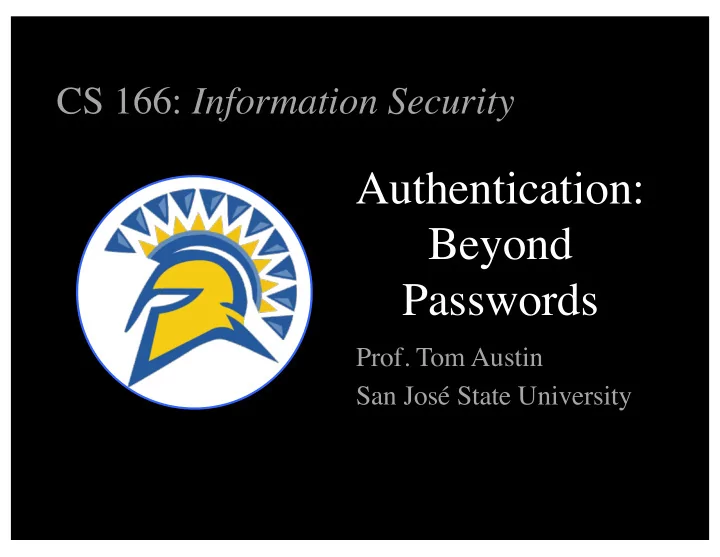
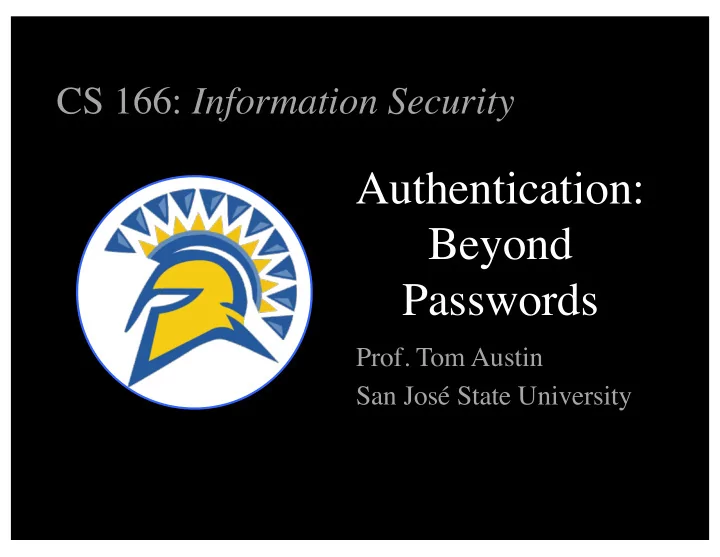
CS 166: Information Security Authentication: Beyond Passwords Prof. Tom Austin San José State University
Biometrics
Something You Are • Biometric – “You are your key” ¾ Schneier • Examples – Fingerprint Are – Handwritten signature Have Know – Facial recognition – Speech recognition – Gait (walking) recognition – “Digital doggie” (odor recognition)
Why Biometrics? • More secure replacement for passwords • Cheap and reliable biometrics needed – active area of research • Biometrics are used in security today – Thumbprint mouse – Palm print for secure entry – Fingerprint to unlock car door • But biometrics not too popular
Ideal Biometric • Universal ¾ applies to (almost) everyone – In reality, no biometric applies to everyone • Distinguishing ¾ distinguish with certainty – In reality, cannot hope for 100% certainty • Permanent ¾ physical characteristic being measured never changes – In reality, OK if it to remains valid for long time • Collectable ¾ easy to collect required data – Depends on whether subjects are cooperative • Also, safe, user-friendly, etc., etc.
Biometric Modes • Identification ¾ Who goes there? – Compare one-to-many – Example: The FBI fingerprint database • Authentication ¾ Are you who you say you are? – Compare one-to-one – Example: Thumbprint mouse • Identification problem is more difficult – More “random” matches since more comparisons • We are interested in authentication
Enrollment vs Recognition • Enrollment phase – Subject’s biometric info put into database – Must carefully measure the required info – OK if slow and repeated measurement needed – Must be very precise – May be weak point of many biometric • Recognition phase – Biometric detection, when used in practice – Must be quick and simple – But must be reasonably accurate
Cooperative Subjects? • Authentication — cooperative subjects • Identification — uncooperative subjects • For example, facial recognition – Used in Las Vegas casinos to detect known cheaters (terrorists in airports, etc.) – Often do not have ideal enrollment conditions – Subject will try to confuse recognition phase • Cooperative subject makes it much easier – We are focused on authentication – So, subjects are generally cooperative
Biometric Errors • Fraud rate versus insult rate – Fraud ¾ Trudy mis-authenticated as Alice – Insult ¾ Alice not authenticated as Alice • For any biometric, can decrease fraud or insult, but other one will increase • For example – 99% voiceprint match Þ low fraud, high insult – 30% voiceprint match Þ high fraud, low insult • Equal error rate: rate where fraud == insult – A way to compare different biometrics
Fingerprint History • 1823 ¾ Professor Johannes Evangelist Purkinje discussed 9 fingerprint patterns • 1856 ¾ Sir William Hershel used fingerprint (in India) on contracts • 1880 ¾ Dr. Henry Faulds article in Nature about fingerprints for ID • 1883 ¾ Mark Twain’s Life on the Mississippi (murderer ID’ed by fingerprint)
Fingerprint History • 1888 ¾ Sir Francis Galton developed classification system – His system of “minutia” still used today – Also verified that fingerprints do not change • Some countries require fixed number of “points” (minutia) to match in criminal cases – In Britain, at least 15 points – In US, no fixed number of points
Fingerprint Comparison • Examples of loops , whorls , and arches • Minutia extracted from these features Loop (double) Whorl Arch
Fingerprint: Enrollment 1. Capture image of fingerprint 2. Enhance image 3. Identify points
Fingerprint: Recognition • Extracted points are compared with information stored in a database • Is it a statistical match? • Aside: Do identical twins’ fingerprints differ?
Hand Geometry q A popular biometric q Measures shape of hand o Width of hand, fingers o Length of fingers, etc. q Human hands not unique q Hand geometry sufficient for many situations q OK for authentication q Not useful for ID problem
Hand Geometry: Pros and Cons • Advantages – Quick ¾ 1 minute for enrollment, 5 seconds for recognition – Hands are symmetric • Disadvantages – Cannot use on very young or very old – Relatively high equal error rate
Iris Patterns • Iris pattern development is “chaotic” • Little or no genetic influence • Different even for identical twins • Pattern is stable through lifetime
Iris Recognition: History • 1936 – suggested by Frank Burch • 1980s – James Bond films • 1986 – first patent appeared • 1994 – John Daugman patented best current approach – Patent owned by Iridian Technologies
Iris Scan • Scanner locates iris • Take b/w photo • Use polar coordinates… • 2-D wavelet transform • Get 256 byte iris code
Measuring Iris Similarity • Based on Hamming distance • Define d(x,y) to be – # of non match bits / # of bits compared – d(0010,0101) = 3/4 and d(101111,101001) = 1/3 • Compute d(x,y) on 2048-bit iris code – Perfect match is d(x,y) = 0 – For same iris, expected distance is 0.08 – At random, expect distance of 0.50 – Accept iris scan as match if distance < 0.32
Iris Scan Error Rate Distance between 2 different eyes Distance between the same eye, distance Fraud rate measured twice 1 in 1.3 * 10 10 0.29 1 in 1.5 * 10 9 0.30 1 in 1.8 * 10 8 0.31 1 in 2.6 * 10 7 0.32 1 in 4.0 * 10 6 0.33 1 in 6.9 * 10 5 0.34 1 in 1.3 * 10 5 0.35 == equal error rate distance
Could an attacker use a photo to trick the system?
Famous picture of a girl in Afghanistan from National Geographic. Is this the same person?
Attacks on Iris Scan • Scanning the woman's iris and the iris of the picture found a match. – http://news.bbc.co.uk/2/hi/south_asia/1870382.stm • Morale of the story: a picture works. • To prevent attack, scanner could use light to be sure it is a “live” iris. – But that raises the cost of the device.
Equal Error Rate Comparison • Equal error rate (EER): fraud == insult rate • Fingerprint biometric has EER of about 5% • Hand geometry has EER of about 10 -3 • In theory, iris scan has EER of about 10 -6 – But in practice, may be hard to achieve – Enrollment phase must be extremely accurate • Most biometrics much worse than fingerprint! • Biometrics useful for authentication… – …but identification biometrics almost useless today
Biometrics: The Bottom Line • Biometrics are hard to forge • But attacker could – Steal Alice’s thumb – Photocopy Bob’s fingerprint, eye, etc. – Subvert software, database, “trusted path” … • And how to revoke a “broken” biometric? • Biometrics are not foolproof • Biometric use is limited today • That should change in the (near?) future
Something You Have • Something in your possession • Examples include following… – Car key – Laptop computer (or MAC address) – Password generator (next) – ATM card, smartcard, etc.
Password Generator 1. 1. “I’m Alice” 3. PIN, R 3. 2. R 2. 4. h(K,R) 4. password 5. 5. h(K,R) generator K Bob, K Alice • Alice receives random “challenge” R from Bob • Alice enters PIN and R in password generator • Password generator hashes symmetric key K with R • Alice sends “response” h(K,R) back to Bob • Bob verifies response • Note: Alice has pwd generator and knows PIN
2-factor Authentication • Requires any 2 out of 3 of o Something you know o Something you have o Something you are • Examples – ATM: Card and PIN – Credit card: Card and signature – Password generator: Device and PIN – Smartcard with password/PIN
Single Sign-on • A hassle to enter password(s) repeatedly – Alice wants to authenticate only once – “Credentials” stay with Alice wherever she goes – Subsequent authentications transparent to Alice • Kerberos --- example single sign-on protocol • Single sign-on for the Internet? – Microsoft Passport – Liberty Alliance – Facebook
Web Cookies • Cookie is provided by a Website and stored on user’s machine • Cookie indexes a database at Website • Cookies maintain state across sessions – Web uses a stateless protocol: HTTP – Cookies also maintain state within a session • Sorta like a single sign-on for a website – But, a very, very weak form of authentication • Cookies also create privacy concerns
Lab 10: Hamming distance Find the Hamming distance of X and Y where: (a) X = FE01 (hex notation) Y = 7E13 (hex notation) (b) X = 0101 (binary notation) Y = 1101 (binary notation)
Recommend
More recommend