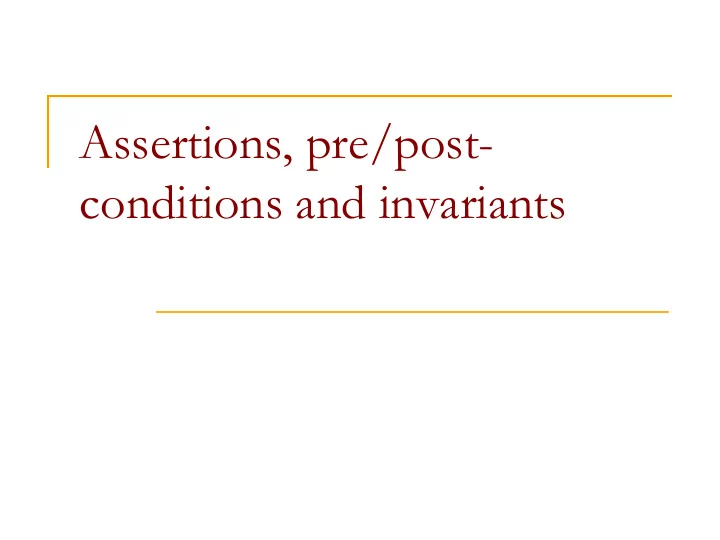
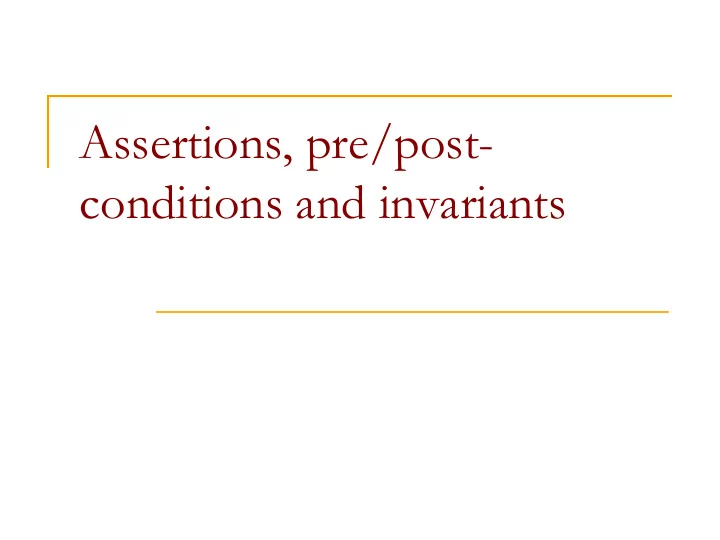
Assertions, pre/post- conditions and invariants
Programming as a contract Specifying what each method does Specify it in a comment before method's header Precondition What is assumed to be true before the method is executed Caller obligation Postcondition Specifies what will happen if the preconditions are met Method obligation
Class Invariants A class invariant is a condition that all objects of that class must satisfy while it can be observed by clients
What is an assertion? An assertion is a statement that says something about the state of your program Should be true if there are no mistakes in the program //n == 1 while (n < limit) { n = 2 * n; } // what could you state here?
What is an assertion? An assertion is a statement that says something about the state of your program Should be true if there are no mistakes in the program //n == 1 while (n < limit) { n = 2 * n; } //n >= limit //more?
What is an assertion? An assertion is a statement that says something about the state of your program Should be true if there are no mistakes in the program //n == 1 while (n < limit) { n = 2 * n; } //n >= limit //n is the smallest power of 2 >= limit
assert Using assert: assert n == 1; while (n < limit) { n = 2 * n; } assert n >= limit; //n is the smallest power of 2 >= limit.
When to use Assertions We can use assertions to guarantee the behavior. if (i % 3 == 0) { ... } else if (i % 3 == 1) { ... } else { assert i % 3 == 2; ... } int p=..,d=..,r,q; q = p/d; r = p%d; assert ??
Control Flow If a program should never reach a point, then a constant false assertion may be used void search() { for (...) { ... if (found) // will always happen return; } assert false; // should never get here }
Assertions Syntax: assert Boolean_Expression; Each assertion is a boolean expression that you claim is true. By verifying that the boolean expression is indeed true, the assertion confirms your claims about the behavior of your program, increasing your confidence that the program is free of errors. If assertion is false when checked, the program terminates and an error message is printed.
When to use assertions? Programming by contract Preconditions in methods (eg value ranges of parameters) should be enforced rather than asserted Postconditions Assert post-condition
Performance Assertions may slow down execution. For example, if an assertion checks to see if the element to be returned is the smallest element in the list, then the assertion would have to do the same amount of work that the method would have to do Therefore assertions can be enabled and disabled Assertions are, by default, disabled at run-time In this case, the assertion has the same semantics as an empty statement Think of assertions as a debugging tool Don’t use assertions to flag user errors, because assertions can be turned off
Assertions in Eclipse Go to Preferences -> Java -> Compiler and set the Compiler Compliance Level to 1.5 or 1.6. Also check Use Default compliance settings. This tells the compiler to recognize and allow assert statements, but does not enable them. To enable assert statements, you must set a compiler flag. Go to Run -> Run Configurations - > Arguments, and in the box labeled VM arguments, enter either -enableassertions or just -ea
More Information For more information: http://java.sun.com/j2se/1.4.2/docs/guide/ lang/assert.html
Loop invariants We can use predicates (logical expressions) to reason about our programs. A loop invariant is a predicate that is true directly before the loop executes that is true before and after the loop body executes and that is true directly after the loop has executed Ie, it is kept invariant by the loop.
Loop invariants cont' Combined with the loop condition, the loop invariant allows us to reason about the behavior of the loop: <loop invariant> while(test){ <loop invariant> S; <loop invariant> } < not test AND loop invariant >
What does it mean... <loop invariant> If we can prove that . the loop invariant holds before the loop while(test){ and that <loop . the loop body keeps the loop invariant true invariant> ie. <test AND loop invariant> S; <loop invariant> S; <loop then we can infer that invariant> } . not test AND loop invariant holds after the loop terminates < not test AND loop invariant>
Example: loop index value after loop <precondition: n>0> int i = 0; while (i < n){ i = i+1; } We want to prove: <post condition: i==n > i==n right after the loop
Example: loop index value after loop <precondition: n>0> int i = 0; // i<=n loop invariant while (i < n){ // i < n test passed So we can conclude the // AND obvious: // i<=n loop invariant i++; i==n right after the loop // i <= n loop invariant } // i>=n AND i <= n i==n
Example summing int total (int[] elements){ int sum = 0,i = 0, n = elements.length; // sum has sum of elements from 0 to i-1 the empty set while (i < n){ // sum == sum of elements 0..i-1 sum += elements [i]; i++; // sum == sum of elements 0..i-1 } // i==n (previous example) AND // sum has sum elements 0..i-1 sum == sum of elements 0..n-1 // sum == sum of int[] elements return sum; }
Summary: Loop Invariant Reasoning //loop invariant true before loop while (b){ // b AND loop invariant S; // loop invariant } // not b AND loop invariant not b helps you make a stronger observation than loop invariant alone.
Recommend
More recommend