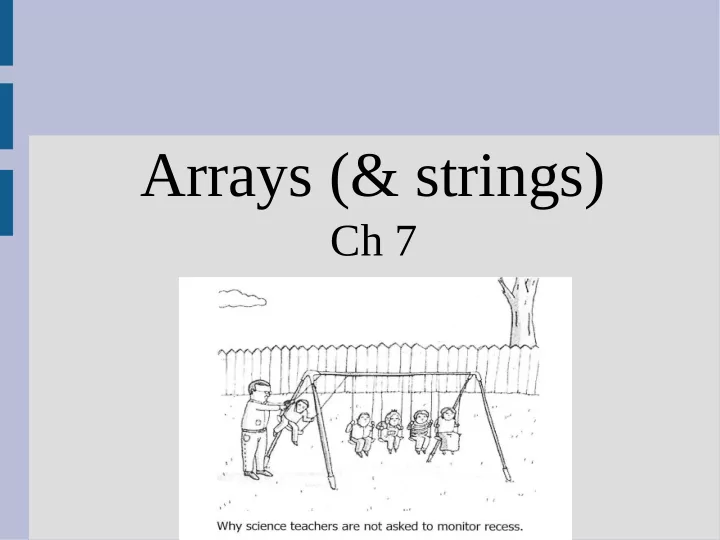
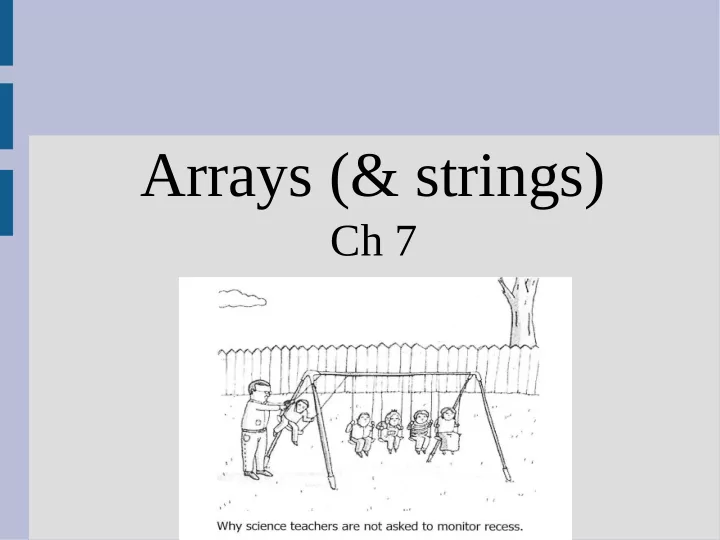
Arrays (& strings) Ch 7
Announcements Quiz scores on gradescope Test next week (whole class period)
Highlights - arrays - 2D arrays - string functions - arrays and functions
string We have been using strings to store words or sentences for a while now However, when we type “string x” it does not turn blue, as it is not a fundamental type (like char) strings are basically a grouping of multiple chars together in a single variable
string index String greeting = “Hello”; H e l l o 0 1 2 3 4 The position of a character is called its index. Note that the index starts from zero, not one (this is just to make your life miserable)
string functions String greeting = “Hello”; H e l l o 0 1 2 3 4 greeting.length(); returns value 5 (int) Tells how many characters are in the variable
string concatenation + H e l l o Wo r l d 0 1 2 3 4 0 1 2 3 4 = H e l l o W o r l d 0 1 2 3 4 5 6 7 8 9 String concatenation does not automatically add a space (see: stringConcatenation.cpp)
strings There are also some other useful functions (see book or google for a full list) Some of the more useful ones are: .at(int index): character at the index .find(): finds first character or string .substr(int start): pulls out part of the original string (see: string.cpp)
Arrays Arrays are convenient ways to store similar data types (like multiple chars for a string) Arrays are indexed starting from 0, so index 0 is the first element, index 1 is the second element ... Unlike strings, you can make an array of whatever type you want (any type!)
Arrays - declaration When making an array, you need both a type and a length The format for making an array is below: variable name [] for array, length Type in array of array between
Arrays - elements To access an element of an array, use the variable name followed by the index in [ ] element at index variable name (See: simpleArray.cpp)
Arrays Note that the number in the [ ] is inconsistent: 1. First time (declaration): this is the length 2. All other times: this is the index of a single value inside the array If you want to indicate a whole array, just use the variable name without any [ ] (more on this later)
Arrays - manual initialization Arrays can be initialized by the following: (must be done on declaration line!) If you access outside of your array you will either crash or get a random value You can also use a constant variable to set the size: (See: average.cpp)
Arrays When you make an array, the computer reserves space in memory for the size The array variable is then just a reference to the first element's memory location The computer simply converts the index into an offset from this initial location (see arrayAddress.cpp)
Memory Memory: Code:
Memory (declaration) Memory: #0 (int) x Code:
Memory (declaration) y is the address of y[0] Memory: #0 (int) x #1(int)y[0] #2(int)y[1] #3(int)y[2] Code:
C-Strings and strings There are actually two types of “strings” (multiple characters) in C++ A C-String is a char array, and this is what you get when you put quotes around words C-String A string (the thing you #include) is a more complicated type called a class (few weeks)
C-Strings and strings It is fairly easy to convert between C-Strings and strings: You can also convert between numbers and strings: (see: stringConversion.cpp)
C-Strings and strings C-Strings are basically strings without the added functions You should end C-Strings with null character, as this tells cout when to stop displaying This means you can initialize char arrays with quotes ( BUT NOT OTHER ARRAYS ) (see: cstring.cpp)
Arrays - looping As arrays store multiple elements, we very often loop over those element There is a special loop that goes over all elements (for each): x is an array a has the value of x[i] for each i (See: forEach.cpp)
Partially filled arrays Arrays are annoying since you cannot change their size You can get around this by making the array much larger than you need If you do this you need to keep track of how much of the array you are actually using (See: partiallyFilled.cpp)
Array - element passing Each element of an array is the same as an object of that type For example: x[0] is an int, and we can use it identical as if we said: (See: maxPassInt.cpp)
Array - array passing Arrays are references (memory addresses) This means we can pass the reference as an argument in a method Then the method can see the whole array, but it won't know the size (See: maxPassArray.cpp)
Array - array passing But wait! This means the function can change the data since we share the memory address (See: reverse.cpp)
Array - array passing If we want to prevent a function from modifying an array, we can use const in the function header: This also means any function called inside reverse must also use const on this array (See: reverseFail.cpp)
Array - returning arrays However, we do not know how to return arrays from functions (yet) syntax error For now, you will have to pass in an array to be changed, much like call-by-reference
Multidimensional Arrays So far we have dealt with simple (one dimensional) arrays We have represented this as all the data being stored in a line (See: lineWorld.cpp)
Multidimensional Arrays foo's length = 3 (number of rows) foo[0]'s length=5 (number of columns in row 0)
Multidimensional Arrays If we think of a couple simple (one dimensional) arrays on top of each other... One array for numbers 1-10 One array for numbers 71-80 (See: gridWorld.cpp)
Multidimensional Arrays Recreate: (See: oneToAHundred.cpp)
Recommend
More recommend