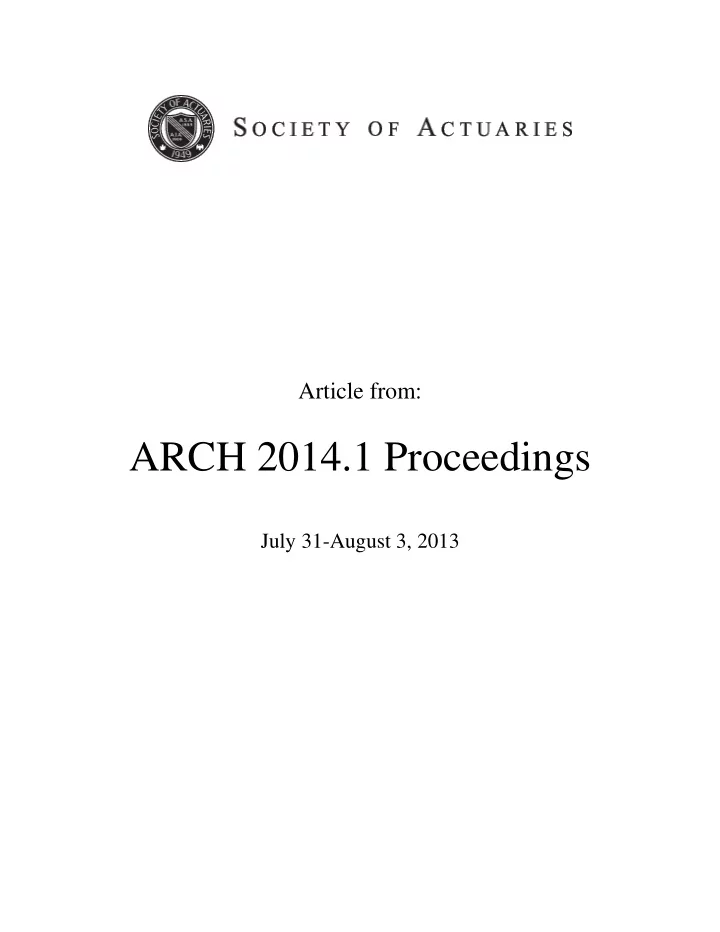
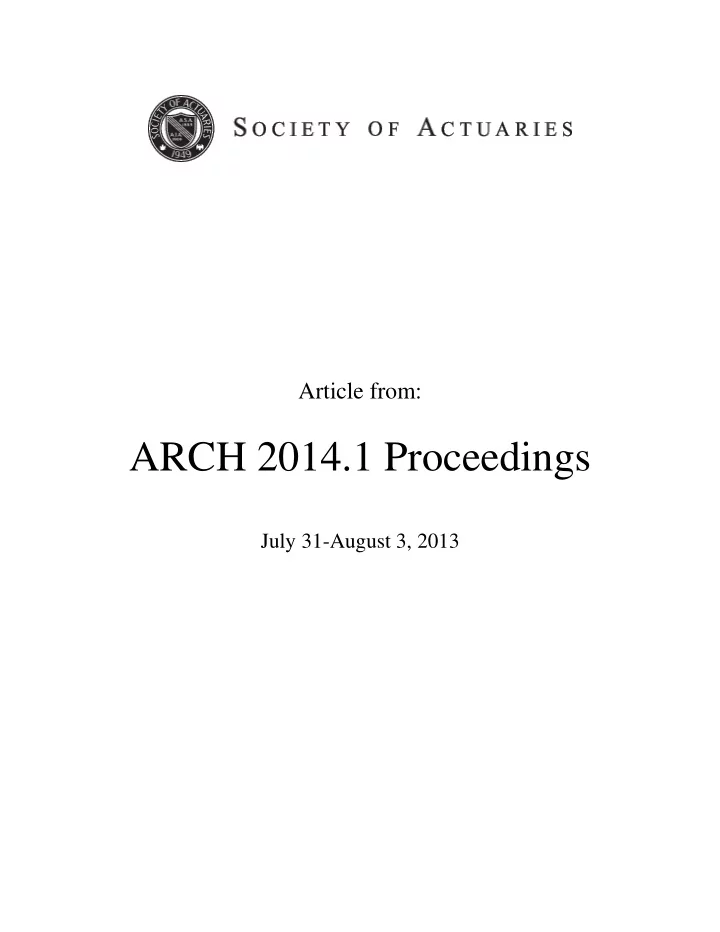
Article from: ARCH 2014.1 Proceedings July 31-August 3, 2013
Trend Analysis Algorithms and Applications to Health Rate Review Ye (Zoe)Ye, Sarah M. Lin, Le Yin, Qiang Wu, and Don Hong Actuarial Science Program Department of Mathematical Sciences Middle Tennessee State University Murfreesboro, Tennessee
Outline Introduction Data Preprocessing Trend Analysis Algorithms and Package Application Results
TN Healthcare Rate Review Project MTSU’s Actuarial Science Program was selected by the Tennessee Department of Commerce and Insurance(TDCI) to evaluate the rate review procedure. (TN State received both Cycle I & Cycle II grants from the HHS) Cycle I: Actuaries’ perspective on rate review process: evaluations, suggestions, improvements Cycle II: Training courses and development for trend analysis. HHS released a final rule that addresses an assortment of issues with respect to the PPACA medical loss ratio (MLR) requirements.
Challenges There has a lot of factors which can be considered as effects on trend analysis: Trend analysis challenges: Population Attributes Aging / Morbidity/ Care management/ Selection by need Accounting Practices Cost shifting/ Billing and coding changes/ Inflation/ Benefit changes Seasonality Credibility Deductible leveraging MLR limitation Projected period
Data Preprocessing Analysis on raw data 310.00 290.00 270.00 250.00 230.00 210.00 190.00 Apr-08 Oct-08 May-09 Nov-09 Jun-10 Dec-10 Jul-11 Jan-12 Premium Claim
Data Preprocessing Needs of preprocessing from the raw data: Data value among years can not be compared due to inflation rate Data value are unstable Data doesn’t have other factors which may influence on the future trend. Adjustments: Use individual incurred claims--per member per month data(PMPM) Smooth data
Data Preprocessing
PMPM 217.88 222.82 215.54 228.73 229.57 227.88 222.3918846 245.84 223.4154828 214.77 250.94 192.55 198.28 223.90 230.16 221.35
Rolling Average Data 280 270 260 250 240 230 220 210 200 190 Apr-08 Oct-08 May-09 Nov-09 Jun-10 Dec-10 Jul-11 Jan-12 Claim Rolling Avg.
Trend Analysis Algorithms
Rolling Average Data & Trend
190 210 230 250 270 290 Apr-08 Aug-08 Rolling Prediction Dec-08 Apr-09 Rolling Historical Historical Claim Aug-09 Dec-09 Apr-10 Aug-10 Dec-10 Apr-11 Rolling Forecast Forecast Claim Aug-11 Dec-11 Apr-12 Aug-12 Dec-12 Apr-13 Aug-13 Dec-13
180 200 220 240 260 280 300 Apr-08 Jul-08 Claim/m Oct-08 Linear Regression Jan-09 Apr-09 Claim/m(Rolling) Jul-09 Oct-09 Jan-10 Apr-10 Jul-10 Oct-10 regression line Jan-11 Apr-11 Jul-11 Oct-11 Jan-12
180 200 220 240 260 280 Exponential Regression Exponential Regression Curve Apr-08 Jul-08 Oct-08 Jan-09 Apr-09 Jul-09 Oct-09 Jan-10 Apr-10 Claim/m Jul-10 Oct-10 Jan-11 Claim/m(Rolling) Apr-11 Jul-11 Oct-11 Jan-12
190 210 230 250 270 290 Short term and long term forecasting. Apr-08 Jul-08 Linear vs. Exponential Oct-08 Jan-09 Apr-09 Jul-09 Oct-09 Regression Jan-10 Claim/m Apr-10 Jul-10 Oct-10 Jan-11 linear Apr-11 Jul-11 Oct-11 Exponential Jan-12 Apr-12 Jul-12 Oct-12 Jan-13 Apr-13 Jul-13 Oct-13 Jan-14
Multiple Linear Regression
Autoregressive Model (AR): Time Series
Choosing The Correct “p”
Choosing The Correct “p”
Optimal p for AR(p) p BIC AIC 1 -0.56801 -0.65598 2 -0.43986 -0.57317 3 -0.42983 -0.6094 4 -0.31786 -0.5446 5 -0.26237 -0.5372
AR(1): Rolling Average Data Date Mar-09 222.39 Apr-09 223.42 222.39 May-09 223.29 223.42 Jun-09 224.53 223.29 Jul-09 225.35 224.53 Aug-09 226.34 225.35 Sep-09 227.84 226.34 … … … Nov-11 242.80 242.81 Dec-11 242.86 242.80 Jan-12 243.44 242.86 Feb-12 245.20 243.44 Mar-12 245.22 245.20
180 200 220 240 260 280 300 Apr-08 AR(1) Forecast: Rolling Jul-08 Oct-08 Jan-09 Apr-09 Jul-09 Average Data Oct-09 Jan-10 Apr-10 Claim (PMPM) (R) Jul-10 Oct-10 Jan-11 Apr-11 Jul-11 Oct-11 Forecast Jan-12 Apr-12 Jul-12 Oct-12 Jan-13 Apr-13 Jul-13 Oct-13 Jan-14
Software Package
Cost Trend Software This software is used for project the future Annual or Monthly cost trend. The data we need is "Year" and "PMPM" (Per Month Per Member). If the data you get are not PMPM, you need to calculate this first. The use of the software is as follows: First click the buttom "ENTER" in the corner;Then Input Data: B*:B* (the cell location should be "Capital" letter) Then choose Data Type: Annual or Monthly ENTER Then click "RUN" Click
Using Monthly Data Here, we give an example consisting of one company’s data from Tennessee. Apr-08 217.88 May-10 221.23 May-08 222.82 Jun-10 240.26 Jun-08 215.54 Jul-10 238.43 Jul-08 228.73 Aug-10 252.59 Aug-08 229.57 Sep-10 249.83 Sep-08 227.88 Oct-10 254.83 Oct-08 245.84 Nov-10 259.98 Nov-08 214.77 Dec-10 277.44 Dec-08 250.94 Jan-11 194.56 Jan-09 192.55 Feb-11 203.95 Feb-09 198.28 Mar-11 238.57 Mar-09 223.90 Apr-09 230.16 Apr-11 228.01 May-09 221.35 May-11 243.45 Jun-09 230.37 Jun-11 247.65 Jul-09 238.54 Jul-11 247.54 Aug-09 241.46 Aug-11 263.72 Sep-09 245.94 Sep-11 250.39 Oct-09 254.36 Oct-11 258.48 Nov-09 246.69 Nov-11 259.89 Dec-09 277.80 Dec-11 278.06 Jan-10 194.58 Jan-12 201.58 Feb-10 206.14 Feb-12 225.06 Mar-10 241.46 Apr-10 233.62 Mar-12 238.83
Monthly Data
Comparison Linear Regression 5.29% Exponential Regression 6.57% Time Series -3.30% Rolling Average 0.27%
Any Questions?
Recommend
More recommend