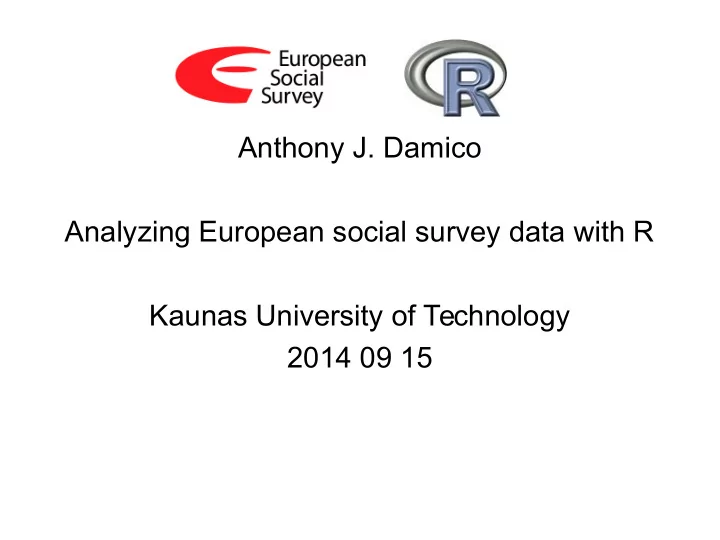
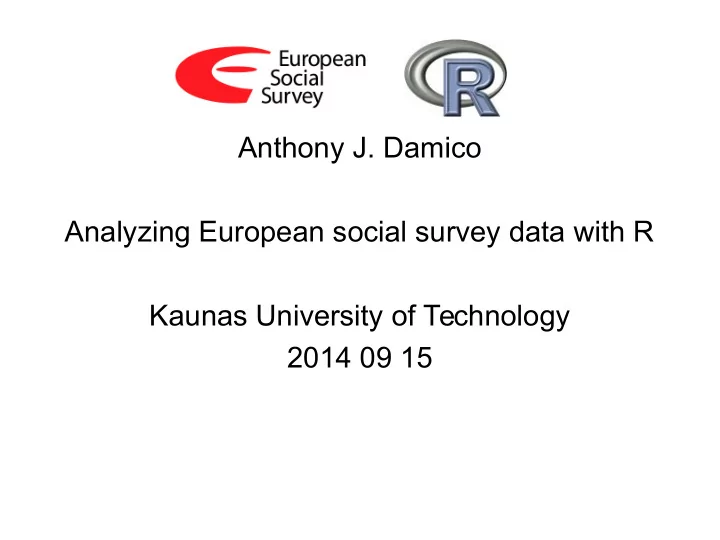
Anthony J. Damico Analyzing European social survey data with R Kaunas University of Technology 2014 09 15
Why use R? ● R is a language and environment for statistical computing and graphics – More than just another statistical analysis software package (SAS, SPSS, Stata) – Less than programming language (C++, Perl, Python) – Combination of both → 'one-of-a-kind'! ● Disadvantages: – Hard to learn → programming, console, scripts – Obscure terms, intimidating manuals, odd symbols, inelegant output – Too demanding for simple tasks (Excel, SPSS etc.) ● Advantages: – Open-source (FREE!) → learn once – use forever – Best for reproducible research (coming standard!) – Cross platform (WIN/MAC/LIN) – Almost every analysis (including most advanced and inovative) is possible in R (3000+ packages) – Beautiful visualizations :-)
Why use R?
Installing and running ● Installing R – Windows/Mac ● Go to cran.r-project.org ● R for Windows/Mac screen, click “base” – Linux ● Install with your Linux installer (platform dependent) ● Running R – Find icon in program menus and run :-)
Installing and running ● Get some ugly looks
Installing and running ● Awful prompt: – > This is the so-called 'R prompt' – If cursor after it is blinking this tells that R is ready to take a command and execute it – Only console (no drop down menus, no 'point-and-click') – Type and run commands – Not very convenient...
Installing and running ● RStudio is a graphical user interface (GUI) for R base (download and install from: www.rstudio.com ) – Many GUIs: www.sciviews.org/_rgui ● RStudio – 'best of the bad' – For most important things it has 4 separate windows ● Scripts ● Console ● Files, objects etc. ● Plots, packages, help
Installing and running ● More pleasant look
Installing and running ● Main windows: – Scripts ● Write commands here and execute in Console ● Save and reuse ● Reproducible research ● Write comments – Console ● Commands executed ● Text/numeric results – Objects (→ data and results) and files – Packages, help and pictures
Installing and running ● Play with RStudio from www.rstudio.com/ide/docs – Using RStudio ● Working in the Console ● Editing and Executing Code ● Code Folding and Sections ● Navigating Code ● Using Projects ● Command History ● Working Directories and Workspaces ● Customizing RStudio ● Keyboard Shortcuts – Advanced Topics ● Character Encoding
Working with R: basics ● Using R as calculator – Enter these after the prompt (copy and paste), observe output ● 2+3 ● 2^3+(5) ● 6/2+(8+5) ● 2^3+(5) ● 2 ^ 3 + ( 5 ) – Use # at end of command (on separate line) for comments/notes ● (22+34+18+29+36)/5 # Calculating mean – R as calculator: not very useful
Working with R: basics ● R is about executing data operations (functions), getting results, saving them and reusing ● Function → function name + parentheses – library(survey) ● Any kind of result → object (data, variable, analysis result) ● You save objects with '<-' ● Creating a Data Object ('free floating objects' → most awesome thing in R, not available in other statistical packages like SAS, SPSS, Stata etc.) – Scores <- c(22, 34, 18, 29, 36) ● c is short for 'concatenate'... ● in plain English 'treat as data set' – Then do → Scores ● R will print the data set
Working with R: basics ● Object naming conventions ● Object names are case sensitive ● No blank spaces in names – (can use _ or . to join words, but not -) ● Always start with a letter (cap or lc) ● Create SCORES – SCORES<-c(122, 134, 118, 129, 124) – SCORES different from Scores ● Check results typing and executing – SCORES – Scores
Working with R: basics ● Non-numeric data – Enclose in quotes: single or double – Always separate entries with comma – Example: ● Names <- c("Mary", "Tom", "Ed", "Dan", "Meg") ● Names <- c('Mary', 'Tom', 'Ed', 'Dan', 'Meg')
Working with R: basics ● R functions – Thousands of them – R’s biggest strength, most common use – Function help ● help(function) → help(library) ● example(function) → example(library) ● ?function → ?library ● ??keyword → ??mean – Reminder: function names case sensitive
Working with R: basics ● R functions – Simple examples ● Functions for mean, standard deviation, summary – NB: function names case sensitive! – mean(Scores) – sd(Scores) – summary(Scores) ● Function for correlation – cor(Scores,SCORES) ● TAB key → invokes possible endings for data objects and functions
Analyzing ESS with R ● Not possible to have census data frequently → researchers use survey data – Surveys use samples of respondents drawn from the population to infer something about the population (eg. trust in police) ● Simple random samples too expensive → complex survey sample designs – ESS uses complex probability sample designs which are different in all the countries covered ● In order to analyze data collected using complex sample designs researchers need to include sample design information (stratification, clustering, selection probabilities) in their analyses ● www.asdfree.com - is a website dedicated to the analysis of different popular complex sample design surveys with R
Analyzing ESS with R ● www.asdfree.com – is a website dedicated to the analysis of different popular complex sample design surveys with R: – ESS is one of those surveys – Others include WVS, PISA, ANES ● How to analyze ESS data with R → 2 steps (1): – Download data → script 1: ● Register for an account and plop 'your.email' at the top of this script and let 'er rip ● Automatically log in and determine which countries and rounds are currently available ● For each round available, cycle through each file available, download, unzip, and import it. ● Save everything on the local disk as a convenient data.frame object
Analyzing ESS with R ● www.asdfree.com – is a website dedicated to the analysis of different popular complex sample design surveys with R: – ESS is one of those surveys – Others include WVS, PISA, ANES ● How to analyze ESS data with R → 2 steps (2): – Analyze data → script 2: ● Load a country-specific data set, merge on the survey design data file, remove unnecessary columns (optional) ● Construct a survey design object producing Taylor series linearized standard errors ● Use that survey design object to run examples of any summary statistical analysis you'll need (with correct estimates and theirs standard errors)
Analyzing ESS with R ● Example with Lithuanian data from Round 5 (1): – Run a script to download data (download all microdata.R) ● Register for an account ● Input 'your.email' at the top of this script ● Change working directory at the top of this script ● Install any required libraries ● Have a coffee (it takes some time to download all data to your computer and prepare it for analysis)
Analyzing ESS with R ● Example with Lithuanian data from Round 5 (2): – Analyze data with the provided script (adapted to Lithuanian data) analysis examples LT.R (1) ● Input directory where ESS data was downloaded (line 57) ● Load necessary libraries: – library(survey) # load survey package (analyzes complex design surveys) – library(downloader) # downloads and then runs the source() function on scripts from github ● Since Lithuanian ESS round 5 data has some PSU with single observations line 69 is uncommented: – options( survey.lonely.psu = "adjust" )
Analyzing ESS with R ● Example with Lithuanian data from Round 5 (2): – Analyze data with the provided script (adapted to Lithuanian data) analysis examples LT.R (2) ● Load ESS LT R5 main and supplementary questionnaire data (line 120): – load( "./2010/LT/ESS5.rda" ) ● Load ESS LT R5 sample design data (line 129): – load( "./2010/LT/ESS5__SDDF.rda" ) ● Merge these files into one: – ess5.lt <- merge( ess5.lt.ms , ess5.lt.sddf , by=c("cntry", "idno") , all = TRUE )
Analyzing ESS with R ● Example with Lithuanian data from Round 5 (2): – Analyze data with the provided script (adapted to Lithuanian data) analysis examples LT.R (3) ● Optional → keep only those variables that are needed in the analysis – Lines 164-199 – Selected variables: TV watching (tvtot) + Children living at home (chldhm) + gender of respondents (gender) + Complex sample survey design variables (psu, stratify, prob) ● Create survey design for Taylor-series linearization – ess5.lt.design <- svydesign( ids = ~psu , strata = ~stratify , probs = ~prob , data = x ) – Notice the 'ess5.lt.design' object used in all subsequent analysis commands
Recommend
More recommend